ARTICLE SUMMARY
Workflows help us organize our time, tasks, and relationships to produce a specific outcome.

What is a workflow?
A workflow is a series of tasks and other activities that lead to a specific outcome. Workflows are how we organize tasks, time, and relationships. All workflows — no matter how simple or complex — share one universal characteristic: they’re repeatable.
All workflows are made up of the same three basic components: a trigger, work or activity, and an outcome. Learn more about the basic components of every workflow.
Is a workflow a process?
In short, yes. But the two terms have been used interchangeably for so long that many believe them to be one and the same. They aren’t.
Workflows define the steps required to complete a task. They depict the simple flow of tasks to reach specific goals. All workflows have three key attributes. They are
- Repeatable,
- Made up of a series of tasks, and
- Completed in a specific sequence.
A process, on the other hand (in this case, we’re referring to business processes), usually involves a connected flow of tasks that lead to the delivery of a service or product to an end-user. Businesses set goals in many different areas, like sales, production, and lead time; they establish processes to help accomplish those goals.
Processes tend to occur in a natural progression of events, while workflows are calculated and planned to help businesses reach their goals. Therefore, processes can exist without a workflow, but a workflow is always a part of a larger process.
Learn to build and automate workflows with the Definitive Guide to Workflow Management
Types and categories of workflows
Workflows can be sorted into categories based on their structure and complexity. There are three main types of workflows: sequential workflows, state machine workflows, and rules-driven workflows.
Sequential workflows
Sequential workflows are the simplest. This type of workflow arranges tasks linearly so that they always progress forward, and each dependency only affects the step or task directly following the current step or task in the workflow.
Sequential workflows never loop back to previous steps or cycles in any way, so each task leads directly to the next once each is completed.

State machine workflows
In contrast to the simplicity of sequential workflows, state machine workflows allow dependencies to affect previous steps and for some tasks to cycle back to the previous step.
Processes in these workflows aren’t modeled as a series of tasks, but rather as distinct states that allow for more complex interactions.
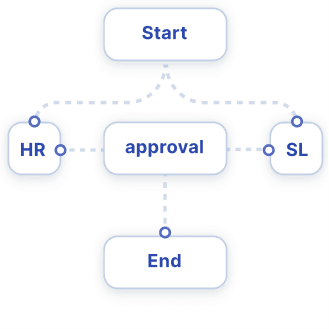
Rules-driven workflows
Rules-driven workflows are similar to sequential workflows, except progress is governed by more sophisticated conditions.
In this model, moving from one task to the next involves rules similar to those in conditional programming, with “if/else,” case statements, or traditional logic evaluating rule statements as true or false.
In this case, merely completing a task doesn’t always lead to the same subsequent task each time. The next step in the workflow depends on the input or action taken in the previous step.
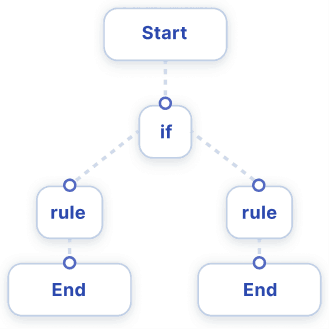
Manual vs. automated workflows
A manual workflow is one in which each step is performed by human action. Taking a document to a coworker to be signed is an example of a manual workflow. Manual workflows tend to be ridden with errors, wasted time, and costs.
Automated workflows, on the other hand, are processes that use rule-based logic to trigger a sequence of tasks that run without human intervention. They require a BPM software tool and have become the preferred workflow type for large businesses.
Looking back on the example above, circulating a document among multiple individuals for signatures can be automated by setting a trigger for an email notification/link to the first signee, then the next, and so on. When automated, the workflow goes beyond the manual version to ensure the completion of tasks (in this case, signatures) with alerts that keep all stakeholders aware when a signature is past due.
Benefits of using workflows
Organizing tasks and other activities into workflows has several advantages, most of which stem from the increased standardization and control that workflows offer.
Simplify process automation
Workflows make it easy to automate and coordinate a group of related tasks and activities, rather than automating each one independently. No-code automation software enables business users and citizen developers to automate some workflows using a drag-and-drop interface.
Increase process efficiency
Using workflows, stakeholders can align dependencies and arrange prioritized assignments better, completing tasks in less time and with fewer resources. When workflows are optimized, businesses can achieve process excellence.
Deepen visibility into performance and productivity
Workflows create a paper trail, allowing managers to audit previous tasks, access a history of work activities, and make future planning more transparent. These metrics can be used to monitor all types of business processes and provide direction on process improvement.
Collaborate more easily
Workflows make it easier to collaborate across the business, or even across industries. Cloud-based software means that specific workflows, templates, or general ideas about task planning are easily shareable and available to everyone anywhere, at any time.
Delegate tasks
Responsibilities that were formerly the sole domain of service managers and other decision-makers can be delegated to team members who now have a clear set of instructions to follow.
Find the right automation tool with The Buyer’s Guide to Automation Platforms
Common workflow challenges
The road to a workflow-based business model is not always smooth, especially when a digital transformation is taking place. The good news is that most challenges businesses face in their endeavors to improve workflows can be overcome with planning and perseverance. Those challenges include:
Resistance to change
It’s not unusual for the implementation of new workflows and technology to be met with resistance by some. Employees accustomed to doing things a certain way may harbor fears that they will not learn the new system, or that the new system will make their position obsolete.
Allay their fears by offering training sessions and clearly communicating the new system’s go-live date. Once the new workflows are in place, they’ll see that their work life has improved and appreciate the newly gained time and resources to contribute rewarding, value-added work.
Incomplete process mapping
No workflow can improve a process that wasn’t thoroughly broken down and mapped out from the beginning.
Imagine, for example, an American company with new workflow software that automatically generates RfQs for its procurement team. All may go smoothly until the only U.K. customer requests that its quote be issued in GBP rather than USD. Because the company failed to address currency in its process mapping, GBP was subsequently omitted as an option.
This might be a relatively quick fix, but it has delayed the quoting process and, in the post-pandemic world where time is often of the essence, no business can afford to jeopardize customer goodwill with delays.
Organizational silos
Before new workflows and BPA tools are introduced, each of an organization’s departments conducts its own process operations. The IT team’s software and apps understandably look a lot different than those of procurement. But even the fastest-working departments can improve response times and lighten their workload. The answer? Collaboration tools.
A BPM solution is an easy way to establish one centralized platform from which all teams can work… individually and together. IT and HR tickets are opened in the same format, and in the same software, both internally and externally. BPM tools can combine multiple departments into one workflow.
When HR confirms and enters a new company hire, for example, a workflow can be set up to alert IT who, based on that new hire’s department and position, assesses the equipment they will need and sets it up in time for their first day of work.
Common workflow examples
One of the best ways to learn about workflows is by seeing some examples. Below, we’ll look at an employee onboarding workflow (as a swimlane diagram) and procurement workflows (as a simple flowchart). We’ll also describe examples of typical reimbursement and sales pipeline workflows.
Employee onboarding workflow
Onboarding requires a standardized procedure for welcoming new hires, teaching them what they need to know about the company, and integrating them into the workplace. Here is an example of a typical onboarding workflow, and a template you can modify and use yourself.
- The column to the far left displays each actor in the flow.
- Each actor (team, department, person) has a lane that identifies when they have control of the work.
- The column to the far right shows the end result for each actor in the workflow.
- The trigger for this workflow is the acceptance of an offer letter from the recruiter.
- The successful outcome for this workflow occurs when the new hire completes onboarding and meets with their new team.
Procurement workflow
Some processes are made up of related workflows. Procurement is a good example of how multiple workflows build a business process that helps the organization meet its goals. Below is an example of a procurement workflow illustrated as a flowchart.
- The procurement process includes several related workflows.
- The workflow begins with vendor approval.
- A second workflow is the creation of a purchase order.
- Once a PO has been approved and sent to the vendor, goods are received.
- The final workflow in the procurement process is invoice payment.
Request workflow
Another common and ongoing workplace activity is managing employee requests. Using a workflow to track requests, provide status updates, and manage deadlines can help streamline the process and improve process management.
- The workflow begins when a stakeholder — this can be an employee, a customer, or a supplier — submits a request.
- The next step in the workflow is to assign the appropriate approver or reviewer, either manually or through automation.
- Once the request has been reviewed, the request will be fulfilled. If necessary, additional reviewers or approvers will be added.
- The successful outcome for this workflow occurs when the requester receives confirmation that their request has been completed and they now have a solution, such as a response or access to software or tools.
Sales pipeline workflow
This workflow follows a lead as it progresses through the sales pipeline. Sales pipelines already exist as processes with defined stages, so they can easily be organized into workflows. The stages that comprise sales pipelines are:
- Identifying prospects.
- Turning prospects into qualified leads.
- Giving a sales presentation.
- Creating and issuing a proposal.
- Negotiating and handling objections.
- Closing.
- Post-sale handoff and new customer onboarding.
Mapping each of these stages into smaller tasks grants the visibility necessary to organize the high volume of information that accompanies every prospect. Once mapped, the next logical step toward efficiency is replacing the manual, time-consuming tasks from each stage with a workflow automation tool. It can streamline and improve the entire sales pipeline by providing:
- Standardized forms for Sales Reps to use to capture and organize information.
- Rules and conditionals. Example: a rule can be set to prevent new prospects from entering the pipeline unless all forms are completely populated.
- Dashboards and reports that show lead status and reflect the latest information before a presentation is created.
- Automated document creation when all information is gathered.
- Integration with apps you and your customers use, like DocuSign, for approval signature circulation.
Learn more about the sales pipeline stages.
Read the report: Low-code Automation: Good for Business, Great for IT
How to build a workflow in 5 steps
Workflows should simplify your work, not complicate it. That’s why it’s important to follow a clear set of steps for identifying, designing, and diagramming each workflow to make it manageable and effective. Use this five-step guide to help inform your workflows.
1. Identify goals and objectives
Identify a process that would benefit from a workflow; gather information about it and establish its objectives. Note any dependencies, as well as how much time it currently takes to complete the process.
Walk through the steps of the process with someone who is familiar with the tasks, and seek input from multiple stakeholders to help identify bottlenecks, ambiguous goals, and common pain points.
Remember that workflows are best suited for processes that are routine or common within your organization.
2. Map the process and define its steps
After you’ve identified objectives, map the workflow. This involves writing down each step and noting any actions required, including all information you’ve gathered, in order to dissect and improve the process.
This map will serve as a vital piece of documentation for the remainder of the workflow creation, so it’s important to get it right. Diagrams and flowcharts can be effective organization and visualization tools at this stage. Learn more about flowchart symbols, and how to create a workflow diagram.
3. Assign roles and responsibilities
It’s time to establish accountability for the workflow’s operations. Using the process map you’ve created, identify the people who carry out the tasks that make up each stage of the workflow.
Every individual involved in a process should be taken into account when assigning workflow responsibility. One or more employees may perform a task (an inspection, for example), but an additional person may be required to aid, witness, or approve the action.
4. Set timelines and deadlines
Most workflows require timelines and deadlines. They are critical for keeping tasks on track and aligning the goals of every individual involved.
To set timelines and deadlines, refer back to the process map. What is the overall scope of the workflow in question? This big-picture view of the workflow is helpful for its completion and success. Next, arrange desired results and/or deliverables into attainable milestones, noting which teams and managers are accountable for each.
Evaluate each task to find the amount of time it takes to carry it out using the data you gathered from stakeholders who know it best. And finally, assign those tasks to the best teams and individuals for the job.
Invite feedback from stakeholders, apply that feedback, and refine your workflow.
5. Test and refine the workflow
Test the workflow with a subset of the team prior to rolling it out. This so-called test drive gives you an opportunity to fine-tune the workflow before implementation.
Once you’re satisfied with the detail and organization of the workflow, use a workflow tool or software to create a final version. This version should include the workflow’s documentation, the all-important workflow diagram that helps everyone visualize each task in the process, and the end result.
Completing the workflow diagram is the final step before communicating and distributing the digital version of the workflow to team members and other managers.
Using a workflow management system
A workflow management system (WMS) makes it easy to build, organize, monitor, and analyze workflows throughout the enterprise. The WMS integrates with the components of your existing tech stack to dissolve data silos and improve collaboration across apps, systems, and teams.
There are many workflow management systems available. To choose the right tool for your team, consider the following questions:
- Does the platform or software integrate with your other applications?
- Does it offer a no-code interface that empowers business teams?
- Does it meet your IT team’s security requirements?
- Does it provide a centralized view for monitoring all your workflows?
- Is it flexible enough to use in every department?
10 essential workflow management features checklist
- Automation: Increase workflow speed and accuracy by eliminating repetitive tasks and duplicate data entry. Unlock more time for other priorities.
- Drag-and-drop user interface: Simplify workflow management with an easy-to-use visual editor. Any user with permission can make changes.
- Integrations: Provide a seamless experience for internal and external users by connecting all apps and databases.
- Forms and portals: Capture and consolidate data into a single, consistent source of information. Give uses self-service capabilities.
- Templates: Activate workflows instantly with structured, customizable templates that can be easily modified.
- Dashboards and reports: Deliver X-ray insights that drive business strategy with dashboards and reports that snap together quickly and easily.
- Conditional logic and rules: Eliminate missing or incomplete information from your workflow by enforcing rules. Automatically route workflow items based on criteria such as type or date.
- Scalability: Build and connect workflows as the business evolves. Quickly adapt to changes in workflow volume or complexity.
- No-code implementation: Make it easy for teams to build and modify workflows without adding to the IT backlog.
- AI-powered process management: Reveal new insights into trends, root causes, and process performance.
Start creating, managing, and optimizing your workflows today
Business team agility depends on being able to build, modify, and automate workflows quickly, in response to competitor activity or customer feedback. That’s not always possible when every workflow change needs to go through IT.
No-code automation ignites digital transformation by giving business users more agency in workflow management. Low-code and no-code automation provides an IT-approved, secure workflow management system that integrates with existing apps and requires no coding experience from the business team.








