
The key to successful process optimization is understanding the nature and quality of a particular process. Whether the goal is expanding the use of automation, improving UX, or creating more consistent outcomes, it’s crucial for process managers to understand the differences between structured, unstructured, and semi-structured processes.
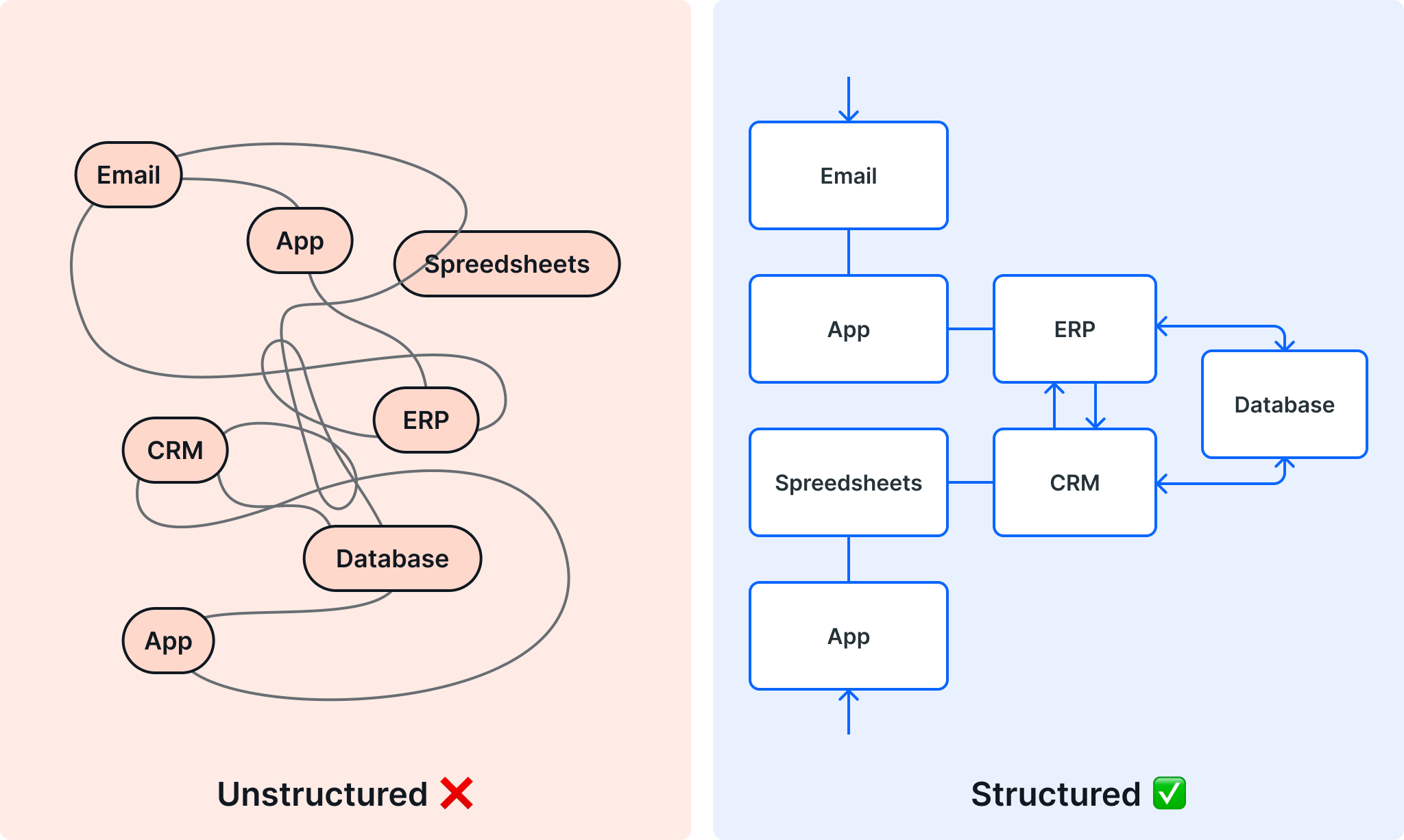
Structured processes
Structured processes have well-defined inputs and outputs (or starting and ending points), and the steps required to complete the process happen in the same sequence each time. The resources that make up the process — such as people, tools, data, and time — are also clearly identified and well-organized. Structured processes rely primarily on data rather than human input. Above all, structured processes are predictable.
The predictability makes structured processes good candidates for automation. Since structured processes are often core business processes, they may be automated through the company’s enterprise resource planning (ERP) system or a vertical SaaS. In other cases, structured processes are automated with no-code process automation software.
The IT Guide to Workflow Management
Build the best version of any workflow for any team.

Unstructured processes
Even when inputs and outputs are well defined, the steps in an unstructured process don’t always follow a consistent sequence. Unstructured processes tend to be ad hoc support for the business core, so these processes are subject to a higher degree of individual variance or customization.
In some cases, each person, team, or department may develop their own version of the process. Issues with accuracy, quality, or timeliness are common with unstructured processes because the data needed to complete these processes may not be well-organized or accessible — the result of data silos that can only be overcome through additional, manual work.
Unstructured processes typically feature a “human-in-the-loop,” which requires a person to apply knowledge, take action, or make a decision. Human activity in an unstructured process is often complemented by at least one type of automation, such as robotic process automation (RPA).
Because unstructured processes tend to be complex, require collaboration from multiple departments, and lack consistency in execution, it can be difficult to automate them with a core business platform such as an ERP or other system of record. (Learn more about systems of engagement vs systems of record.)
Unstructured processes can be automated with business process automation (BPA) software. Automating unstructured processes is a common strategy for businesses that need to improve their efficiency and productivity.
The adaptability of BPA software makes it an ideal solution for automating unstructured processes, especially those that include a human-in-the-loop component. BPA software uses a no-code framework that allows business users to quickly build, modify, and automate processes in a safe, IT-managed environment.
(Read more about this topic in our RPA vs. BPA blog post.)
Semi-structured processes
Some processes are built from a mixture of structured and unstructured workflows. In these processes, some elements are clearly defined, while others are handled with an ad hoc approach. For example, a semi-structured process may depend on a combination of structured data from a database and unstructured data from email or spreadsheets. In addition, semi-structured processes include both manual and automated tasks.
Automating a semi-structured process may require more than one type of technology. In most cases, a semi-structured process can be automated using a combination of conventional enterprise software like an ERP, vertical SaaS, RPA, and iPaaS. BPA solutions provide an orchestration layer that allows these components to work together seamlessly.






