
Ask five people to differentiate between workflow vs process, and you’re likely to get five different responses. It’s no wonder — the two terms are often used interchangeably throughout the business world.
It’s time to clear up the confusion.
Definitive Guide to Workflow ManagementDownload now
What is a workflow?
In simple terms, a workflow defines the steps required to complete a task. Workflows automate a simple flow of tasks to reach a specific goal.
The term workflow may refer to any number of things: a sequence of operations, the work of a person or group, the work of an organization of staff, or several complex mechanisms working together. The workflow is what allows documents, data, activities, information, and tasks to flow through an organization.
When people talk about workflows, they’re referring to a process that is:
- Repeatable
- Made up of a series of tasks
- Completed in a specific sequence
Some workflows may include a finite series of tasks that move from one stage to the next until the workflow completes. Others may be continuous.
How do organizations use workflows?
An established workflow provides a blueprint for workers to follow every time they begin a task. Consistency in a workflow helps teams meet quality standards as efficiently as possible.
Workflows are also useful when an organization is preparing to scale. A clearly defined set of steps can be replicated at a higher volume, facilitating the transition to higher-scale performance.
Research shows employees are happier when their employers communicate expectations clearly, and a well-defined workflow is one tool employers can use to get their point across. This is true even when a workflow is almost fully run through automation. When employees understand all the moving parts that drive their team toward a goal, they perform better.
A solid workflow can also help managers spot trends and identify where automation can help streamline tasks.
Examples of common workflows include:
- Customer care procedures
- Product return authorizations
- Purchase approval requests
- Expense reimbursement
- Employee onboarding
- Addition of new clients to a database
- Creation of change requests
What is a process?
The term “process” can apply to a diverse range of systematic tasks. Typically, they are recurring or periodic activities that interact to produce a result.
A business process usually involves an interconnected flow of tasks that lead to the delivery of a service or product to an end-user. Business processes help organizations accomplish goals.
Like workflows, processes can either have a start point and an endpoint, or they can function continuously. Many processes also benefit from automation.
Most business processes fall into one of three categories:
- Operational processes that keep a business running
- Management processes that provide oversight of operational processes
- Supportive processes that support operational processes
Achieving process excellence is one of the main reasons why businesses spend time and effort optimizing their workflows.
See how automation ignites digital transformation No-code Automation: Good for Business, Great for IT
How do organizations use processes?
Organizations use processes to solve large-scale issues related to their end goals. The processes a company uses can help them identify which tasks are essential and which tasks may be unnecessary.
Process management can help shape the culture of an organization and the way it operates daily.
Processes help teams carry out the goals of:

How are workflows and processes related?
Both workflows and processes are ways to explain how work gets done at an organization, so it’s easy to understand how someone might mix up the two terms.
A good way to think about the relationship between process and workflow is that processes need interconnected, efficient workflows to function well.
The following distinctions can add clarity to the workflow vs process relationship:
- While a process can be evaluated and improved upon, processes generally flow through an organization naturally. Workflows are more detailed and are usually planned and analyzed.
- A process helps a team work together to achieve an end goal. A workflow is a tool that can help the team achieve its goal.
- A process can exist without a workflow, but a workflow is always a part of a larger process.
- Processes include sequences of tasks that workflows can improve.
Implementing a workflow system to improve processes
When a process in an organization is not running smoothly, the issue often lies within the workflows that the company follows to complete each process. Somewhere along the line, one or more workflows are not performing as expected.
There are countless reasons why a workflow might fail. Human error, tech issues, supply chain complications, and logistics problems are just a few things that can impact a workflow. Being able to work around these issues is crucial.
A workflow system can help an organization by identifying and automating the small tasks that are taking up too many resources, especially human resources. Workflow system analysis can provide the insight you need to work around challenges big and small.
Workflow systems bring workflow automation into your processes. They allow you to automate tasks like sending emails, creating alerts, or ordering parts.
Workflows in action
Let’s look at what a workflow system could do for a task like selling a product online:
- A customer orders a product through your website.
- The system automatically sends the order to the processing team. It also creates a new task card through a feature like Pipefy’s public form template.
- The processing team receives the order, approves it, and sends it on to the fulfillment team.
- When the fulfillment team receives the order, they prepare the package for shipping.
- The shipping carrier picks up the package and processes it.
- The carrier delivers the requested product to the waiting customer.
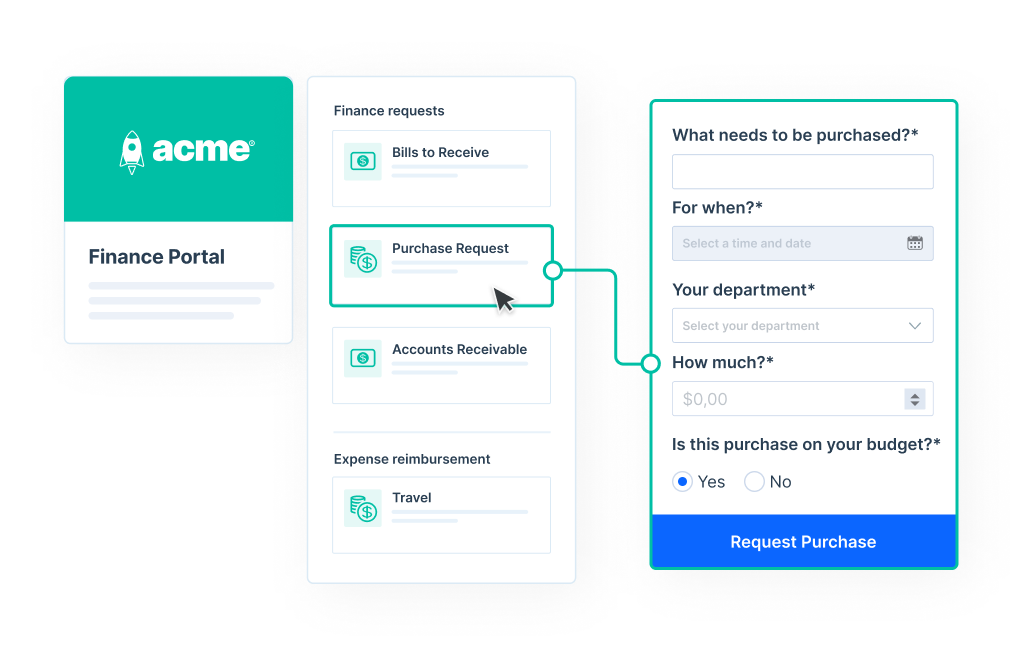
As you can see, automation was able to eliminate the need for employees to handle small tasks like pulling the order down from the website and sending it to the processing team. This is a time-consuming task that needs to happen every single time a customer makes an order, so it is a prime target for automation.
If you need to improve your processes, the best way is through better workflow management. By automating some of the numerous steps in the process, you can be on your way to a more streamlined organization.






