
What are process mapping tools?
The prospect of an organization-wide digital transformation is daunting. Once the endeavor is agreed upon, the next question becomes, Where do we begin? Most often, the answer is to envision every process a business carries out for daily operations and record them. It’s a common practice known as process mapping.
How do businesses map their processes for efficiency and optimization? There are currently dozens, if not hundreds, of process mapping software platforms and tools available for organizations seeking a jumping-off point for digital transformation.
This guide will simplify your search and introduce you to the best process mapping tools. We’ll dig into the pros, cons, and specific features.
Let’s get started!
Start building more efficient workflows with The Citizen’s Guide to Workflow Optimization
What is a business process mapping tool?
Process mapping tools are software applications businesses use to lay out workflows visually. They bring the flow of information to life with illustrated representations of each task – typically in a simple shape or icon – that make up the process, helping users understand the relationships between people, processes, and systems in business operations.
What to look for in process mapping tools
If a digital tool is the right choice for your business processes, look for the key features we’ve identified below as you explore what’s out there.
- Ease of use. Think of each employee slated to use the new system; they must become proficient. A no-code solution (a system for which users require no previous coding knowledge) with a user-friendly, graphic-based interface is ideal for all users.
- Customization and flexibility. The ability to customize a mapping tool for your specific process needs (such as advanced flowchart features or a particular visual layout) is critical; make a list of non-negotiables as you begin your software search. What’s more, find a platform that can easily scale and adapt to future operational changes to tasks, assignees, materials, or anything else that makes sense for your process.
- Collaboration. When working with large teams, you’ll almost certainly share process maps and loop in cross-departmental collaborators as you build processes. This goes beyond the process building stage, however; for continuous improvement, choose a system that allows everyone involved to make suggestions and report issues they may find.
- Integration with outside systems. Look for software that easily integrates with and connects your tech stack apps. You need accurate, smooth data flows to simplify and accelerate process orchestration. When your systems connect seamlessly, your business will see reduced human errors, enhanced visibility, and the power to make decisions rapidly and confidently.
- Automation. Automated process mapping tools perform most of the functions of mapping tools with the added benefit of converting the maps you’ve created directly into viable, quantifiable workflows. They also establish one centralized platform for all data and allow individual teams to develop and control their own processes.
- Scalability. Your business needs will probably change alongside the processes that comprise them, so adaptability is an important feature. Tools that allow periodic adjustments to process maps based on the processes’ growth and changes make it easy for technical and non-technical business users to scale those changes quickly.
The 7 best process mapping systems
We’ve combined our industry expertise with extensive research to compile the following list of the seven best process mapping tools on the market.
1. Pipefy
Pipefy is a no-code business process automation (BPA) platform that supports process mapping with flow visualization features like Kanban board views. No-code BPA enables non-technical users to access and learn the software.



Main features
Robust list of software app integrations
Pipefy integrates with the apps businesses rely on, like DocuSign, Google Drive, Slack, and Salesforce; it serves as a conduit between them and expands their functionalities.
Full process visualization
Flow visualization features like Kanban board views support process mapping from end to end.
Rule-based automation
Pipefy’s advanced automation reduces manual work, saves time, and lowers the risk of errors. Tasks are completed with little or no human interaction for faster, easier, and more consistent workflows.
Pros
Artificial Intelligence
Pipefy AI combines machine learning, RPA (robotic process automation), and traditional automation to rapidly build workflows on command and reveal new insights in seconds.
Flexibility
Processes can be adapted to all departments, including HR, IT, and procurement.
Autonomy
Customers leverage Pipefy to build and modify their own specified processes with IT-sanctioned tools.
2. Lucidchart
Lucidchart is a visual workspace for users looking to map data flows, scale cloud infrastructure, or organize scrum teams.


Main features
Technology roadmaps
Create displays and diagrams illustrating new technology implementation and the offboarding of old, obsolete systems.
Network illustrations
Users can create highly detailed computer network maps (down to cables and wires), allowing easy component tracking, network updates, and error diagnostics.
Processes
Use Lucidchart to create processes from scratch or build on pre-made templates. It offers an array of process mapping symbols, notations, and detailed flow diagram capabilities.
Pros
Data linking / auto-visualization
Add live, real-time data to shapes and diagrams.
Extra desktop features
The desktop version automatically generates organizational charts from data sources like MS Excel, Exchange, and Microsoft Entra ID.
Business process documentation management
Lucidchart’s out-of-the-box document processing feature scans large documents and analyzes and stores the data within them.
Cons
Sluggish speed
Users complain about slow load times. Those who don’t employ Google Chrome (for which Lucidchart was optimized) may find this to be a dealbreaker.
No desktop app
Lucidchartdesktop users are shackled to the web version.
3. Microsoft Visio
Microsoft Visio is a visualization tool available to all Microsoft 365 subscribers. Marketed as the ultimate diagramming tool, It can be used to build flowcharts, process maps, organizational charts, floor plans, and network diagrams.


Main features
On-the-go subscriber accessibility
Microsoft 365 subscribers can print, view, share, and comment on diagrams from any device.
Dozens of pre-made templates
Microsoft Visio contains a large number of templates, starter diagrams, and stencils for users looking for a place to begin.
Pros
Usability for all
Visio offers features like narrator, accessibility checker, and high contrast, making the tool usable for neurodiverse and neurotypical users.
Always accurate
The Visio web app automatically updates in real time and integrates seamlessly with other Microsoft apps.
Cons
Limited integrations
Visio’s software and app integrations outside the Microsoft Suite are limited. Data linking is only available in the desktop version.
Limited accessibility
Accessibility is extremely limited for non-Windows users.
4. Creately
Creately is a visual workspace that helps users plan, execute, and capture knowledge. It allows users to create visualizations from tables and improve collaboration. Subscribers also use it for task management and diagramming.
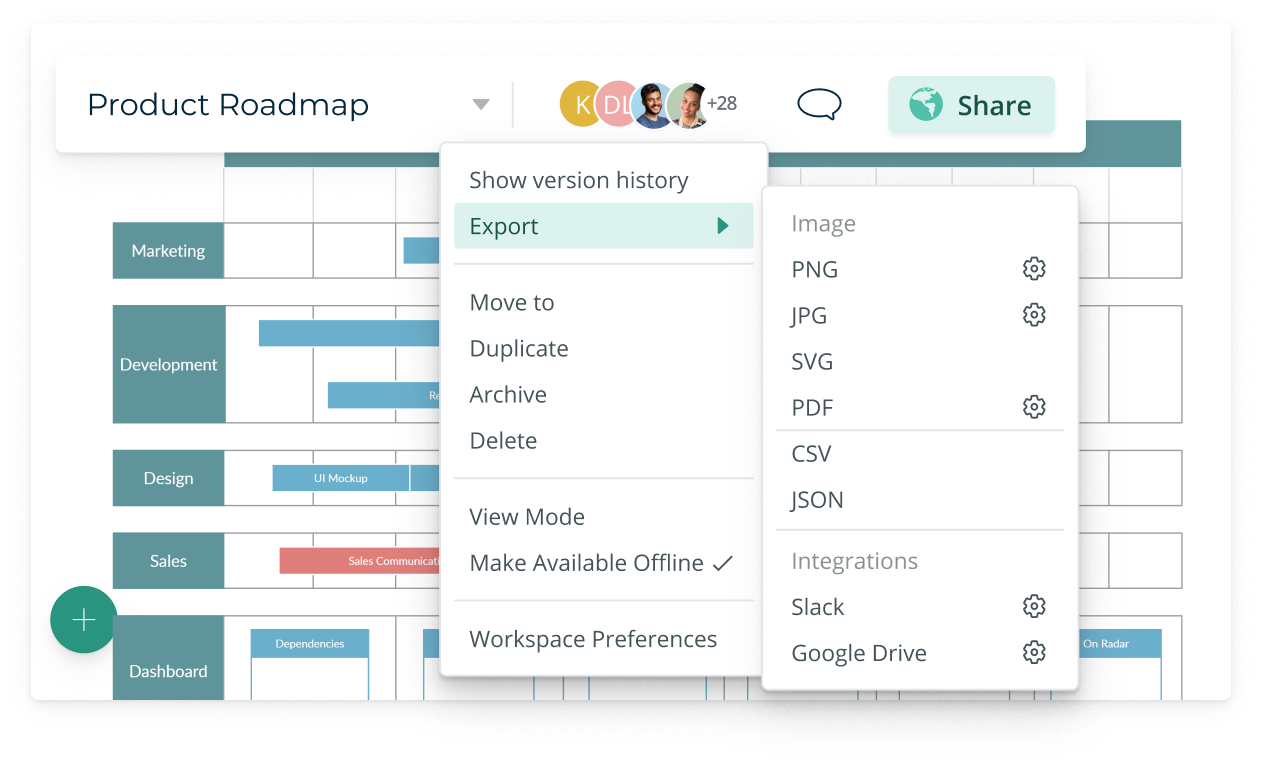

Main features
Custom databases
User-friendly dedicated database design tool empowers users to create organized repositories for accurate, easily accessible information.
Full version history
Users have access to a complete log of changes for every project.
Advanced whiteboarding
Keyboard shortcuts, hand drawing/markup support, and drag-and-drop functionality make this one of the most popular whiteboards out there.
Pros
A fresh look
Creately has recently made updates to its already user-friendly interface.
Simple sharing
Exporting to other formats and apps is reportedly simple and easy.
Price
Users praise Creately as a relatively cost-effective process mapping solution.
Cons
Lacking features
Creately’s template features are very limited compared to similar tools.
Free plan limitations
The Creately free plan offers limited features and integration options.
5. Cacoo
Cacoo is an online flowchart and diagramming tool by Nulab. Its users create flowcharts, wireframes, org charts, mind maps, ER diagrams, network diagrams, and Venn diagrams.


Main features
AWS importer
Clients can import their business infrastructure into Cacoo for total visibility over their processes, ensuring easier incident resolution and up-to-date data-driven decisions.
“Design from anywhere” cloud computing
Cacoo users can edit and comment on diagrams in real-time, from any device.
In-app video and chat
Cacoo offers users real-time collaboration and communication via video and chat functions without exiting the app.
Pros
Collaboration
Cacoo diagrams can be shared quickly and easily for simple collaboration.
Bug tracking
Owning group Nulab integrates its supplemental bug-tracking tool into Cacoo.
Accurate history tracking
Users like Cacoo’s powerful revision history feature – it tracks every interaction stakeholders have with a process map or diagram.
Cons
No conditional formatting
Users must manually perform tasks in Cacoo that can easily be automated with other tools.
No formula function
The calculations stakeholders make without an automated formula feature leave their diagrams vulnerable to errors and more manual work.
6. Miro
Miro is a market leader in customizable and flexible visual workspaces. Users can create product development workflows, workshop and asynchronous collaboration, diagrams, process maps, content and data visualizations, and visual project management.


Main features
Sustainability
Miro teams have developed a large template collection to support businesses with their environmental initiatives and hybrid work models, from meetings to workflows.
Asynchronous collaboration
Miro users can create research hubs by embedding files within boards. It also includes team voting capabilities and an interactive presentation mode.
Exceptional virtual whiteboard
Users are impressed with Miro’s vast selection of features (see below) and functions, from the brainstorming phase to facilitation.
Pros
Flexibility
Users find Miro’s collaboration functions to be easily scalable.
Integrations
Miro has a wide variety of app integrations and provides strong integration support.
Cons
Non-intutitive interfac
Miro users report a steep learning curve for functions beyond the very basics.
Price tag
Users complain of Miro’s high cost compared to similar tools.
7. Wondershare EdrawMax
Wondershare EdrawMax is Edraw’s all-in-one diagram software for strategic planning, visual communication, collaborative learning, and UX/UI design. It enables users to create business and technical diagrams that document and organize complex ideas and processes.


Main features
AI
EdrawMax’s AI extracts text via OCR, making it a compelling choice for businesses that handle copious, long documents. It also offers the unusual, convenient option of pre-scenario diagramming.
Robust toolbox
EdrawMax contains more than 280 diagram types, 1,500+ built-in templates, and 26,000+ symbols for visual needs.
Pros
Community
Wondershare EdrawMax has a strong online community of users who share ideas and collaborate on drawings.
Boolean operations
Users can create complex shapes by combining groups of objects into one.
Security
Wondershare EdrawMax features powerful SSL data encryption to keep its users’ information safe and private.
Cons
Usability issues
Non-technical users need help learning and using Wondershare EdrawMax. Advanced users report issues and limitations with report printing and exporting.
Summary of the best process mapping tools
| Pipefy | Lucidchart | MS Visio | Creately | Cacoo | Miro | Wondershare EdrawMax | |
| Ease of use | ✅ | ✅ | ✅ | ✅ | ✅ | ❌ | ❌ |
| Customization | ✅ | ✅ | ❌ | ✅ | ✅ | ✅ | ✅ |
| Collaboration | ✅ | ❌ | ❌ | ✅ | ✅ | ✅ | ✅ |
| Integration | ✅ | ✅ | ❌ | ❌ | ✅ | ✅ | ✅ |
| Automation | ✅ | ✅ | ✅ | ✅ | ❌ | ❌ | ❌ |
| Scalability | ✅ | ✅ | ✅ | ❌ | ✅ | ✅ | ❌ |
Pipefy for process prowess
If you’re seeking a versatile, user-friendly tool that allows you to visualize and standardize every process in your operation and orchestrate them with the software you need and the people who make it all happen, try Pipefy. Leverage its powerful automation to integrate your business’s tools and systems, reduce delays, and give your employees IT-sanctioned control over their own processes!
Process mapping tools FAQs
Find answers to common questions other people ask about this topic.
What is process mapping software?
Process mapping software is a digital tool for creating visualizations of each stage in a process to standardize it and make it simple, effective, and repeatable.
What does process mapping software do?
These tools employ advanced drawing and illustration functions like symbols and shapes to illustrate process phases and the actions that instigate them.
What is the best process mapping platform?
Pipefy’s visualization, rule-based automation, cost-effectiveness, and variety of app integrations place it at the top of the list of the best process mapping tools.






