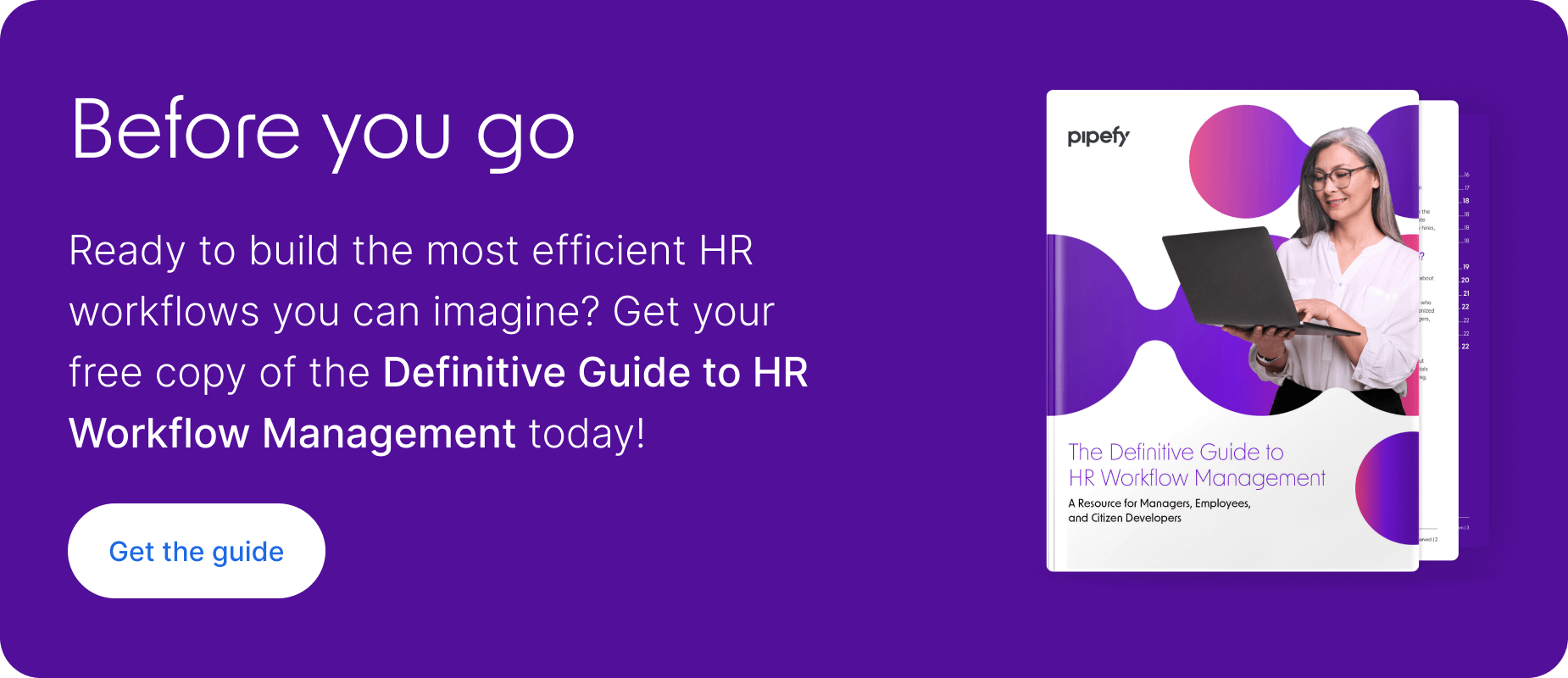Featured Posts
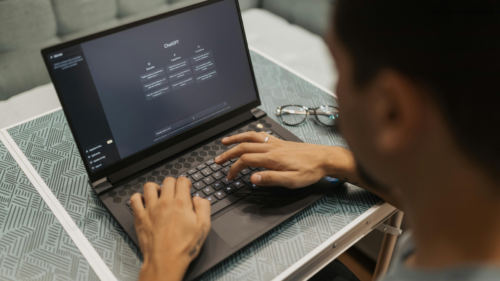
AI Agents for Internal Feedback and Employee Coaching

Employee Portal: How to Increase Adoption?

AI Agents in HR: onboarding optimization and talent management

Top 7 HR trends for 2024

Top 9 Examples of ChatGPT for HR Operations

How to Use HR Chatbots for Enhanced Efficiency and Employee Engagement

Understanding the Role of AI in HR Departments

HR Help Desk: Definition, Benefits, and Best Practices

A Guide for Mapping the Employee Journey and Experience

How to Improve Your HR Processes: A Comprehensive Guide

HR Digital Transformation: How to Implement Key Changes and Succeed