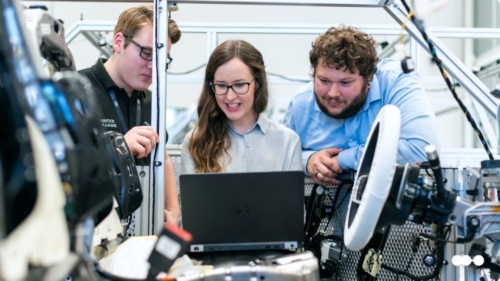Are you still gathering briefings via email, scattered spreadsheets, or endless meetings? This drains your time, leads to rework, and leaves your marketing team constantly putting out fires instead of focusing on delivering strategic campaigns. That’s where a marketing briefing automation comes in—a smart solution to transform marketing demand management and speed up campaign creation with agility, standardization, and efficiency.
In this article, we’ll show you how to implement an automated flow to manage marketing briefings with better control, organization, and—of course—the power of intelligent automation and AI Agents. In a market valued at $6.65 billion globally in 2024 and projected to grow at a CAGR of 15.3% from 2025 to 2030, there’s no shortage of great options out there.
Why do some briefings become bottlenecks?
Despite being a critical step, the briefing process is still one of the weakest links in many marketing workflows. Some of the most common challenges include:
- Misaligned or incomplete requests
- Lack of standardization in submission formats
- Difficulty prioritizing demands
- Delays due to missing information or lack of validation
- Using multiple, unintegrated tools
All of this leads to significant losses in time and energy—meaning less focus on creative strategy.
How to improve the inflow of requests?
With a structured workflow, you create a standardized and controlled process from start to finish, covering everything from the initial request to final campaign delivery. Here’s what you get:
- Greater clarity around deadlines, responsibilities, and milestones
- Automatic validation by relevant stakeholders
- Fewer errors and less rework
- Complete demand history
- Reports for data-driven decision-making
When combined with AI Agents and no-code platforms like Pipefy, the benefits go beyond automation. You’re building solutions that adapt and grow with your needs, without relying on complex systems.
Step-by-Step: building an efficient workflow
Here’s a practical framework to help you set up your ideal flow:
1. Centralize requests in a Marketing Briefing form
Create a custom form with mandatory fields to avoid incomplete requests. Example fields:
- Campaign name
- Objective
- Target audience
- Distribution channels
- Desired deadline
- Estimated budget
This is the first step towards a campaign request automation that truly works.
2. Automatically validate and classify requests
Use business rules to ensure fields are filled in correctly. Prioritize requests based on criteria like deadlines, expected impact, and strategic alignment.
With AI Agents, you can go even further: identify inconsistencies in the briefing, suggest adjustments, or even block requests that don’t meet predefined standards.
3. Automatically route to the right team
Eliminate the age-old question: “Who’s going to handle this?” Set up routing logic that automatically assigns the request to the right person or squad based on campaign type.
This frees up your marketing team to focus and reduces response times.
4. Standardize checklists and approvals
Standardize your deliverables with checklists to ensure consistency and let you track the progress of each piece. Automate asset and script approvals with clear responsibilities and deadlines.
5. Measure and optimize based on data
By logging everything in a workflow, you can analyze key indicators, such as:
- Average creation time by campaign type
- Departments with the highest demand
- Most recurring requests
- Bottlenecks by stage
This view is essential for building your MOPs (Marketing Operations Playbooks) and continuously improving your operation.
Learn more: automate your operations with Pipefy Marketing
Intelligent automation: the role of AI Agents
By incorporating AI Agentsinto your marketing briefing workflow, your team shifts from reactive to predictive mode.
Here are a few practical applications:
- Briefing analysis: Automatically identify vague or inconsistent fields
- Campaign suggestions: Generate campaign ideas based on historical data and personas
- Automatic priority classification: Use potential impact to set priorities
- Executive summaries: Create quick briefs for leaders to review faster
- Assisted form filling: Use data from past briefings to auto-fill new ones
This is the essence of AI-powered campaign request automation: not just speeding up processes, but enhancing the quality and consistency of your deliverables.
Real-world example: faster turnaround and higher efficiency
Picture a SaaS marketing team handling around 100 campaign requests per month.
Before implementing the workflow, the team spent about 3 hours per request—going back and forth via email, holding alignment meetings, and clarifying scope.
After rolling out a structured flow in Pipefy:
- Requests are submitted through a marketing briefing form with mandatory fields and automatic validations
- An AI Agent screens and classifies requests, suggesting improvements before sending them to the team
- Approvals and deliverables are tracked within the platform, with automations at every step
- The average request time dropped to 45 minutes—a 75% reduction
- Internal satisfaction with the process jumped 40%, according to an internal NPS survey
Checklist: direct benefits of a Marketing Briefing Workflow
- Elimination of rework
- Automatic prioritization of demands
- Clear view of the campaign pipeline
- Faster asset approvals
- Reduced creation times
- Efficiency gains through AI Agents
- Foundation to scale your efficiency MOPs
Scaling with AI-Powered process automation
Speed and precision are no longer nice-to-haves. In marketing—and across the board—they’re non-negotiable for delivering impactful campaigns. Setting up a well-defined briefing workflow is what allows you to scale with consistency while preserving creativity.
If your team still relies on emails, scattered spreadsheets, or manual processes, it might be time to consider a new path. With no-code tools, intelligent automation, and Pipefy’s AI Agents by your side, you can transform your briefing process into something far more organized, reliable, and easy to manage.
Want to see it in action? Run a test with your team. In just a week, you can build a complete flow, automate repetitive tasks, and see the results for yourself. The time savings and process clarity become evident almost immediately.