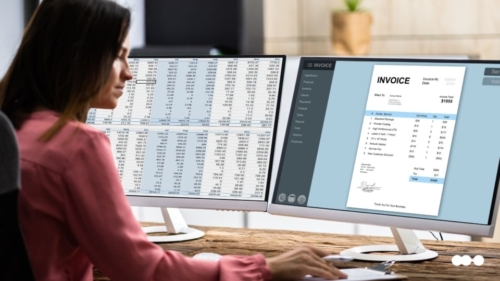BPM vs. BPA: A comparison
A common question among business leaders, managers, and technologists is: Should I invest in a business process management (BPM) tool or in a business process automation (BPA) solution? The short answer is that while there are both differences and similarities between BPM and BPA, many of the goals of a BPM strategy can be achieved with BPA.
There is considerable overlap between BPM (sometimes called iBPM) and BPA tools. In most cases, the real dilemma isn’t deciding whether you need BPM or BPA, but figuring out which features and capabilities you need in a tool in order to achieve your process management goals.
The Definitive Guide to Business Process Automation

BPA tools can be seen as an evolution of BPM software, or as a focused subset of BPM capabilities. BPA fuses many of the process management capabilities of conventional BPM with a no-code user interface. The result is a tool that enhances business agility and efficiency, while simultaneously building more collaborative relationships between business units and IT.
Whether or not a BPA tool is right for your business depends on a couple of factors, including the complexity of your processes and the exact features your team needs. For many businesses, BPA offers more than enough power to build, manage, optimize, and orchestrate a wide range of processes and workflows.
In order to determine whether the right choice is BPM or BPA, it’s helpful to look more closely at what distinguishes each of these technologies.
But first, a couple of quick definitions.
Business process management (BPM or iBPM)
BPM as a term can be a little confusing. That’s because people use it to refer to the discipline of building and improving processes, as well as the software used to accomplish these goals. So depending on the business need, BPM can be either a framework or it can be a tool deployed within that framework.
The term “BPM” (or sometimes “iBPM,” which is short for intelligent BPM) is commonly used to describe the software used to manage processes. Keep in mind that BPM is more than just software — BPM is also a strategy that coordinates people, processes, and technology in order to help the business achieve its goals.
Learn more about BPM and its history.
Business process automation (BPA)
BPA is a tool for building, managing, and automating processes. BPA is a category of process management software that uses a no-code framework and emphasizes ease of use, scalability, and agility.
BPA software typically includes features such as process modeling or visualization, task management, collaboration support, and process orchestration. With BPA software, teams can
- Create process visualizations
- Build and automate processes and workflows
- Connect and orchestrate processes
- Create and route docs
- Increase speed and agility through no-code
- Integrate with ERPs, systems, and apps to create a unified process ecosystem
Integrations
One feature of BPA that makes it particularly useful is its ability to connect to existing stack components. In addition to creating seamless user experiences and dissolving data and collaboration silos, BPA also enhances these existing components and improves stack extensibility. That’s because BPA is flexible enough to optimize and automate the kinds of business processes and manual workflows that can’t be automated with the existing stack.
For example, a company that uses finance software may be able to easily control the most common finance processes, but this tool may lack the adaptability to build new types of business processes or to automate the manual work that inevitably emerges as businesses evolve. BPA can help overcome this process rigidity by making it easier to build new types of processes that automate manual work and limit spreadsheet sprawl.
No-code automation
Another feature of BPA that makes it ideal for some businesses is its no-code user interface. No-code refers to the visual interface that allows business users to access many features on their own.
This is important because it allows business teams to build, modify, and monitor processes without consuming IT resources every time a process update is needed. In other words, no-code BPA increases team autonomy and agility.
It’s important to note that IT teams retain control of all processes. IT teams can set permissions and have full visibility into all activities taking place within the BPA tool.
No-code means that IT teams don’t have to spend their time managing minor changes: business teams can do that with an intuitive interface. No-code enhances process optimization by allowing business teams — those who understand the processes best — to take a more collaborative role in improving their processes.
The Definitive Guide to Business Process Automation

Is BPA the same thing as RPA?
Nope. Business process automation and robotic process automation (RPA)are related technologies, but they are not the same. BPA is a suite of process management features that includes automation capabilities. RPA is a block of code that automates an individual, structured task. Many companies use both RPA and BPA solutions, often as part of hyperautomation or digital transformation initiatives.
Learn more about RPA vs. BPA.
BPM & BPA: Comparison summary
| BPM | BPA | |
|---|---|---|
| Mobile accessibility | YES | YES |
| Task, workflow, and process automation | YES | YES |
| Task management | YES | YES |
| Process orchestration | YES | YES |
| Integrations | YES | YES |
| Collaboration support | YES | YES |
| Documents | Document creation, signature capture, routing, management, and storage. | Document creation, signature capture, automated routing. |
| Low-code/no-code framework | Depends on the software and/or features. Some BPM features may require hand coding. | No-code functionality is built-in, minimizing lift for IT and emphasizing ease of use for business teams. |
| Decision automation | Depends on the platform. Some BPM enables sophisticated decision-making that relies on a combination of AI and ML. | Automates lower-level decisions through the enforcement of business rules, conditional logic, and workflow routing. |
| Process modeling | Software may be used to build models of new processes or workflows from scratch. Software may convert process maps into BPMN. Software may produce process simulations. | Software creates visual diagrams of processes and workflows and offers multiple views, such as Kanban. Views help users identify bottlenecks and better understand workflows. |
| Analytics | Some BPM platforms combine artificial intelligence and machine learning to produce predictive analytics. Users can track key metrics and KPIs, measure performance, and monitor statuses. Some BPM allows users to conduct impact assessments. Real-time data availability. | BPA allows users to track key metrics and KPIs, measure performance, and monitor statuses. Reports and dashboards are easily customizable using a visual interface. Real-time data availability. |
| Usability | Varies. Complex BPM software may require a considerable learning curve. | BPA software’s emphasis on no-code and visual user interfaces results in software that is generally intuitive and easy to use. |
BPM or BPA? The verdict
The difference between BPM and BPA really comes down to scope. BPM strategies and tools usually take a broad view of process management and are ideal for managing large volumes of complex processes and workflows. BPM initiatives may have both long-term and short-term goals, and BPM may rely on a variety of technologies and tactics to achieve those goals.
The goals of any BPM strategy can be achieved with BPA tools. BPA offers a subset of conventional BPM capabilities that prioritize scaling through automation and the ease of use that comes from low-code functionality.
In the final analysis, the overlap between BPM and BPA likely means that both tools will offer value for many businesses. The deciding factor will simply be identifying essential process management features and then choosing a solution that offers them.