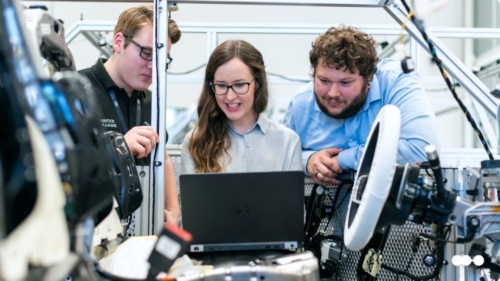If you’re researching business processes, it won’t be long until you hear of Business Process Modelling Notation, or BPMN. However, if you look up BPMN, you may feel slightly overwhelmed at how complicated it all seems.
Don’t worry. That’s where this article comes in. Here, you’ll learn about:
- What BPMN is
- Reasons to use BPMN for your business
- The parts of a BPMN diagram
- How to build one
Let’s jump in.
What is BPMN?
BPMN is a method of visualizing a business process. Essentially a graphic form of your business process, BPMN can depict anything from your recruitment process to product development.
Here’s an example of what a BPMN diagram might look like:
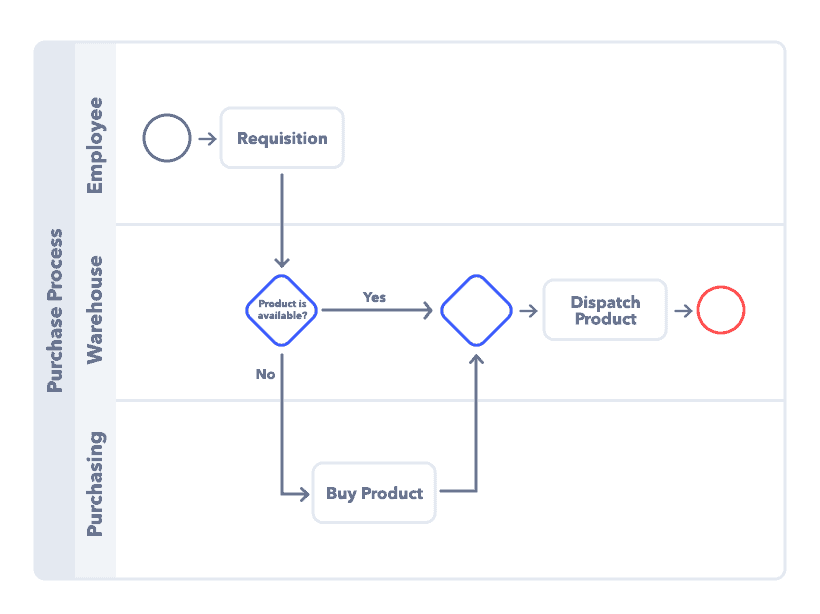
BPMN was introduced by the Object Management Group, which continues to update the BPMN system and release new versions.
Why Use BPMN?
BPMN is useful for understanding business processes and preventing or resolving miscommunication. However, there are many other strong reasons to use the BPMN method:
BPMN Is Becoming Universal
BPMN is fast becoming standardized as the universal language to understand and visualize business processes. It helps multiple departments or businesses collaborate and understand one another’s processes, even when just starting a new working relationship.
BPMN Helps Management and Workers Communicate
Whenever a process has many pieces and moving parts, there’s room for miscommunication. With BPMN, management and ground floor workers can clearly communicate with one another in a language that’s easy for everyone to understand.
BPMN Helps You See Processes Clearly
Some processes are just too complex for conversation. A BPMN diagram uses symbols clearly lays out the steps your business takes to accomplish a task.
With a clear graphic, you can see:
- Who performs what task
- Where bottlenecks appear
- Whether there are unnecessary steps
- Why miscommunication occurs
Of course, BPMN isn’t right for every business—it’s just one of several techniques that companies can use to understand and formulate processes.
You should research your options and determine how your company prefers to understand and discuss processes.
The 4 Components of a BPMN Diagram
BPMN diagrams are made of four building blocks:
1. Flow Objects
Flow objects are significant actions in your process. BPMN breaks downflow objects into events, activities, and gateways.
Events (circles) are triggers that begin, change, or end a process. Symbols inside the circles represent specific actions—an envelope might signify receiving a message.

Activities (rectangles with rounded corners) are actions that someone must perform. Whereas events simply happen, activities are something someone must do. An example is “training” in your onboarding process.

Gateways (diamonds) are points where the process can go one of several ways. An example of a gateway is whether a CFO approves of a budget. If the CFO approves, the next series of steps carry out the budget; if the CFO does not approve, the next step might be to make adjustments.

2. Connecting Objects
Connecting objects show how flow objects connect with one another. The BPMN model breaks down connecting objects into sequence flows, message flows and associations.
Sequence flows (solid lines) represent the order of actions you should perform. Let’s say you have a four-step assembly line to create a product. That would be four activities with a sequence flow leading from one step to the next.
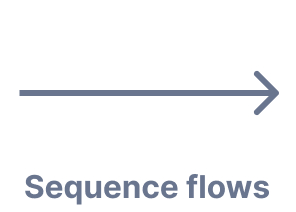
Message flows (dashed lines with arrows) express information that’s shared between organizations or departments. If your call center shares information about customer service requests with field technicians, you would represent this interaction using a dashed line with an arrow.

Associations (dotted lines) assign text to an event, activity or gateway. Sometimes you will need to add a note about certain steps in your process. Use a dotted line so readers will associate your note with that step.

3. Pools and Swimlanes
Pools and swimlanes go together and look like literal swimming pools—rectangles with lanes.
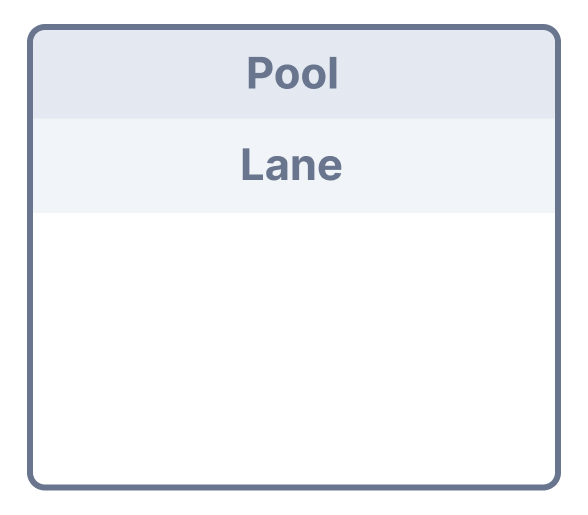
Pools represent key participants in the process, such as a chef.
Swimlanes list a participant’s specific responsibilities in a process, such as gathering ingredients, preparing a meal and serving a dish.
4. Artifacts
Artifacts are additional pieces of information you can add to your diagram if it needs more detail. Think of them as footnotes and references.
Data objects (papers) represent data involved in a process. Sometimes it can mean collecting data for a process. Other times, it’s data resulting from a process. For instance, you would use a data object to represent a digital database your HR department uses to log tickets.

Groups (rectangles with dashed lines) overlap several parts of your diagram that have commonalities. For example, in your customer support process, you may have multiple activities that ask a consumer for feedback about your customer support. You can “group” those similar activities together.

Annotations (brackets) are notes on your BPMN diagram that provide further information on steps. For example, if part of your onboarding process is giving new employees a username and password, you might have an annotation that says, “Check password standards.”

How to Build a BPMN Diagram
Now that you know the four building blocks of a BPMN diagram, you can follow these steps to construct your own personalized diagram:
Step 1: Define Your Goals
Before you start combining shapes and lines, you need to identify your goals.
Avoid creating processes that don’t accomplish company goals. The last thing you want to do is spend valuable time and energy creating something your business won’t even end up using.
Here are some crucial questions to consider:
- What outcomes do you hope to achieve with this process?
- Is this process necessary for your business?
- How will this process provide or produce value for your company?
- How will workers feel about or respond to this process?
Depending on your company’s assets, there may also be limitations to your planned process. For example, your company won’t be able to perform certain actions or implement certain changes without the right staff, appropriate technology or necessary equipment.
Step 2: List and Organize All Your Steps
One effective way to begin piecing together your BPMN diagram is to start with the beginning step and work toward the final step. What triggers your process? What do you want the end result to be? After you identify the endpoints, start listing each step from start to finish.
Another way to begin is to clump together similar tasks before organizing them in sequence.
Step 3: Assign Roles to Actions
Once you have your steps, it’s time to assign people to tasks. Which departments, roles and tools do you need for this process? Make sure every action has a role and that you clearly spell out what each person needs and should do.
Step 4: Test Your Process
Before your whole department or company adopts a process, it’s wise to test it using a few employees or select departments first. Be sure to ask for honest and constructive feedback. Work out all the obvious kinks like missed steps, then consider whether or not the process would work on a larger scale.
Step 5: Implement
Now that you’ve tested your process, it’s time to get everyone on board.
Implementing a new process at work is often a bumpy process. Everyone is learning something new at the same time, which means there will be clunkiness, confusion and frustration.
Your coworkers may need training, direction and encouragement. More importantly, they need to see you try your best to help them through the adjustment period. Everyone will look to your guidance, since you created the process.
Step 6: Monitor and Optimize
After you’ve implemented a new process, it’s critical to monitor and optimize it.
It’s not enough to test a process a few times, implement it and settle. Processes require constant improvement. To optimize and streamline your process, you need to monitor results. Here are a few ways to do that:
- Ask employees for feedback. Often times the individuals that have to adopt and work through a new process have the best ideas for improving it.
- Track key metrics. Metrics include start-to-end time, how much time each step takes and output quality.
- Identify bottlenecks. These are parts in the process that slow the entire system down. They signal that you might need to break a particular task down into smaller steps, need more manpower or just require a different way of doing things.
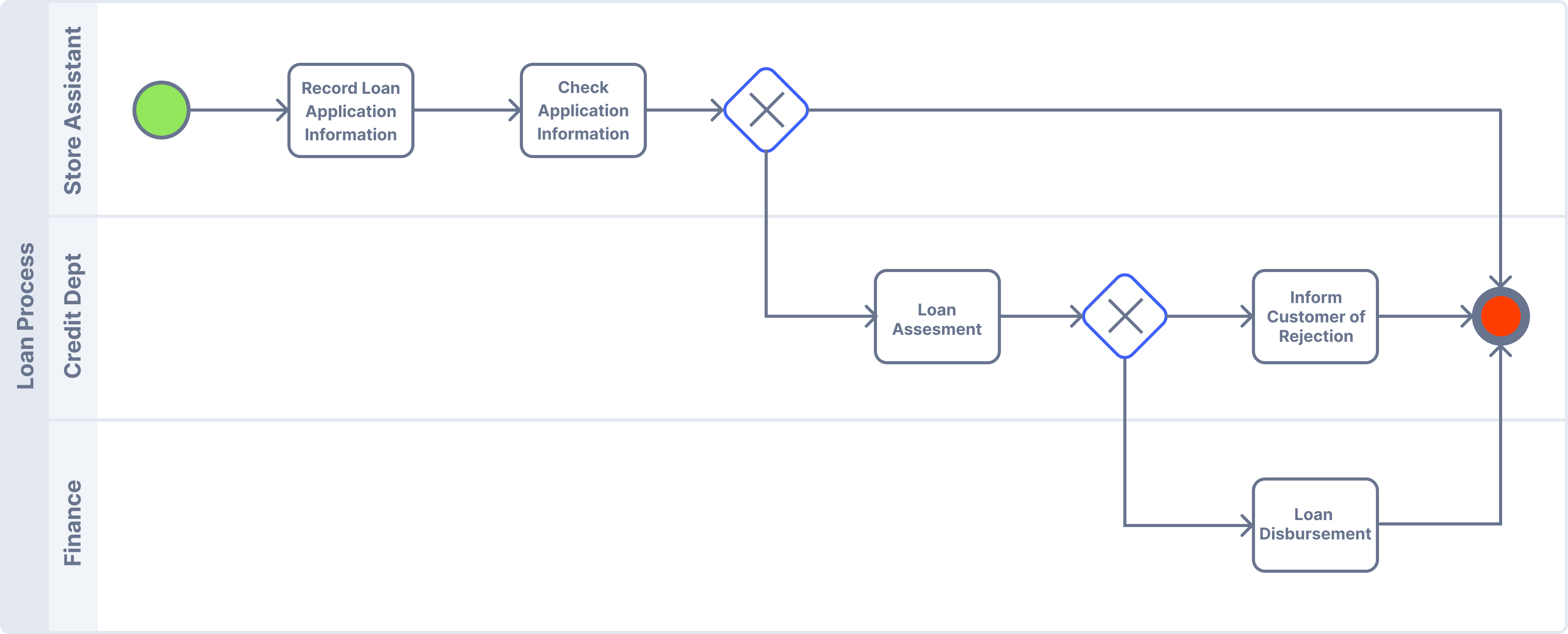
Remember, processes are not one-and-done. They’re cycles in your business that will repeat again and again, so it’s always worth improving them.
Practice Makes Perfect
BPMN is an effective tool for visualizing, creating and streamlining business processes. It helps improve communication between workers and break down complex workflows into understandable steps.
Although it might be daunting at first, BPMN provides a powerful way to strengthen your business and equips folks with a common language to understand and work through new processes. Discover why you should use Pipefy.