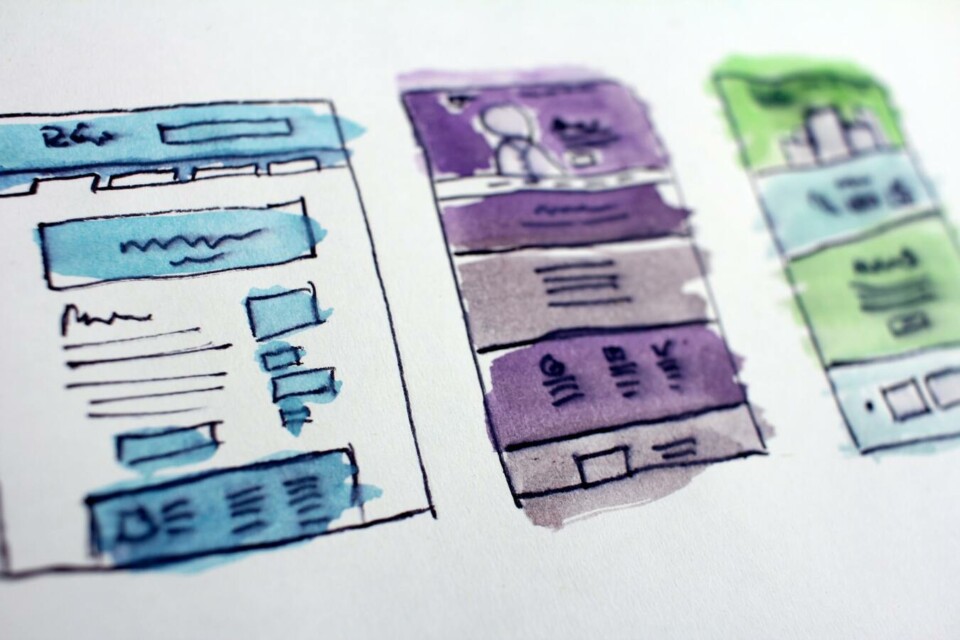
What is a content workflow?
A content workflow is the sequence of steps taken to produce a piece of content. These workflows include the people, information, tools, and tasks that are essential for creating content. Alternately, the content workflow may be referred to as a “content creation process.”
A typical marketing workflow requires input from a variety of people, including managers, writers, editors, and designers. Common phases of content production include planning, writing, editing, SEO review, approval, publishing, QA, and distribution.
Types of content workflows
Most marketing teams rely on multiple types of content to achieve their goals. Common content types include:
- Web content, such as blogs, articles, white papers, or landing pages
- Sales collateral, like solutions sheets or promotional materials
- Case studies
- Content to support email campaigns
- Content that complements paid advertising
- Data sheets
- Social media posts
Each content type may have its own workflow or variation of the workflow. For example, a blog post that includes technical information may require more layers of review than an article aimed at a more top-of-funnel topic. Data sheets or sales collateral may require additional research steps or editorial review cycles that aren’t necessary for other types of content.
Teams that produce a wide variety of content may find that content workflows become increasingly complex and difficult to manage. That’s the main problem that content marketing workflow software solves.
What is content workflow software?
Most marketers have used spreadsheets, email, and ad hoc methods to plan, create, and publish their content. They may have also used these methods to monitor content performance or manage its distribution. This fragmented approach to content workflows takes a lot of time and is susceptible to a range of problems.
Workflow management software (WMS) is designed to bring unity to your content marketing.
Content workflow software orchestrates the content planning, production, and distribution processes. It allows teams to use workflow visualizations that organize and optimize content marketing efforts.
Teams can also automate aspects of the workflows, in addition to integrating the workflow software with other marketing tools to capture and track data from a single platform.
10 advantages of using content workflow software
The main benefit of using a WMS in content marketing is that it helps teams increase their output and improve the quality of their content. A WMS does this by reducing friction in the content workflow, automating repetitive tasks, and reducing the time teams spend organizing and tracking their work.
1 – Makes complex workflows manageable
Content marketing is a complex business. Different types of content may require additional workflow elements. This creates a lot of variables for content marketing strategies. Workflow software helps teams organize, configure, and visualize these elements with a no-code, drag-and-drop interface that anyone with permission can update or revise. Best of all, workflow management software is highly adaptable and can be easily configured when processes change, or scaled as the team’s demand grows.2 – Eliminates repetitive tasks through automation
Complex processes include a lot of back-and-forth communication, regular status updates, document creation, notifications, and other high-volume administrative tasks that consume time and lead to frustration. Content workflow software automates these types of tasks so that teams can focus on planning, writing, editing, and publishing content.3 – Enhances collaboration
Executing a content marketing strategy is a team sport. It requires input from many different people to plan, produce, and perfect content. By integrating workflow software with email and messaging apps, teams can enhance collaboration and create a single source of truth for each item in the content workflow. When items are updated or require another team member’s attention, they can be automatically notified with a simple click.4 – Improves information consistency
One challenge that’s familiar to any marketer is dealing with missing or incomplete information. Workflow software allows users to apply rules which prevent items from moving through the content process unless required fields are completed. Standardized forms create consistent records and capture only the data you need.5 – Provides x-ray insights
Dashboards, reports, and multiple workflow views give teams a high degree of flexibility when it comes to monitoring their work. Reporting on content production is a snap with customizable reports and dashboards. Teams can view their activity from a high level, or zoom into specific topic areas, campaigns, assignees, or timeframes. Need help calculating ROI? Workflow management software can help you understand what content is costing.6 – Simplifies content planning & inventory
Content planning requires teams to understand what content they have, how it’s performing, and its suitability for specific campaigns or new marketing activities. When it comes time to build out a content plan or respond to a request for new content, teams will need an accurate and reliable content inventory to review. Content workflow software makes it easy to maintain a content library since teams can customize the information they use to organize and classify content. Labels and filters make it a snap to focus on a particular content type, keyword family, or topic. Dashboards help break down content by category so that teams can address gaps and uncover new opportunities.7 – Harmonizes content creation tools
Most teams depend on a range of tools to produce and publish their content. Workflow management software is designed to integrate with a wide range of apps and platforms in order to provide seamless communication and collaboration experiences. That includes:- Content management systems (CMS)
- Email and messaging
- Document sharing
- Calendars
- Email marketing
- Ecommerce
- Social media
8 – Helps teams stay ahead of deadlines
Delays and do-overs are a staple in any content production cycle. Priorities sometimes change, writers occasionally miss the mark, and branding or positioning require multiple adjustments — that’s just the nature of the content creation beast. Even so, teams are still accountable for deadlines and campaign success depends on sticking to a schedule. A workflow management system can make it easier to stay on target when it comes to deadlines by providing additional visibility into the workflow. Notifications and reminders can be automatically generated when an item is approaching a critical period, spends too much time in a workflow phase, or becomes overdue.9 – Organizes and simplifies content requests
A typical content team receives content requests from many departments (corporate, demand generation, sales, and partner channels) and for many needs (customer education, social media campaigns, email marketing, or internal projects such as employee training). Organizing and prioritizing a high volume of requests through informal processes can be a nightmare for teams. Items get lost or arrive with key information missing. WMS solves this problem by creating a single point of entry for all marketing requests. Teams simply configure an online form that becomes the source for all content requests.10 – Reduces waste
Content production is a creative process, which means it can get messy — and messy processes are notoriously wasteful of time and resources. WMS help manage waste by bringing consistency to information, improving collaboration, integrating tools, and automating repetitive tasks. The main value of a WMS is that you spend less time managing the workflow, and more time on the work itself.Next steps: optimizing content marketing workflows
Getting started with content marketing workflow software is easy. Start with a customizable, pre-built template or create your own using a no-code, drag-and-drop interface. Anyone with permission can quickly make modifications to your workflows so that they always reflect the way your team creates content.
Learn more
Want to know more about managing content workflows? Our resources library is full of great ideas and insights.






