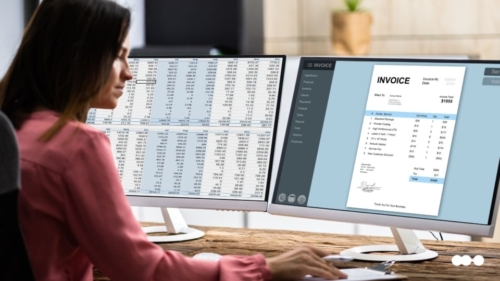Data is the core component of an organization’s processes, and data integrity is essential to a successful digital transformation. However, it is most often collected in an unstructured format like emails and images, making it difficult to digitize, centralize, or organize.
Intelligent document processing (IDP) is a relatively new form of business process automation that provides the missing link between this unstructured data and the ability to analyze it to glean beneficial results. IDP solutions can capture, extract, and process data from a variety of sources.
IDP integrates the ground-breaking technologies of artificial intelligence (AI), machine learning (ML), and natural language processing (NLP) to classify, categorize, and validate the data a business captures and extract meaningful insights that help grow and streamline that business.
This guide investigates the possibilities of improved operational efficiency, data-processing accuracy, and cost effectiveness of IDP, and includes benefits and applications.
Design workflows that work for you with the Definitive Guide to Business Process Automation
What is intelligent document processing (IDP)?
IDP is a set of technologies that automate information processing workflows. These workflows handle data in a variety of formats that can include paper documents and electronic files. An IDP tool’s primary function is to extract useful information from large data sets and convert it to usable and quantifiable data with no human input.
Automated document processing has several advantages over manual methods, the most useful of which is freeing up employees from time-consuming, manual data entry.
The elimination of manually data entry also reduces the risk of error and increases data accuracy. IDP’s automation function speeds up data collection and lowers costs by streamlining operational functions, like scanning, coding, or categorizing.
Today’s organizations handle high volumes of data that is classified into three categories, all of which IDP has the power to automate:
- Structured data is quantitative data that is easily interpreted by most machine learning systems, often organized into a database or spreadsheet format. Most data is not structured, posing problems for organizations looking to analyze it for solutions.
- Unstructured data, also known as qualitative data or “big data,” is data in its native format; it is illegible to most data methods. It’s estimated that 80% of the world’s data is currently unstructured.
- Semi-structured data, or partially-structured data, as its name suggests, contains both quantitative and qualitative data sets.
Intelligent document processing vs. automated document processing
Automated document processing (ADP) is related to IDP, although these two technologies are distinctly different. The primary purpose of ADP is to digitize paper documents, allowing them to be indexed and searched in a database. This capability is particularly useful for organizations that rely heavily on paper documents, but still need digitized data.
IDP solutions can also digitalize and index paper documents, but they include capabilities beyond this. They can interpret information and identify what is valuable, then use it to derive insights about the organization’s operations.
Reading recommendation: Intelligent Process Automation: What It Is & How to Implement It
How does IDP work?
IDP solutions integrate tools like artificial intelligence (AI) and machine learning (ML) to scan and classify documents. They can learn most languages, which means they can read and decipher documents similar to the way humans do.
Once the data is classified, IDP software then extracts data that is of value to that organization. This process requires cognitive AI technologies that identify specific information within a large document.
The next step is to organize this relevant data in a format the software can easily access. Organizations with large amounts of data to organize are thus more likely to consider an IDP solution as part of its overall business process management (BPM) strategy.
Benefits of IDP
IDP’s integrated interpretation and automation strengthens business by delivering the following benefits:
- Improved operational efficiency.
- Enhanced accuracy.
- Cost savings.
- Enterprise-level automation.
- Faster processing.
Improved operational efficiency
IDP tools reduce the need for direct human actions to perform tasks. This is especially beneficial for workflows that involve lots of documents, which tend to be labor-intensive. A well-automated workflow rarely requires human intervention. IDP solutions can extract, convert, sort, and index data in seconds, even when it is unstructured.
This technology has the potential to be a game-changer. Imagine law firms leveraging IDP to process, index, and file the thousands of pages of evidence they sometimes collect for a single case. Or accounts payable teams leveraging IDP to process, reconcile, and index large volumes of invoices. The possibilities are endless.
Enhanced accuracy
Human error is an unavoidable risk of any manual task, but this is especially true when employees rush through the task. However well-intentioned (completion time, after all, is a key performance indicator for lots of businesses), mistakes can have dire consequences in the current environment of data breaches and increasingly strict security laws.
Additionally, processing documents in large volumes poses a higher risk of errors. IDP solutions reduce this risk and increase data accuracy.
Cost savings
Reducing costs should be a key goal for any business. IDP can help organizations cut operating expenses by reducing manual, repetitive, and time-consuming processing times for employees, like hand-keying into or verifying information across spreadsheets, databases, and systems.
Enterprise-level automation
IDP is particularly beneficial for implementing company-wide, or enterprise-level, automation. While documentation departments may process and control primary source documents for businesses, all teams produce documents that must be processed.
Procurement and supply chain specialists constantly receive and create invoices, quotes, and purchase orders. QA inspectors use checklists and reports, and People Ops team members review and file resumes and tax documents for candidates and new hires.
When any one of these documents — whether in spreadsheet, hand note, image, or text format — is processed and analyzed, its data becomes available to all appropriate parties within an organization on one single platform. No coding experience is required, and no additional software installation is necessary.
Process any document faster
IDP processes documents much faster than manual methods, which is especially helpful with a large number of documents. Each document can take a skilled worker several minutes to complete, while IDP solutions only require a few seconds to process complex documents.
Bots are active 24/7, eliminating the need for humans to perform the slow, labor-intensive work of keying in data.
Where can you apply IDP solutions?
Do IDP solutions add flexibility to workflows? Yes. Are they easy to implement? Also, yes.
We mentioned law firms above; they are the ideal businesses to leverage IDP solutions for efficiency and organization, given the large amounts of paperwork law practices generate on a daily basis.
Businesses that don’t heavily rely on document intake and retrieval may find a better solution in BPA software that includes or is integrated with OCR software for interpreting illegible markings in documents.
IDP shines brightest when applied to any of the following three processes:
Digitize paper documents
IDP begins with scanned data from many sources, whether it’s stored on paper or on digital media. In the case of digital media, IDP typically includes built-in features for integrating that data or for allowing developers to build custom interfaces.
IDP also uses various types of recognition technologies to scan paper documents which integrate with hardware like optical scanners. This approach helps accelerate the scanning process because it eliminates the need to switch machines between scanning and processing data.
Extract data from documents
Data extraction is the foundational stage of IDP; it involves pulling useful information from documents, generally through ML models. They search through and retrieve specific data from the pre-processed, classified documentation, like names, dates, and figures.
They can be trained in a wide range of subjects by customizing a library for each field. For example, an ML model tailored for banking should recognize documents like bank statements and invoices.
Automate reports
After extraction, ML models fine-tune the data to correct mechanical errors like misspellings and formatting errors. The IDP tool then performs a series of validation checks to ensure that the data is accurate.
The next step in IDP is generating output files into a standard format such as JSON or XML. The solution then passes these reports to a data repository or another business process, usually by way of an Application Programmer Interface (API).
Intelligent document processing use cases
The right IDP solution has a broad range of applications in many industries; their common denominator is the need for effectively expedited workflows and improved data processing. Some of the most common IDP use cases include procurement, finance, and human resources (HR).
Procurement
Procurement consists of many repeatable, labor-intensive steps, that require lots of back and forth between documents, systems, and stakeholders. This makes it a strong candidate for automation. IDP helps run procurement workflows, reducing processing times and error rates.
IDP software can automate several stages of the procurement process. For example, it can create digital forms that automatically populate based on data pulled from sources like cost centers or purchase requests.
These solutions can also validate the forms after they’re populated to ensure the data is correct. Both of these capabilities reduce the time needed to accurately process and issue documents like purchase orders or invoices.
Automatic routing is another way to increase efficiency; procurement requires many people to approve documents. These documents appear in each person’s online queue, allowing them to approve or deny requests with e-signatures.
Finance
Accounts receivable and accounts payable processes are well-known for producing paper documents like the following:
- Checks
- Contracts
- Credit memos
- Invoices
- Purchase orders
- Receipts
- Statements
Companies must enter all of this data into a centralized accounting software system where it is processed, managed, and reconciled in order to make payments. An IDP solution can handle all these functions, which relieves staff members of hand-keying data and processing documents.
The right solution can perform all financial functions from a single platform, including invoice reconciliation, vendor payments, and payroll. In addition, IDP solutions can continuously monitor financial transactions, helping organizations manage their cash flow.
Human Resources
Hiring employees generates a lot of paperwork, especially as HR regulations increase. Common forms include employee contracts, I-9s and W-4s, as well as the company’s own forms for agreements, compliance, training, and pay.
All these forms result in a great deal of data entry and document processing, creating many opportunities for error. The powerful data-capturing abilities of IDP software help organizations reduce the work needed to onboard employees by automating this process into a single workflow, from hiring to induction.
Choosing IDP software
An IDP solution must be able to understand the meaning of a document, including jargon specific to that subject. The ability to read and extract data from images (such as JPEGs, PDFs, TIFFs, and PNGs) is another factor to consider when choosing IDP solutions.
The best solution provider can suggest ways for IDP to fix current problems, while foreseeing possible future issues as well. IDP is only one of our workflow automation tools that eliminate repetitive tasks and streamline workflows. The flexibility your organization gains by implementing our no-code tools enable you and your staff to develop customized methods to improve your business processes.
Pipefy’s no-code business process automation solution makes it easy for teams to quickly design automated workflows that integrate a secure process into your existing operations.
Through our partnership with ABBYY’s optical character recognition (OCR) technology, Pipefy’s process automation capabilities are elevated to a new level, empowering non-technical users to build more efficient workflows while integrating cloud-based digital documents through data extracted by ABBYY’s artificial intelligence.
Learn about our BPA software, or find out more about Pipefy’s partnership with ABBYY.