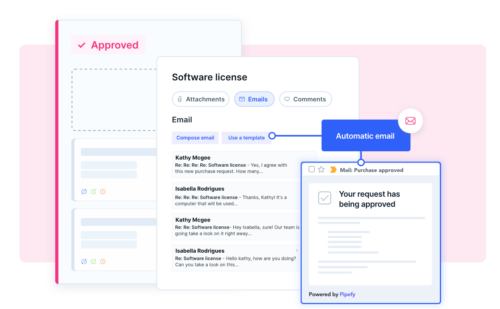ARTICLE SUMMARY
Workflows vary in their complexity, but all workflows include the same basic components.

What are the workflow components?
Every workflow is composed of three common elements: a trigger, the work (or a series of tasks), and the result. Below, we walk through each of these elements to help you understand and recognize them in your own flow.
Start building better workflows with the Definitive Guide to Workflow Management

1. Trigger (starting point)
This is the event that begins the workflow. Triggers can be an action, a decision, a specific or scheduled time, or a response to a condition/rule.
Common examples of triggers include:
- CRM – sales prospect completes a form fill
- Recruiting – candidate returns a job application
- Accounts payable – invoice is received
- Procurement – employee submits a purchase request
- Collaboration – email or notification is received
- HR – employee updates personal information
- Operations – a weekly task becomes due
| Any event or action that puts the workflow into motion — and results in a specific outcome — is a trigger. |
2. Work or tasks
Of the three basic components of a workflow (trigger, work, and result) work is the most complex. That’s only because the work may require several steps, inputs, and/or actors.
As you can see in the diagram above, several elements of the workflow converge at this point, including:
- Work or tasks. Activities that must be completed in order to produce the result. Tasks may be completed by people, or they may be completed by software or machines. Some tasks may be automated, while others must be completed manually. In any case, work activities require some amount of effort and consume resources such as time or money.
- Actors. According to workflow experts Alec Sharp and Patrick McDermott, an actor is anyone or anything that “handles the work item in any way, shape, or form.” It’s important to be able to identify every actor in the workflow in order to develop what we call a “workflow X-ray.” That is a model of the workflow in which nothing remains hidden. Keep in mind that an actor can be a person, or it can be a system or machine. If they influence the work, consider them an actor.
- Information. In most workflows, information is exchanged or handed off as the work progresses through the flow. Often this work is a document or file, or it might be information pulled from a database. In some automated workflows, it may be data captured in a form fill.
Examples of work include:
- CRM (sales team emails information to prospects and schedules a call).
- Manufacturing (an item must be assembled).
- Recruiting (received applications are reviewed for completion and forwarded to the appropriate hiring manager).
- Accounts payable (a three-way matching process completed to ensure accuracy of invoice).
- Procurement (purchasing manager approves or declines a purchase request).
- HR (tax forms are sent to employees for completion).
Depending on the amount of work involved, a workflow may be simple or complex. Workflows may be highly specific and targeted, or they may resemble an end-to-end process.
3. Result or outcome
The product, service, or information that the workflow produces for the customer. Keep in mind that the customer may be internal or external. Sharp and McDermott define the customer as “the recipient or beneficiary of the result produced by the business process” (57).
In this view, the customer could be someone in your marketing team who receives a purchase approval (in a purchase approval flow) or it could be the vendor who is paid (AP workflow). It could also be a customer who buys a product or service from you.
| To qualify as an outcome of the workflow (or a process), the result must meet a few criteria. According to Sharp and McDermott, a result must be: Discrete and identifiable (you must be able to see a specific instance of the result). Countable (you should be able to quantify the number of results produced by the flow in a specific amount of time). Essential (the result is a requirement of the business or operation). |
Workflow example: employee onboarding

Learn more about workflows
Do you like our workflow components article? Our resources library is full of more information that can help you organize and optimize your workflows and processes. Read articles on workflow management, and workflow automation, or find examples of workflow diagrams.