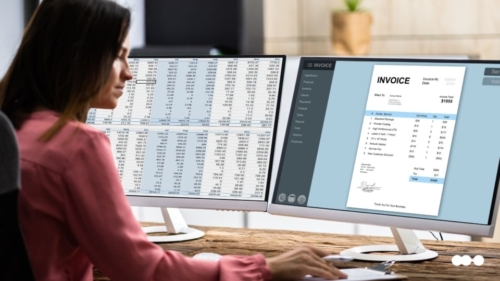What is task automation?
Task automation refers to the use of software to complete work activities. Task automation improves the accuracy and consistency of workflows, and powers more efficient processes. Most importantly, task automation streamlines manual processes and minimizes the amount of labor required to produce a specific result.
Businesses often use task automation software to simplify and speed up workflows, and to alleviate the burnout and fatigue that come from completing the same task over and over. Task automation allows workers to spend more of their time on activities that create value for the company, like solving problems, improving processes, and taking care of customers.
Find the right automation tool for your business with the Buyer’s Guide to Automation Platforms
Types of manual tasks that can be automated
There are many types of manual tasks that can (and should be) automated. Tasks that are ripe for automation often share the following characteristics:
| Task type | Description |
|---|---|
| Frequent | High volumes that must be completed multiple times in an hour, day, or week |
| Repetitive | Involves the same steps or inputs each time |
| Simple | Does not require complex information or problem solving |
| Scheduled | Regularly occurs at the same time or on the same day each week or month |
| Predictable | Planned element of a regular workflow or process |
| Collaborative | Requires action, input, approval, or visibility from multiple stakeholders |
| Dependent | Triggered by a specific event or change in status |
| Communication | Emails or notifications |
Everyday automations
The automation of tasks, work, and processes is nothing new. Humans have a long history of finding ways to turn manual processes into automations for our benefit.
Consider the way robotics and assembly lines have standardized and sped up the manufacturing process. Or the ways software and AI handle some of the data analytics that were once done with a pencil and calculator. Some automations are so commonplace that we might even take them for granted, like paying your bills or scheduling PTO.
Bill payments
At one time, most of us paid our utility bills by sending a check through the mail after we received an invoice. Now, many of us automate that process so that the funds are debited from our accounts on a specific date each month, without any action (or even thinking) on our part. This automation eliminates several steps, including: remembering to pay the bill, waiting for an invoice, writing a check, mailing a check, waiting for the payment to be applied to the account, plus any fees incurred by a missed or late payment or, worse, a pause in service.
Vacation responders
Another simple automation that you might not think about very often is your email vacation responder. It gets set up once, right before you catch your flight to Maui, and then it automatically lets people know that you’ve received their email and will get back to them after your beach time.
Consistent, reliable, timely, and helpful. That’s what task automations should be.
Task automation for business
Many types of work can be automated, in whole or in part. Some businesses look to automate processes or workflows, but each of these strategies depends on task automation. At a high level, the kinds of task that can be automated fall into these four categories: organizational, collaborative, data management, and document management.
Organizational tasks
Automations of this type help create, organize, and move items through the workflow. For example, a service request or ticket is a work item that requires a series of actions to be completed, usually in a specific order. Examples of this type of automation include creating a new ticket from an email or form, sending a notification when the item status changes, triggering an alert when an item needs an approval, and adding item details to reports and dashboards.
Collaborative tasks
Other automations are designed to help facilitate communication and collaboration. Automations for these types of tasks include assigning work items to team members, sending notifications via Slack, WhatsApp, SMS, or email, routing approval requests to the right person, and ticket escalation.
Data management tasks
Every workflow and process depends on information, and automations can make it easier to manage and organize that information. Automation tools can convert emails and forms into records, add those records to databases, synchronize data across apps, and consolidate data for analytics, reports, and dashboards.
Document management tasks
One of the most common repetitive tasks is the creation and management of documents. Task automation can be used to generate new documents, create customized versions of SLAs, NDAs, and sales proposals, and convert form fills into documents.
Read the report No-code Automation: Good for Business, Great for IT
Task automation examples by department
Most workflows will include tasks from each category, and the more tasks that can be automated, the more efficient and accurate the workflow will be. In some cases, task automation software can complete most of the activity in a workflow, especially when integrated with other tools and apps.
| Department | Common automations |
|---|---|
| Marketing | Creating new marketing requests from email or form fills Assigning requests based on type, priority, or other criteria Creating calendar events Sharing content to social media Transferring captured leads to the sales pipeline workflow |
| Sales | Creating new prospects or leads from marketing campaigns, emails, or form fills Assigning leads to sales representatives Moving leads to a different stage of the pipeline Scheduling meetings Sending follow up emails |
| Human Resources | Posting job openings on multiple sites Consolidating data from job applicants Assigning application review by department Generating, sending, and signing job offer letters Initiating employee onboarding workflow Initiating new employee IT setup workflow PTO request process Performance review process |
| Finance | Update records through email or form Generate and send purchase orders Log purchase orders against budget Generate and send invoices Send notifications of payment received Three-way matching process Vendor approval process Order management process |
How to automate tasks
Task automation is for everyone, and anyone can do it. In fact, the need to automate tasks is often a driving force behind citizen development. Here’s a three-step approach to help you get started.
#1 – Review your workflow.
Create a list of all the tasks required to successfully produce a specific outcome. (This is sometimes easier if you start at the outcome and work your way backwards.) Be as thorough as you can.
Learn more about the components of a workflow.
#2 – Sort the tasks into two lists.
At this point you want to organize your task inventory into two lists: tasks that can be automated and tasks that cannot be automated. (Remember to review the characteristics of commonly automated tasks above.) TLDR: if it’s something you do often or on a regular schedule, there’s a good chance it can be automated.
#3 – Find a task automation tool.
There are a lot of apps and platforms that automate tasks, so you’ll need to do some research to find one that’s right for your business. There’s also a lot of variance in their features and capabilities, so make sure you look for tools that can evolve along with your business. (Low-code tools can help you automate tasks without having to wait for IT.)
Task automation software
Businesses have a lot of choices when it comes to task automation tools. What’s most important is choosing software that automates with simplicity and has the power to scale as businesses grow and workflows become more complex.
| Feature | |
|---|---|
| 1 | Visual, drag-and-drop interface for ease of use. |
| 2 | Instantly implements known automation opportunities. |
| 3 | Helps teams identify new automation opportunities. |
| 4 | Integrates with other apps to expand automation capabilities. |
| 5 | Provides customizable workflow templates. |
| 6 | Empowers citizen developers to optimize their workflows. |
| 7 | Minimizes reliance on IT team (low-code platform). |
| 8 | Provides reporting features for visibility. |
| 9 | Consolidates and harmonizes data. |
| 10 | Elegantly scales in terms of task volume and workflow complexity. |
More about task automation
Our series of articles on task automation and workflows is meant to help everyone — managers, executives, and citizen developers — optimize their workflows and build better processes. Keep reading any of the following articles to learn more.
How to Automate Any Process (or Workflow)
What Is Human-Centric Automation?