ARTICLE SUMMARY
No-code software is at the forefront of a movement that allows nearly any business user to design and build applications to solve problems and increase productivity.

What is no-code software?
No-code is a prevalent feature of citizen automation development platforms. It refers to programming technologies that enable non-technical users to create and manage applications using a visual user interface (drag-and-drop) rather than writing or editing lines of code.
No-code software can simplify application development and allow business users to build applications faster, at a lower price point, and with fewer bugs than traditional code-based approaches.
See for yourself how the Pipefy no-code platform enables modern BPM
How does a no-code platform work?
“Code” is a set of instructions that a programmer converts into a machine-readable language. A no-code platform is a visual abstraction between the programmer and the instructions that allows non-technical users to design and build an application.
For example, the process of building a form may involve the following steps:
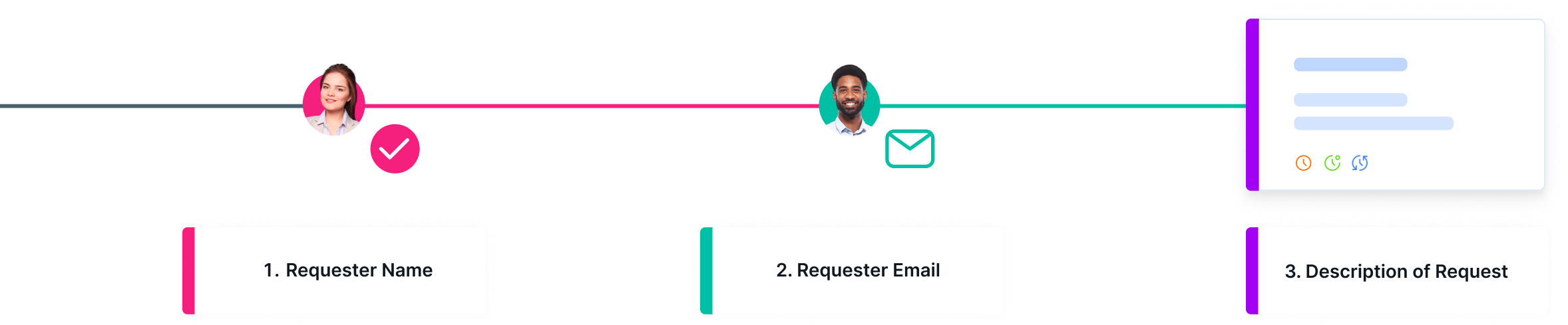
When developers create a form, they translate each order into lines of machine-readable code.
The code to create a basic form might look something like this:

A no-code citizen automation development platform — like Pipefy — displays the front-end elements, back-end procedures, and third-party integrations in graphical form, which a user can arrange and manipulate using a visual user interface. The no-code platform carries out these graphical representations of instructions as if they are written in code.
So, creating a form in Pipefy looks like this:
Is there really “no code” in a no-code application?
There actually is code in a no-code platform, but users never see it, because they use the visual user interface. The no-code platform generates and updates the code based on what the user does in the visual user interface.
Benefits of no code
Pipefy is a no-code solution that makes it simple to design and build applications, so companies can quickly launch complex, scalable, automated workflows without writing a single line of code.
Businesses gain many advantages with IT-sanctioned no-code platforms, including:
- Employee engagement: when citizen developers can solve problems on their own, they take a greater share of ownership in their work.
- Rapid development: no-code enables quick design, testing, and feedback to accelerate internal deployment and go-to-market processes.
- Error-proof workflows: users can build and customize workflows from existing business apps to help ensure error-proof information flows.
- Security: IT-sanctioned no-code tools will comply with security standards and policies, so you avoid the risks that come with shadow IT.
- Efficiency: citizen developers can address everyday development initiatives, while IT professionals address complex issues.
- Happy customers: customers benefit from solutions, apps, and workflows designed by users who are most familiar with a problem or challenge.
Pipefy: the best no-code BPM software
Pipefy is a modern, intuitive, no-code application that provides everything a business needs to implement effective, cost-efficient business process management. It empowers citizen developers to automate routine processes using a no-code approach. And with its robust data analytics capabilities, Pipefy helps organizations improve the processes that drive all types of business units — from HR and Finance, to Sales, Marketing, and beyond.
Pipefy’s capabilities include:
- Easy-to-set automation rules based on triggers and actions.
- Plug-and-play workflow templates
- Customization of each step’s actions and required information
- User-friendly interface
- Native and custom integrations
- Drag and drop form builder to collect intake data





