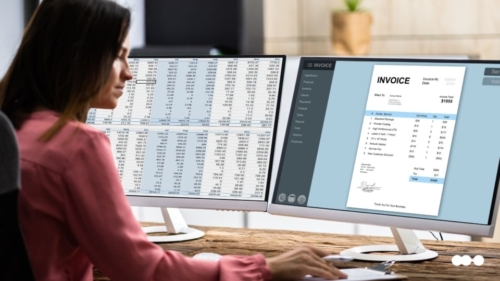Analysts and managers of finance teams know how essential the accounts payable process is and how problematic it can be if not properly managed. It’s not easy to obtain top-tier financial management, but with well-defined tools, rules, and routines, it is possible to have an efficient, agile, and fully controlled workflow.
Stop for a moment and think about how you have been managing your accounts payable process: is it scalable, smooth, and foolproof? Run away from cluttered spreadsheets and messy orders that lead to missed deadlines and high fees. This article offers some best practices and a complete tutorial to transform your AP routine and build a digital, automatic, and secure workflow with Pipefy.
Say goodbye to the headaches of financial teams
Almost as important as tracking an organization’s profits is closely monitoring a company’s spending. With a healthy financial balance, there is greater security to make investments, expand the team, take risks in business strategies, and much more.
We know it’s challenging to monitor expenses and income while managing, controlling, and paying bills — even with the help of ERP systems. It is necessary to forecast costs, eliminate waste, identify bottlenecks, and have process visibility so everyone involved is easily updated. Among the most common failures of poorly managed financial processes are:
- Long and slow approval flows
- Manual and inefficient process
- Payment delays and supplier fines
- Fraudulent or inaccurate payments
- Disperse Invoices, bills, and documents
- Information is scattered in different sources
- Too much paperwork instead of digitalization
These are the main pains of the accounts payable process. It is possible to solve all of them with a dedicated system like Pipefy, which is responsible for orchestrating the whole operation. Instead of relying on spreadsheets accessed by multiple people, cluttered inboxes, and paper orders that pile up over time, transform the way you manage accounts payable.
Automating and digitizing accounts payable is critical to change how finance teams handle every step of the process, from requests and invoice management to monthly balance reports.
If you use finance ERPs such as QuickBooks and Netsuite, but haven’t digitized the rest of the process steps (such as receipts or invoices), there is a lot of room for improvement. With a digitized process from beginning to end, there are no gaps for errors, fraud, or delays.
By making the financial team life’s easier, you guarantee more time to focus on other activities and avoid headaches. These are some of the benefits you get when using Pipefy:
- Centralized and reliable activity log for auditing
- Information and files easily accessed in one place
- Optimization of invoice processing and management
- Automation of approval flows to speed up the operation
- Integrations with systems of your choice for a flawless operation
- Collaboration between those involved and easy communication with the team
- Control and visibility from beginning to end of the process, with clear deadlines
- Standardization of the process, with no margin for errors and no missing information
The tutorial we present here is based on the best practices in the market. With it, you can unlock a more mature, efficient, and agile accounts payable process — and, best of all, in a just few steps!
Tutorial: How to create the accounts payable process in Pipefy
In the Pipefy Template Gallery, you can find an accounts payable template that works as a starting point for further customization. The following flowchart represents part of this basic template, with some additions:
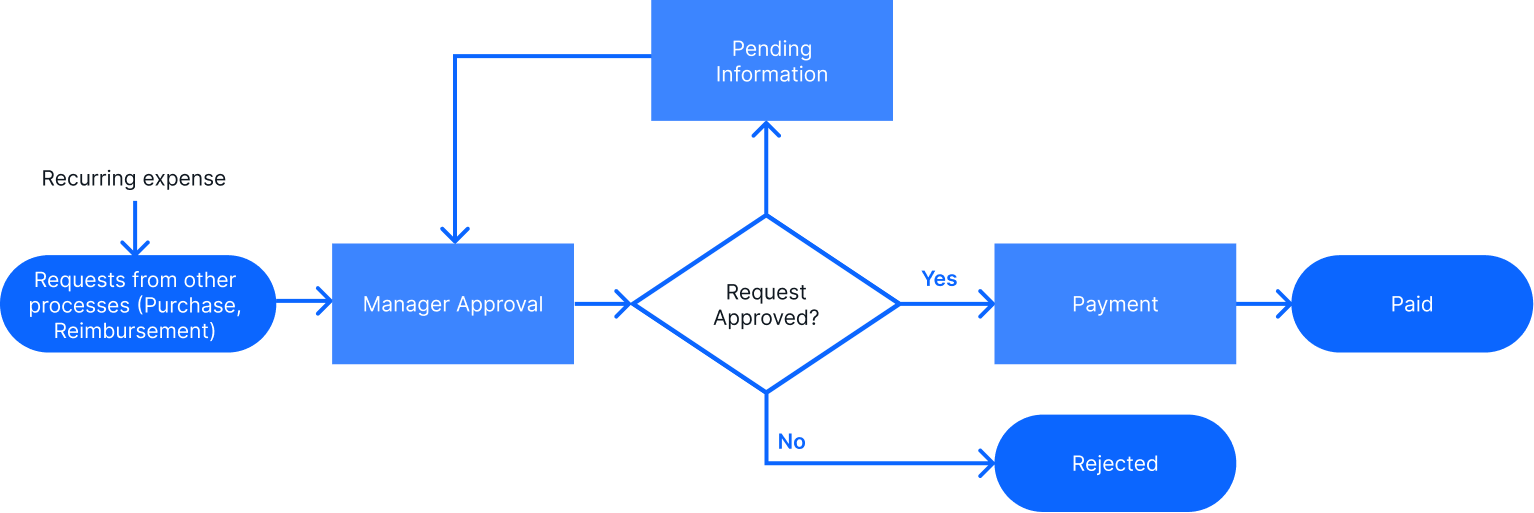
Remember this is just the beginning (and a simpler version) of how accounts payable workflow can be created in Pipefy; it all depends on your company’s internal rules — and you can adapt the process to your preferences. Let’s check out each of the phases and learn how to face the challenges listed!
Stage 1: Request
The first step in accounts payable is the payment request, when suppliers and service providers send invoices for products or services to the finance department. Here, the responsible analyst must verify the purchase order and check all information, perform screening, and ask for a manager’s approval according to the company’s rules.
From the very first contact, it is essential to gather all the essential information needed to process a request on time. Different companies manage this first contact differently, whether through emails, spreadsheets, or physical invoices. We recommend unifying this into a single way of receiving orders to gain agility and standardization of information.
Forms: Standardized and error-free requests
Any accounts payable request can be made through a form on Pipefy. It can be shared with people who don’t have access to the platform — so you can send it both to your internal team and to vendors or service providers with a shareable link.
The form is customizable and gives you the freedom to standardize orders according to your company’s internal policies. Fields can be mandatory, so no important data is left behind and have conditional rules, which show or hide fields depending on the answers.
Here are some field suggestions for the accounts payable form, shared with an internal team:
- Name
- Telephone
- Department
- Purchase category
- Cost center
- Supplier
- Invoice attachment
- Due date
There are several types of fields in Pipefy, so explore the possibilities when editing your form to see which ones best fit your scenarios.
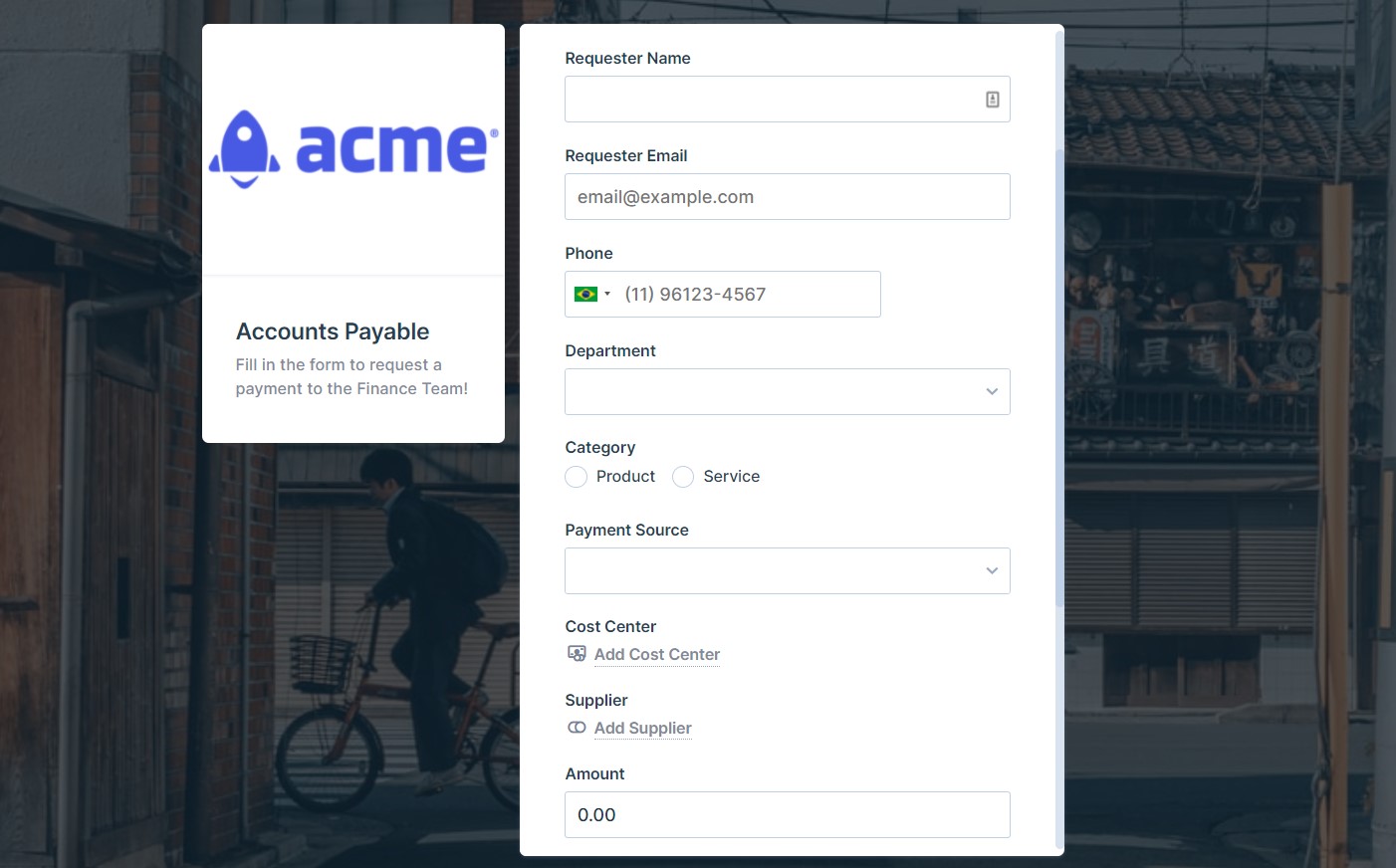
Kanban: Full visualization and clear status of each invoice to pay
All orders submitted via forms fall into the Pipefy workflow on a kanban board where you can view each of the phases separated by columns. These stages are fully customizable, and you can add or remove phases as you need. In the Pipefy accounts payable template, we use the following model for the workflow: screening > approval > payment > paid or payment canceled.
After downloading a template, you can customize its phases. When forms are submitted, they transform into cards that appear in the first phase of the process and proceed until the end of the workflow. Each card represents a request, which gathers all the important information for the demand to be processed.
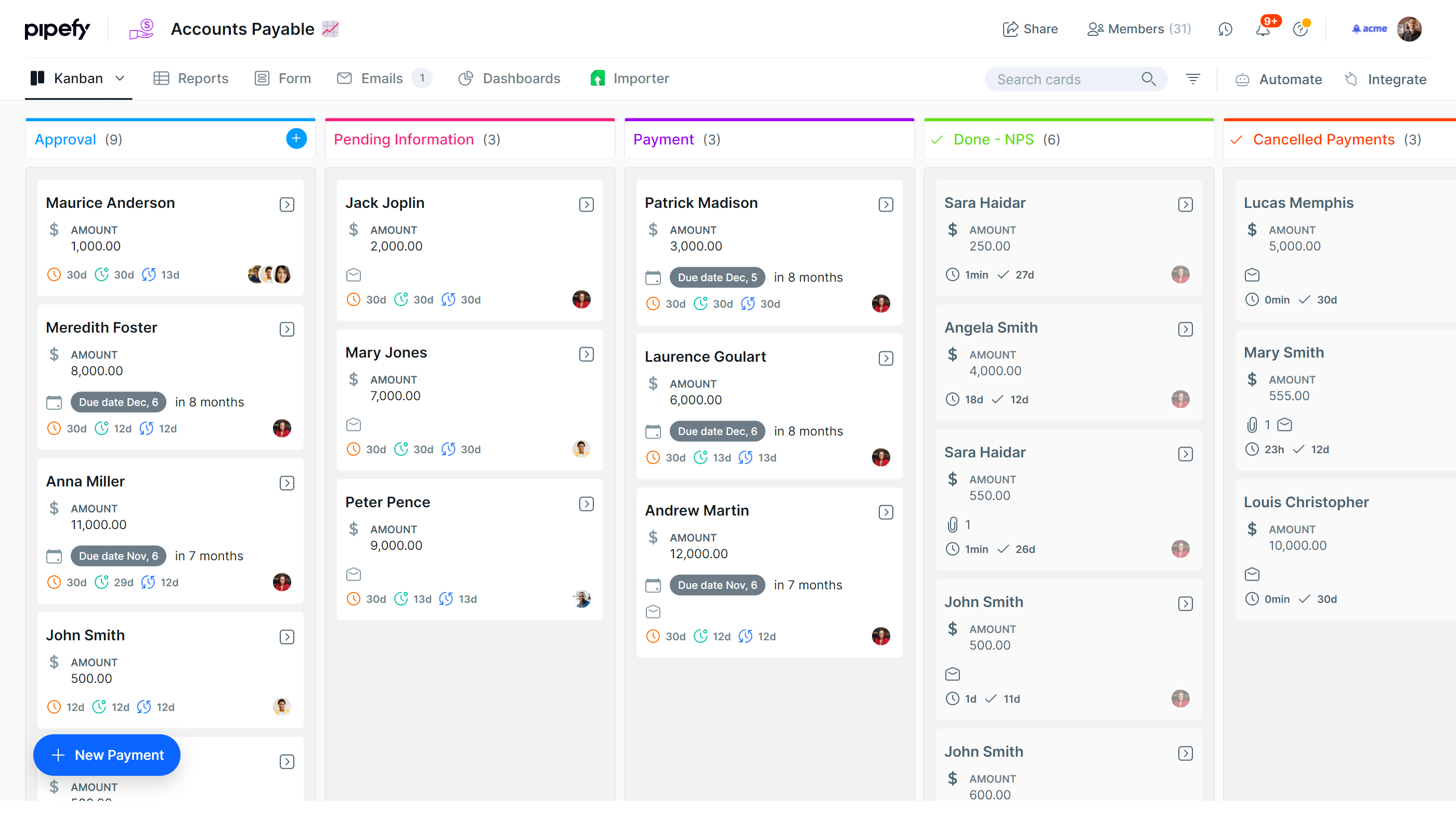
Connections: Centralized and linked processes
Besides forms, it is possible to receive requests with processes connected to Pipefy, sharing data between different processes and ensuring all information is up to date. For example, you may receive accounts payable orders for:
- Purchasing process. Upon reaching the payment phase in the purchasing process, a request is generated in the accounts payable process.
- Reimbursement process. When the refund is approved in the refund process, the accounts payable team receives the payment request.
- Recurring payments process. Payments of invoices and recurring installments; an automated flow that issues monthly requests to the accounts payable process.
This way, you get a continuous flow that serves all finance teams and keeps demands visible and centralized (values, dates, document attachments). If you want, you can integrate more processes that you deem relevant and create connected cards to share information simultaneously.

Databases: All information you need at your fingertips
Pipefy’s database can be customized for different scenarios, creating an archive of records with histories and data. For example, you can create database fields for cost centers and vendors. Creating new records in the database is easy and fast, without bureaucracy or having to be completed by bringing in other teams.
This way, requesters select a supplier and have all the reliable information in the process flow, such as contact name, address, telephone number, and much more. The same goes for the cost center when the employee chooses the desired center. Thus, the correct approvers’ names and other relevant data are automatically linked — all when connecting a database to the form.
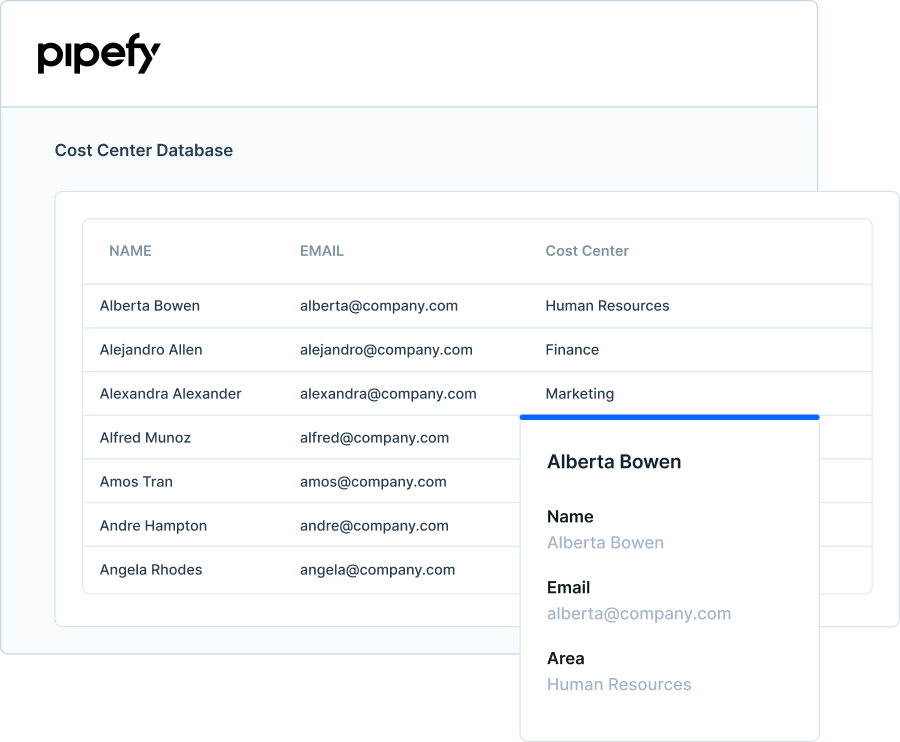
Stage 2: Approval
After an order is placed, either by the direct action of the employee or through a connection with other processes, it is time for the finance analyst to verify the request data and trigger the necessary people to continue the demand.
Usually, in manual processes, this would require time-consuming analysis. The person in charge must verify all items in the request/invoice and trigger approvers by email, phone, or even in person. It may even be necessary to contact the supplier or employee if there are errors or missing information in the request.
With software like Pipefy, you automatically request approvals and send messages to the right people when they need to review it. Also, it is possible to notify suppliers, vendors, and employees when the request is approved (without writing emails from scratch).
Automation rules: More time for your team
You can create numerous scenarios to streamline your operation and ensure errors do not occur with automation rules. For example, create a rule so whenever payments over $1,000 appear in the workflow, a senior analyst is assigned to handle the order, while junior analysts tackle smaller payments.
This saves time and ensures that the right people are always contacted. The same goes for the cost center as you can create rules for analysts to be assigned according to the cost center. With this automatic approval flow, the approver has visibility of all important data and the request proceeds faster.
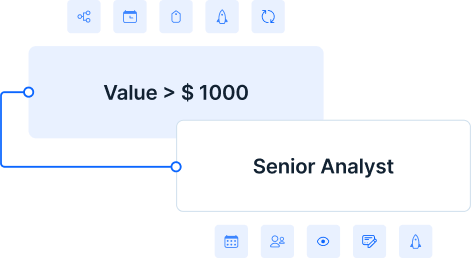
Request tracker: Everyone is aware of payment status
We know that payment deadlines always generate some anxiety in employees, suppliers, and vendors. So, instead of the finance team having to answer questions about deadlines constantly, the requesters themselves can keep up to date on the status of each order.
With request tracking, people outside the Finance team can check the status of orders they opened through a link in an email without calling the team. It is worth mentioning that this option is not mandatory and you can disable it at any time. This is one of the ways to quickly and automatically bring visibility to your team.
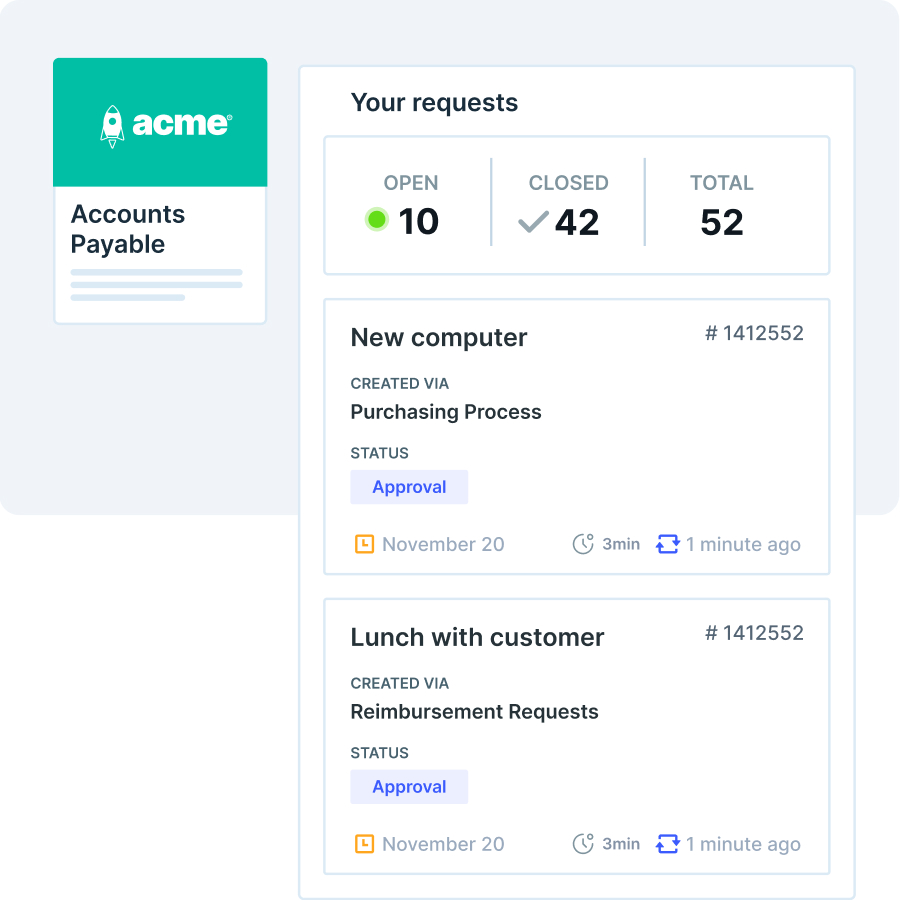
Integrations: Connections to other software
In addition to integrations with ERP systems, as we have already mentioned, you can integrate Pipefy with other tools to better connect the entire operation. By integrating Pipefy with Slack and Microsoft Teams, you can trigger automatic messages to approvers whenever they are selected to review a payment request. The cost center approver can approve the payment directly in Slack without accessing Pipefy.
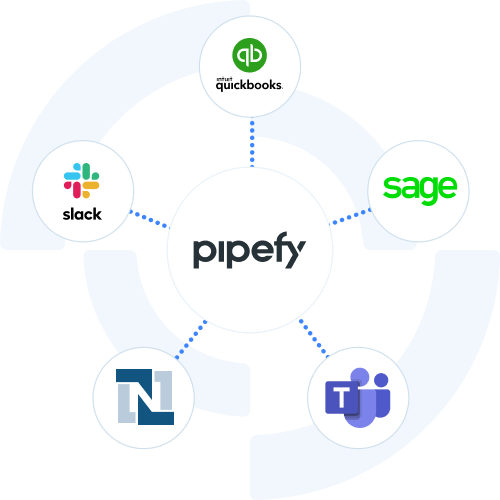
Stage 3: Missing information
Even with mandatory forms and fields, some information still may be left behind, especially in less usual purchases outside the standards your process was designed to handle. In these cases, a financial analyst must contact the requester and clarify all pending points before proceeding with the payment.
This verification step is crucial to prevent overpayments and fraud and to ensure the process complies with company policies. Therefore, verification must also be fast to avoid tight deadlines and interest fees from being charged.
Automated emails: Say goodbye to composing long and repetitive messages
If there is missing information, simply send an email to the employee or supplier asking for additional details. In Pipefy, you can automate sending emails, and create an email template with dynamic fields. This means you won’t need to write emails from scratch, as they will be automatically created and filled in according to the card information (like invoice details, for example).
Simply add a link to a phase form that will collect the missing data in the email. All the email exchanges made with Pipefy are recorded within the respective cards, ensuring the information is centralized and visible to everyone involved. This way, suppliers and vendors can add missing documents throughout the process.
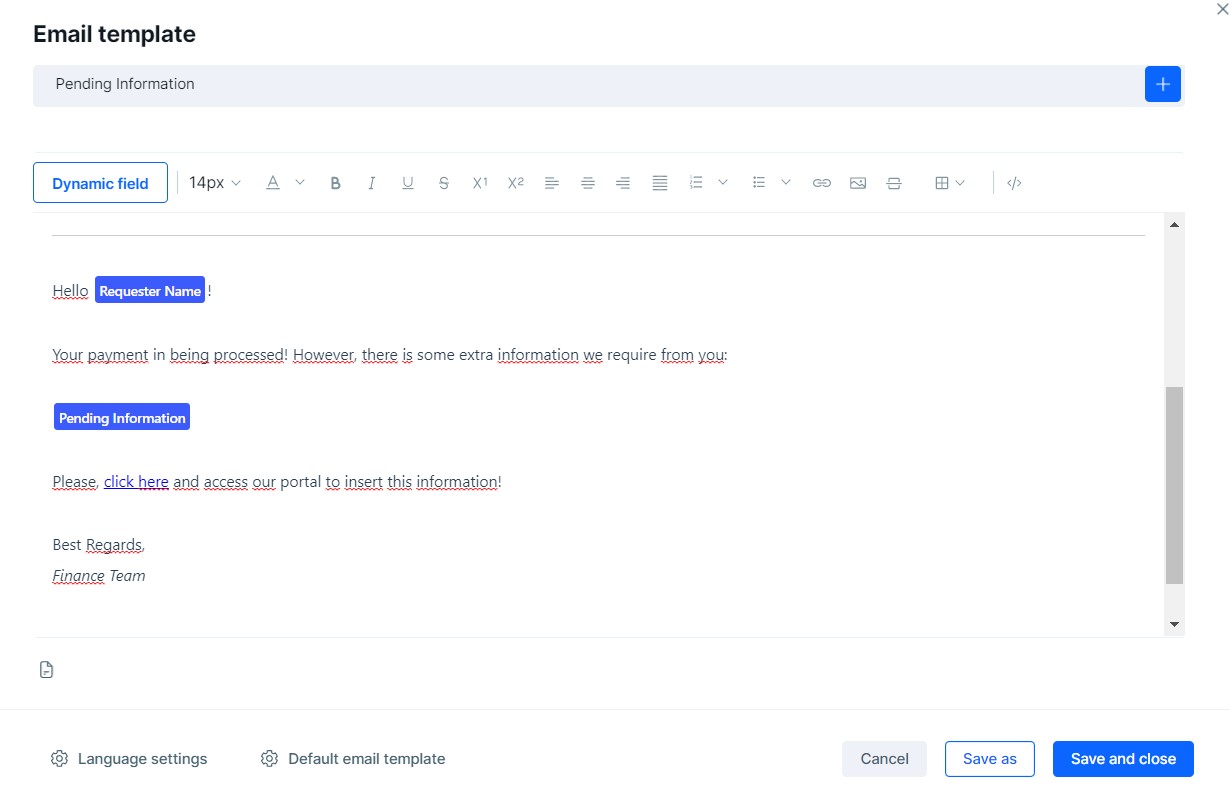
Deadlines and alerts: No more interest fees
The end of the month is always critical for accounts payable teams, since most of the payment deadlines converge while bills accumulate. Tags and search filters help you identify urgencies and purchase categories at a glance and assign people according to each request category. Deadlines and alerts notify analysts and approvers, so you don’t have to worry about it.
Cards alert stakeholders when they are close to expiry, and you can also create automations based on payment dates. For example, when a request is close to the deadline, it is automatically moved to the payment phase and the responsible analyst is notified.
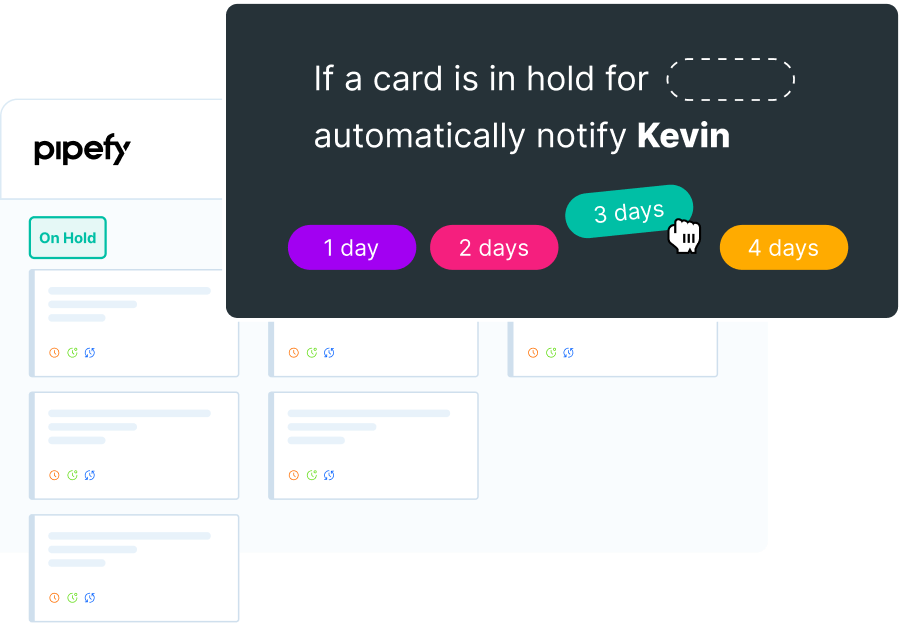
Stage 4: Payment
This is the moment when the payment is actually made, after verifications and approvals by the person responsible for the cost center. Since we are talking about a digitalized process, the analyst has all the information at hand to proceed with the payment and can choose the method to be used (cash, credit card, check, bank transfer, etc).
Document centralization: Cards contain everything you need
The accounts payable cycle involves several steps, and analysts typically need to cross information from different sources and systems. This is why Pipefy cards are so valuable, as they fulfill the role of centralizing all the data of a request in a single place, gathering information from the invoice, supplier, cost center, deadlines, whose responsible, and so on.
It is just as important as making payments is to keep a close eye on deadlines, which can be easily seen in the external area of cards. Automations based on dates and cards’ progress between phases ensure that nothing goes off the rails and the process flows automatically. After payments, simply attach the receipt to the card and the request is finished.
Integrations with ERPs: Payments are automatically updated in other tools
If you use tools like NetSuite and Quickbooks to make payments, you can also integrate them with Pipefy and make payments without leaving the platform. With a field connected to the desired software, a click is enough to transfer all data between Pipefy and the ERP.
Stage 5: Payment or payment canceled
The last phase of the process is the conclusion phase: the final phase of payment where a history of what was accounted for in the period is gathered. If requests are approved they follow the workflow from beginning to end until reaching the Paid phase. If requests were not approved early on in the process, they are moved to a canceled payments phase, where you can review the denied payments and the reasons for rejection (detailed by the approver).
NPS: Measuring the quality of your process
In the last phase, we recommend including an email with an NPS (Net Promoter Score) survey to collect feedback and identify points of improvement. You can create an email template and attach an NPS form: short questions about the process experience, deadlines, and a field to write additional comments for feedback. Phase forms update the fields on the card itself, and once again you have all the information in a single centralized source.
Keeping an eye on KPIs so no penny is left behind
Regardless of the finance process you manage, it is critical to keep track of KPIs and keep an eye on reports and data to identify gaps and improvement opportunities quickly.
With easy access to historical and centralized AP info, analyzing metrics and creating reports is made simple, since you can extract all the information from a single source. In accounts payable, you must monitor the following indicators:
- Average cost of invoices
- Volume of requests per period
- Predictability of payment dates
- Payments made after the deadline
- Average term of the payment cycle
- Number of invoices processed and received
These are some of the most usual indicators, but you can choose others depending on the size and context of your business — for example, measuring the payments made by each analyst on the team, the departments with the most requests and even NPS data to qualify the overall payment experience.
With Pipefy, you visualize and extract information with custom reports and dashboards, created to show exactly the variables you want. You can also import Pipefy data into a spreadsheet and share it with people outside the platform.
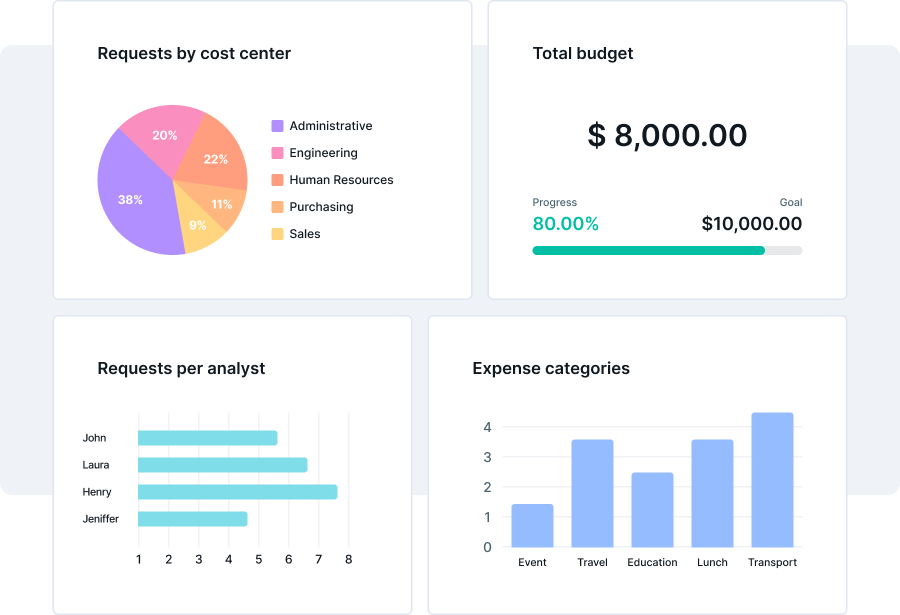
Dashboards allow you to create charts with just a few clicks. This way, you visualize process information in graphs, tables, bars, pie charts, and much more. No coding knowledge is required to add or remove charts, as well as to create custom reports.
An efficient process is a digitized process
There are several ways to manage an accounts payable process. But the best way to achieve agility, efficiency, and a mistake-proof workflow is through a digitized and automated process.
Pipefy is the solution for finance teams looking for an intelligent and customizable operation that meets all their requirements and integrates with other tools in the accounts payable routine. Financial operations don’t need to be stressful. With a dedicated system, you can create a better relationship with partners and employees while ensuring that your KPIs are met.
Among the benefits of the digitalized process, we emphasize the following points:
- Payment control and visibility
- Automation of repetitive tasks
- Integrations with other systems
- Faster approval flows
- Request traceability
- Process standardization
- Collaboration between the team
Pipefy allows you to easily monitor metrics, cash flows, and the status of payments, as well as access invoices and collaborate with the internal team and partners. Much more than just a management platform for the finance team, here you will find a tool to orchestrate different process steps and integrate systems to transform your work routine.