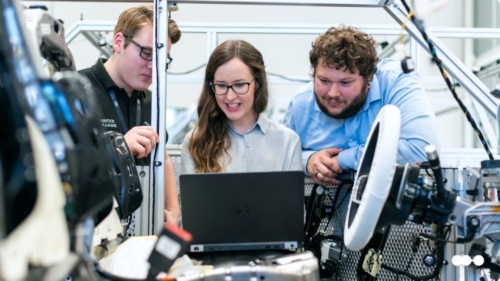Digital transformation isn’t just a buzzword anymore — — it’s happening right now. And at the center of this shift is how businesses are rethinking the way they work, especially through process automation. With new tech like artificial intelligence (AI) gaining traction, we’re seeing a big move from basic automation tools to smarter, AI-powered workflows (like Automated workflows in Pipefy) — made possible with the help of AI agents.
What is an automated workflow?
An automated workflow handles the flow of tasks, approvals, and steps in a process — all digitally. Platforms like Pipefy make it easy to create these workflows with built-in rules, forms, and automated alerts. That means less manual work and fewer errors. Most of these setups used to run on fixed rules and specific triggers — which worked fine, but didn’t leave much room for flexibility.
The leap to intelligent workflows
Switching to intelligent workflows isn’t just about upgrading your tech stack — it’s a different mindset. These workflows use AI to adjust on the fly, learn from past data, and make smarter decisions in real time. What you get is smoother operations and a better experience for the people involved.
Think about a simple expense approval process. Instead of sticking to a one-size-fits-all rule, the system can now take into account things like how urgent the request is, who’s submitting it, and how it fits into the current budget.
The rise of AI agents in business workflows
What’s really changing the game is the use of AI agents in managing processes. These agents — powered by generative AI and machine learning — can handle more complex tasks, pull data in real time, and even talk to people using natural language.
In Pipefy, an AI agent can:
- Pull data from different systems and launch workflows for sales;
- Fill out forms based on incoming emails;
- Help managers find delays or slow spots in an approval process;
- Suggest improvements based on patterns it picks up over time.
With AI agents on board, workflows become more responsive, personalized, and able to think ahead — turning process management into a real asset.
AI-powered workflow automation: what it means for your business
Smarter automation doesn’t just sound good — it delivers:
- Lower costs: Routine tasks are handled more accurately and efficiently;
- Faster decisions: AI processes data quickly, helping teams act fast;
- Better user experience: Everything feels more streamlined and tailored;
- Scalability: You can roll out smart workflows across teams without heavy lifting.
Where AI-driven automation makes a difference
Let’s say you’re hiring a new employee. With AI agents, your onboarding process can:
- Pull details from résumés sent by email;
- Kick off a hiring workflow in Pipefy automatically;
- Coordinate next steps across HR, IT, and Legal;
- Track progress and send out reminders;
- Create reports showing where things could move faster.
This is a solid example of how AI can smooth out what used to be a slow, error-prone process — giving new hires a better first-day experience and helping teams stay on track.
Getting started with Pipefy
Business automation is changing fast — and it’s being led by tools that do more than just follow instructions. They can learn, adjust, and even talk to your team. Adding AI agents to your workflows is a great way to take advantage of this shift. And with Pipefy, it’s easier than ever to get started.
You don’t need to rebuild everything at once. Begin with a few simple flows and gradually add smart logic where it makes sense. Focus on your most important processes, and look at where AI could help — whether that’s analyzing data, making calls, or helping users along the way.
If speed, accuracy, and smarter operations are on your radar, now’s a great time to take action.
Bring intelligence into your workflows. Do it with Pipefy.
Ready to see it in action? Book a demo and explore what’s possible.