Are you using an Excel spreadsheet—or worse, several disconnected Excel spreadsheets—to handle your bug tracking process?
It’s easy to understand how businesses come to rely on Excel to manage information about bugs. Your team already knows how to use it, the program is already installed on everyone’s computer and many companies simply don’t want to invest time in a new solution. Bringing on new software requires installation, training and convincing your team to change the way they perform routine functions. For lots of businesses, the process of switching to a new system may seem like more trouble than it’s worth.
Still, you’ve no doubt encountered some of the limitations inherent to using spreadsheets for bug tracking and management. While some of these limitations are relatively minor, other spreadsheet-associated problems can seriously impact the efficacy of your debugging efforts.
At a certain point, organizations must consider if the apparent convenience of sticking with a low-tech, spreadsheet-based method is outweighed by the benefits of a centralized bug tracking tool.
The Limitations of Spreadsheet Sharing
When you take a step back and evaluate what you’re getting out of your reliance on Excel when it comes to bug management, you may come away with more questions than answers.
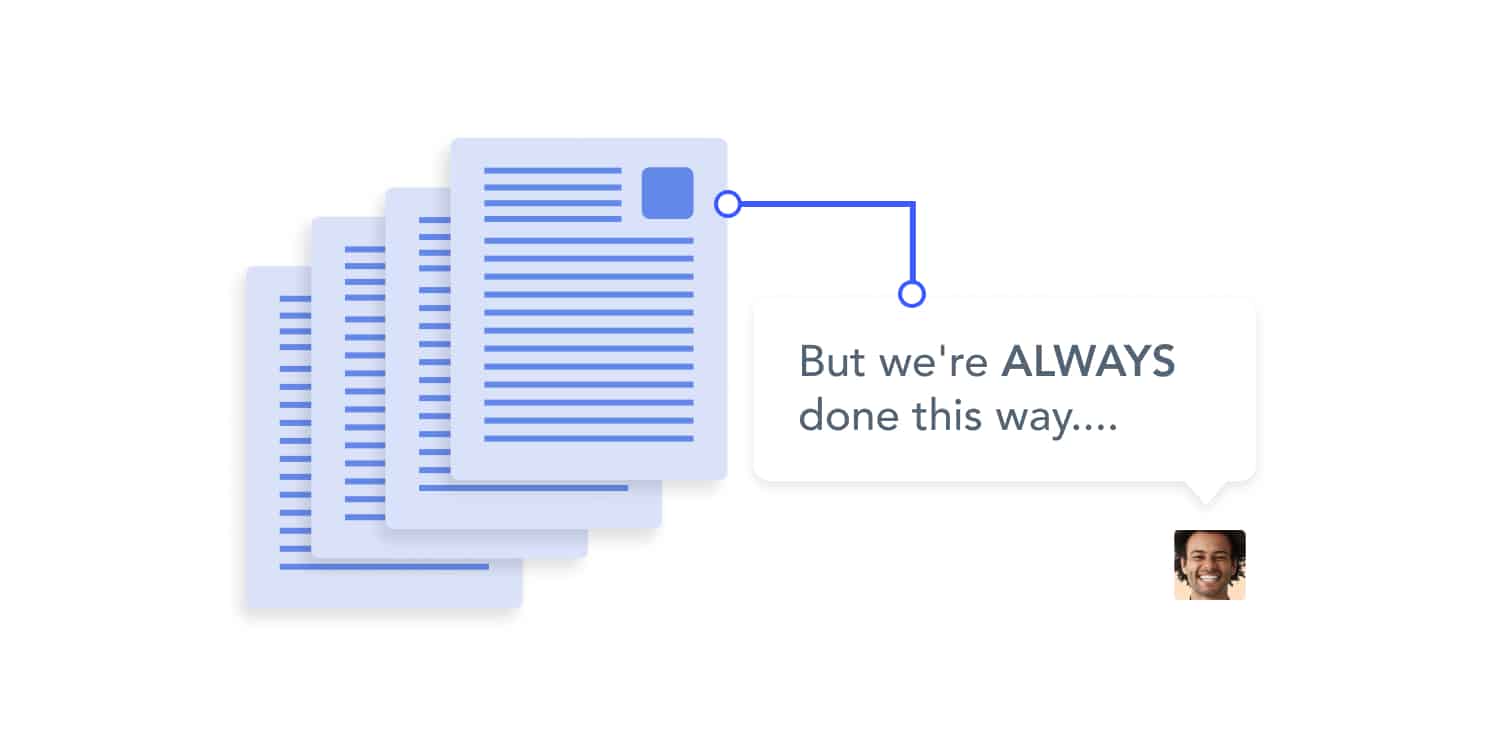
Take the issue of collaboration—a crucial component of the team-oriented approach you need to foster to efficiently swat down bugs. Sure, everyone may be able to access the same spreadsheet, but are you sure your team members are on the same page?
For example, is everyone using the same standardized language to categorize bugs? If not, you can’t really be sure you’re not duplicating efforts or that you’re prioritizing bugs accurately.
What about real-time data? Often, IT team members utilize their own preferred process for tracking bugs, only adding information to the shared spreadsheet periodically. If you don’t have confidence that the information at hand is as current as possible, how can you communicate effectively with end-users?
When the spreadsheet doesn’t identify the most current issues, you can’t begin to guess when problems will be solved. This situation can snowball into a quagmire of incoming calls, confused communications and, ultimately, an inefficient, clumsy debugging attempt.
Beyond these overarching issues, smaller details are at risk for falling through the cracks, as well.
The Benefits of a Bug Management Platform
The opportunity cost of forgoing the benefits of a robust bug management platform is hard to calculate, but it is undoubtedly significant.
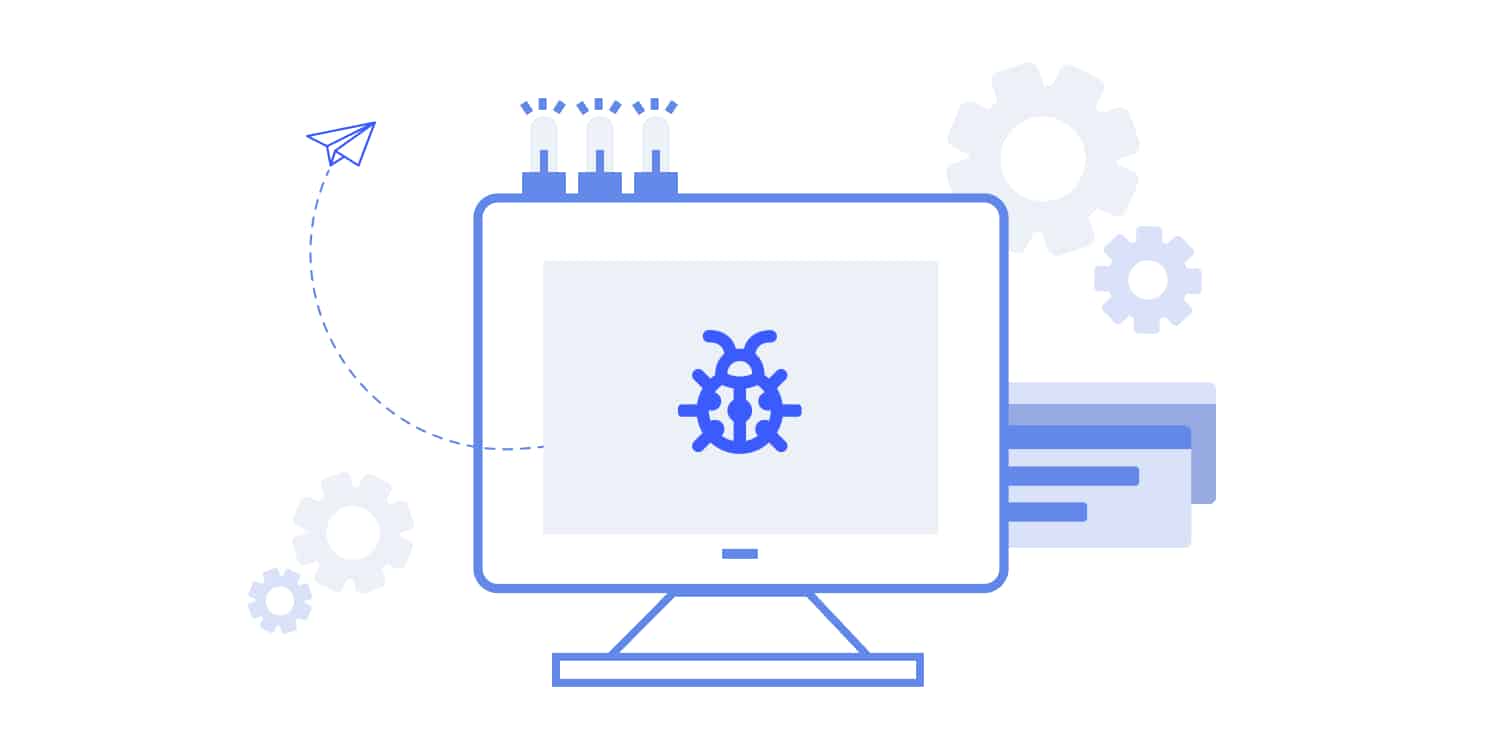
Bug management platforms can help you eliminate issues like:
- Improper bug logging caused by a lack of standardization
- Inconsistency in tracking among team members
- Poor prioritization of bugs
- Spreadsheet data integrity concerns
- Data security vulnerabilities
- Communications mix-ups among multiple points of contact
Not only does evolving beyond Excel to a professional bug tracking software platform improve your processes and increase accuracy, but the act of investing in a platform can change the way your team views their individual functions.
When you dedicate resources to creating a better work environment, where efforts are being made to make work less stressful and more meaningful, your team will take note.
The Factors of Effective Bug Management
When your team relies on multiple, disconnected spreadsheets for bug tracking, there is an inherent lack of centralization, standardization, visibility and automation. Bug management programs like Pipefy, on the other hand, prioritize these factors because, together, they have the potential to enhance your entire bug management process.
Centralization
Centralization injects confidence into your team’s bug-squashing approach. With a centralized system, everyone contributes data about bugs in the same place, through the same forms, in the same way. This means that employees can rely on accessing the most up-to-date information through every step of the process. That’s a considerable improvement over the piecemeal approach.
Standardization
Increased standardization adds commonality to the way your team registers bugs, ensuring each entry provides all the necessary information. When everyone is required to identify bugs in the same complete, detailed manner, teams deal with less frustration and waste time trying to figure out what another member meant in an email.
Visibility
True visibility can significantly enhance the way your team communicates. When everyone can see the status of every bug at any given time, including who is working on what, your team will begin to collaborate more, approach issues with more insight and begin to notice patterns that can help them predict where new bugs might soon occur.
Clearer, big-picture visibility allows team leaders to better manage employees, too. Managers can more easily identify points in the process that are creating a slowdown and move employees to more complex tasks as needed.
Automation
Introducing automation into your bug collection and management processes can increase efficiency, reduce the frustration of repetitive, monotonous data entry tasks and add accuracy across the board.
Automation rules can enable employees to prioritize bugs easily, assign team members as responsible and update stakeholders on debugging statuses, for instance.
How Pipefy Streamlines Bug Tracking
When you partner with Pipefy, you get a comprehensive system that not only tackles the inherent limitations of using spreadsheets for bug tracking but supports your IT team in ways you might not have realized were possible.
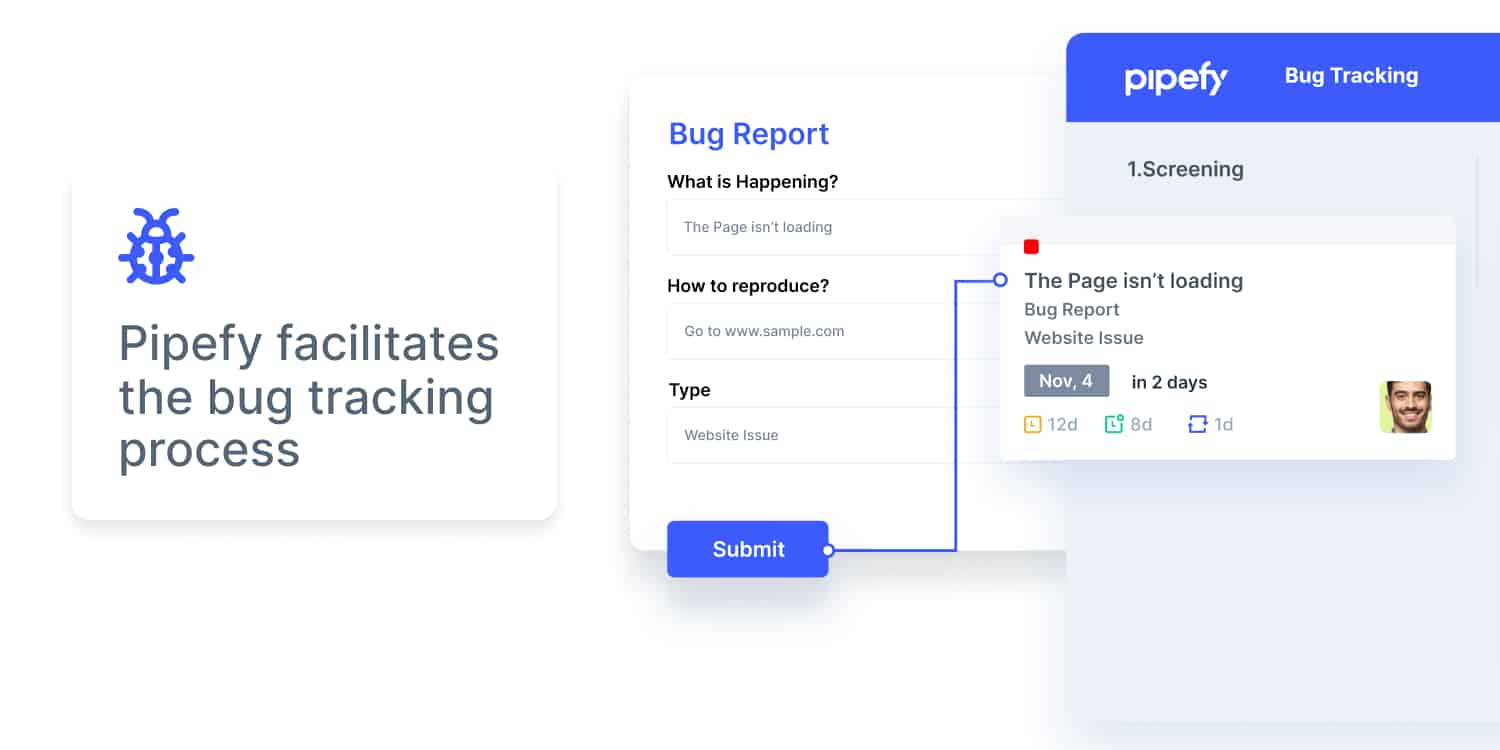
With Pipefy, you can:
- Assign responsibilities and ensure accountability
- Automate rules for emails and notifications
- Track team member statuses
- Provide an error-proof environment
- Identify bottlenecks in your process
- Prioritize bugs to be addressed
- Automatically connect the bug tracking process to the development team’s sprint
The Pipefy platform allows you to visualize each step of your process and communicate efficiently and seamlessly throughout. Here are just a few ways that Pipefy can help you more effectively identify and address bugs as they occur.
Email Templates
Your team can set up Email Templates to automate routine messaging at specific phases of your pipes. When a card has been completed, for example, an email will be generated using the project’s template and sent to a pre-assigned team member. Emails will contain dynamic information about bug status, reducing redundancy and the risk of sending incorrect or incomplete information.
Email Messaging
Email Messaging allows you to say goodbye to outside email systems. Your team can send and receive emails directly in the Pipefy platform, including to and from people outside the organization. Debugging teams who need to contact vendors to solve an issue, for example, can utilize the Email Messaging feature to send dynamic information about the problem at hand without leaving the platform.
Email Messaging includes a logging function that stores email history and links related conversations together. This makes it more straightforward than ever to dissect a past debugging process and apply that knowledge to similar current and future bugs.
Conditional Logic
Conditional Logic is what makes Pipefy smart and how the platform allows for customization to match your unique needs. Conditional logic is utilized throughout the whole bug tracking process, from the reporting of a bug through to debugging.
Complex processes benefit from the streamlining that field conditionals can bring to the equation. Set up conditions based on “if, then” and “and/or” scenarios to better organize and standardize bugs no matter where they are in the debugging process.
For example, you could set up a condition that if the person who’s reporting the bug labels it as “urgent”, a new field opens in the form and they are required to justify why the debugging should be quickly prioritized.
Public Forms
Public Forms expand Pipefy’s reach to third parties through shareable URLs, so you can bring them into the fold without recreating the wheel. When someone fills in information on a public form, a new card is created on the associated pipe, eliminating the need for time-consuming data entry tasks.
When it comes to bug reporting, public forms add important standardization to the process. Every bug is reported in the same way so that it is easier to sort, track, and manage them along the way, and to locate resolved bugs later should the need arise.
Service Level Agreement Tracking
High-level SLA tracking allows teams to stay up to date with a project’s progress at each phase, increasing their ability to meet deadlines.
Managers can stay on top of it all, designated team members can be notified automatically based on specified criteria and customer communications can be tailored to meet the terms of SLA contracts, keeping teams in compliance at all times.
Reports
Metrics, or productivity reports, allow teams to analyze productivity with more depth. Reports empower teams to identify and solve bottlenecks and implement process improvements. With Pipefy, you can do things like run an analysis of how many cards have been marked as late or expired. This can help teams pinpoint where process issues may be impacting overall results.
Moving Forward with Pipefy
Pipefy utilizes intuitive controls, common sense structure, and templates that make it simple to start improving your processes right away. Our Bug Tracking Template exemplifies how Pipefy can be used to enforce accountability, automate communication and stay on top of priorities. These overriding principles will directly and positively impact your bug tracking processes.
Reach out today to start improving the way you handle bug management while enhancing the way your team collaborates, solves problems and organizes data.







