
Business process modeling (BPM) tools simulate business processes, most often to improve the performance of business strategies. Analysts can then use these tools to map out their current processes, identify the most significant areas for improvement, and create new methods for carrying out tasks more effectively.
This post explores the most common types of business process modeling tools and provides specific examples.
Business process modeling definition
BPM is a technique that organizations use to improve the efficiency of processes, reduce their operating costs, and scale those processes. It creates graphical representations of the steps, activities, and interactions of processes throughout their journey to completion.
BPM also helps capture the flow of work, data, and resources within a process. These capabilities assist analysts in identifying bottlenecks and other inefficiencies to improve performance. Analysts often use standardized notation to ensure consistency and clarity when referencing process models.
Build smarter, more agile processes with our workflow management crash course
Top 7 business process modeling tools
Multiple techniques are currently available for describing process models. Organizations should choose the best approach based on their particular business needs, but this task can be challenging due to the large number of factors to consider.
The best BPM modeling tools include the following:
- BPMN
- SIPOC
- UML
- Value Stream Mapping
- Gantt charts
- Data flow diagrams
- PERT diagrams
BPMN
Business Process Modeling Notation (BPMN) is essentially an extension of Unified Modeling Language (UML) whose sole purpose is to provide a standardized system for business process modeling. It sets up a flow chart, using flowchart symbols, to illustrate business process phases, especially those with a high degree of automation. BPMN is very flexible, allowing stakeholders to create diagrams for a variety of purposes.

For example, these diagrams can provide stakeholders with an overview of a process and create detailed diagrams for guiding stakeholders in performing tasks. BPMN accomplishes these objectives through a system of standardized elements consisting of the following:
- Artifacts
- Connecting objects
- Flow objects
- Swim lanes
Artifacts add information to diagrams that aren’t message or sequence flows. Connecting objects are solid lines indicating the transfer of tasks and dashed lines indicating messages. Flow objects include activities, events, and gateways. Swim lanes detail sub-tasks and the entities responsible for completing them.
SIPOC
Suppliers, Inputs, Process, Outputs and Customers (SIPOC) diagrams are commonly used in the Six Sigma methodology. An engineer named Bill Smith created this method in 1986 to establish a set of tools and techniques for improving processes; the SIPOC diagram is one of these tools.
Creating these diagrams typically involves writing each letter of this acronym at the top of a column in a table. Users then map out the existing business processes, and, insodoing, show how a process works so they can identify its key elements. The next step in creating a SIPOC diagram is to list out the key elements for each of the five categories.
UML
Software engineers developed UML diagrams, which have become highly popular tools for modeling business processes. These diagrams provide a standardized means of analyzing, designing and implementing software applications. About 14 specific types of UML diagrams exist, several of which have uses in BPM tools.
These diagrams may be categorized as behavioral or structural diagrams, with behavioral diagrams being the most common. Behavioral diagrams focus on actors and components, and consist of several subtypes, including activity diagrams, which illustrate the flow of different processes.
Other common behavioral diagrams include interaction and use case diagrams. Structural diagrams analyze a process’s structure and have several common subtypes including class diagrams, component diagrams and object diagrams.
Value stream mapping
Value stream mapping illustrates the steps in a business process for the primary purpose of identifying areas of improvement through the elimination of waste. Several different types of waste exist within the context of value stream mapping, including the following:
- Over-processing
- Waiting
- Overproduction
- Motion
- Transport
- Defects
Over-processing is the practice of taking too long to improve a process, rather than transitioning to the next phase. Waiting refers to a delay in production due to a bottleneck in a previous process. Overproduction occurs when more product than needed is produced, resulting in waste or storage costs.
Motion refers to unnecessary physical steps and labor in processes, causing a task to take longer and cost more. Transport is the unnecessary transportation of supplies or data, which creates waste in energy and costs. Defects create waste by requiring a product to be discarded and remade.
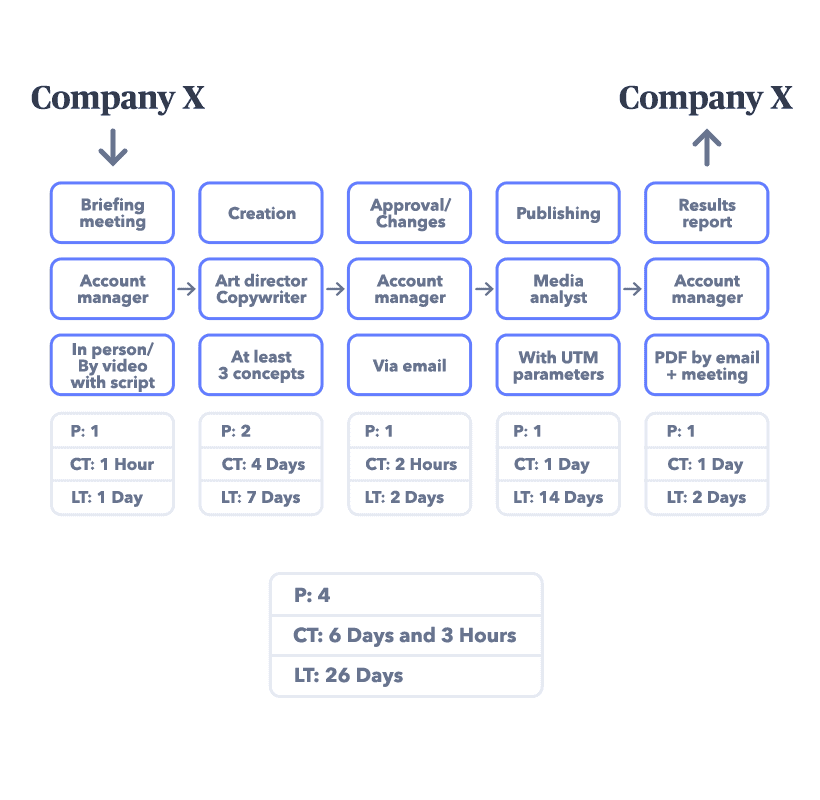
Gantt charts
Gantt charts are simple diagrams that have been developed over the last century. They provide visualizations of the times needed to complete tasks by showing processes’ start and end times.
These tools are most useful for time-sensitive processes since they indicate whether or not a process will be completed on schedule. They aren’t well-suited for complex business processes, particularly those without a well-defined beginning or end and, in fact, have been used less frequently over the past few decades due to the emergence of more sophisticated tools.
Data flow diagrams
Data flow diagrams (DFDs) allow users to visualize data streams, especially the details of specific actions. These flow charts are best suited for showing the progression of data through a process, including its entry, course of flow, and how it’s stored.
DFDs also provide the visualization of process flows, although they still focus on the data flow between steps in a process rather than the process’s activities. This approach can have major limitations when modeling processes in projects that aren’t data-driven.
PERT diagrams
Business process modelers introduced program evaluation and review technique (PERT) diagrams in the early 20th century. They break business process flows into timelines based on the shortest, longest and most likely completion times for each step.
The major benefit of PERT diagrams is that they identify paths leading to favorable outcomes, in addition to determining realistic time frames for completing a process. They’re especially helpful for setting process goals and comparing different approaches for developing the most efficient process.
What to look for in business process modeling software
BPM solutions have become increasingly integral to organizations’ processes. Selecting the best method for a particular organization requires careful consideration of costs and features. The following features are some of the most important for businesses today seeking process modeling software:
- Customization and interface
- Documentation and regular updates
- Low learning curve
- Integration with databases
- Customer support
Customization and interface
Users often need to adapt BPM solutions to fit their business processes, so making customizations is a key feature for this type of software. These solutions should therefore be extendible, typically through the use of plug-ins.
The need may arise for vendors to make their own modifications directly to the solution or provide its source code to clients. This feature allows companies to customize their solution without restrictions on the vendor’s side.
Customization is particularly important for the user interface (UI), which needs to be as easy to use as possible; difficult, complicated interfaces will leave users with negative experiences, which can block their likelihood of fully adopting the solution. Users can greatly benefit from the ability to change the BPM’s UI to provide a similar experience to the client’s existing solutions.
Access to the vendor’s source code is essential for this purpose, which is one advantage of an open-source solution. However, customization also requires users to possess some amount of technical knowledge of the code they need to modify. This, too, can be a roadblock to full product adoption.
Documentation and regular updates
BPM documentation should thoroughly describe the usage of the solution, including examples. Confusing or incomplete documentation is a major red flag that should cause users to consider another solution.
In addition, BPM software must receive regular updates to ensure it keeps up with current technology, new business requirements, and security risks. A lack of updates can indicate that the vendor is no longer developing the solution.
Some vendors offer a perpetual license, meaning that customers can use the current version in perpetuity and pay only a subscription fee to receive updates.
Low learning curve
The process of selecting a BPM solution should include a test of several candidates to determine their compatibility with business needs, including the time needed to learn to effectively use the software, given employees’ current level of expertise.
It’s important to note that additional time and knowledge will be needed to learn more complex software. Furthermore, a simple solution is best for non-technical employees, especially given the inevitable turnover of any business.
Integrations with databases
Any software solution should easily integrate into an organization’s existing database. Otherwise, the need will arise to create a compatible database and obtain employees who are not only qualified to use it, but who have the bandwidth to provide technical support.
BPM solutions should work with both SQL and NoSQL databases, including popular solutions like CosmosDB, MongoDB, MS SQL, Server, MySQL, Oracle, PostgreSQL, Redis and SQL Azure.
Customer support
BPM solutions are harder to implement and use without professional customer support. Furthermore, customer support provides vendors with an opportunity to better understand their customers’ needs and develop the additional features they need. Trial software is also a vital part of buying BPMS software, as proper testing always requires real-time results before making a purchase decision.
Top 7 business process modeling software platforms
Many BPM solutions are currently available for a wide variety of uses. One of these tools may fit every business need, but some leaders may discover a need for multiple solutions. The following list shows seven of the most affordable and easy-to-use BPM tools currently on the market:
- Pipefy
- Bizagi
- Kissflow
- Appian
- ProcessMaker
- Nintex
- Lucidchart
1. Pipefy
Pipefy is a workflow management platform that can be easily customized for any business seeking process improvement. It includes extensive automation, communication, and organizational tools needed to achieve this goal, including processes occurring across departments and involving other businesses.
Pipefy allows users to customize their processes by adding conditional fields, integrations, and intuitive automation features. This platform also allows users to visualize their processes and includes powerful AI technology to build processes based on one command.
2. Bizagi
Bizagi Modeler is a BPM tool used to create and model processes in the BPMN 2.0 format. It’s highly intuitive and collaborative, allowing users to document processes, store them, and access them from a central cloud repository.
3. Kissflow
Kissflow offers individual business management tools, including case management, process management, project management, and collaboration. This platform also includes a comprehensive BPM solution – an excellent choice for larger organizations looking for a robust system to run many intricate processes.
4. Appian
Appian’s BPM suite empowers enterprises to build their own tools and workflows within a dedicated workspace in a low-code environment. It allows non-technical users to design workflows and collaborate with teammates on business processes.
5. ProcessMaker
ProcessMaker helps users automate repetitive tasks, strip data from documents and integrate applications across an organization’s tech stack. Important features include no-code workflows that users can create via a drag-and-drop interface.
Users can also use conditional logic to customize workflows and automate task triggers. Additional capabilities of ProcessMaker include monitoring processes through dashboards and up-to-date reports to identify potential bottlenecks.
6. Nintex
Nintex helps organizations identify, automate and improve business processes via a drag-and-drop interface. It also acts as a BPM solution to process large volumes of data and allow applications to communicate with each other.
Additional features include the ability to generate documents from existing databases, documents, images and other files. Nintex can also integrate applications without the need to write code and generate reports on process performance.
7. Lucidchart
Lucidchart is a versatile BPM and diagramming tool that allows users to create and collaborate on documents. It’s an intuitive, robust solution for visualizing complex concepts and processes.
Key features of Lucidchart include importing and linking data, thus facilitating the visualization of complex information. It also includes many templates for easily creating diagrams and mobile access for applications and process management.
Choose the right process modeling software for your business needs
BPM is a crucial component of any business, as the right tool allows users to meet SLAs, lower operational costs, and create more efficient processes. These tools also enable users to improve their business models and ensure those models remain consistent and effective throughout their development.
Pipefy’s no-code solution is a dedicated platform that creates and optimizes business process models. It features alerts and user tagging, which facilitates hand-overs between process steps. The Pipefy BPM platform also provides customers with historical data, allowing improvements to your business’s process and faster, smarter decision-making capabilities.






