
The management of non-disclosure agreements (NDAs) between companies ensures that key and confidential information about your company and your customer is not publicly disclosed, providing legal protection of your information and data.
In many cases, the process of signing an NDA is fundamental in the negotiation of a product or service, ensuring that the data exchanged between companies will not be used for purposes other than those proposed by the negotiation. For example, an NDA is common when selling or purchasing a product or service, hiring a new employee, and many other scenarios.
In this article, we’ll talk about how to efficiently manage this process with Pipefy, assuring visibility, centralization of information, and compliance with best practices.
Manage NDAs with an automated process
Any non-disclosure agreement aims to provide security for exchanging information between two parties and is generated by the company’s legal team. In it, the data protected by both parties must be thoroughly detailed.
Managing high volumes of NDA requests (and their many types and formats) can be quite a challenge for legal teams and involve manual work, decentralized information from the same document, and constant verifications. Consequently, a lawyer’s work drafting NDAs becomes time-consuming and inhibits them from performing more valuable tasks.
With a digital NDA process, workflow visibility is achieved while deadlines are met, signatures are automated, and integrations across multiple platforms boost the speed of operation.
The daily challenges of managing NDAs
No matter their size or industry, legal teams across companies face similar challenges with NDAs. Some of the most common obstacles include:
- Delays and lack of visibility. It is common for NDA requesters (especially from sales) to be frustrated with delays in getting the document ready. Without transparency with deadlines and statuses, communication between teams is impaired.
- Non-standard information. An NDA can have different formats depending on the scenario, and without the correct information, the legal team will need to chase after the details (and probably rewrite the document a few times).
- Time spent. Managing NDAs requires a lot of time from the legal team, even though it’s a very repetitive activity (which can be easily automated).
- Centralized history. NDAs can be sent back and forth between stakeholders until they are finalized. Conversing through emails, Slack, and Microsoft Teams complicates tracking and centralizing information.
Many of these problems stem from the paperwork involved in managing an NDA, which is why a digital process is always recommended. With a digitized NDA, it’s easier to measure process efficiency, increase accountability transparency, ensure compliance, and cut the NDA signing process from weeks (or months) to a few days.
| What our customers are saying: “We used to manage all process flows through email and spreadsheets. With more people on the team, I realized I was no longer in control. I couldn’t trust the data I saw in spreadsheets. We used to forget to update the status of requests and the due date of demands.” Niels Groenewegen, co-founder of Enkla Juridik |
Resolve common challenges with a streamlined NDA process
A non-disclosure agreement is initiated when there is a need to protect information deemed confidential by the parties, whatever that may be.
In most cases, the NDA request comes from the sales team, which is in charge of negotiation and needs to pass security on the transaction, or from an executive who is about to hire a supplier who will have access to internal information about your company.
In our template gallery, we have an NDA process template that can serve as a starting point for further customizations according to your needs. The flowchart below represents the template:

Keep in mind this is just a starting point and is a simplified version of what an NDA process in Pipefy might look like. Let’s dive deep into each of its phases and learn how to tackle the challenges listed above.
See also: Flowchart Symbols & Meanings
Stage 1: Receiving requests
Receiving requests to issue an NDA is the first step in the process. For this phase term to be done as assertively and quickly as possible, it is important the request is detailed and complete with no information missing or scattered in different messages.
In a digitized process, there is no need to make requests by paper, over the phone, or by email. Standardization is the keyword here, so you’ll want an efficient NDA ordering model. Your company can create different templates for different processes, such as sales negotiations, suppliers, employees, individual independent contractors, investors, among others.
Forms: A foolproof request transformed into a card
With Pipefy, you can create and edit forms with customizable and mandatory fields, which allow managers to standardize the requests received, adapting them to the type of document you want to build. This way, no information is lost when a request comes in. Here are some common field types:
- Requester name
- Requester email
- NDA type
- Company name
- Contact name
- Contact’s role
- Company’s address
- Attachment field
All these fields can be changed and you can add as many as you like to collect the information you need. With conditional fields, it is possible to create even more complete forms with options that appear or disappear according to what is answered by the requester.
It is also possible to share the form with an external and public link, without logging in to Pipefy. By doing so, requesters directly access the public form link and fill in the NDA request simply and quickly.
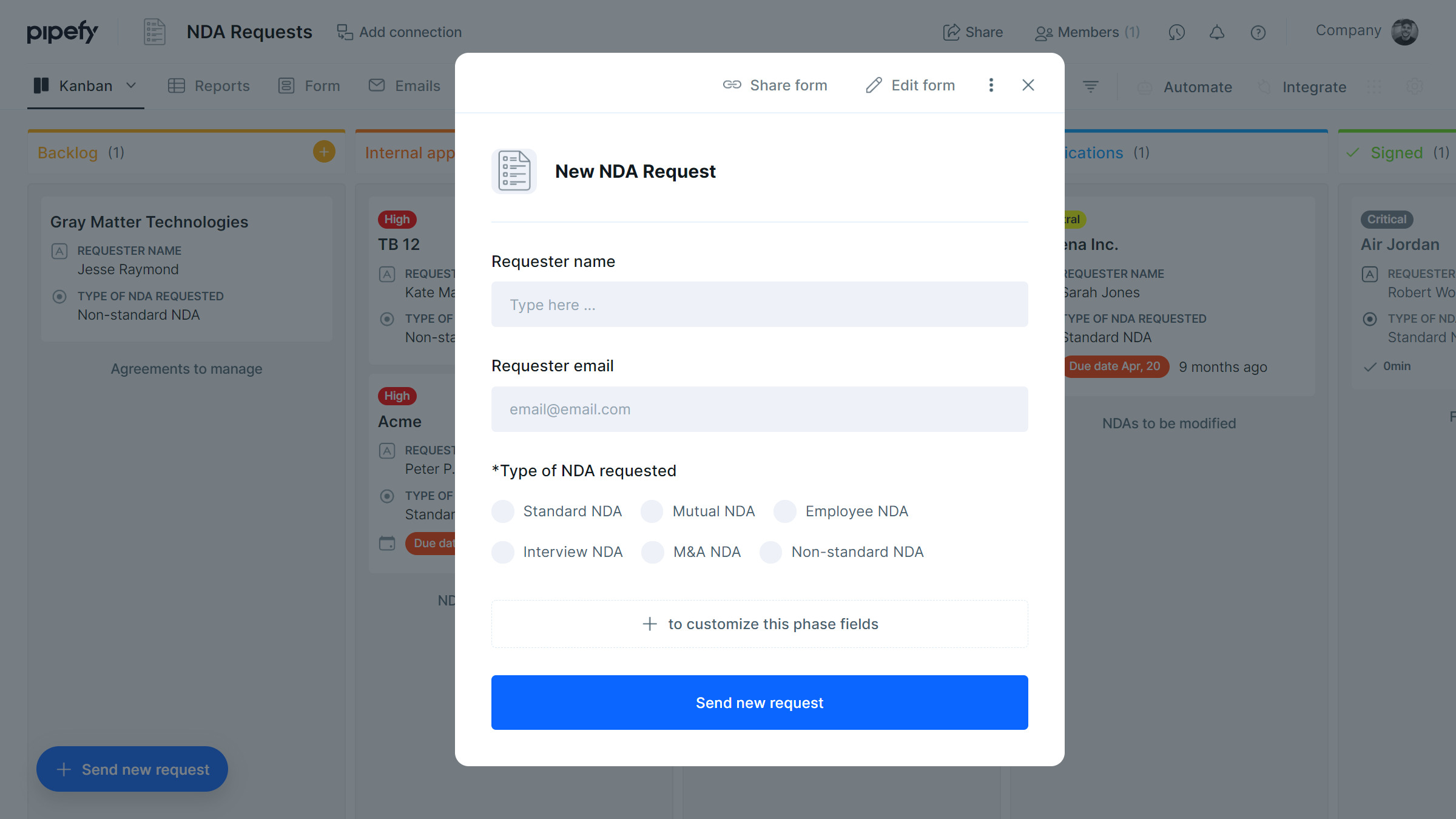
When the form is submitted, it appears in the first phase of the workflow (also called a pipe) in Pipefy as a card. In this context, the card is the visual representation of an NDA request.
In addition to providing visibility and guiding the requester’s expectations, the card can also be used by the legal team to pre-populate an NDA contract model (with a PDF generator), optimizing a good part of the process.
Integrations: Different ways to receive requests
In addition to manual requests, it is possible to create different integrations to speed up the process and save time. For example, whenever an opportunity is moved to some stage in Salesforce (such as Offer Creation), an integrated card is automatically created in Pipefy. Other platforms such as Hubspot, Pipedrive, and Copper can also be integrated.
| What our customers are saying: “After a quick implementation, I could integrate Pipefy to various platforms and bring a level of complexity that I never imagined.” Niels Groenewegen, co-founder of Enkla Juridik |
Stage 2: Legal review
Once the legal team receives the request, it’s time to review it. The NDA review involves ensuring it complies with the company’s terms, checking if it will be needed to use an internal or external NDA model, setting the deadline, and designating approvers of the contract.
Adjustments and concessions are made during this phase to attend to both parties’ requests and may go back and forth a few times until everyone is satisfied with the conditions. Therefore, it is important to centralize the information in one place (such as the card), allowing easy visualization of the negotiations related to the document.
Other items that should be discussed when reviewing the NDA are potential fines for breach of contract, a forum to resolve legal conflicts, overall conditions of the terms, and disclosure of the company logo by both parties, among other items according to your scenario.
Efficient communication with automated emails
It is possible to receive, send, and automate email sending in Pipefy (within cards) and improve communication between all parties. With this, requesters are promptly notified of the status of their orders. Our email templates have dynamic fields, automatically populated with the data you select, so you have a personalized email for each request.
Also, you can enable the request tracker. In other words, the requestor can check which phase the NDA request is currently in, saving you from nagging the legal team.
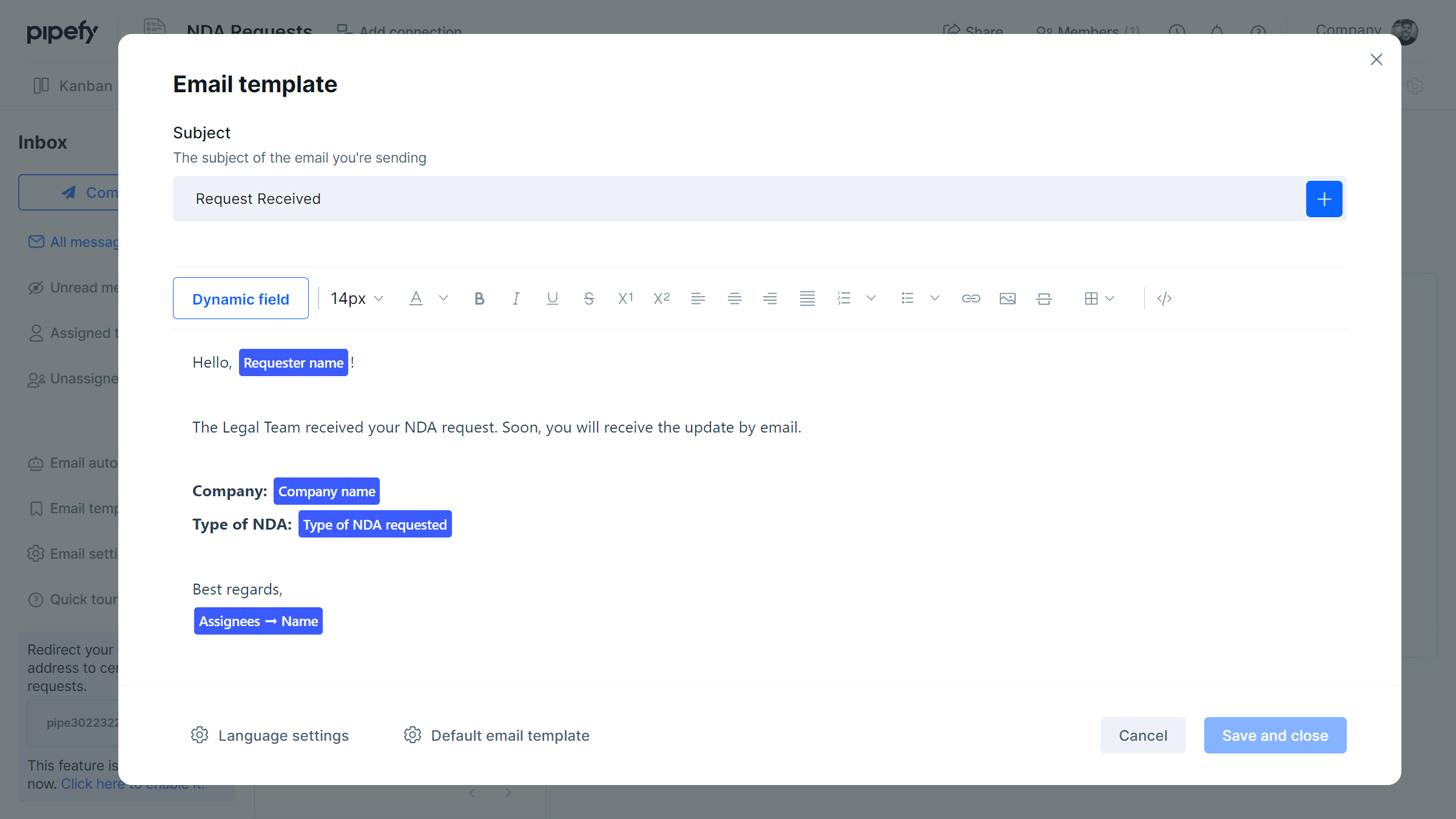
A flow with clear and visible deadlines
Pipefy allows you to create different types of alerts in this process to notify everyone involved (both the requesters and the legal team) when the deadline is approaching its expiration. Filters enable quick verification of an NDA signed with the customer, supplier, or opportunity, in addition to identifying which agreements are priority and which are close to the stipulated expiration, with clear visibility into the operation.
According to the type of NDA requested, it is possible to create automations that assign a legal team member to handle the request and generate the document.
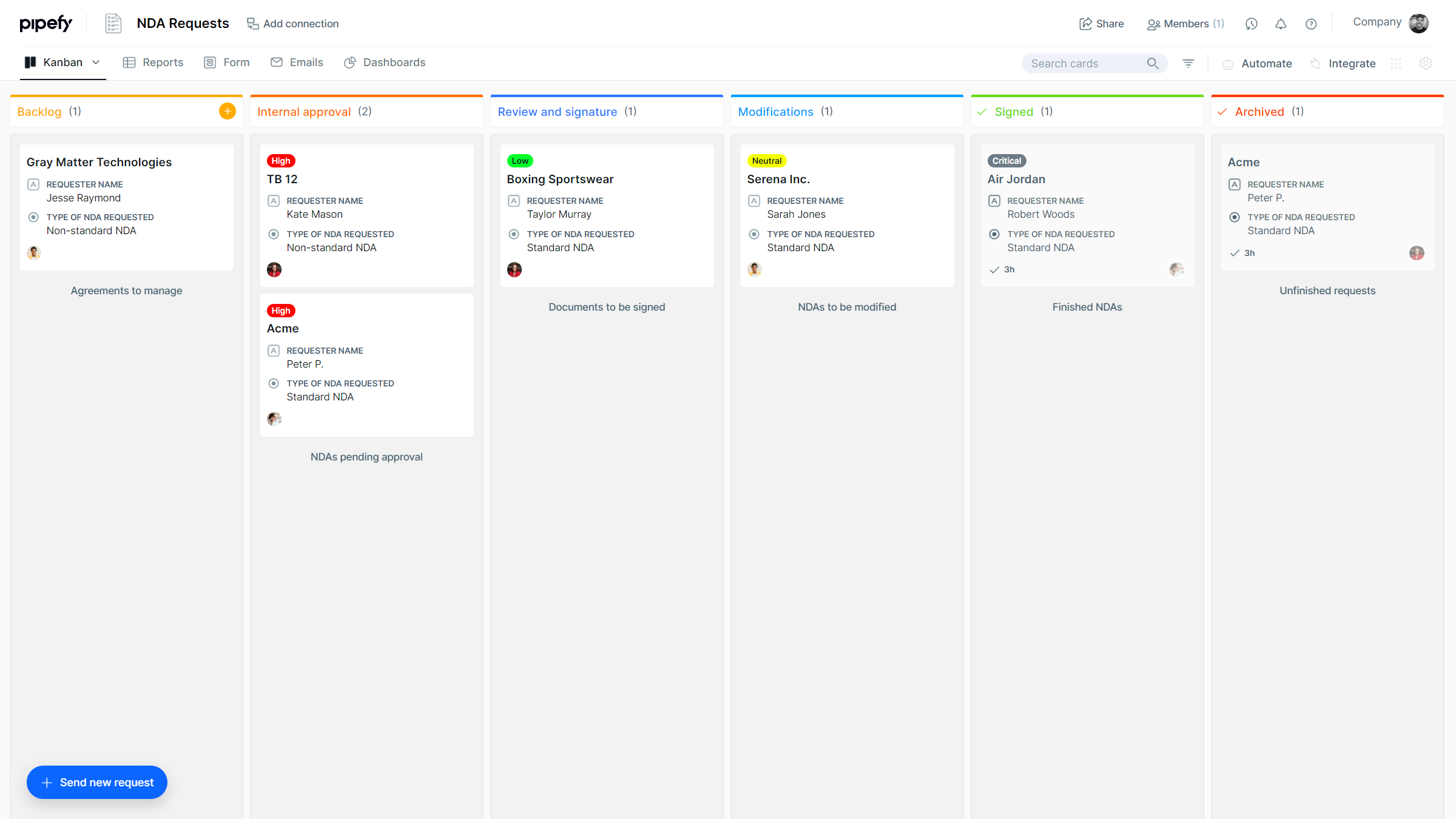
Making it easier to exchange information and documents
You can share phase forms with requesters, customers, suppliers, employees, or anyone else. This way, they receive a form with instructions and with the exact fields that must be filled out (like an attachment field to send the contract updated if needed).
| What our customers are saying: “It would have been impossible for us to scale up to 10 lawyers in one year without Pipefy”. Niels Groenewegen, co-founder of Enkla Juridik |
Stage 3: NDA signature
Signing a non-disclosure agreement is the final moment in the process, when the terms have been approved and the bilateral contract (when both parties are obligated to sign) is carried out. Before signing, make sure you checked some crucial points, such as:
- Jurisdiction under which the contract is submitted
- Validity of expiration dates and confidentiality periods
- Detail and purpose of use of the shared information
- Sanctions applied in case of non-compliance with clauses
- The people responsible for signing and their roles
The document should be clear and ideally concise. To facilitate its submission, as well as the entire subscription process, a system to manage the NDA is indicated.
PDF generator
Remember that you can also use Pipefy’s PDF Generator tool to create an NDA template, so fields are pre-populated with information from forms and phases in a dynamic template.
Integrations
Through integrations with e-signature platforms (such as DocuSign), you can boost your process to be even better. For example, with the information entered in Pipefy, a software can read the emails of those involved and automatically trigger a contract to collect the signatures, centralizing the information in a single card in Pipefy.
Centralization
Whether you are with the NDA requestor or counterparty negotiating the contract, all data exchanged can be centralized within the card. This way, it is much easier to have access to a history of information, ensuring visibility and security when consulting the data of a given order.
Keeping an eye on process metrics
You can’t improve what you can’t measure, so it’s important to be aware of metrics. Items such as volume of NDAs signed per month, time to complete the order until the contract is signed, and identification of those responsible for signing are some of the metrics to be followed.
Reports and dashboards: easy access to the data you want
In Pipefy, legal teams track metrics through customizable reports that can be exported to regular spreadsheets. View data with names of companies and each team member responsible. You can also create dashboards with custom graphics in chart formats, tables, bars, and more. For example:
- Types of NDA
- Requests by phase
- Average process time
- Request by legal assignee
- NDA signed and completed
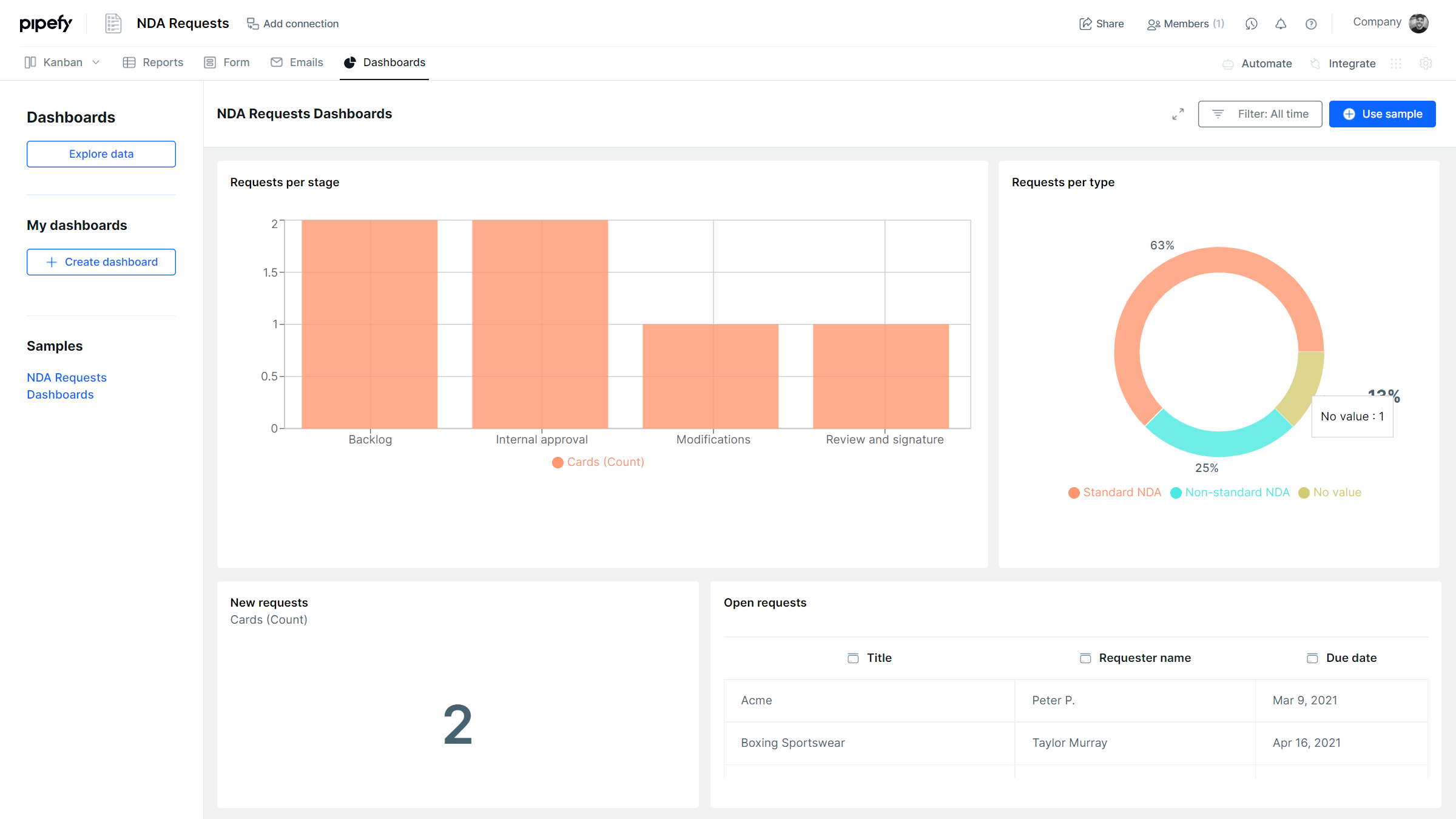
In addition to the data you can extract from the process, you can connect it with other workflows within Pipefy, such as contract analysis, legal negotiation support, and many others.
Transform your legal department with Pipefy
A well-established NDA process benefits legal teams immensely because they no longer have to deal with a high volume of agreements and can automate most of the process (including communication with all parties involved).
By gaining speed for approvals to generate NDAs, the legal team has time to work on activities that are less repetitive and of greater strategic value, working together with other teams in the company. In addition to ensuring NDA compliance, it is essential to standardize, centralize, and ensure easy access to negotiation history… all points where Pipefy works masterfully. Manage different types of NDAs with Pipefy, and transform the way your legal team works.





