ARTICLE SUMMARY
Learn how to create any workflow using this 5-step framework.

Workflows are how we organize and visualize our work. They bring control and insight into how work gets done and add accountability to our tasks. Knowing how to create workflows helps us improve process efficiency and deliver more consistent outcomes.
This guide provides a complete walkthrough for anyone wanting to understand how to create a new workflow or improve an existing workflow. It also provides links to other resources for anyone who wants to learn more about workflows and how they can be used to achieve process excellence.
If you’re already familiar with the basics of workflows, you can skip the next section using the jump links at the top.

Start building better workflows with the Definitive Guide to Workflow Management
What is a workflow?
Workflows are how we organize our work in order to achieve a specific outcome. Workflows are also the flowcharts we use to illustrate how this work gets done, by whom, and with what resources.

Related workflow resources
| Common Flowchart Symbols | See the most common flowchart symbols and their explanations. |
| Workflow Diagram Examples | View examples of a swimlane diagram and common flowcharts. |
| Workflow Terminology | Review all the keywords and terms used in workflow management. |
How to create a workflow in 5 steps
Creating a workflow doesn’t have to be complicated or difficult. It’s simply a matter of understanding the different workflow components and putting them together to achieve your end result. Here is a 5-step framework to help you understand how to create any workflow.
- Step 1: Establish boundaries
- Step 2: Identify components
- Step 3: Organize the sequence
- Step 4: Review handoffs
- Step 5: Optimize your workflow
Step 1: Establish boundaries
The single most important thing to remember about how to create workflows is that they need clearly defined beginnings and endings. Without them, it’s difficult to control the workflow. Without a consistent starting point, how do you know when the workflow is active? Without a defined result, how can you measure its success or efficiency?
By drawing the boundaries of the workflow, you are focusing on a definite, specific set of people, tasks, and activities. This will give you much more control over the workflow and make the remaining steps in this process much easier. To set boundaries, you’ll need to identify the end result (output) of the workflow, as well as its starting point (trigger).
Identify the outcome (result)
Although it may seem counterintuitive to begin with the endpoint of your workflow, there are two very good reasons for this: 1) it will help you identify all the activities, information, people, and systems you need to achieve the result, and 2) understanding the desired outcome helps you determine whether or not the workflow is effective/successful.Identify the starting point (trigger)
Once you’ve named the result you want from the workflow, it’s time to define the trigger, or action, time, or condition that puts the workflow into motion. There are a few different types of triggers: requests, receipt of information, specific action, or time.Examples of common workflow triggers and outcomes
| Sales | An approval workflow might be triggered when a redline request is received. The endpoint could be the receipt of a signed contract. |
| Marketing | Campaign planning is one marketing activity that can be organized as a workflow. The trigger could be a request from corporate, and the result could be a campaign proposal. |
| Operations | Reporting is a typical operations workflow. In this case, the trigger could be an automated notification that occurs on the same day each month. The output would be the report. |
| Human Resources | Employee onboarding is a common HR workflow. This workflow might be triggered when an offer letter is signed and received. The result of this workflow could be a completed checklist of onboarding materials or paperwork or a handoff to the new hire’s manager. |
| Finance | Finance team workflows include purchasing. These may be triggered by an inventory notification and the output could be a successful three-way matching. |
| Customer Support | A CS team workflow could be triggered by the receipt of a service request or inquiry. The result of the workflow could be a closed ticket. |
Step 2: Identify components
Once the framework of the workflow is established, the next step is to create a list of all the actors, tasks (steps), and information that are required to make the workflow complete.
The key to creating an accurate inventory (and a realistic workflow) is to include everyone or everything that “holds the work item in any way, shape, or form.” (Sharp and McDermott, 246).
That means including people who add value or impact the work, as well as those who move it along without adding value.



Actors
The people, systems, or tools that impact the work by completing tasks or enabling the flow.
Work
The tasks, steps, or activities that are necessary to produce a desired outcome or result.
Information
The data or documents needed to keep the workflow in motion and produce an accurate result.
Once you have an inventory of each person, system, step, and document that your workflow requires, you are ready to organize the workflow into a sequence.
Step 3: Organize the sequence
Once you’ve walked through the workflow and identified every component — people, systems, information, etc. — it’s time to arrange the workflow as it happens. You can do this on a whiteboard, with pen and paper, or using the drag-and-drop interface of a no-code workflow management tool.
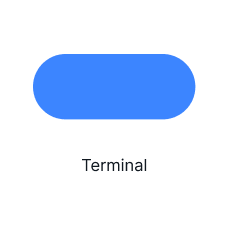
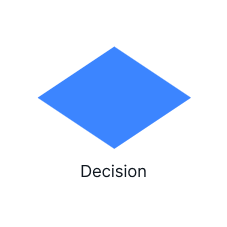
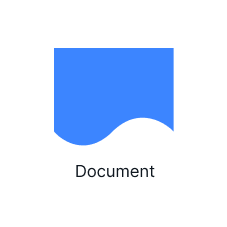

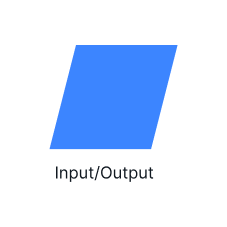
| Question: Do I need to use standard workflow symbols? Answer: It depends. The best strategy for illustrating a workflow is to keep it as simple as possible. That might mean using the same type of box for each person or activity in the workflow. If you want to present a more formal workflow diagram, you can use basic or advanced flowchart symbols. Be mindful of your audience: if the people who are going to see the workflow aren’t familiar with standard symbols, using them may not add much value to your diagram, or make it confusing to read. |
Step 4: Review handoffs
Any point in the workflow where the work changes hands can be an opportunity for a problem. That’s why it’s important to review every handoff in the workflow.
Whether that means a transition where a work item changes hands physically, or the exchange of information between people or systems, handoffs can present vulnerabilities.
Often when workflows break down or become inefficient, it’s due to a problem with a handoff.
See how automation builds better workflows for everyone: No-code Automation: Good for Business, Great for IT
Step 5: Optimize your workflow
Workflows are like machines: they require maintenance and can often be improved with some fine-tuning. That’s why you need to determine a frequency to run a workflow analysis. It is essential to help you find bottlenecks.
If your workflow contains redundancies, requires a lot of back-and-forth communication, or depends on cross-sharing data from other apps or systems, here are five ways you can improve its performance and increase its efficiency.





Templates save time
Although some workflows will need to be created from scratch, templates can provide a flexible structure, especially for workflows that are new or that evolve as businesses scale.
Templates provide a customizable blueprint for workflows that can be modified easily using a no-code interface. No need to wait on IT or a developer to make changes.
Automate repetitive tasks
If you’re using low-code automation software, you’ll be able to automate tasks, workflows, and processes using a drag-and-drop menu.
For example, if your flow requires the creation of multiple documents (or multiple versions of the same document), you can add automation that will generate those documents for you. You can automate emails, notifications, status updates, approvals, routing, and a variety of other activities.
Forms capture data
Workflows that depend on input from people outside the organization can get stuck if there isn’t an easy way to capture that information. Team members can also waste valuable time trying to solicit information from customers or people in other departments.
A public form creates an entry point for this information, one that can be shared easily. Forms can be structured with rules and conditionals that ensure consistency of information and which can automatically route the workflow to the right person, depending on the information provided.
Integrate with existing apps
If the workflow depends on information from multiple sources such as apps, email, calendars, or other tools, consider using a workflow management platform that provides integrations. This can reduce the need for manual entry and help consolidate information into a single source of truth.
Integration also enables smoother channels for collaboration by making data more easily accessible.
Drive strategy with dashboards
Monitoring and reporting on the effectiveness or efficiency of workflows is an important part of workflow management. Workflow software that provides deep insights can help identify bottlenecks, problems with handoffs, and manage deadlines.
Reports should be a snap to prepare. Dashboards should be easily configurable using a no-code, drag-and-drop interface.







