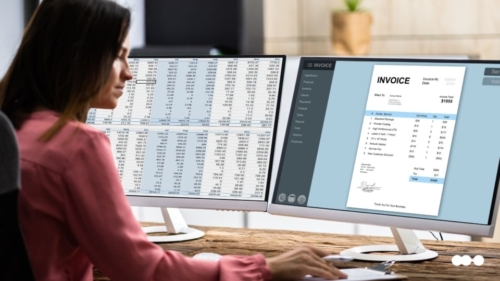The pace at which businesses are adopting low-code software continues to quicken. Gartner predicts that by 2025, 70% of new applications developed by enterprises will use either low-code or no-code technologies. That’s a dramatic increase, up from less than 25% in 2020.
Businesses looking to stay nimble are increasingly adopting a particular type of low-code application: low-code business process automation (or simply low-code automation). There are three reasons why businesses are keen to add low-code automation capabilities to their repertoires:
- First, low-code automation augments existing tech stacks by integrating with ERPs, iPaaS, and vertical applications. As a result, teams are able to dissolve silos, improve UX, and automate the long-tail processes that aren’t easily managed by current components.
- Second, low-code automation makes it easier for business teams to standardize their processes. Process standardization is important because it reduces overall risk by making it easier for IT to enforce security requirements by reducing errors in the workflow. Process standardization also makes it possible to build consistent user experiences for customers and employees.
- Third, low-code automation creates better alignment between IT and business teams. Low-code relieves pressure on the IT backlog, empowers business teams to quickly solve the problems they encounter, and allows IT to step into a co-creator role where they can focus on managing security and providing support for more complex digital transformation projects, rather than coding every single change that optimization efforts require.
Low-code business process automation is still something of an emerging strategy that, for many, remains uncharted territory. For those considering (or just curious about) automating manual processes with low-code, the following five-phase blueprint provides an overview of this tool and its most critical components.
Read the report No-code Automation: Good for Business, Great for IT
Phase 1: Discovery
Implementing low-code automation begins with the identification of a problem on the business side. This could be a new process that needs to be created, or it could be an existing process that isn’t producing the desired result.
In the discovery phase, spend time assessing the as-is processes for a full view of the workflow from start to finish. By better understanding the as-is business processes, you can more accurately determine the reason it’s not performing as expected.
Some of the most common problems include:
- Poor user experiences (for customers or employees)
- Lack of process standardization across the organization
- High error rates resulting from duplicative work
- Breakdowns in communication and collaboration
- Limited visibility or inability to adequately measure results
- Fragmented processes with many data silos
Once the problem has been identified, we move on to phase two to determine if it’s a candidate for low-code process automation.
Phase 2: Evaluation
Now that you’ve defined the problem, it’s time to see whether or not it’s a good fit for automation. Below are some of the characteristics of a process that can be optimized with low-code automation:
| Characteristic | Consideration |
|---|---|
| The process occurs regularly or frequently. | Automating repetitive processes conserves human effort and time, a business’s two most valuable resources. Low-code automation lays the foundation for scaling these types of processes. |
| The current process is prone to errors. | Low-code automation decreases errors by standardizing processes and by implementing rules and conditionals. |
| The process results in negative user experiences. | Low-code automation software integrates with existing apps and databases for seamless and consistent UX. |
| The business unit has a clear understanding of how to build the new process or improve the existing process. | If the business team can spell out exactly what it will take to optimize a process, there is likely enough clarity to implement a low-code solution that allows them to develop and deploy the optimization on their own. |
| The process involves data or input from more than one app, database, or system in the existing tech stack. | Processes that connect data from multiple apps and systems often benefit from automation, which can improve UX and/or collaboration. |
| The process lacks consistency across the business, with each team handling the process in its own way. | Low-code automation software provides a drag-and-drop interface that makes it easy to build standardized and IT-approved processes. |
| The process is currently being managed through shadow IT. | Low-code automation tools provide better, safer solutions than shadow IT. With security guardrails in place, business teams maintain flexibility to address issues quickly. |
Phase 3: Select a tool
The purpose of low-code automation software is to provide business teams with the functionality needed to quickly and easily optimize processes, while simultaneously giving IT teams the control they need to enforce governance and compliance measures. The right tool will deliver both simplicity and security.
Business team needs
For the business team, the top consideration will be ease of use. Typically, this requirement is satisfied with a visual, drag-and-drop interface. Business teams will also want a solution that integrates with the existing tech stack — including ERP, iPaaS, databases, and apps — as this will provide a better user experience and enhance cross-team collaboration.
IT team needs
IT teams will determine and set minimum standards related to security and UX. For them, the advantage of low-code automation is that it simplifies governance and alleviates pressure on the IT backlog. The IT team will be interested in the following:
- Integration capabilities
- Security certificates
- Governance standards
- Data lifecycle
- Risk management
Features and capabilities
Beyond the immediate considerations of the business units and IT teams, you’ll also want to explore the automation platform’s capacity to support end-to-end process optimization and citizen developer initiatives. This includes features that enable process mapping, process standardization, and visibility into KPIs and other metrics.
For example, low-code automation tools may include:
| Feature | Description |
|---|---|
| Process modeling | Use a process builder or view to visualize and plan processes |
| Process orchestration | Connect processes and workflows across teams or departments |
| Collaboration support | Enable permissioned stakeholders in any department to view or update items in the process |
| Conditional logic and rules | Automatically sort and route items based on type, date, or other criteria. Alert users when information is missing or incomplete. |
| Dashboards and reports | View statuses, monitor KPIs, and identify bottlenecks |
| Integrations | Connect your low-code tool to existing ERP, iPaaS, or point solutions for seamless user experiences |
Phase 4: Create the automation
By this point, you’ve identified a process you want to optimize, determined that it’s a good fit for automation, and selected a low-code automation tool that is intuitive and easy to use. The next step is to build the automations.
To do this, you’ll want to start by mapping out the process (or workflow) you want to automate. Identify the process boundaries (starting and ending points) and then determine which steps in the process can be automated. For more details, have a look at our article on automating manual processes, or watch the video tutorial below.
Phase 5: Monitor and modify
Your low-code automation software should provide access to a range of performance metrics and KPIs that can be used to assess the performance of your newly optimized process. With dashboards and reports, gain real-time process insights like:
- The number of items in the process
- Amount of time an item spends in each phase of the process
- Item statuses
- Bottlenecks
- SLAs
- Lead times
- Item assignees
By monitoring the performance of your newly automated process, you’ll be able to determine whether the results match expectations. If not, the low-code automation platform makes it easy to modify workflows and reconfigure automations in order to optimize outcomes and build better user experiences.
Common process KPIs that can be monitored using low-code automation software
| HR & People Ops | Open positions by department Applications received Time to hire Onboarding status Employee requests Employee performance |
| Finance | Spend vs. budget Purchase request lead time Spend by department Invoices by payment status Vendor approvals |
| Customer Success | Incoming requests by type or assignee Time to complete onboarding Average support ticket resolution time Customer NPS |
| Marketing | Items by deadline Productivity per team member Billable hours Rework rates |
Low-code and your existing tech stack
Pipefy’s low-code automation software complements your existing tech stack and expands the automation capabilities of its current components. Pipefy integrates with existing ERPs, iPaaS, databases, and apps to connect the dots to create unified workflows and processes. Pipefy plays a key role in low-code BPM strategies.
Pipefy automates many of the manual processes that fall outside of the business core and seamlessly integrates them back into the overall process layer. For companies who want a balanced approach to automation that gives business teams flexibility without adding to the IT backlog, low-code automation provides the best path forward.