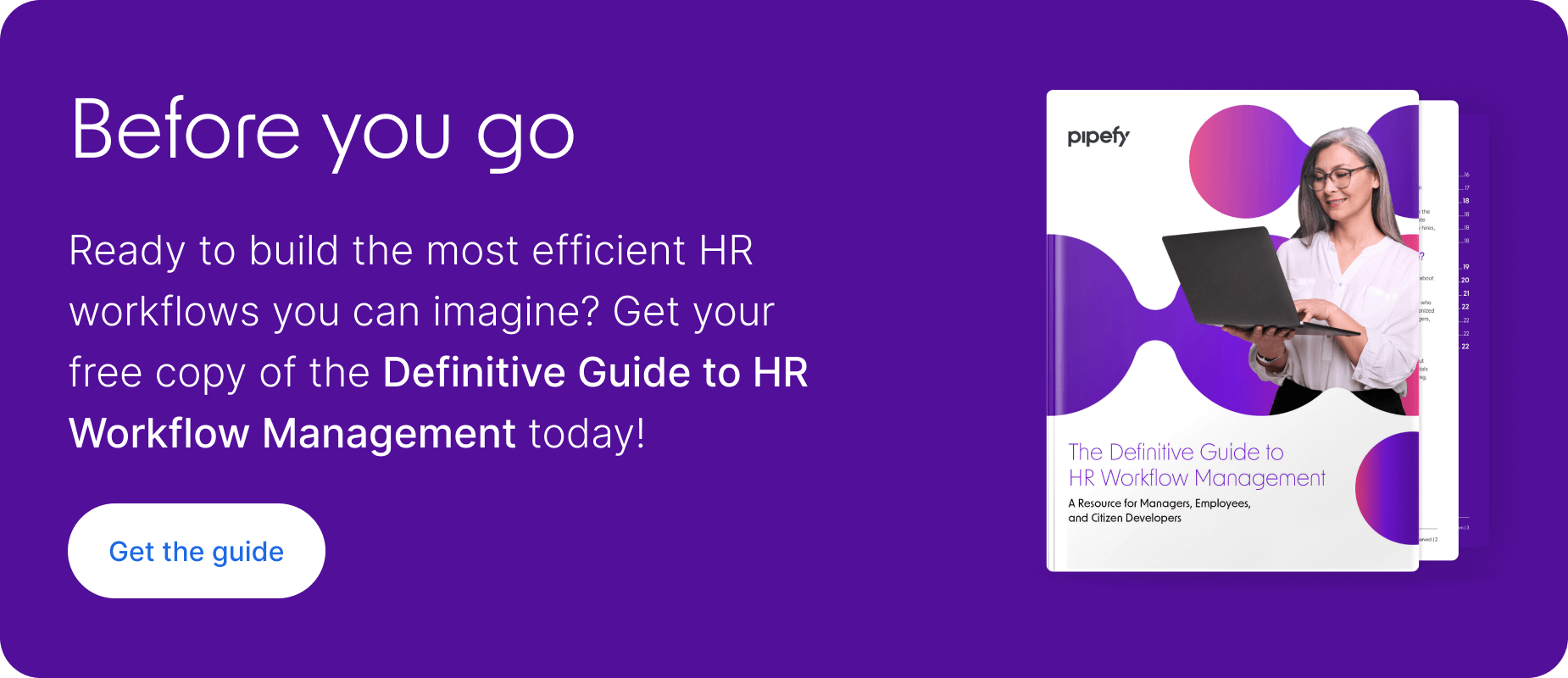The recruitment and selection process is essential in any company aiming to boost growth and attract the best talent for their teams. Having an organized and centralized recruiting process — without manual work and tons of verification steps, is on another level.
Talent Acquisition requires a strategy and continuous control. There are certain steps you’ll need to establish to optimize attracting, qualifying, selecting and hiring employees. In this article, we’ll look at all these steps in the recruiting process and illustrate how to efficiently implement them in Pipefy.
Recruitment: A piece of a larger process
Before talking about the specifics of recruitment, it’s crucial to understand it is a piece of a larger process that encompasses several steps. Everything starts with the job opening process (going from the need for a new employee to the approval of the finance team), then leads into the actual recruiting process (going through the hiring stages to employee onboarding).
Depending on how you structure recruiting, there are many ways it can integrate with different systems. For example, the recruitment process can be handled in an ATS (Applicant Tracking System) and the control of employee onboarding in an HRMS (Human Resource Management System) platform. You can also have one in a single software for even better management.
The processes mentioned above are intrinsically connected, carrying the same candidate data throughout the flow. Therefore, centralizing the information is vital to successfully orchestrate your operation, automating steps that would depend on manual checks and updates.
The most common challenges for recruiters
Human Resources teams face several challenges when recruiting, such as:
- Poor communication with candidates
- Too many repetitive and manual tasks
- Lack of integration among departments
- Too much time to complete the hiring process
- Lack of standardization and visibility (dispersed emails and spreadsheets)
To provide a positive experience for your candidates (and foster a favorable image to enchant more talent), you first need to create an efficient recruiting funnel that creates less friction and ensures visibility throughout your process.
| What our customers are saying: “We used spreadsheets and Excel for all of our workflows. Many people had access to them. Since so many of us were filling out and using the same spreadsheets, important information was lost”. Giovana Ferreira, Culture and Development Supervisor at James Delivery |
Structuring a foolproof process with Pipefy
In the Pipefy Template Gallery, you will find a basic template for recruiting, which works as a starting point for further customization. This flowchart represents part of this basic template:

Keep in mind this is only the beginning and a simplified version of how a recruiting process can look like in Pipefy — it all depends on your needs and the complexity of your process. Let’s check out each one of the phases and learn how to face the challenges listed above!
Step 1: How to receive qualified candidates
Once job openings are approved, they are posted on a company career page or LinkedIn profile. In any case, these applications fall into the recruiter’s funnel. Ideally, CVs are sent to a system that centralizes and aggregates this data.
One of recruiters’ biggest nightmares is dealing with dozens of candidate emails, resulting in a cluttered inbox with no visibility. Whether it’s organic applications, internal team references, or profiles that headhunters have selected, you can receive them structured in a recruiting stream on Pipefy.
An application form for the candidate and a card for you
The first step in an effective recruiting process starts before receiving resumes. To gather them in a proper manner with all the relevant and necessary information correctly filled in, start by building a form.
Through forms, you create fields with the exact questions you want and the key information required to start the process. Mandatory fields don’t let any data slip away, and conditional fields ensure that new fields appear according to the candidate’s responses.
Public forms are the ideal way to receive applications, as they are fully customizable according to the requirements of the job position. For example, you can enter fields like:
- Name
- Telephone
- LinkedIn Profile
- Experience Level
- Aimed Compensation
- Curriculum Attachment
Moreover, you can create fields that work as triggers for ranking candidates. For example, when creating a field for Second Language Knowledge, if the answer is No knowledge, the candidate will not enter the Screening Phase if you are looking for a professional who is fluent in a second language.
Once forms are submitted by candidates, they fall into the recruitment pipe, which is your process workflow. From here, you’ll actually start the process with cards representing candidates and their information throughout the entire workflow.
Portals: An extension of your careers page
Every company has a careers page that centralizes open positions in one place. With Pipefy, you can create a Portal, which is nothing more than a page to centralize all public forms (job links) in just one place. For example, you can have a Portal for each department, gathering all available positions in it.
Step 2: Screening and recruiter triage
After receiving CVs, it is time for your first candidate analysis. The recruiter must filter candidates that best fit the desired profile; only later are the interviews scheduled to understand the professional’s unique profile.
Ideally, resumes will be received through a specific system and not via email. Otherwise, it is very difficult to deal with mailboxes full of CVs, which does not help with process visibility and compromises the proper screening of candidates. Keep in mind that the less specialized the position, the more CVs you will receive, so it’s a must to create standardized evaluation criteria.
Fields as selection criteria
According to the fields filled in by the applicants, it is possible to set automations that work as candidate filters, optimizing the analysis and eliminating manual screening. For example, when a candidate does not mark specific competencies, they are automatically sent to the Rejected Phase.
Fields also allow you to define a specific recruiter per company sector. For example, whenever candidates apply for the Marketing department, recruiter Vera Valley is automatically assigned as responsible for them.
Email automation to notify applicants
With Pipefy, you can create different email automations to make candidates and managers aware of the process progress. For example, when a professional sends you a CV, they will receive an automatic email confirmation.
Email template automation allow messages to be written based on pre-filled fields in the application form or process phase, which saves time from HR and ensures much more assertive communication.
Stage 3: Recruiter interview
Once they’ve advanced through the screening phase, the candidate is interviewed by the recruiter, who should have a structure in mind to provide a positive and organized experience. These questions are strategically chosen and take into account points such as:
- Compensation goals
- Highlights of past experiences
- Alignment with company values
- Domain of soft skills and hard skills
- Situational, behavioral, technical questions, etc.
Keep in mind: the interview structure is based on the position and the reality of the company — including questions, knowledge tests, language proficiency examination, etc. Try to be as assertive as possible to reduce turnover potential and increase hiring efficiency.
Cards: Centralization of all candidate data
In Pipefy, a card gathers all of the information of a specific candidate, and it is moved from phase to phase as the candidate progresses, with new data added at each step (and providing easy-to-access information history). Filters ensure you find what you want in just a few clicks, like all applicants for a specific job opening or all cards a recruiter is responsible for.
In the interview phase, you can add fields that represent the interview questions and insights you’ve gained. For example, their fit with the position and career background. This information is saved on the card (as well as any other comments and attachments you want) and is important for the next phase: the interview with the hiring manager.
| What our customers are saying: “We have a lot on our plate, so we don’t have time to stop everything we are doing every time we need something from other teams”. Milene Almeida, Business Partner at James Delivery |
Receiving candidate tests
The candidate will likely take some specific knowledge test after the interview with the recruiter. For example, this test can be a file sent via an email template or a link to a questionnaire. Whichever alternative applies, you can enable a phase form to receive the test.
In other words, this means that the candidate will receive a link to attach the test, and this file is sent directly to the candidate’s card within Pipefy, which already contains all their information. This way, the test is attached with all the candidate’s data.
Stage 4: Manager interview
The next step in the process is the manager’s interview. This is more specific and assesses hard skills, job and industry knowledge, and how the professional could fit into the team.
If a knowledge test happened in the previous steps, the interviewee would probably tell the manager how it went and provide some highlights. Depending on the opportunity, interviews with managers or colleagues from other areas can happen too. If the manager approves the candidate, the offer letter can be prepared.
Automating communication at different levels
Automating email communication with candidates can make this process a lot easier — and it’s all possible in Pipefy. For example, sending an email with the interview time and link (if online) will optimize the recruiter’s time instead of taking the time to write out and validate the email manually.
You can also create automation rules to notify the hiring manager as soon as the candidate reaches the interview phase. Whether through Pipefy, with automatic assignments, or through integrations (such as notifications by Slack or Microsoft Teams), the manager will be notified of the candidate’s status.
Talent pool
Candidates who are not approved can be added to a database in Pipefy, creating a talent pool that already contains all the candidates’ information. This way, it is much easier to look for people who are not qualified for a specific position, but who may be ideal for others.
| What our customers are saying: “Before, we needed 10 to 15 days to fill a job opening where the need was urgent. With Pipefy, we can draw from a pool of talents to fill many of these positions in just three days.” HR teams and hiring managers at a multinational automotive services company. |
Stage 5: Background check
When approved, the candidate must undergo a background check, which may involve employment verification, education, credit history, driver history, and so on. Depending on how you structure the process, this step can take place either before or after submitting the final job proposal.
If the candidate is suitable, he or she will proceed to the next steps in the admission process, such as signing a contract.
Sending documents directly to Pipefy
All communication with applicants can be carried out through email templates inside Pipefy, streamlining the process. Dynamic fields pull information from a card referring to a specific candidate and guarantee a customized email for each person with the correct data.
| What our customers are saying: “The teams can see how many employees will start on a certain date, and this makes it even easier to control inventory and schedule deliveries”. Neila Nascimento, Tech Recruiter at VTEX |
Stage 6: Prepare the offer
Finally, it is time to prepare a proposal with the working hours, hiring type, compensation, and other important information for your candidate. It’s essential to be super clear with the new employee, so don’t spare any details. The proposal should be consistent with the professional’s expectations, so it’s important to align salary requirements beforehand.
If the candidate does not accept the offer letter, the recruiter should go to the previous phases of recruiting and check the other finalists and their scores. It is important to have other options than the main candidate to contact them in case of a rejected proposal. If the applicant accepts it, it’s time to prepare the contract and move toward onboarding.
Generate proposals automatically
With Pipefy’s PDF Generator, you can create documents easily, send and attach job proposals in a few clicks — all within the candidate’s own card. You can create a PDF document template with dynamic fields, which are automatically filled in with the card information, adding images and tables as you wish.
Don’t let deadlines pile up
Every process has deadlines that must be met. With a high volume of applications, it’s easy to get lost in deadlines, and depending on the urgency of the job opening, you may not have a lot of time available. That’s why Pipefy’s alerts are so important to notify everyone involved, whether recruiters or managers, of the status of each position.
| What our customers are saying: “We, the recruiters, had to follow up with candidates because deadlines to receive all their documents were short. If the new employee didn’t send them by a certain time and day, he couldn’t start on the expected date. Hiring managers held the HR team accountable for this deadline.” Milene Almeida, Business Partner at James Delivery |
Stage 7: Offer accepted
When the candidate accepts the offer, it is time to start the handoff for employee onboarding. After the applicant signs the contract, the recruiting team is no longer the only team responsible for the new employee, since the process continues with the onboarding (usually managed by a different HR team).
Integrations and connections with other processes
Pipefy can be integrated with multiple platforms to facilitate the hiring process. With DocuSign, you’re able to send documents for signature (uploading documents on cards), NetSuite to create new employee records within the ERP, Slack for notifications, and much more.
Keeping up with recruiting KPIs
You can’t analyze what you can’t measure, and that’s why it’s essential to keep an eye on the key indicators of a recruiting and selection process. After all, with so much time and effort spent with analysis, interviews, and communications, you need to ensure that you have the most efficient and agile recruiting process possible.
Among the most common KPIs, we can list:
- Cost per contract
- Turnover of new hires
- Diversity of new employees
- Number of resumes received
- Recruitment completion time from start to finish
These are the most usual indicators, but it is possible to add other items to analyze depending on your recruitment process. Monitoring KPIs not only brings a strategic view of the operation, but makes opportunities for improvement easy to identify.
Reports and dashboards
Pipefy offers features to monitor recruitment data closely. With reports, you can extract various process-specific data, such as the number of employees hired in the month, time of hiring, candidate diversity, and much more.
Dashboards allow you to view data in different types of charts such as tables, bars, pies, and more. You don’t need any coding knowledge to add or remove graphics as well as to create custom reports. This guarantees autonomy in data analysis and speed of operation.
| What our customers are saying: “The greatest Pipefy benefits were improving communication, gaining speed in the processes, and faster returns. Everyone knows at what phase the process is and the HR team doesn’t have to follow up with several people all the time.” Milene Almeida, Business Partner at James Delivery |
There are many ways to manage a recruitment process, but to ensure an efficient and agile workflow with clear communication with candidates and team visibility, it is necessary to structure it in a dedicated platform. Pipefy lets you build a custom recruitment process, meeting your exact needs with autonomy in a no-code system.