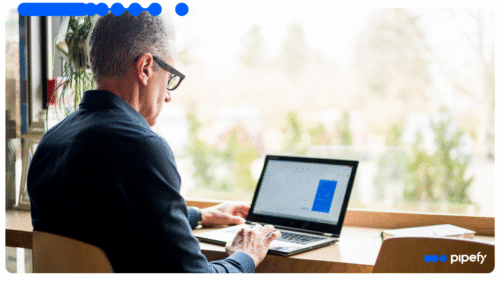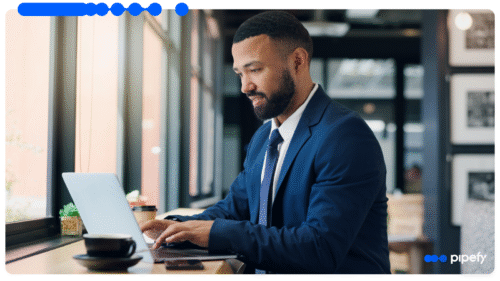Calculating FTE (Full-Time Equivalent) has become essential for leaders seeking to increase productivity per employee. With lean budgets and higher performance expectations, knowing how to optimize your team work becomes a real advantage.
In this post, we’ll show you a practical framework to improve FTE performance in just 3 simple steps. It’s a structured, repeatable, and scalable guide for companies that want to do more and better with their current teams.
What Is FTE and Why Does It Matter?
FTE is a unit that quantifies the workload of one full-time employee. For example, if a standard workweek is 40 hours, two employees working 20 hours each are equivalent to 1 FTE.
This calculation is essential for:
- Capacity planning
- Analyzing employee cost
- Evaluating team productivity
- Benchmarking across teams, departments, or companies
In many big companies, FTE is the foundation for workforce planning, resource allocation, and operational efficiency guidelines. It provides a clear picture of team capacity based on actual workload data.
FTE Performance: 3 Steps to Cut the Complexity and Get Results
Improving productivity often seems like a challenge, but when analyzed through the lens of FTE, it becomes much more clearer and assertive. That’s the idea behind this 3-step plan:
- Connect FTE to the right KPIs
- Eliminate rework with automation
- Accelerate delivery with AI Agents
Each step is direct and can be implemented gradually. Together, they help align workforce capacity with business outputs and eliminate common inefficiencies. This model also can be adapted to different operational realities, whether you’re growing, improving, or keeping the operations steady.
It’s a simple method to make FTE data more useful and drive better results, without the need to hire new employees.

How to Calculate FTE Performance in Practice
You can use the formula:
FTE = Total hours worked by all employees / Standard monthly full-time hours
For example, if your team worked 800 hours and the standard is 160 hours/month:
FTE = 800 / 160 = 5 FTEs
This number helps you compare capacity with actual output, spotting gaps and identifying where efficiency can improve.
FTE Alone Is Not Enough: Combine It with Key Metrics
FTE by itself doesn’t necessarily reflect productivity. That’s why it’s recommended to pair it with performance indicators, such as:
- Tasks completed per FTE
- Tickets or cases resolved per FTE
- Revenue per FTE
- Turnaround time (TAT) per activity
Practical example
A compliance team in an insurance company has 10 FTEs and completes 2,000 audits per month. That’s 200 audits per FTE. If another unit with the same FTE count processes only 160, there’s a productivity gap that requires a closer look.
Pairing FTE with the right KPIs can help you identify where teams are performing well and where operational friction may still exist.

How Team KPIs Drive Productivity per FTE
Strong KPIs guide decision-making and clarify where action is needed. To make FTE data meaningful, connect it to performance indicators like:
- On-time delivery per FTE
- Average resolution time per team
- Rework rate
- Automation rate per process
| KPI | How It Supports FTE Optimization |
| On-time deliveries | Shows whether the team is keeping up with workload demands |
| Average resolution time | Reflects team efficiency and helps with capacity forecasting |
| Rework rate | Indicates duplicated effort and inefficiencies in labor usage |
| Automation rate | Reveals how much time can shift from manual work to higher-value tasks |
These metrics are helpful to determine if a team is overloaded, underused, or even facing process issues.
Read more: Learn how continuous improvement drives smarter operations
How to Increase Productivity per FTE with Technology
Low-code and no-code platforms allow teams to improve their deliveries without needing IT resources. With the right tools, you can:
- Automate repetitive tasks
- Reduce rework through validations
- Gain real-time visibility through dashboards
- Enable business-managed workflows that reduce IT dependence
Next-Level Efficiency with AI Agents
And to make it even better, AI Agents can come in hand by sorting, prioritizing, and completing tasks automatically. This means your FTEs can shift their focus to high-value work without manual task handling.
Common Challenges in Using FTE and How to Address Them
Even though it’s helpful, FTE also has its limitations. It doesn’t:
- Capture the quality of work
- Account for idle time or multitasking
- Highlight workload imbalances
- Differentiate between quantitative and qualitative tasks
For this reason, it’s recommended to use it combined with operational KPIs and qualitative insights.
FTE and Artificial Intelligence: A Smarter Approach
Nowadays, big companies are replacing rigid FTE models with smarter, data-driven planning. They use AI to track workloads in real time and make quicker, more informed decisions about their team’s needs.
According to a 2024 McKinsey study, organizations that use generative AI to manage capacity have reduced inefficient labor usage by up to 30%.
Read more: Find out how teams can unlock speed and accuracy by automating tasks with AI Agents
Sample Scenario: Insurance Sector
Imagine that a national insurance company with 2,500 employees still manages workloads using spreadsheets. By adopting Pipefy and AI Agents, its FTE analysis could evolve to include:
- Real-time execution time by task type
- Individual performance KPIs integrated with CRM
- Automated workload balancing suggestions
This approach could realistically lead to a 22% increase in productivity per FTE within 6 months, driven by data-based task allocation and process automation.
How FTE Performance Supports Broader Business Strategy
FTE data also informs:
- Budget planning (e.g., headcount vs. revenue)
- Skill mapping (team capabilities and resource gaps)
- Capacity planning (hiring needs or reassignments)
- Scenario modeling (e.g., team expansion or downsizing)
And so, when combined with KPIs, automation, and AI, FTE helps build smarter and more productive operations.
Read more: Understand what every manager should know about Business Automation in 2025
FAQ
What’s the difference between headcount and FTE?
Headcount is the raw number of employees. FTE reflects the equivalent number of full-time working hours.
Can I use FTE to compare efficiency across departments?
Yes, as long as the complexity and volume of work are similar between units.
How do I calculate productivity per FTE?
Divide total output (tasks, deliverables, etc.) by the number of FTEs during a certain time period.
Is FTE performance relevant for hybrid or flexible teams?
Yes, but only if working hours are properly tracked and factored into calculations.
What’s the best way to track productivity per FTE?
Platforms like Pipefy, with built-in dashboards and automation, offer full visibility in real time.
How Pipefy Can Help You Do More with the Same Team
Pipefy helps teams work smarter with a no-code/low-code platform that puts them in control. With real-time insights into FTE productivity, leaders can:
- Keep processes consistent with structured workflows
- Automate key operational tasks
- Reduce rework with smart validations and system connections
- Balance workloads using real data
With AI Agents, your operation can execute critical tasks automatically, free up valuable time, and deliver more without increasing headcount. Click the button below and schedule a demo to start optimizing processes and boosting productivity across your teams: