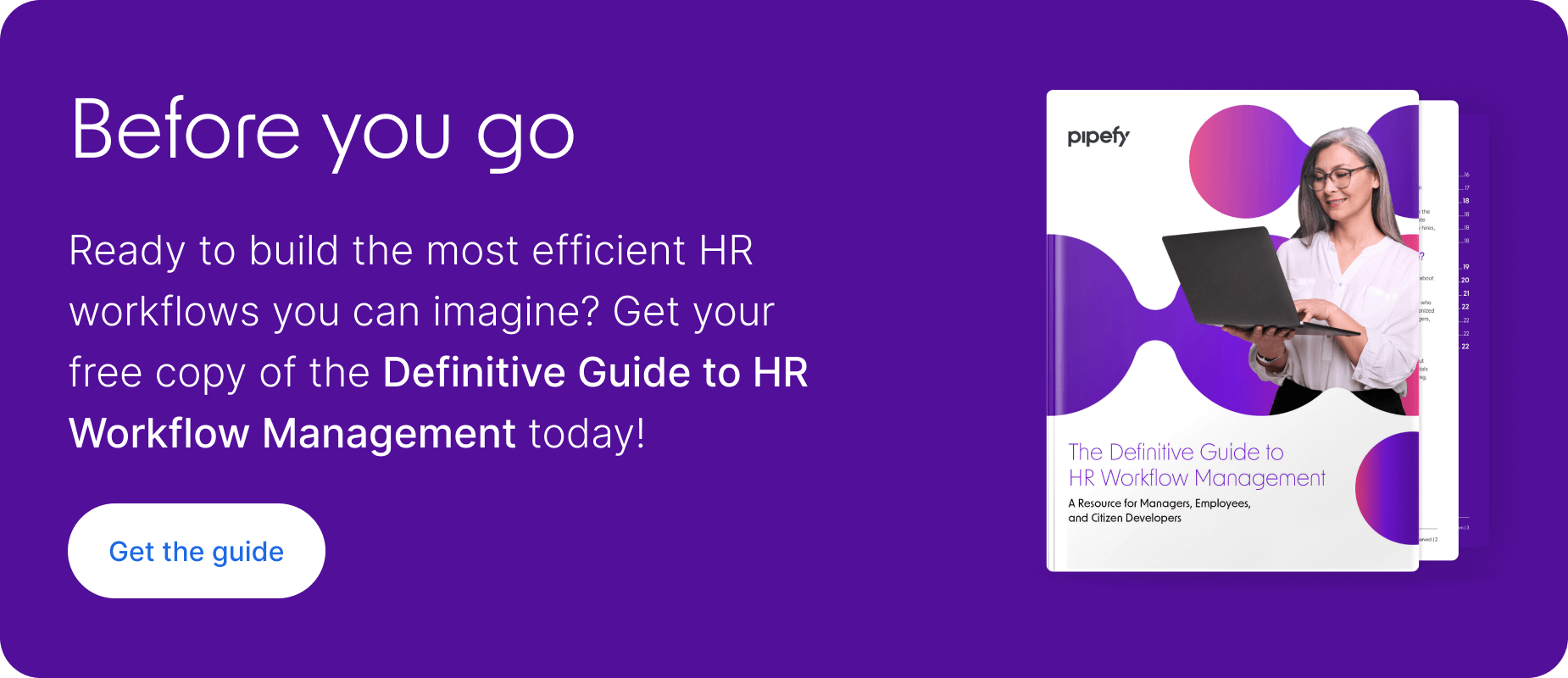Talent acquisition teams face different challenges to manage an efficient and organized recruitment flow, especially when it is necessary to achieve fast and agile growth, perform constant checks with other teams, and hand over updates to managers and departments.
Ideally, HR should have a series of steps to standardize the flow and ensure that all information stays connected, easing the work of Human Resources as a whole to provide a positive experience for candidates and smooth for recruiters. In this article, we will analyze the job opening request process, covering the main issues HR faces with this type of process.
Job openings are the first step in finding and hiring the right employees
Before hiring, there must be a need to hire staff — whether your growing your team or replacing an employee who has been promoted or left office. However, opening a new role is just the starting point of a much larger flow, which is completed when a new employee is hired.
The recruitment process begins with a job opening request made by a department’s manager, then moves to recruiting, the hiring process, and finally employee onboarding. That’s why it is essential to build a structured process right from the start, because it will reflect throughout the entire flow.
Why job openings requests are crucial for any company
The job requisition form is a formal request that department managers make to HR, and it is an internal process, not a description of the vacancy, nor what will be published externally to advertise the opportunity.
It contains all the necessary data that HR needs to approve a new position in the company. The vacancy document (which is usually a form) is key to this process since it thoroughly explains the need for the role and justifies how much budget will be allocated for the new opportunity.
The main benefits of a structured job opening process include:
- Reduction of time for hiring employees.
- Activity logs from the beginning of the process until the end.
- Better communication between HR and team managers.
- Greater involvement of stakeholders in the recruitment process.
- Greater assertiveness in the work of recruiters with all clear data.
- Error mitigation and time-saving tasks with information visibility.
You need to streamline the process flow with a system that orchestrates an entire operation to unlock these benefits. This way, it is possible to eliminate paper documents, lots of emails, phone calls, and messy spreadsheets to obtain a standardized, streamlined, and centralized process.
Create error-proof job opening requests with Pipefy
In the Pipefy Template Gallery, you will find a template for the job opening process, which works as a starting point for further customizations to fit your scenario. This flowchart represents part of this basic template:

Remember this is the beginning and a simple version of how a job opening flow can run in Pipefy — it all depends on the needs and complexity of your process. Let’s see each one of the phases and learn how to face the challenges listed.
Step 1: How to receive standardized requests for new vacancies
Requisition is the beginning of the process: when the manager fills out a form with answers related to the position and why there is a need for a new employee. This form can be part of an ATS (Applicant Tracking System) or an HRMS (Human Resource Management System) platform.
With a system to manage the process, data is connected with other stages of the recruitment flow, unified in one source, and the history can be consulted in a few clicks. With Pipefy, you can create a job opening form and customize it according to your requirements, creating the perfect template for you.
| What our customers are saying: “Hiring managers would fail to include important info, such as the desired start date. As a result, we often had to follow up with them”. HR teams multinational automotive services company |
A form for the manager and a card for you
In Pipefy, you customize the job opening form however you like. They fall into a workflow when submitted, taking the shape of cards. Fields can be mandatory so that no information is left behind, and other fields can have conditional rules so that new fields appear or disappear as answers are completed.
Public forms are the best way to receive job requests as you share a single link with the team leaders without logging into any platform. Among the essential fields to have on a job opening form, you cannot miss:
- Manager/Leader Name
- Job Title
- Job Level
- Department
- Role Profile
- Reason For Request
- Compensation
- Cost Center
Of course, you can add more fields if they make sense for your process, such as desired start date, contract model, contract duration (temporary or not), and additional questions, among others. Pipefy allows you to create different types of fields, so feel free to customize however you like.
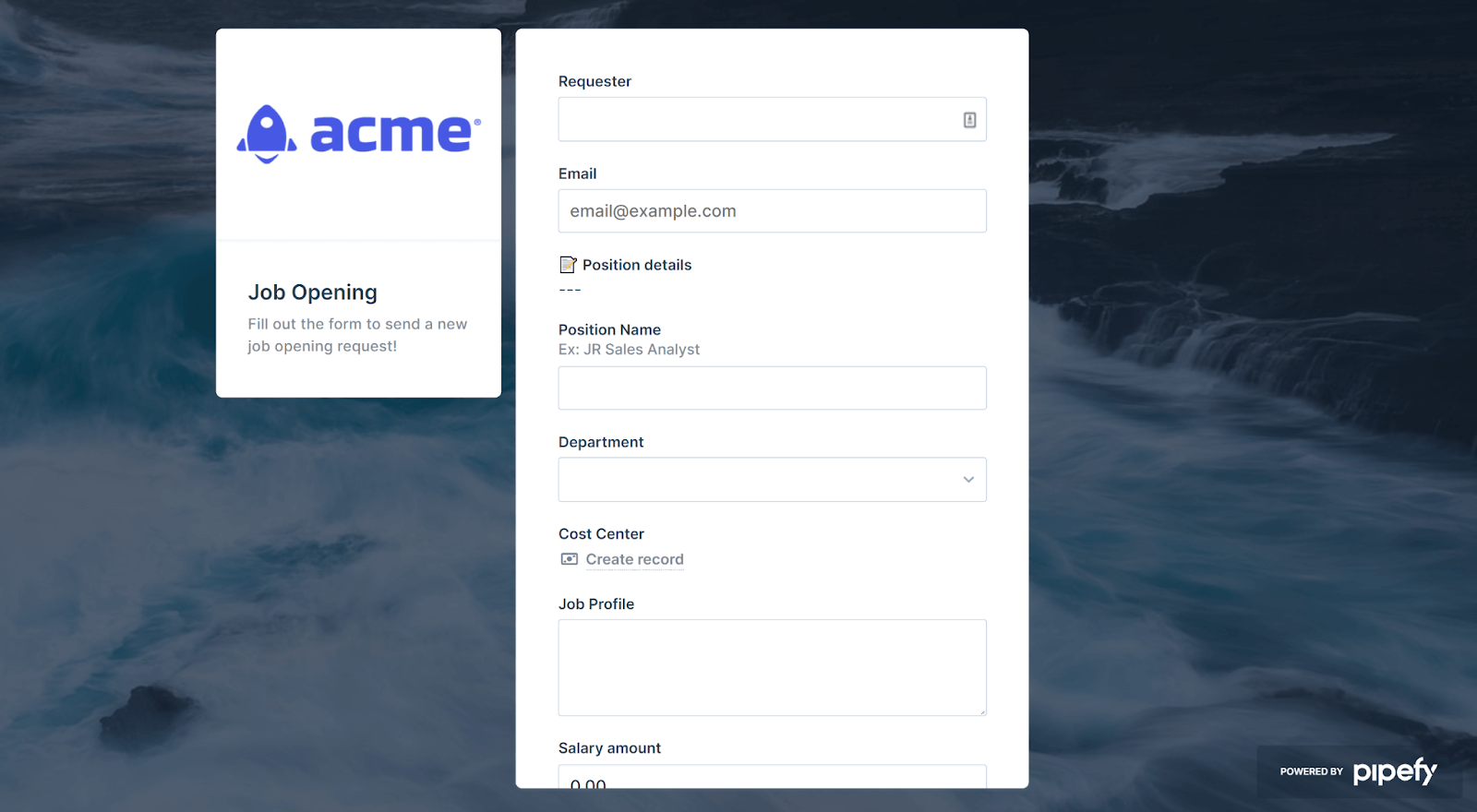
| What our customers are saying: “With Pipefy, when hiring managers submit recruitment requests, they have to answer a series of questions, such as salary and job requirements. So when HR gets the requests, we don’t have to track down missing information”. HR teams at a multinational automotive services company |
Portals: All forms in one place
A portal is another valuable feature of Pipefy for requests. It is a page that brings together various forms, centralizing all requests from a specific department. For example, you can create an HR portal and place forms on it from different HR processes, such as Employee Offboarding and Performance Evaluation.
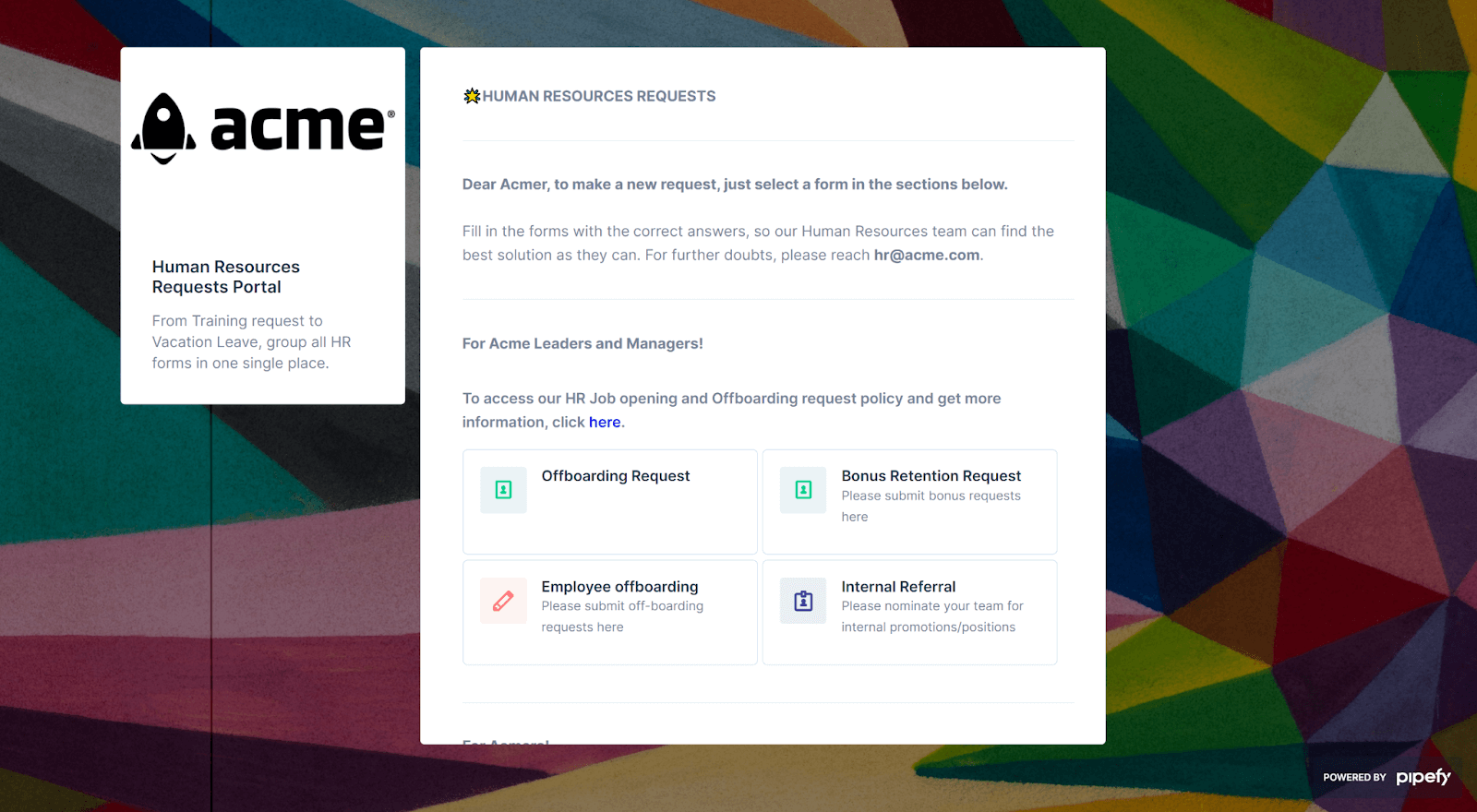
Recruiters and managers working in sync
If you wish, you can enable the request tracker feature and allow managers to monitor the progress of their demands. They can see in which stage the requisition is in (inbox, approval, positions opened, etc.) and send comments and additional information to the vacancy card. There is no need for recurring follow-ups, as everyone is clear on the status of the order.
| What our customers are saying: “Hiring managers would call or email us to ask where we were in the process. Each time, the recruitment team would have to stop what they were doing, look for the information and report back. It was wildly inefficient and stressful.” HR teams at a multinational automotive services company |
Step 2: Vacancy approval
After the department’s manager sends the job requisition form, it’s time for HR to evaluate the possibility of opening the opportunity or not. Points such as the team’s budget, seniority of the role (which will take more or less time from recruiters), the scope of work, and area of expertise need to be carefully analyzed.
As the requisition form contains mandatory and custom fields, you have all the information at hand to safely make a decision. Depending on the team scenario, the HR manager alone or other decision-makers will approve the request for the next phase.
Automations to streamline HR’s work
Every request for opening a vacancy falls into the first phase of the flow in Pipefy, which is the analysis and approval of the request. It is possible to create automations so certain team recruiters are designated on each of the request cards.
This way, they are notified as soon as a new request arrives in the Pipefy job opening stream. You can narrow down these rules and have specific recruiters be designated for specific departments, for example, if it makes sense for your company.
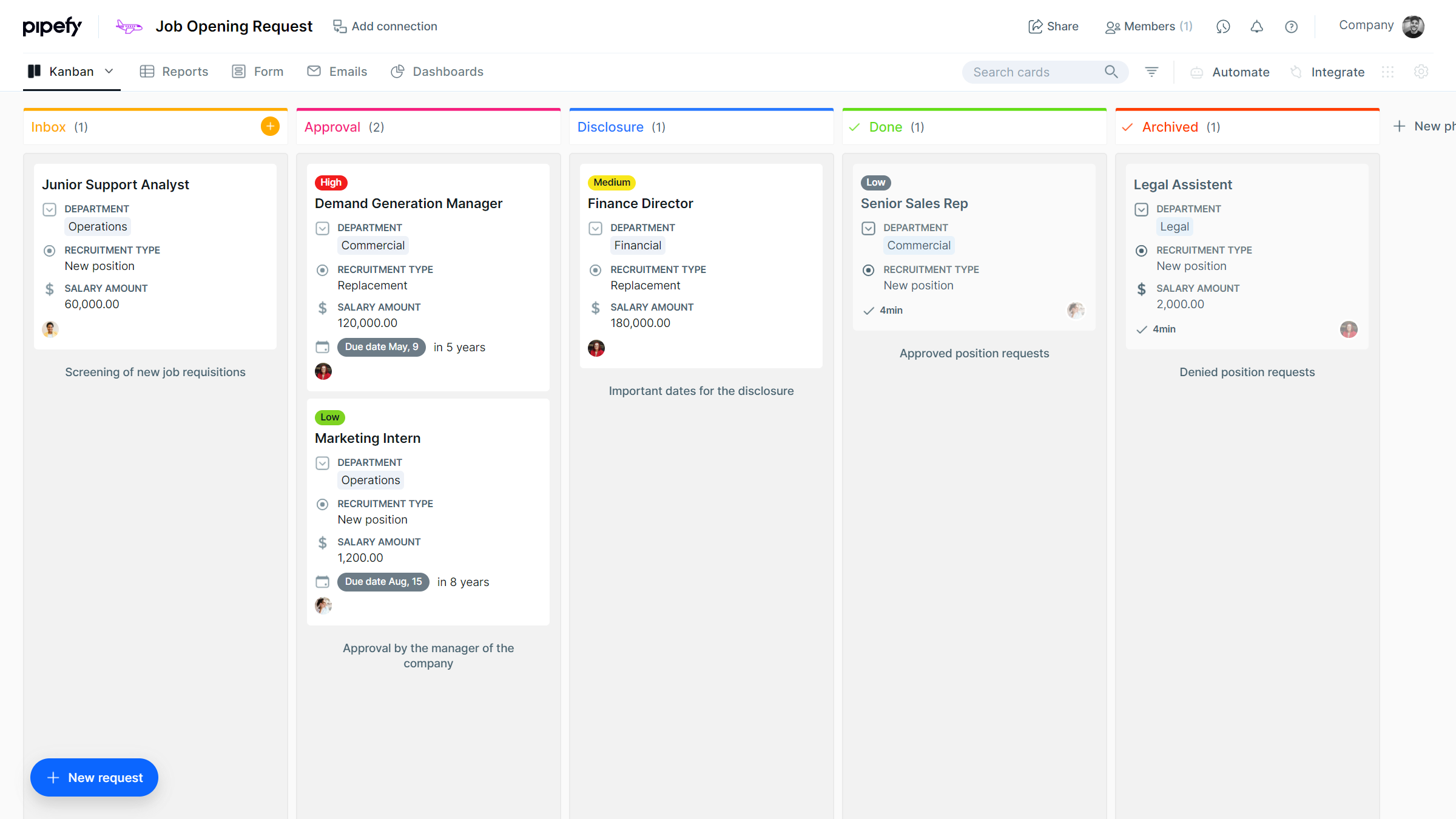
Approval flows and email automation
If the vacancy request is approved by the manager, the card can automatically go to the next phase: Prepare Disclosure. If the request is declined, a new field is opened and details of the denial are provided. In this scenario, it is possible to configure an automatic email trigger. Thus, the requester for the job position is notified about the details of the refusal.
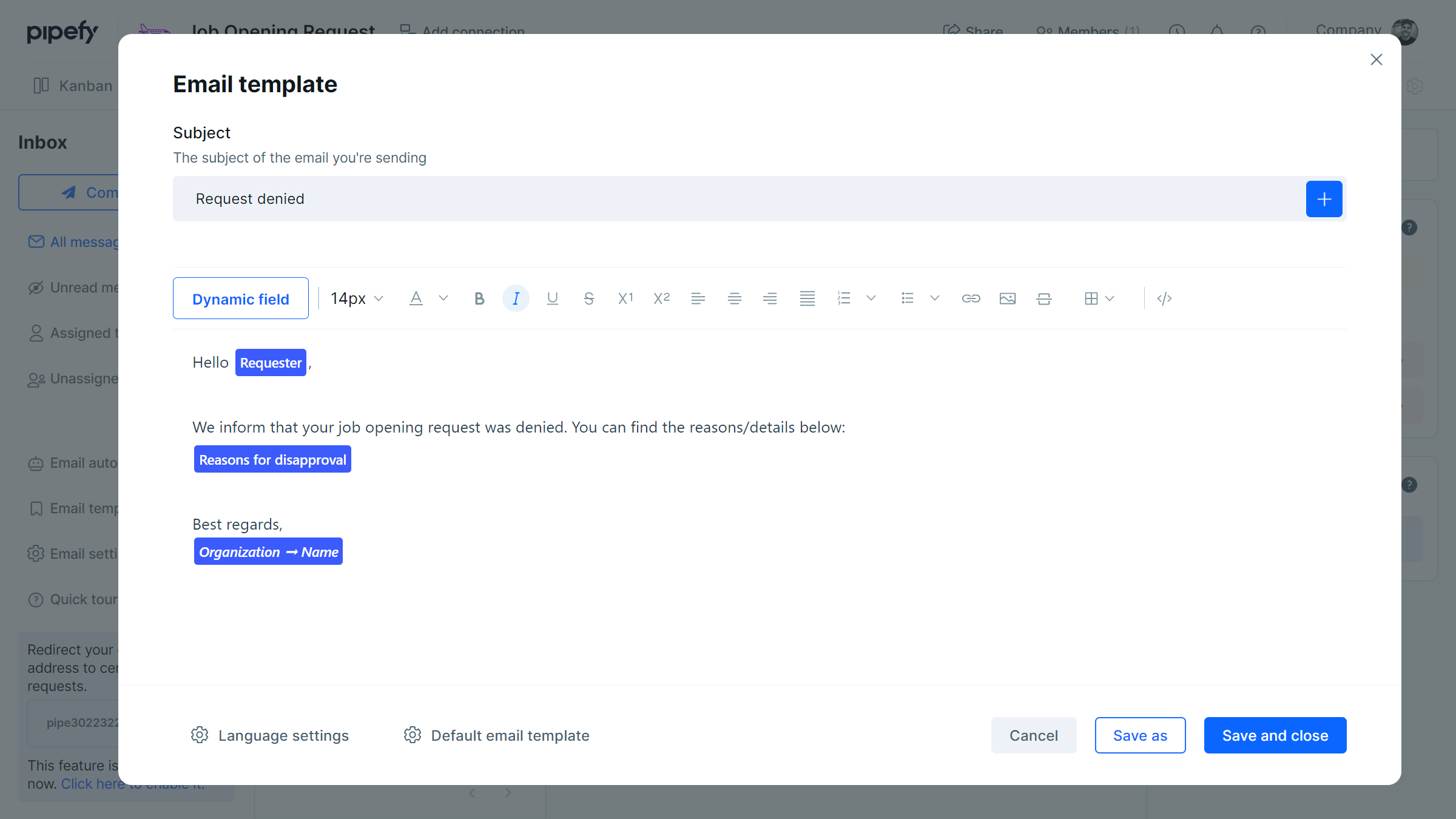
Step 3: Prepare disclosure
After approval, it is time to advertise the job position internally or to the general public. Recruiters establish the start and end period for disclosure and write the description for general communication. It is necessary to pay attention to the volume of applications received, as it is common to postpone or advance the disclosure period according to the CVs volume.
Connection to the recruitment and selection process
When vacancies are published, the recruitment process must be ready to receive applications. Therefore, it is important to connect the processes of job openings and recruitment so that information is shared between the flows and ensures the centralization of information from beginning to end.
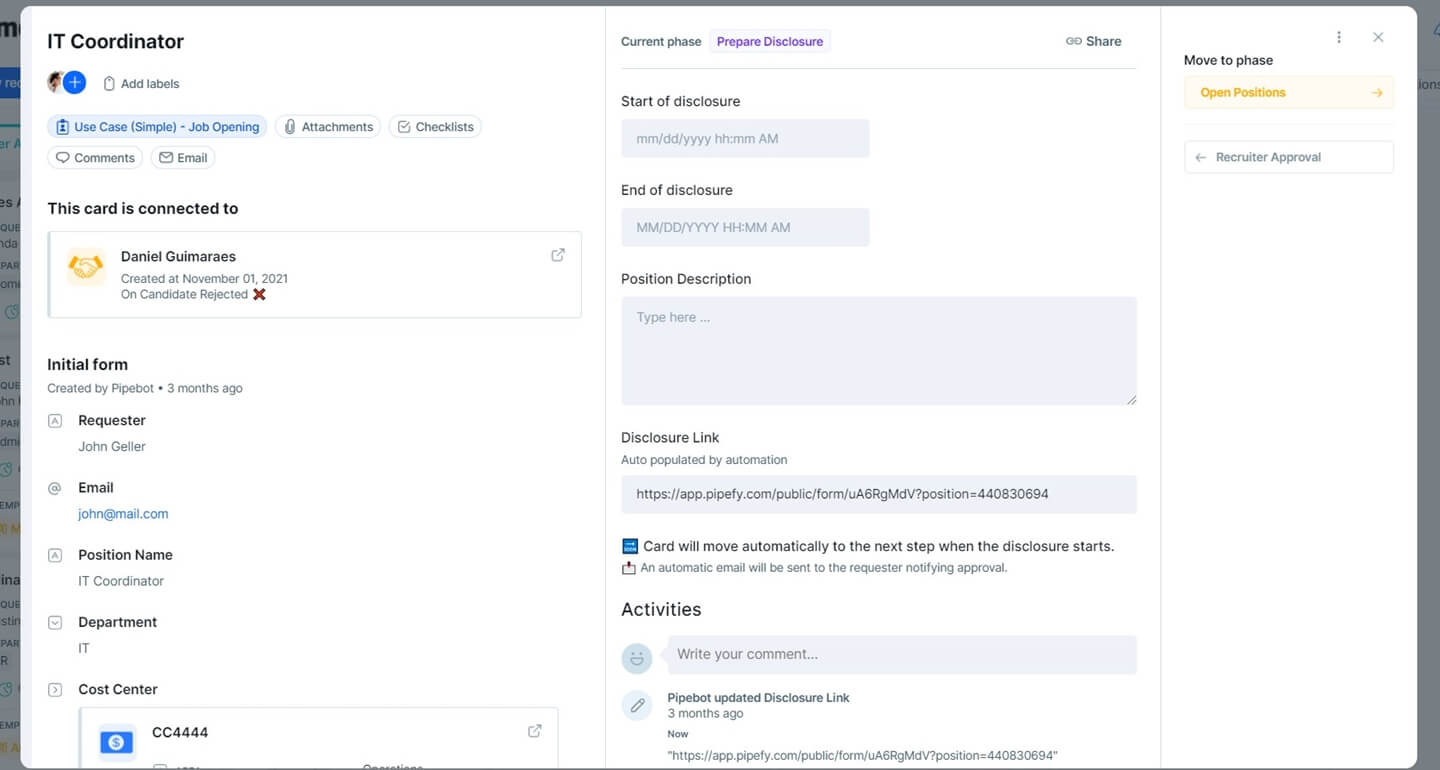
Automations for notifications and disclosure
You can integrate Pipefy with other platforms, such as Slack and Microsoft Teams, notify managers, and even send messages on company channels when positions are available. Also, when creating automations using the date fields, the card with the opening request is automatically moved to the Open Positions phase on the selected day.
With the high volume of applications, it’s easy to get lost in deadlines and, depending on the urgency of hiring, you don’t have a lot of time available. That’s why Pipefy’s alerts notify everyone involved of the status of each position, whether recruiters or managers.
| What our customers are saying: “We looked at other tools, but none of them could do what Pipefy could do. It was the ideal solution for us”. HR teams at a multinational automotive services company |
Stage 4: Open positions
It’s time to advertise when vacancies are open to the world. Wait for the CVs, but also start an active recruitment process in parallel. The promotion of job openings can occur on the careers page (remember Pipefy portals), social networks such as LinkedIn, and job sites focused on announcing new opportunities.
A continuous and connected flow
With different processes connected in Pipefy, information from job openings and recruitment are carried out to the onboarding. This way, recruiters and managers have visibility of the entire operation and are able to consult data in a few clicks with the application of filters.
A talent pool at your disposal
Suppose a candidate is not approved in the recruiting process. In that case, it is possible to add them to a database and create a talent pool that already contains all the candidates’ information. In this way, it is much easier to retrieve professionals who are not qualified for a specific position, but who may be ideal for others.
The information is saved in Pipefy, benefiting HR teams as a whole. Databases can be used at any phase of the process, and you can pull information directly from them on candidate cards, which guarantees full visibility.
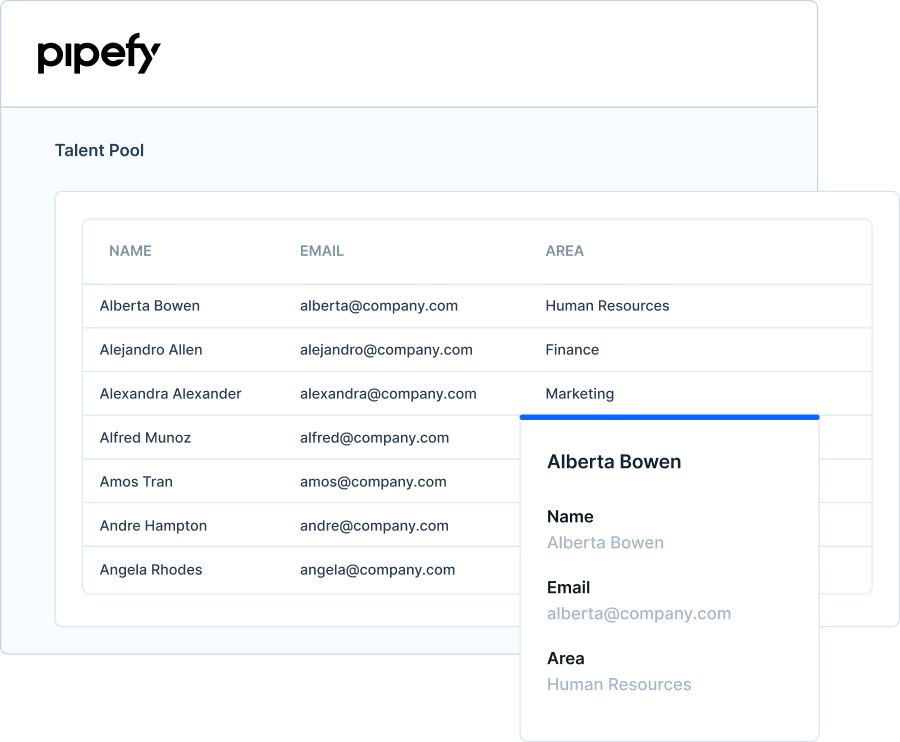
| What our customers are saying: “Before, we needed 10 to 15 days to fill a job opening where the need was urgent. With Pipefy, we can draw from a pool of talents to fill many of these positions in just three days”. HR teams at a multinational automotive services company |
Step 5: Disclosure completed
When the disclosure time is completed, recruiters carry on the recruiting process, conducting screenings, interviews, and several tests with candidates, involving managers when necessary. If needed, the job opening can be reopened if no one meets the requirements.
NPS assessment for managers
If you wish, you can set up email automations with a phase form link (which adds information at any phase of the process) to receive feedback about the job opening process. Recruiters can create an NPS assessment form to identify improvement points, thus creating an even better and more fluid experience.
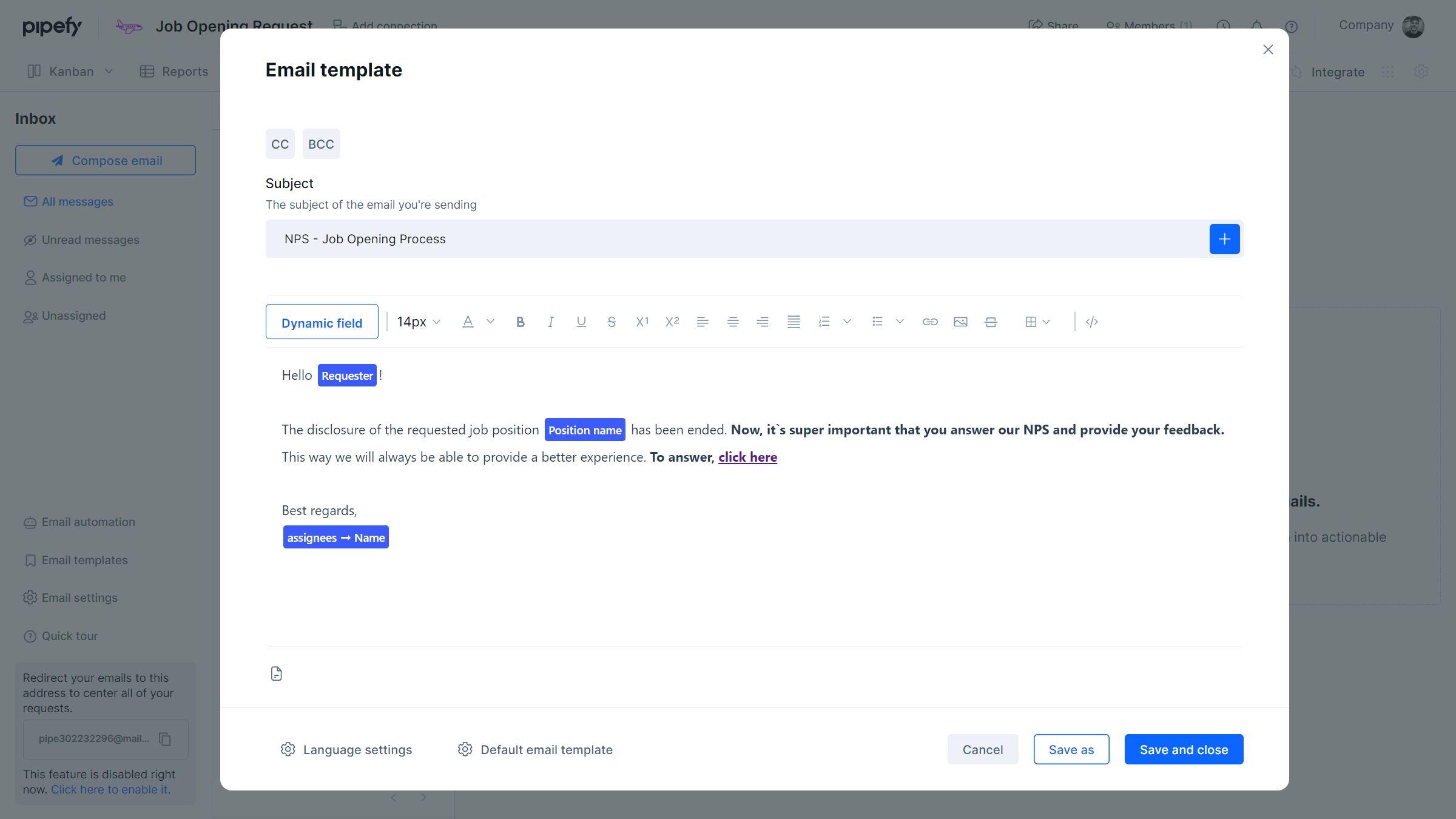
Keep an eye on key recruitment and hiring metrics
You can’t analyze what you can’t measure, and that’s why it’s essential to keep an eye on the key indicators of a process to check its health. Both job opening and recruitment itself share essential metrics, such as:
- Contracting cost
- Turnover in new hires
- Diversity of employees
- Number of CVs received
- Time for opening new vacancies
- Recruitment completion from start to finish
In Pipefy, you can track these and other metrics that interest you with reports and dashboards, tools that extract the exact data you want. Monitoring KPIs not only brings a strategic view of the operation but makes it easier to identify opportunities for improvement.
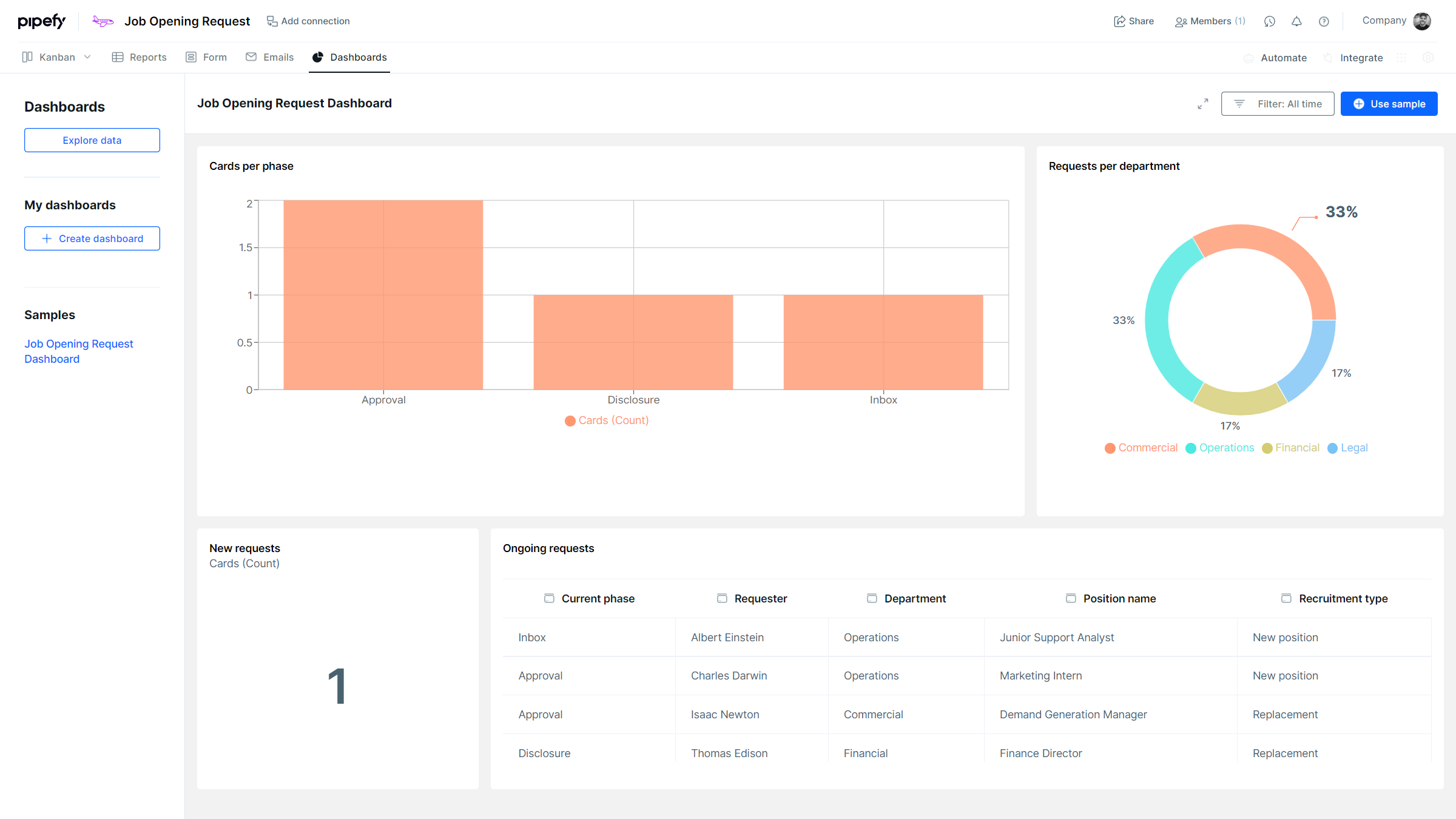
With reports, it is possible to extract data such as the number of employees hired per month, time of hiring, or candidate diversity, and import them to spreadsheets. Dashboards allow you to visualize data in different types of charts such as tables, bars, pie shapes, and more. This guarantees autonomy in data analysis and speed of operation.
The perks of a well-established process
By following the guidelines we recommend, you get an integrated, agile, and efficient process in Pipefy, which provides visibility and data centralization for everyone.
With job requisition forms, you ensure that managers and leaders define the exact competencies for each position, preventing miscommunications, and wrongful hires. In addition, there is no need for paperwork or constant follow-ups, as the process is fully digitized and those involved are automatically notified.
Automations provide greater process speed so deadlines are met and candidates are hired faster. Linked processes (job opening > recruitment > employee onboarding) make HR life much easier and saves time for different departments.
There are many ways to manage a job opening request process. However, to ensure an efficient, agile process with clear communication with candidates, managers, and all other times affected, it’s necessary to structure the flow in a dedicated system.