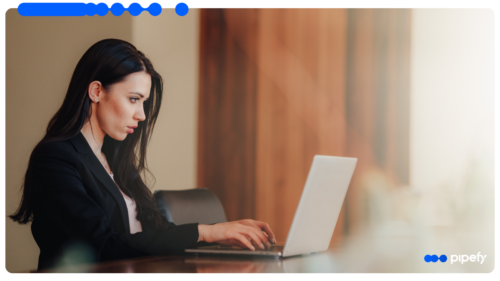ARTICLE SUMMARY
Whatever your line of work is, trying to balance and prioritize tasks is a dilemma that's part of almost everyone's routine. Managing tasks and properly preparing for work is naturally a big challenge. It can become less challenging, however, if you use technology in your favor and adopt a process/task management app.

Whatever your line of work, achieving balance and learning how to prioritize tasks is a necessary skill.
Managing tasks and properly preparing for work is naturally a big challenge. However, it can become a lot easier with practice and a proper understanding of how to prioritize work.
What is prioritizing?
Prioritizing means dealing with tasks, items, or work based on their importance. In order to successfully prioritize, it’s essential to list or rate tasks in order of importance. The more important a task is (whether this is due to deadline or impact), the higher of a priority it becomes.
Start building more efficient workflows with the Citizen Developer’s Guide to Workflow Optimization
Why is prioritizing important?
Task prioritization is important for 3 reasons:
- It creates transparency into everything that needs to be done.
- It determines the speed at which tasks need to be completed.
- It ensures that you have enough time to complete every task for which you are responsible.
Prioritizing tasks can also help maintain a healthy work-life balance, in addition to improving productivity and time management skills.
What is a priority task?
A prioritized task is a chore that should be completed as soon as possible because it’s important. For example, let’s say there are three tasks on your morning to-do list:
- Send a follow-up email to the client regarding next month’s in-person meeting.
- Submit a time-sensitive expense report.
- Conduct market research for a slideshow presentation due later this week.
The priority task in this example would be submitting the time-sensitive expense report because of one important detail: it’s time-sensitive.
Priority levels for tasks
How to prioritize a task will vary from company to company and person to person, but here at Pipefy we adopt the following prioritizing criteria: critical, high priority, neutral, low priority, and unknown. Let’s break down these five priority levels.
Critical
Anything classified critical is considered urgent. Critical tasks are usually time-sensitive, and teams are expected to stop what they’re doing and attend to the immediate task at hand. If not, critical tasks can create risk and cost the business.
Qualities of critical tasks:
- Ad hoc and time-sensitive
- Poses a risk if not handled immediately
- The deadline can be either ASAP, same-day, or next-day turnaround
High priority
These tasks are very important and must be completed ASAP. Because these tasks are not time-sensitive, this type of task comes second on the priority scale after critical tasks.
Qualities of high-priority tasks:
- Important but not time-sensitive
- Can be handled after any critical tasks
- Deadline can be within a couple of days or end of the week
Neutral
Neutral tasks are important, but they can usually wait to be done. Neutral tasks fall third to critical or high-priority issues.
Qualities of neutral tasks:
- No immediate deadline, but should still be completed
- Fall third to critical and high-priority tasks
- Deadlines are outlined
Low priority
These tasks are usually items that can wait to be done. This type of task is great for filling up any free time. An example of low-priority tasks is those that your team can address when all other priorities are finished.
Qualities of low-priority tasks:
- Completed when teams have time
- Floating deadlines move up or down depending on additional work
Unknown
These are tasks that pop up and are relegated to the backlog. Teams don’t usually have a deadline for these types of tasks but understand that they will be done eventually. Once teams have time, they will determine how to prioritize the task.
Qualities of low-priority tasks:
- Backlog tasks with no estimated or outlined deadline
- Prioritization is determined when more information is available
Start building better processes with the Definitive Guide to Workflow Management
How to prioritize tasks at work
Prioritizing tasks can be challenging, especially when everything seems important enough to be #1 on your to-do list. If you’re handling a high volume of work, this can be overwhelming. To keep from losing your cool, start by listing your tasks.
If it helps, take a tech break, and grab some pen and paper for this or whatever works for you — whether that’s a whiteboard or sticky notes on a wall. Then, list everything you’re working on. Don’t worry about ordering or prioritizing your tasks yet (we’ll get to that later). The focus now is to list everything on your plate.
Once you have all your tasks listed, use any of these four methods — either alone or combined — to understand how to best prioritize your tasks at work:
Method 1: Determine priority level
Once you’ve listed all of your tasks, scan your list and highlight any tasks that demand immediate attention. These are the tasks that can’t be left for when you have time because not doing them can have serious negative consequences.
For this method, use the following priority levels: critical, high priority, neutral, low priority, unknown. (For more on this, check out the section on priority levels for tasks.)
Once all priority levels are determined, take care of all critical tasks ASAP. After those time-sensitive tasks are done, get the rest of your work done according to priority level.
Method 2: Qualify the urgency and impact
This may vary depending on how your team qualifies tasks. If your team prioritizes customers before internal work, qualify and order your tasks according to that.
Another easy way to qualify and prioritize tasks is by determining the number of people impacted by them. The more people impacted, the higher the priority.
Method 3: Estimate effort
Some tasks will take you minutes to do, others can take hours, days, or even weeks.
By prioritizing tasks by how long it will take you to do them, you can highlight tasks that can be done quickly and tasks that will require more time.
This may seem counterintuitive but focus on doing the ones that’ll take longer first. While checking small tasks off your list can be motivating, productivity experts suggest starting with the longer tasks firsts.
Method 4: Do, decide, delegate, or delete
It’s very likely that you don’t have enough time to get to everything on your list. That’s OK! You’re only human. Instead of trying to tackle every task yourself, determine what you can delegate and what you can delete.
One way to do this is by using a four-quadrant Eisenhower Matrix. Here’s how to use it:
Do: Requires your expertise and has an immediate or determined deadline.
Decide: Needs to be done, but can sit in the backlog until a more deadline is established.
Delegate: Need to be completed, but doesn’t require your expertise.
Delete: No measurable impact and take away your focus on more important tasks

Whether you choose to delegate or delete, don’t forget to keep your team in the loop. Communicating what you’re doing is key to minimizing any confusion.
How to improve your prioritization skills
Things change all the time, and it’s likely that an urgent task or two will come along — and that’s normal.
In order to quickly respond to changes, it’s important to be flexible and adaptable. However, this isn’t something that develops overnight. It takes practice.
Here are some tips to help you build good habits and improve your prioritization skills:
- Regularly review and update your to-do list. This seems like a no-brainer, but keeping up with your to-do list is the best way to continuously improve your prioritization skills. Delete old tasks, update running deadlines, and keep room for critical tasks.
- Structure your workday. Different people work in different ways. Whether your focus is better in the morning or afternoon, structuring your workday in a way that helps you work more efficiently is a great way to keep up with your work and prioritize tasks.
- Step away from your inbox and messages. Don’t get caught in a loop of replying to messages and emails. Mute your notifications and close your inbox so that you can focus on your to-do list.
Learn more: AI for Productivity: How to Get More Done and Reduce Errors
Prioritizing tasks with Pipefy
Pipefy’s low-code automation software helps you prioritize and manage tasks with an easy-to-use visual interface. Pre-built templates and the possibility of AI process optimization for any type of workflow provide a flexible structure that’s easily customized to your needs. Color-coded labels identify which tasks are critical or high priority, and filters provide a way to organize and sort tasks based on priority level.
Task automation features add even more control by reducing the amount of repetitive work and keeping priority tasks moving through the workflow. Also, the use of AI Agents that automate manual and repetitive tasks allows your team to spend their time on what really matters.