Workflow automation: the key to an efficient, error-free operation
Stop using email, spreadsheets and outdated software to manage processes. Increase productivity with the #1 workflow automation platform.
Stop using email, spreadsheets and outdated software to manage processes. Increase productivity with the #1 workflow automation platform.




Easily create automation rules and let Pipefy run the manual and repetitive steps of your workflows.
Avoid rework and delays by creating business rules, and connecting departments for an error-free operation.
Control each step of your process, and leverage the data to make better decisions fast.
Pipefy grows with your business, so you can scale without additional headcount, and without compromising security.
Make your flows run smoothly. Predict patterns and easily create conditional rules with the if/then logic.
Pipefy portals and forms let you receive requests and automatically update customers, employees and vendors.
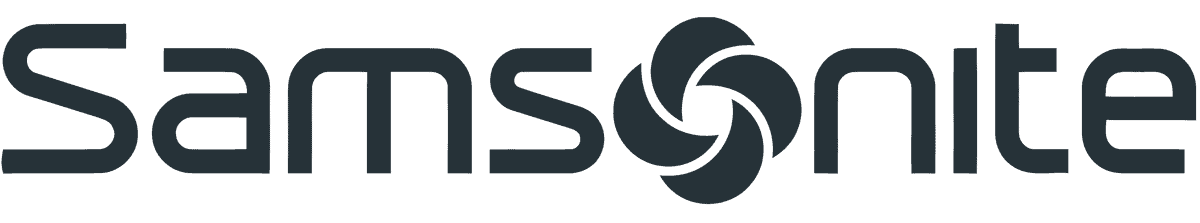


By automating emails we can stay consistently connected and engaged with our clients.
Willian Magalhães
UX Writer at Quickks
After using it is every day, it's very clear to realize how much time is saved because it's so flexible and so full of features to automate workflows.
Paulo Fernandes
Consultant at PD Consultoria
Unlike other platforms, with Pipefy you can customize the interface for your specifc need. The best part is the automation which can really accelerate your work.
Érick Coelho de Campos
Marketing Analyst at GESUAS
Pricing plans vary based on the number of users and features your process(es) require. Learn more about our pricing here.
Yes. You can create up to 5 different processes for up to 10 team members free of charge. If your process required advanced features, please set up a demo to discuss your options or explore one of our paid plans.
Yes, it is. Pipefy allows you to create simple or complex processes without writing a single line of code. Customize every step in your process, apply automation and continuously improve your workflows with data and reporting! Learn how to create a Pipe here.
Yes! You can apply Admin, Member, or Guest permissions at the process level or for your overall account. Ensure a secure workflow and guarantee control of confidential information. Learn more about Pipe permissions and Company permissions.