Accounts Payable (Invoice Approval Reminder) Free Template
The Accounts Payable (Invoice Approval Reminder) template is designed to streamline and automate the invoice approval process, making it more efficient and less prone to errors. This template leverages the power of AI to ensure that invoices move through various approval levels seamlessly, with timely reminders and risk assessments. The main goal is to minimize delays and optimize workflow efficiency, ensuring that invoices are processed on time and with minimal hassle. By integrating an AI agent, the system can predict potential delays and suggest optimal approval paths, making it a critical tool for businesses looking to enhance their accounts payable processes.
Who can use this template?
This template is ideal for organizations of all sizes that handle a significant volume of invoices and want to improve their accounts payable process. Whether you are part of a small business or a large corporation, this template offers specific advantages. Financial teams can benefit from its automated reminders and risk assessment features, while managers can appreciate the AI-driven insights that help in making informed approval decisions. The template is versatile, allowing customization to meet the unique needs of different departments and industries.
What are the use cases of this template?
The Accounts Payable (Invoice Approval Reminder) template can be applied in various scenarios to boost workflow efficiency. For instance, in a retail company, it can expedite the approval of vendor invoices, ensuring timely payment and better vendor relationships. In a manufacturing firm, it can manage multiple approval levels for large-scale purchases, reducing bottlenecks. The template can also be used in service industries to track and approve invoices for ongoing projects, ensuring that all financial obligations are met without delay. These examples highlight the practical utility of the template across different sectors.
Available IA Agents in this template
The template includes several AI agents that play a pivotal role in automating processes:
- AI Calculate the Approval Timestamp – Level 1, 2, 3, and 4: These agents automatically calculate and log the approval timestamps as invoices move through each approval level, ensuring accurate tracking and accountability.
- Analyze the Invoice Approval Delay AI: This agent predicts potential delays in the approval process, allowing for proactive measures to be taken to avoid late payments.
- Update AI-Determined Approval Rule: Based on risk assessment, this agent updates the approval rule dynamically, ensuring that the right level of authority reviews each invoice.
- Update Risk AI: This agent evaluates the risk level of each invoice upon submission, helping prioritize approvals based on urgency and potential impact.
These AI agents are integral to the template, providing real-time insights and automation to enhance process efficiency.
Phases Process
- Invoice Submission & Risk Classification: In this initial phase, invoices are submitted, and their risk levels are classified based on value and history. This classification helps in determining the appropriate approval path.
- Approval – Level 1: At this stage, invoices are reviewed by direct managers for amounts up to $10,000. The AI calculates timestamps and tracks status updates.
- Approval – Level 2: Department heads review invoices between $10,001 and $50,000. The phase involves timestamp logging and status updates.
- Approval – Level 3: Finance Directors handle invoices between $50,001 and $100,000, with AI assisting in time management and comments collection.
- Approval – Level 4: For high-value or high-risk invoices, CFO/CEO approval is required. This phase ensures that all necessary comments and timestamps are accurately recorded.
- Approval Monitoring & Reminder Triggers: This phase continuously monitors pending approvals, utilizing AI to predict delays and trigger reminders to keep the process on track.
- Escalation & Urgency Handling: Should delays occur, this phase manages escalation levels and assigns contacts to address urgent issues effectively.
- Final Approval & Processing: The last phase confirms the final approval and completes the processing, ensuring all payments are made on time and any late fees are documented.
Adapt this template for your needs and hit the ground running
Fast and simple to deploy
Get started with your process in minutes with this easy-to-use template.
No/low-code
Customize your unique needs without help from the IT department.
Wide app integrations
Connect your ERP, HRIS, CRM, and other existing tools with Pipefy to build a truly integrated operation.
Related templates
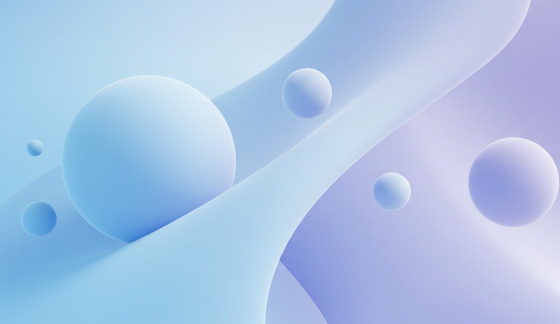
Cultural fit assessment
This template is a solution designed to streamline the recruitment process by ensuring candidates align …
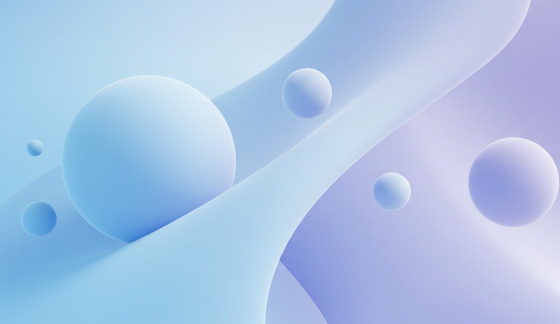
Supplier Sustainability
Crafted to streamline the complex process of evaluating and improving supplier sustainability practices.

AI Agent: Receipt Validation Agents for Expense Reimbursement
This template is uniquely purposed to ease the verification and validation of receipts, ensuring a …

