ARTICLE SUMMARY
The one-size-fits-all approach to CRM workflows doesn't work for everyone. No-code workflow management offers a flexible alternative to spreadsheets and custom built CRMs.

No-code software lets your CRM process evolve
As a business grows, managing sales and customer interactions with spreadsheets will eventually become unmanageable. There will simply be too many inputs, too much data, and too many reporting and visualization needs for spreadsheets to be effective.
Hiring a developer to build a solution from scratch requires a big investment of both time and money. Even then, the result may be a platform that lacks adaptability, may not be intuitive, and which creates a dependency on your developer or IT team anytime a change is needed.
No-code workflow tools provide a more flexible option, one that allows teams to build and refine CRM processes over time. Because no-code software is designed to be configured, used, and modified by anyone with user permission, no-code bypasses developers and IT departments and gives control to the teams who are responsible for the workflows.
Below, we walk through a 7 step framework for building your own CRM process with no-code software. First, we quickly review the most common workflows in a CRM. If you’re already familiar with these, feel free to skip ahead using the jump links on the left.
| Primary Goals of the CRM Process Increase sales pipeline Improve the customer experience (CX) Organize & simplify information to increase workflow efficiency Unify marketing, sales, and CS activities |
Basic CRM process elements
At its core, a CRM process consists of three primary subprocesses or workflows: marketing, sales, and customer support. The idea behind CRM is to unify these workflows so that the activity and information in any of them informs the others. CRM centralizes data and uses insights from each workflow to improve the others.
Marketing
Typically the first point of contact with new customers. The marketing workflow identifies prospects through various marketing activities and drives them toward the sales funnel.Sales
Once prospects become leads, they are handed off to the sales team. The sales workflow guides prospects through the sales funnel, completes the buying process, and then transitions the new customer to CS team.Customer Support
Once the sale is complete, new customers are handed off to the customer support (or customer success) teams. In this workflow, customers get help with product implementation, education, and service.Other CRM components
Although the basic components of most CRM processes are sales, marketing, and customer support, other workflows may also be part of the CRM process. For example, product teams may provide usage information that helps drive sales and marketing efforts. Marketing teams may use what they learn from sales, CS, and product teams to encourage upsells or convey new products.
The complexity of a CRM process depends entirely on the needs of the customers and the overall business strategy. Since both of these change over time, it’s important to maintain elasticity and adaptability in the CRM process.
7 Steps to building an adaptable CRM process using no-code
Before we look more closely at each step, here is a summary of the overall framework for building your CRM process:
- define and organize your workflows
- automate repetitive tasks
- integrate with existing databases or tools
- build forms to capture data
- set rules and conditionals
- organize dashboards and reports
- revise and adjust workflows as needed
Step 1 – Define your CRM workflows
Your CRM process should reflect the way your team handles work in the real world, and not the other way around. No-code software gives you the options to (1) build and modify workflows from scratch using a drag and drop interface or (2) activate a pre-built, customizable template.
Whichever method you choose, you will need to have an idea of which processes you want your no-code CRM to unify.

Starting a workflow from scratch
Creating a workflow with a drag and drop interface is simple, but first you need to have a good idea of what those workflows should look like. The good news about no-code is that you can start simple and then easily add new processes or workflows as they are needed.
SMBs and startups may use straightforward workflows to begin with. If the structure of these flows has proven successful, then there is no need to make them unnecessarily complex. If the time comes when the flows need to be revised, no-code makes it easy to do so without waiting on a developer.
For now, focus on identifying and defining the individual workflows you want to control. For example, your sales pipeline will likely include a few individual stages:
Example: Sales Pipeline Workflow

In this example, the sales pipeline consists of 7 individual stages, each of which may have its own workflow. Does the lead qualification phase include more than one step? If so, that’s a workflow you need to identify. What about proposals? If the sales rep creates a document, and a sales manager reviews it before it’s presented to the customer, then that’s a workflow you can create in your CRM process.
Other phases may not require a workflow. For example, the final phase of this pipeline (post-sales and retention) might be a handoff to the CS team.
The most important point here is to make sure you know which workflows you want to include, and what each of those workflows includes. At their core, a workflow consists of a trigger (starting point), actors (anyone or anything that holds the work), and a result (outcome).
If you can identify each of these workflow components, you have yourself a defined workflow. (For more information on workflows, check out the additional resources at the bottom of this page.)
Starting a workflow from a template
Creating a workflow from scratch is fast and easy with no-code software, but if your team needs a basic workflow structure (and needs it now) then using a template is the best option.Templates can be activated instantly, customized in a snap, and put to work immediately. For examples of templates you can use for CRM, have a look at the Pipefy template gallery.
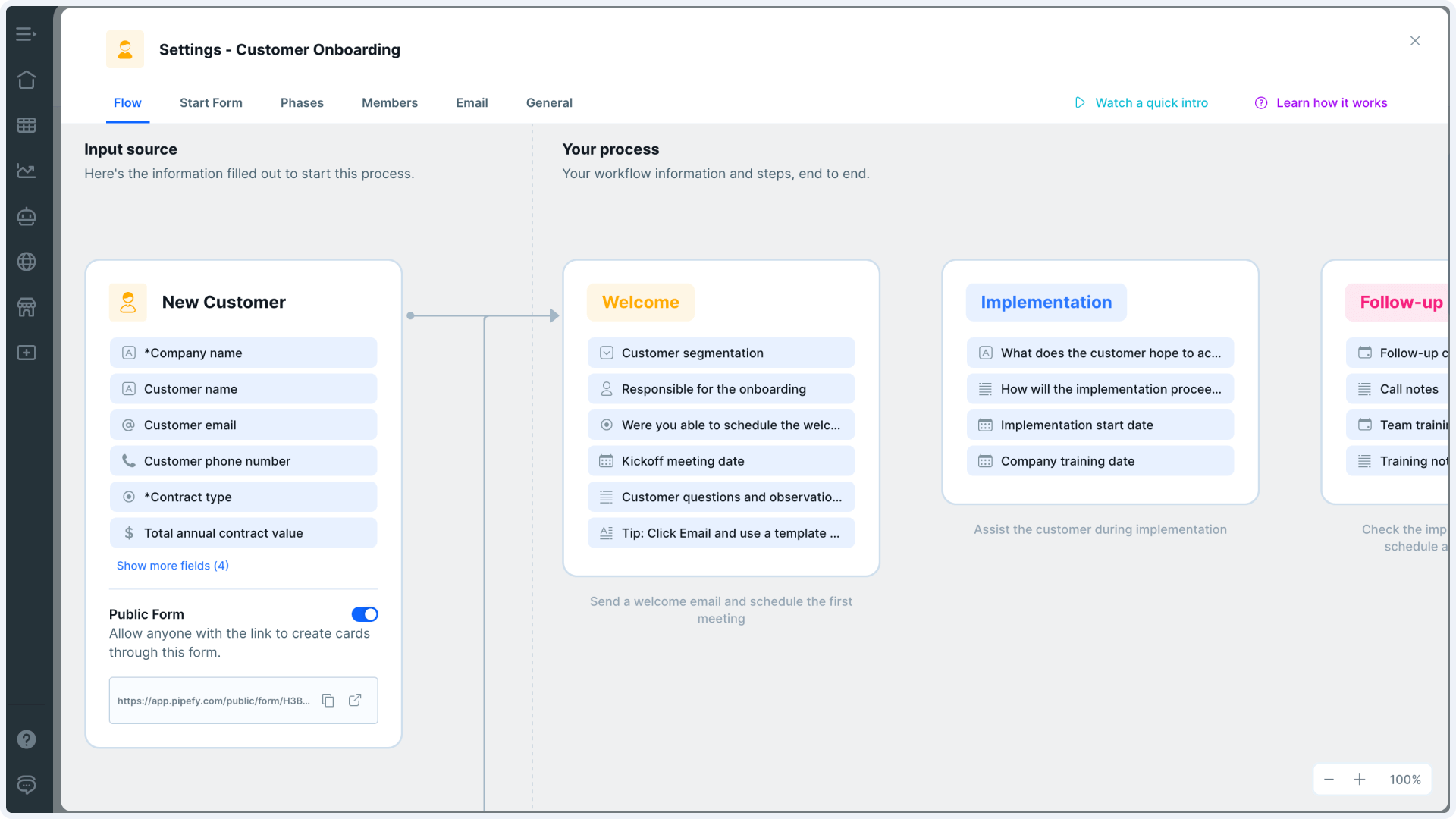
Step 2 – Automate emails and tasks
Almost every sales, marketing, and CS process includes some tasks that can be automated. Examples include emails and notifications, status updates, and the creation of documents such as PDFs or sales agreements. Setting up automations with a no-code tool is straightforward and requires just a few clicks.

| Power of Automation By one estimate, up to 30% of daily tasks for many jobs can be automated. These same researchers found that a typical marketing executive could reclaim 10% -15% of their time by automating some tasks. That’s a treasure trove of time that can be harnessed for business expansion. Learn more about Pipefy automations. |
Step 3 – Customize even further with integrations
Sales and marketing stacks tend to get complex as businesses scale. One of the benefits of using a no-code software platform is the ability to integrate and connect a wide range of tools, databases, and apps in order to consolidate information and create a single source of truth.Common marketing team integrations include tools such as Mailchimp, Hubspot, and Facebook. Sales teams will likely want to integrate their CRM workflows with apps such as DocuSign, LinkedIn, Slack, SMS, and email in order to track customer interactions and collect data. Other integrations are available for data analysis and reporting, as well as customer service and education.
As business needs change, new integrations can be connected to a no-code platform as they are implemented. Learn more about Pipefy integrations.

Step 4 – Capture & control data with forms
One of the biggest challenges to workflow optimization is capturing and organizing copious amounts of data. One of the primary functions of a CRM is to unify data from marketing, sales, and customer support teams.In addition to these sources, a healthy CRM will also contain other sources of information that are relevant for future sales and marketing activities.
Forms provide access points for data entry and collection, but they also act as channels for communication and gateways for service or work requests. When used this way, forms can initiate new items in the workflow.
For example, let’s say a new customer needs help learning how to use a product feature. This customer can access an online form, answer a few questions, submit the response, and a new work item is created in the CRM. A notification is automatically generated and routed to the appropriate CS team member, and an email confirmation is automatically sent to the requesting customer.
All the relevant information about the request (time of receipt, contact information for the requestor, time to response and resolution) is collected and stored for tracking and reporting.
Similarly, forms can be used to capture and initiate marketing requests, sales demo requests, or customer feedback. But the real beauty of forms is their versatility: forms can be used for virtually any type of request including items such as reimbursement, PTO, or internal work orders.
Organizing forms is as simple as creating a portal, or a single URL and landing page where all relevant forms are stored. Users can assign permissions and configure forms in order to restrict or expand access as needed.
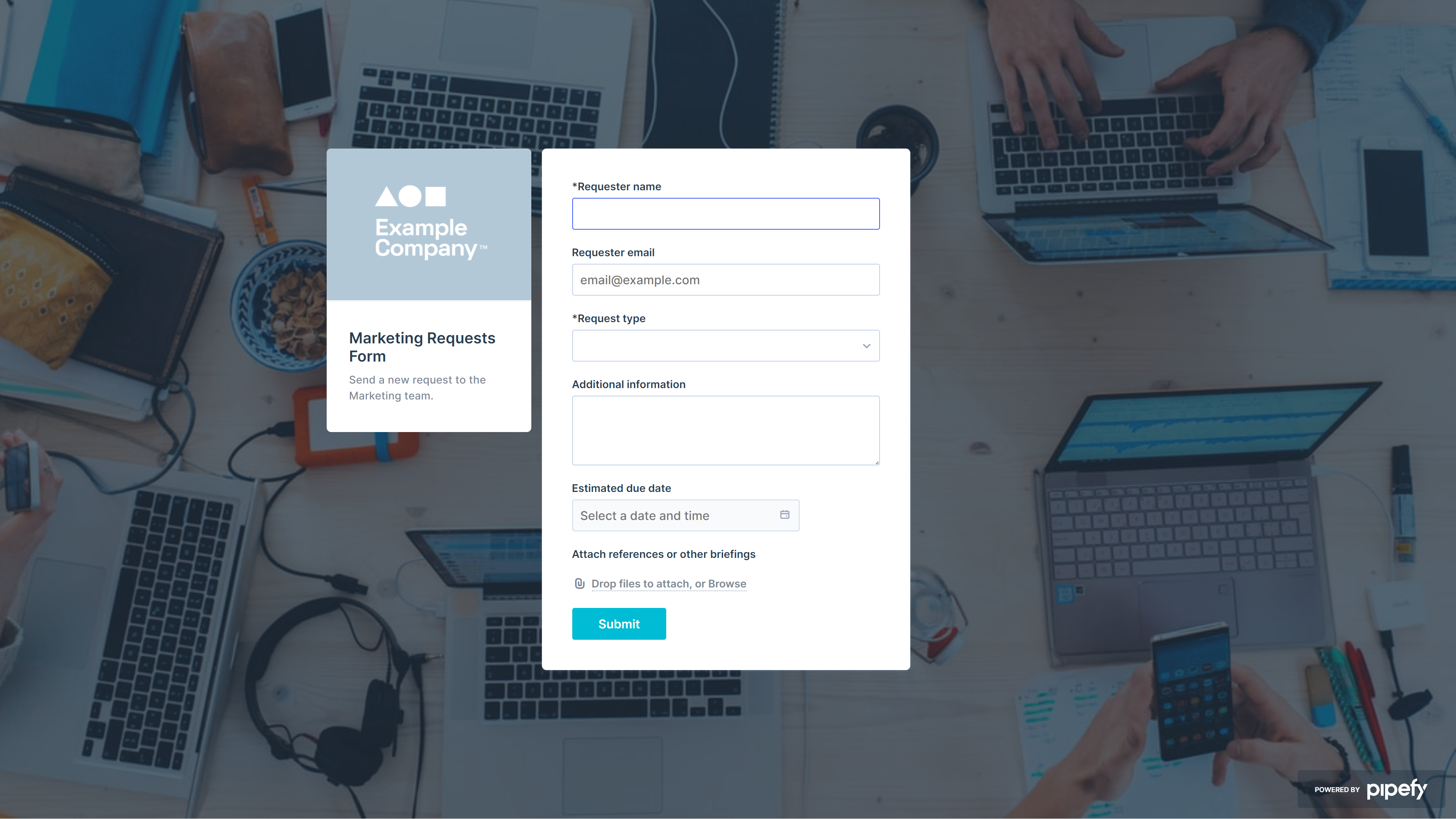
Step 5 – Add control with rules and conditionals
At each step in the workflow, you have the option to require (or limit) the information your team collects. For example, if you use company size to qualify leads, you can require your marketing or sales team to capture that information before the prospect can be labeled “qualified.”Think company size, industry, or contact information for a decision-maker. These rules and conditionals help you standardize your data and bring consistency to your processes.
Step 6 – Get X-ray vision with dashboards and reports
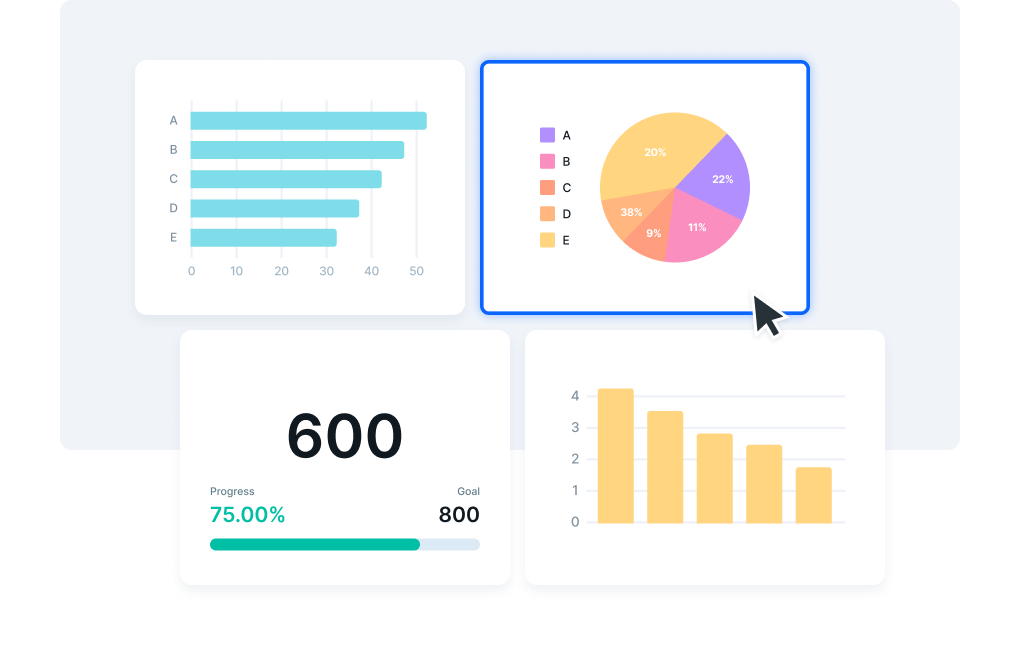
7 – Revise & modify as needed
As your business grows, you may find that you want to tweak your workflows. Maybe you want the sales team to ask a different question in their conversations with prospects. Or you need to add a request workflow for the marketing team. It could also mean adding or removing a required step in an existing process.
No-code software is easily modified, revised, and expanded. Adding new tasks, workflows, or subprocesses is as easy as dragging and dropping. No need to wait for a developer or admin; anyone with permission can make changes. Your no-code solution will always reflect your current real-world processes, and not the other way around.
Build a CRM process that evolves
There’s never been a better time to start organizing and optimizing sales, marketing, and CS processes. The availability of no-code software to easily and quickly unify processes means that teams and their managers have more control and flexibility than ever before.
For many businesses, the primary challenge to moving away from spreadsheets (or even pen and paper) has been finding a solution that balances structure with flexibility.
No-code software provides an easy-to-use and easy-to-modify option that doesn’t require the constant intervention of the IT team or a developer. Templates, automations, and a drag and drop interface give teams and their managers the power to build CRM processes that evolve with their needs.
Additional Resources
- Alternative CRM: Using No-Code Software to Manage Customer Relationships
- Sales Pipeline Stages: How to Build an Adaptable Sales Process
- How to Improve Your Sales Pipeline: 5 Common Problems
- How to Create a Workflow
- What is a Workflow?
- Basic Components of Any Workflow
- Managing Workflows in a Hybrid Work Model
- Workflow Models: 8 Best Practices for Accuracy & Visibility
- Workflow Glossary
- Brief History of Workflows
- What is Workflow Automation?
- What is Workflow Management?
- How to Automate Any Process (or Workflow)






