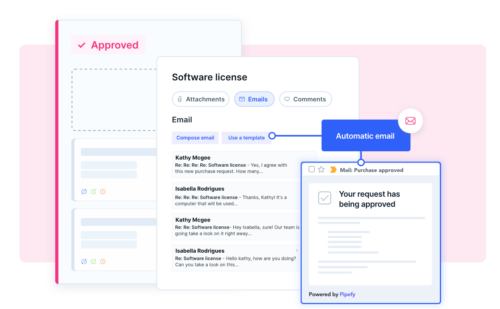ARTICLE SUMMARY
Workflow optimization refers to the improvement of existing workflows by identifying and fixing problems with speed, quality, or consistency.
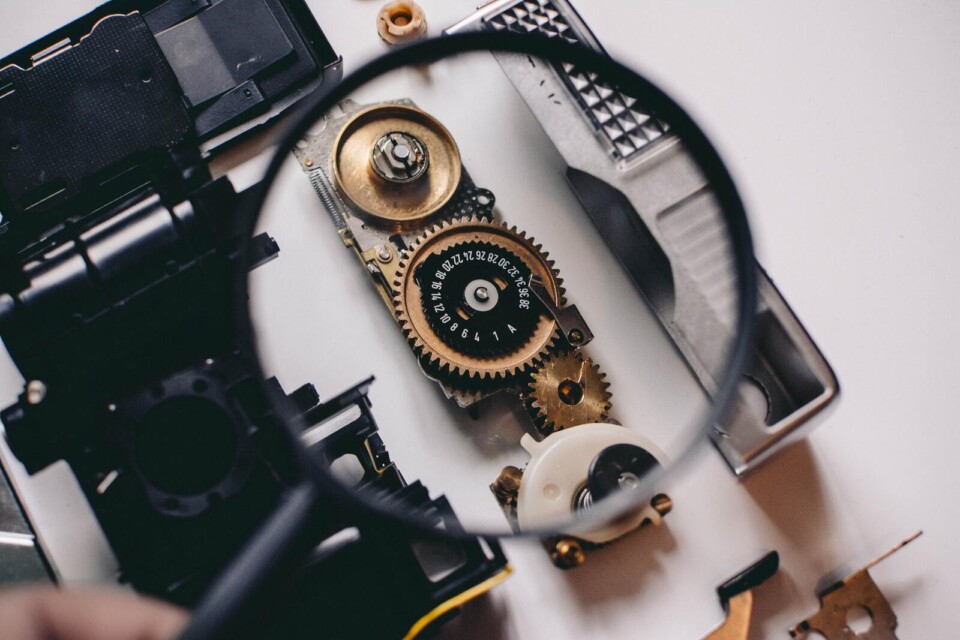
Workflow optimization is about making the best use of resources and delivering consistent, high-quality results. It’s also about creating better user experiences and maintaining a competitive edge. This guide provides an introduction to workflow optimization and a 10-step framework that can be adapted to any organization or workflow.
What is workflow optimization?
Workflow optimization refers to the modification of existing workflows in order to improve their efficiency, quality, or consistency. Workflows of any type or complexity can be optimized.
Workflow optimization vs. workflow management
While workflow optimization is related to the concept of workflow management, it’s not quite the same. Optimization is one aspect of a broader workflow management strategy. Similarly, workflow optimization is sometimes confused with workflow automation. Automation is one tactic for optimizing workflows.
Drivers of workflow optimization
The motives behind optimizing workflows vary depending on the department, but there are four common drivers. These are cost, speed, quality, and user experience.
- Cost: The current workflow is too expensive and requires modification to reduce inputs and make it more efficient.
- Speed: Tasks or activities in the workflow take too long to complete, outputs are delayed or fail to keep pace with demand.
- Quality: Outputs lack consistency or accuracy and create additional work/waste.
- User experience: The workflow includes repetitive tasks, requires continuous oversight, or otherwise frustrates employees and/or managers.
Regardless of the primary driver behind a workflow optimization strategy, most efforts will seek to identify and address any issues related to the characteristics above. In this sense, workflow optimization can be seen as a holistic approach to improving workflows.
Signs of a broken workflow
While every workflow will have its own unique challenges, there are some common workflow problems that every manager and citizen developer should be able to recognize. If any of the following issues are present, they should be seen as a sign that the workflow is a candidate for optimization.
| Problem | Description | Action(s) |
|---|---|---|
| Inconsistency in capturing requests or new work items | Requests or new work items arrive through multiple channels, often without complete information. Team members are unaware of incoming requests, so incoming items are neglected. | Consolidate requests/new work items from any source into a single stream by combining SMS, email, and public forms. Automation can convert each item into a new request or work item and route it to the appropriate party. |
| Bottlenecks | The current workflow cannot keep pace with the volume of incoming requests. | Review all systems, tools, and actors in the workflow for capacity limits. |
| Delays | Items in the workflow remain in one status too long, are not initiated on schedule, or are not completed on time. | Review approval flows to make sure items are receiving attention as needed. Review inputs (such as forms) to make sure delays are not the result of incomplete or missing information. Automate notifications and alerts to keep everyone in the flow aware of items that require their input. |
| Missing or incomplete information | Requests or items enter the workflow without the information necessary for completion. Time is wasted on unnecessary follow-ups or items that languish indefinitely. | Review input methods. Enforce rules and conditionals that prevent incomplete items from entering the workflow. Integrate data sources and apps. |
| Abundance of repetitive tasks | Employees spend too much time completing redundant tasks, and lack enough time for problem-solving or value-generating activities. | Review the workflow for automation opportunities including work item creation, routing, document generation, email, notifications, and status updating. |
| Poorly executed handoffs | Requests or items in the workflow transition to the next person or system without timely follow-up. People are not aware of all items in their queue. | Automate notifications and emails to maintain awareness of all items in the queue. Use workflow software that supports multiple views (such as Kanban or calendar). Automate request/item routing so that items are instantly delivered to the correct person or department. |
| Dependence on spreadsheets | Workflow depends on the use of multiple spreadsheets and is affected by issues with version history, accessibility, or complex formulas. | Transition workflows to software that 1) provides workflow visualization options and 2) better balances accessibility with security. |
| Missed targets, unexpected outcomes | The workflow output does not meet quality expectations or provide a usable result. | Review workflow boundaries (beginning and ending) as well as all components, including systems, people, documents, and information. |
Learn more about workflows with our series of articles on workflow management including workflow analysis, workflow automation, workflow terminology, and how to create a workflow.
How to optimize workflows: 10-step framework
If any of the problems above sound familiar, it’s time to optimize your workflow. While there are a number of workflow optimization methods available, the 10-step framework below will provide you with a structure that applies to practically any workflow, regardless of its complexity or impacted department(s).
- 1. Define the workflow boundaries
- 2. Identify all the workflow components
- 3. Create a workflow visualization
- 4. Review all handoffs
- 5. Establish automatic routing
- 6. Enforce data integrity
- 7. Integrate apps and tools
- 8. Automate any task that doesn’t require hands-on effort
- 9. Use a workflow template
- 10. Monitor workflows
1. Define the workflow boundaries
Before you can optimize a workflow, you need to understand its scope. After all, you can’t optimize what you can’t define. For now, just focus on the workflow’s output and the workflow trigger or starting point. The question you are trying to answer here is: when does the workflow begin and when does it end?
2. Identify all the workflow components
Now that you’ve defined the workflow boundaries, you’ll need to make a list of everything that happens within the workflow. This inventory will include all the people, systems, tools, tasks, and information that make the output possible.
Tip: It’s often helpful to start with the workflow output and work backwards to account for everyone and everything that produces the output. Be thorough, and have your inventory reviewed by someone who has their “hands on the work.”
3. Create a workflow visualization
No matter how simple or complex, many of the problems with workflows can be more easily identified when the workflow is visualized. For some teams, this will mean creating a workflow diagram using common flowchart symbols. Other teams will rely on the workflow visualization or builder features included in their workflow management software.

4. Review all handoffs
Anytime a request or work item changes owners within the workflow, there is the possibility of a delay or a breakdown in communication. Handoffs are often the source of workflow problems.
Keep in mind that a handoff may be from person to person, from person to system, or from system to system. Three questions you should ask at this point are:
- Are items in the workflow being routed to the correct person or system at every stage in the workflow?
- Do work items arrive at the next step with all the information needed for completion?
- Does the person responsible for the work item at this stage have visibility, awareness, or control of the item upon arrival?
5. Establish automatic routing
Another benefit of using a workflow management platform is the ability to create rules which determine how an item is routed – or whether an item is routed at all if information is missing. This prevents confusion or delays in getting new work items or requests into the workflow. Notifications can also be triggered anytime a new item is added, changes status, or has remained in the same phase for too long.
6. Enforce data integrity
One of the most common workflow problems is that items in the flow lack all of the necessary information or contain inaccurate data. Problems with data consistency and accuracy can occur at any stage of the workflow, but they are most often found when items enter the workflow.
The primary reason workflow items enter the flow with missing and incomplete information is that new items or requests can enter the flow from a number of sources. For example, an HR department may receive employee requests from emails, SMS/chatbots, Slack, print or digital forms, or even verbally. This lack of organization can lead to confusion, delays, or missed requests.
To solve the data consistency problem, look at each entry point for new items or requests and determine where problems occur. By using a public form, teams can create a single point of entry for new requests or tickets, and implement rules that prevent incomplete items from entering.
7. Integrate apps and tools
Teams that want to maintain multiple channels for receiving requests should consider integrating existing apps with workflow management software. This adds an additional layer of control to ensure that data is complete and reliable. Integration also consolidates data from multiple sources to eliminate silos and improve visibility.
In addition to improving data consistency, integration makes collaboration easier and provides a seamless user experience for both customers and employees.
8. Automate any task that doesn’t require hands-on effort
It’s estimated that for over half of the jobs in the U.S., up to 12 hours of work each week could be saved through automation. That’s time that employees can redirect from repetitive tasks toward value-generating activities.
The types of tasks that can be automated are typically those that happen frequently, are repetitive in nature, and simple to perform. Some of the most valuable task automations include document generation, notifications, email, approval flows, and status updates. When combined with integration, the amount and type of tasks that can be automated increases.
9. Use a workflow template
A workflow template is a pre-designed, customizable workflow model that helps teams build and scale structured, consistent processes. For existing workflows, templates can provide a guide for improvement or serve as a workflow optimization strategy in and of themselves. For new workflows, templates provide a balance of structure and flexibility that helps teams get workflows in motion with just a few clicks.
10. Monitor workflows
Visibility into how well a workflow is performing is critical to any workflow optimization effort. Managers and citizen developers require tools that allow them to measure the cost, speed, and quality of a workflow, and to compare the workflow’s performance to KPIs and other metrics.
Most workflow managers simplify monitoring and reporting functions with a workflow management tool that consolidates data into multiple dashboard views and customizable reports. This makes it faster and easier to deliver workflow performance insights to leadership and to drive overall business strategy.
Workflow optimization: key to better processes
Tasks build workflows, and workflows build processes. Every business depends on optimized workflows to plan its strategy and achieve its goals.
Any workflow, regardless of department or complexity, can be reviewed, assessed, and improved when needed. With the wide range of workflow management tools available today, optimizing workflows is easier than ever. It’s simply a matter of understanding the workflow and finding the right tools to make optimization fast and easy.