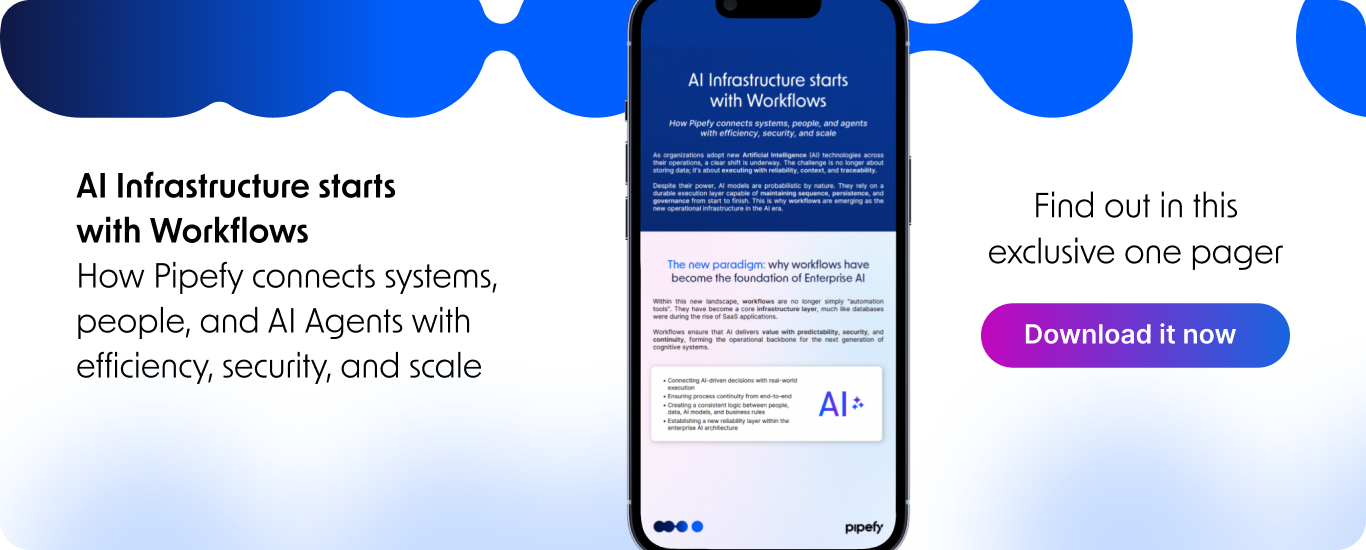Employee offboarding should receive as much attention as onboarding, regardless of the reasons why an employee is leaving. Employee termination can be a sensitive process involving important steps that must be conducted appropriately and respectfully without creating friction between employees and the company.
There are different steps to follow and teams to notify, such as Finance and IT, and peculiarities that change according to the circumstances of offboarding: voluntary, involuntary, agreement, or many others. An error-proof process with human touch helps HR provide a clear, transparent, and agile process so employees always have a positive and healthy offboarding experience.
Offboarding doesn’t have to be awkward
Offboarding is the end of a cycle, but it shouldn’t be seen as a problem or a complicated task. By structuring a fluid employee offboarding process, HR makes termination friendly and conflict-free. That being said, here are some elements to avoid:
- Ending on a negative note. Despite your employee’s employment experience, it’s important to conclude their offboarding as best as possible so they don’t spread a negative review of your company.
- Manual and repetitive HR work. HR teams deal with many manual and repetitive activities that can be automated, speeding up the process and freeing up time from analysts’ hands for more important activities.
- Poorly structured processes. A fragmented workflow leaves room for many types of errors, miscommunications, and information lost in emails and spreadsheets, preventing offboarding from being carried out properly.
- Neglecting equipment and access. The IT team must ensure an employee returns all equipment and is taken off company software to avoid data breaches.
- Lack of visibility. Without clarity between every team involved in offboarding, information, deadlines, and tasks can easily be lost — forcing HR to follow up to validate mandatory steps are taken.
Remember that former employees may rejoin your company again in the future, so by providing a positive exit experience, you’ll keep the doors open just in case.
By using a dedicated system like Pipefy to offboard employees, you mitigate these pains and also reach a higher level of process maturity. Check out the advantages that both HR and other company departments have unlocked through Pipefy:
- Centralized information and communication with everybody involved.
- Process customization according to termination type.
- Connected processes and integrations with other platforms.
- Standardized offboarding and team activities.
- Dynamic emails are sent automatically.
- Automation of manual activities.
- Visibility into your entire process.
- Turnover data is easily accessible.
To save costs, avoid negative repercussions, and drive a smooth offboarding experience, you’ll need to create an agile and error-proof workflow. In this article, we’ll cover all the phases of the employee offboarding process and how you can structure it within Pipefy to make it a success.
How to build an efficient and comfortable employee offboarding experience
In the Pipefy Template Gallery, you will find a template for employee offboarding that works as a starting point for further customizations. This flowchart represents part of this basic template with some additions:
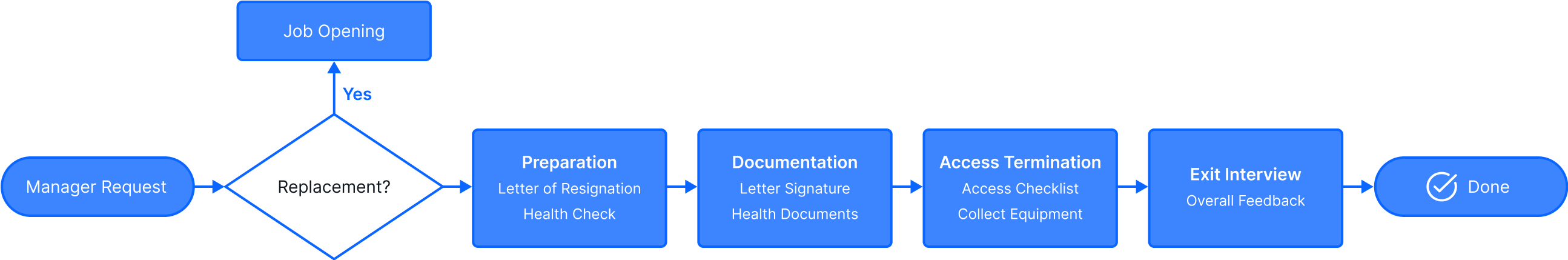
Remember that this is the beginning (and a simple version) of how an offboarding process works inside Pipefy; it all depends on your company’s internal policies and how you manage employee termination — and you can always adapt it however you like. Let’s check out each of the phases and learn how to face the challenges.
See also: Flowchart Symbols
Stage 1: Offboarding request
Offboarding begins with a termination request made by the manager or team leader. It is highly recommended that the employee is notified before receiving any notification or document from HR, to avoid surprises and uncomfortable situations. It is worth paying attention to the types of dismissal and the company’s policies on the process.
Different types of termination require different approaches, so you must map all the possibilities to meet each peculiarity properly. Among the most common types of terminations, we can list:
- Firing
- Retirement
- Voluntary termination
- Involuntary termination
- Termination for cause
- Termination by mutual agreement
- End of a work contract or temporary employment
Each company handles terminations in its own way (whether agreements are made or not, and if the company offers any kind of assistance or benefits extension), but it is essential to proceed with an offboarding process that has as much detail as possible so the process flows correctly from the start.
Forms: The best way to request termination
In Pipefy, offboarding requests are sent to the team through a form. The requester doesn’t need to access Pipefy to submit the form, nor have a Pipefy registration. They just need to access the link provided by the HR team and fill in the information.
This form is predetermined by the HR team and is fully customized with the fields you want to collect all the necessary information (employee’s name and email, department, termination reason, and any other data you may require).
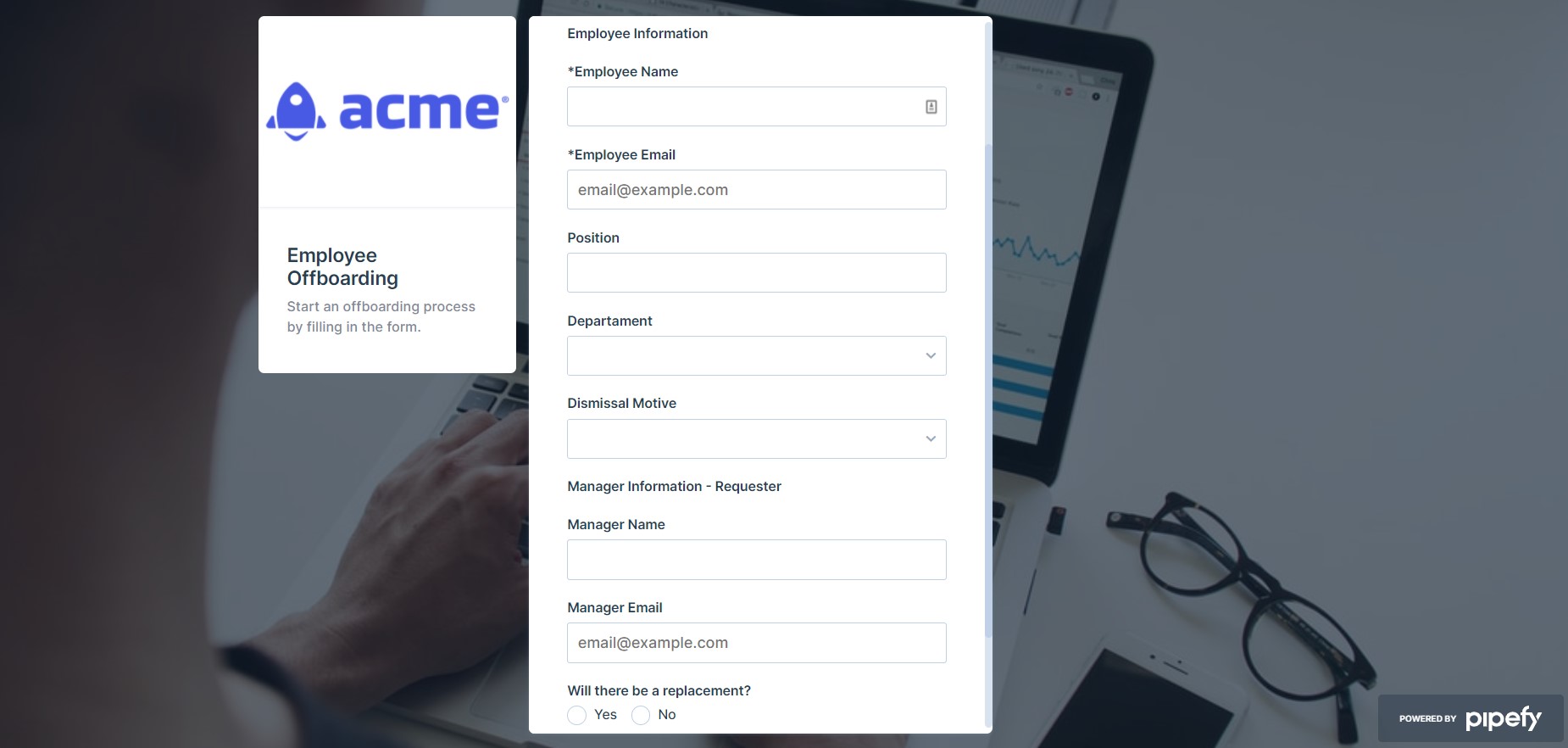
Cards: Each employee is a card in the HR flow
Once the manager fills in the offboarding request, all employee information is aggregated and transformed into a card which is easily found within Pipefy, whether in kanban or list view.
Each card in the process represents a different employee, and the columns on the kanban board represent the phases of the process (and the status of the request). Therefore, with a simple look, the HR team can identify which phase the request is currently in (documentation or access recovery, for example).
In addition, with filters and labels, you can easily identify each worker. For example, creating a red label for offboarding related to retirement makes it easy to find and filter them among the requests. Just click on the card to open it and check all the information on the request.
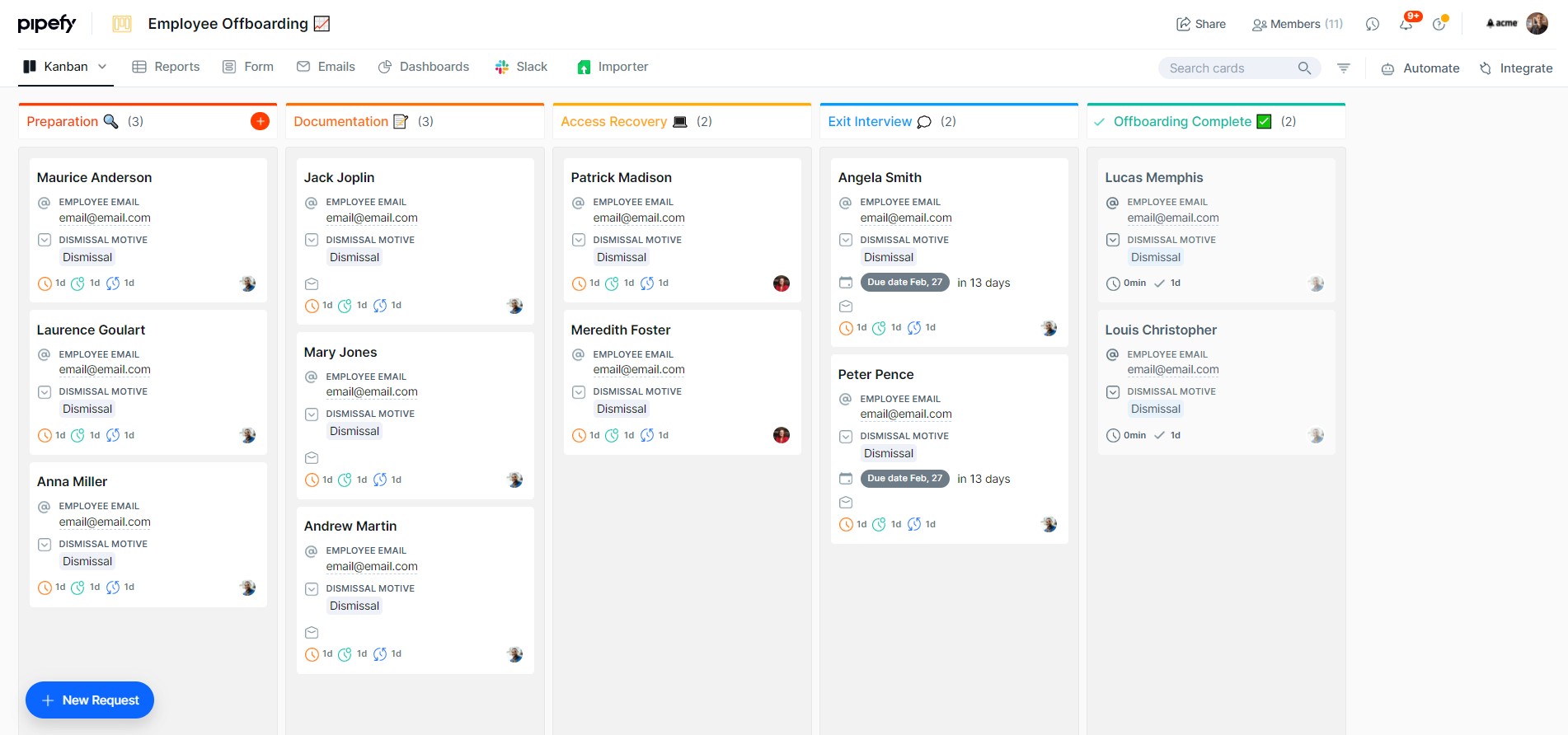
Connections: Processes connected from the start
When there is an offboarding process, there’s the possibility of opening a new job position right away to replace the leaving professional. Unless it’s a termination due to budget constraints or a change in the scope of the company/team, it will almost always be necessary to open a new job listing.
It is possible to connect the job opening process to employee onboarding so that the manager requests a new position when filling out the termination form. You can connect several processes in Pipefy, carrying data from one to the other with a seamless HR flow.
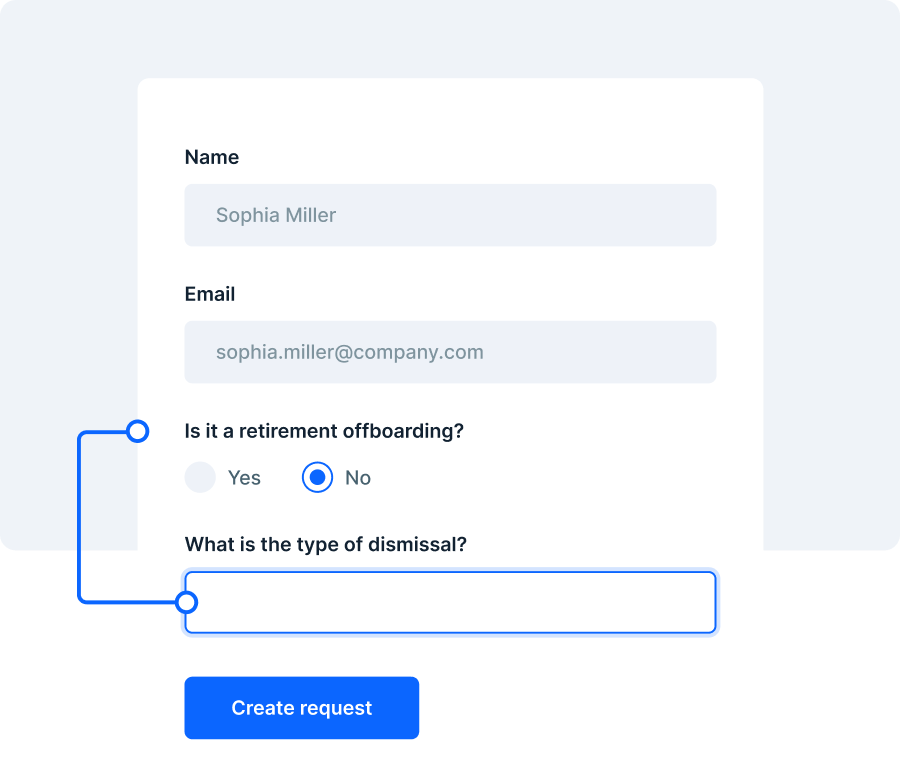
Stage 2: Preparation
The HR team is responsible for guiding the former employee to the next steps, talking about final payment, sending the resignation letter, updating documents, and answering questions. In addition to guiding the terminated employee, it is also necessary to prepare managers on how to behave when firing the professional, minimizing discomfort.
Dismissal communication must be clear and objectively made by the immediate manager and HR. Therefore, it is important to prepare to answer all kinds of questions, which is why the manager must inform (in detail) the reasons for dismissal if the HR team is not aware.
Automations: Each HR analyst attends to one type of offboarding
You can create different types of automation in Pipefy to make the HR team’s life easier and say goodbye to repetitive activities. One of the possibilities is to filter requests according to type — for example, if it is a request for retirement or not. Create rules so that particular requests are assigned to specific analysts who already know how to manage them.
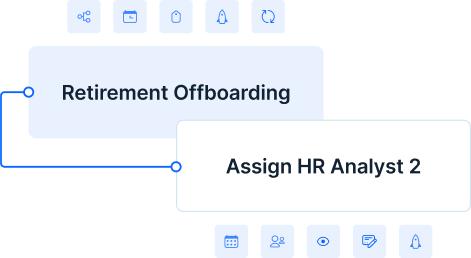
Emails: Automation of communication without losing the human touch
In the preparation phase, an HR analyst must communicate with the terminated employee and inform them of all the details, schedule the last day, and send the resignation letter. This can be a repetitive activity, so Pipefy let you automate email sending.
It is possible to attach a form link to the email and receive the employee’s responses directly in this phase of the process in Pipefy. This way, all communication that happens inside the platform and you don’t have to access your email constantly, not to mention that all information is centralized in a single place.
Integrations: Connected systems in Pipefy
If you want, you can connect Pipefy to other systems like BambooHR, DocuSign, Google Calendar, Zendesk, Slack, and others. Continue to use the platforms of your preference and integrate them with Pipefy so you can orchestrate all the operations in a single place without having to jump between various software.
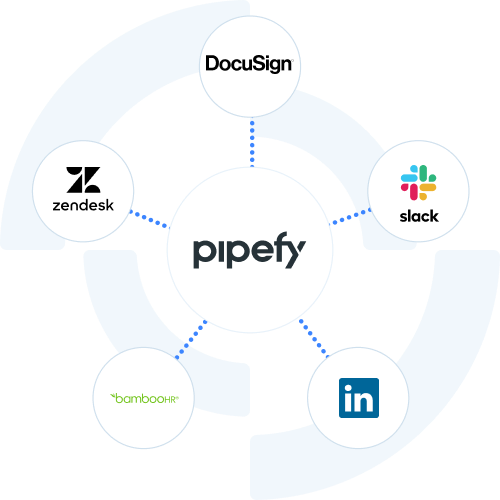
Stage 3: Documentation
After sending the resignation letter, the employee must send the signed documents to HR (which can be done through a form, as we mentioned in the previous step). It is important to call the Finance department before sending the documents to verify which payments must be made.
Based on the conversation with the manager and employee, the HR analyst will define the last day of work. During this period, it is key that the employee transfers the knowledge of their activities to other people on the team and ideally leaves a document with their tasks guidelines, in case another person on the team assumes their role.
Status: Follow-up with offboarding requests
To avoid unnecessary follow-ups, use Pipefy’s request tracker. With this, the requester can check in which offboarding phase the card is in. This way, in a few clicks, the manager or team leader knows the status of the offboarding and can even communicate directly with the HR team.
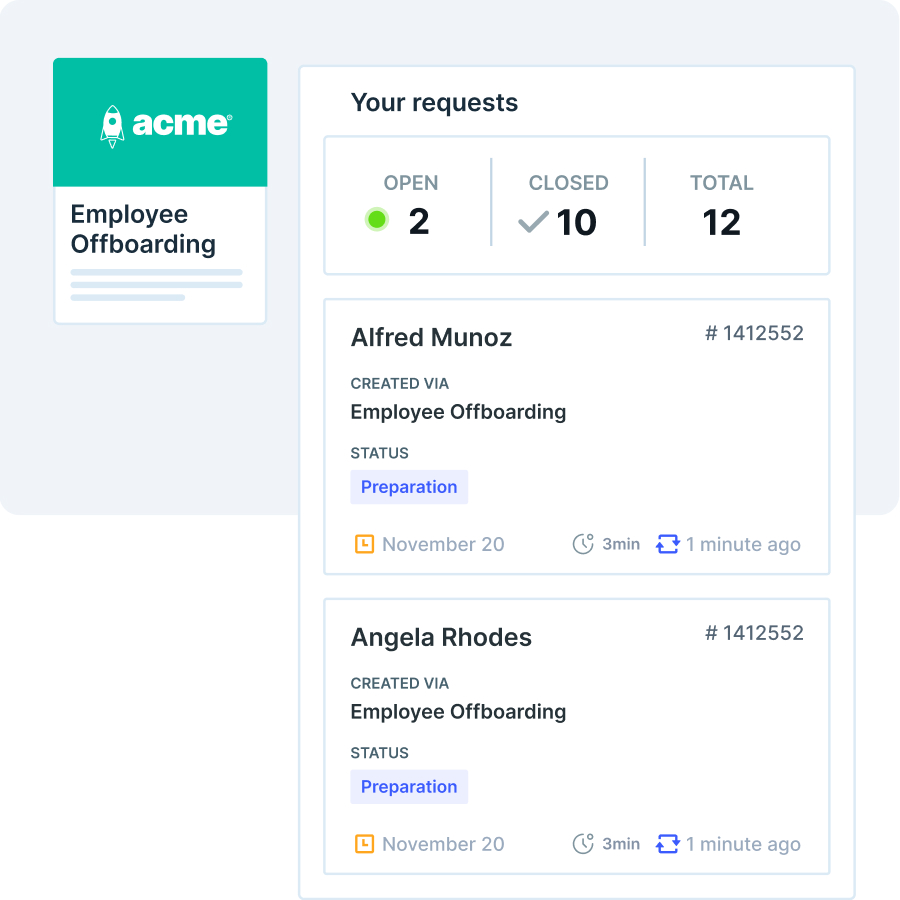
Customization: Mandatory and conditional fields
You can add or remove phase fields at any phase of the offboarding process according to your company’s needs. This way, you can customize the process, adding more or less complexity to it. Mandatory fields do not let any information escape. For example, the employee can only send the form if they fill in all the mandatory fields when receiving the form.
On the other hand, conditional fields make the process much more dynamic, displaying or hiding options according to the answers. If the manager marks the termination as retirement, the fields related to the termination for cause are not displayed.
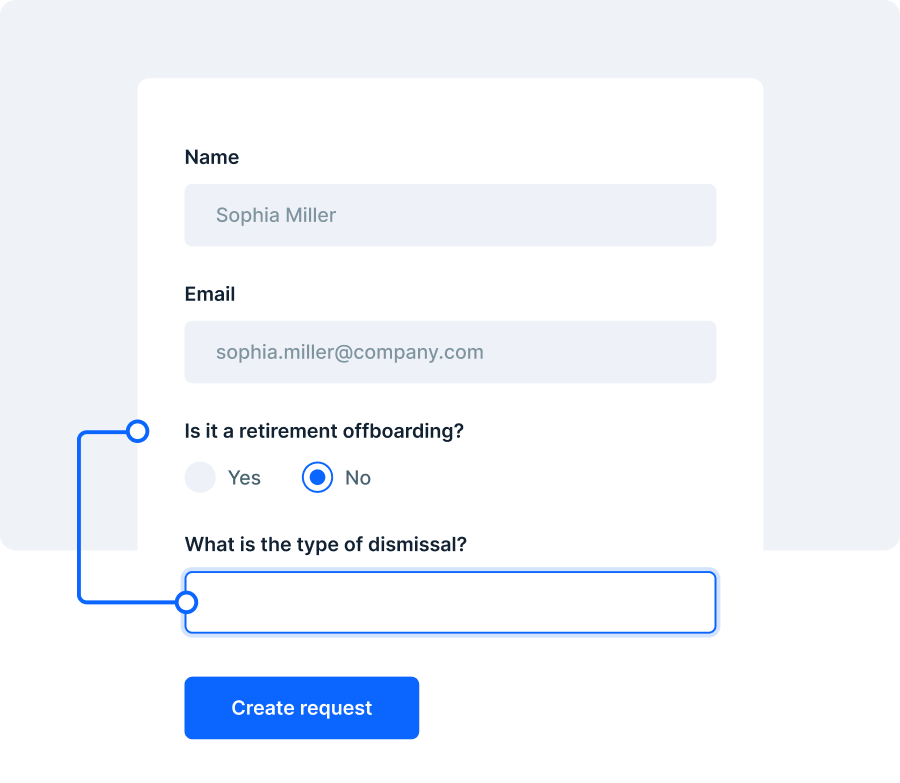
Integrations: Digital signatures to streamline the process
To make the process as easy as possible, especially if you are dealing with remote teams, the resignation letter can be signed digitally through integration with DocuSign. Connect DocuSign to Pipefy to send and receive documents directly on the platform, facilitating centralization and achieving process agility.
Stage 4: Access recovery
One of the most important offboarding steps is access revocation (such as different tools and software logins). The IT team is responsible for disabling accounts, shared drives, and databases access, making sure the former employee no longer has access to any of them. The returning equipment also takes place here, including notebooks, cell phones, credit cards, and other items that have been given to the employee.
Collaboration: Teams are automatically notified
In Pipefy, it’s easy to collaborate with different teams and ensure everyone is notified and has visibility. When you reach the Access Recovery phase, you can create an automation to assign the correct IT analyst and alert them when the deadline is near. Also, with comments on the card, all communication is done within Pipefy, ensuring information is not lost.
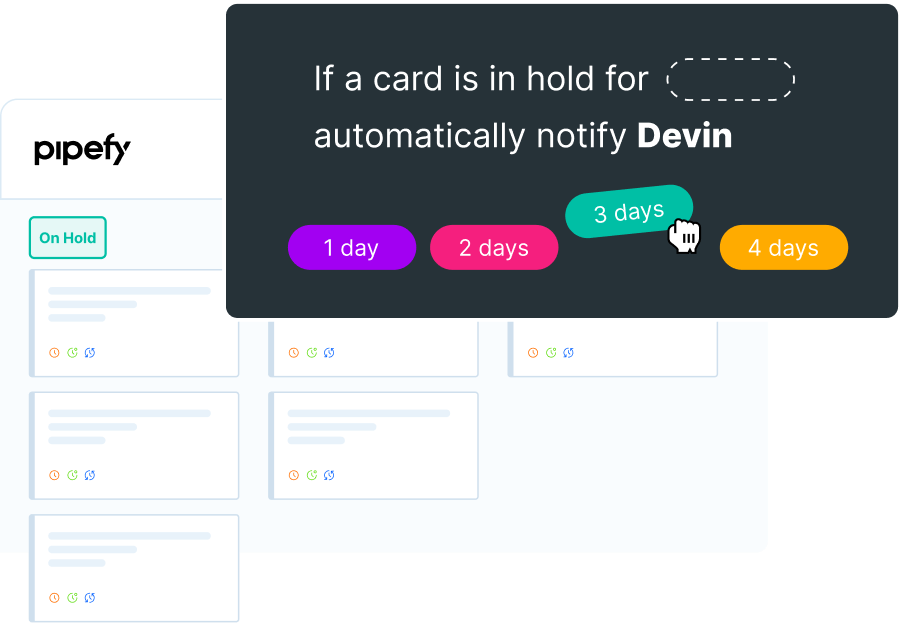
Connections: A truly connected IT process
Another possibility is to create a connection to an IT requests process similar to what we suggested with the job opening process. You can create a card connected to the employee’s termination record, so that the IT team has access to the employee’s information. Regardless of how you notify people from other teams, everyone works together in Pipefy.
Integration: Zendesk
We already talked about integrations and an option for this phase is the integration with Zendesk, if your company uses the software. This way, when IT creates an access recovery ticket in Zendesk, it is automatically reflected in Pipefy, ensuring the two tools work in parallel and collaboratively.
Stage 5: Exit interview
Once all the equipment has been collected and access blocked, it’s time to receive employee feedback about their journey in the company. The offboarding interview can be a real meeting or a questionnaire that employees fill out when they leave the company.
It is important that the professional feels comfortable to be honest, and it is up to HR to provide this safety for feedback. You can also opt into an anonymous survey to ensure sincere responses. After receiving the answers, it’s time to communicate the former employee’s insights to the team and, if necessary, find opportunities to improve the company’s environment and culture.
Forms: Collecting feedback from former employees
If you choose to proceed with an online questionnaire, you can trigger an automatic email through Pipefy with the link to the interview form. Questions such as whether goals and objectives were clear in the role, organizational culture, and overall period evaluation are assessed here. The former employee’s responses fall straight into the process phase when submitted.
Stage 6: Offboarding complete
Lastly, the onboarding process is completed! Remember to check all steps carefully and ensure that the Finance team has made all the payments, documents have been properly signed, equipment collected, and the interview conducted.
Track employee turnover and other metrics
It is already known you cannot improve what you cannot measure, and it would be no different with an employee offboarding process. As important as onboarding, it is necessary to identify the reasons that make employees leave and the volume of those who say goodbye to the company. So keep an eye on the following metrics:
- Retirement rate
- Offboarding average time
- Voluntary termination rate
- Involuntary termination rate
- Offboarding rate per department
- First-month voluntary termination rate
- First-year voluntary termination rate
Ensure you measure and define the data you want to analyze to improve the employee experience and better understand the reasons for termination, identifying possible problems with managers or the company’s culture. These are some of the most common examples, but it’s worth paying attention to other metrics that may be more specific to your organization’s scenario.
The metrics that really matter are at your fingertips
Within Pipefy, you can use dashboards to measure the metrics you want, creating charts in the form of tables, bars, pie, and much more. No coding knowledge is required to add or remove charts, as well as to create custom reports. This ensures autonomy in data analysis and an agile workflow.
With reports, you can extract data in table format and even export it to XLS in Excel. Therefore, it is easy to see how many dismissals were made by department, the number of employees terminated, voluntary and involuntary dismissals, among other information.
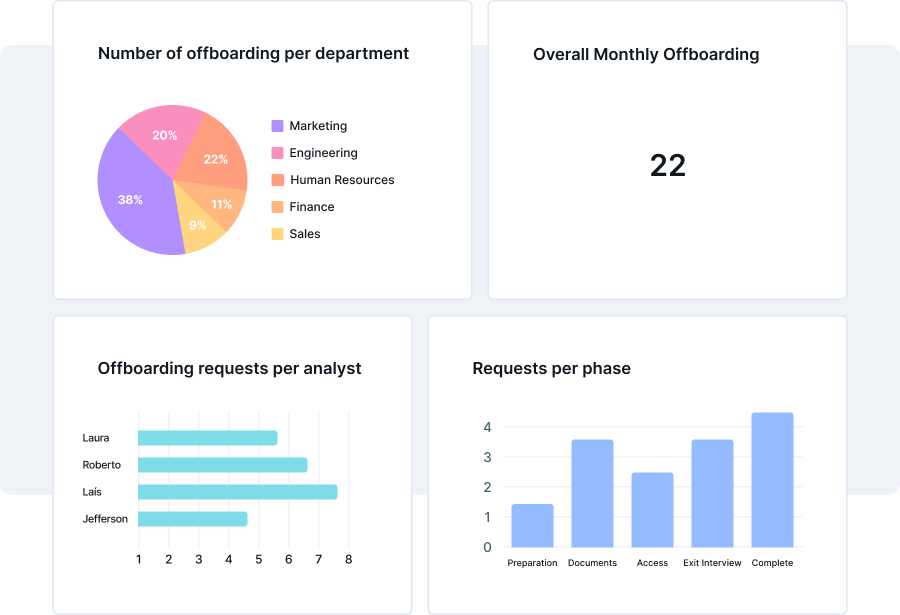
Say goodbye to paperwork with a digitized process
To establish an efficient offboarding flow that prioritizes transparent communication between employees, greater speed, team productivity, and the protection of the organization’s data, it is necessary to digitize the process. With a dedicated system like Pipefy, Human Resources teams get:
- Communication and collaboration. Multiple teams work together with clear handoffs, alerts, deadlines, and notifications to ensure no data is lost.
- Visibility and standardization. Everyone has status visibility of offboarding requests, with centralized information in a structured process.
- Automation and agility. Repetitive and manual activities are automated to free up HR time, which is able to focus on more valuable tasks.
Pipefy is the solution for HR teams that want to digitize, automate, and optimize their processes, all without code knowledge and with smart, connected flows. Say goodbye to complicated offboarding, since they don’t need to be a painful process anymore and you can use them to foster a positive image and experience for all employees.