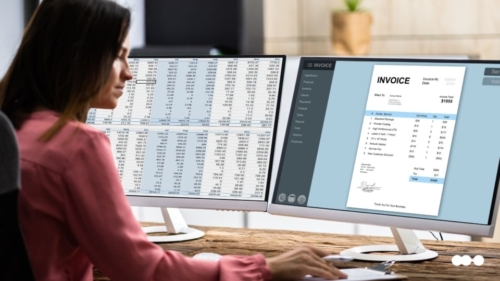ARTICLE SUMMARY
When talking about the performance of your purchasing team, there are overall metrics that you can track, such as total annual expenses or overall ROI, but these are only useful if you have some basis for comparison. That's why key performance indicators (KPIs) are so important. These are measurable data points that tell you whether you’re making progress or not. They are definitionally goal-oriented: each one compares actual performance to a specific target.

How can you tell if your purchasing team is on the right track? There are overall metrics that you can track, like total annual expenses or overall ROI, but these are only useful if you have some basis for comparison.
Enter key performance indicators, more commonly known as KPIs. These are measurable data points that tell you whether you’re making progress or not. KPIs are useful because they are definitionally goal-oriented: each one compares actual performance to a specific target.
Without exception, trends are more useful to decision-makers when they’re measurable. KPIs are superior to other trackable factors for just that reason. Each one has quantifiable metrics associated with it, such as a precise goal, your current performance level, and any historical performance trends
When your finance and procurement teams follow these numbers over time, you avoid falling into complacency or inefficient processes.
Find out how no-code automation can improve the way finance teams create and track agile processes. No-Code Automation: Good for Business, Great for IT
Make better, more strategic decisions with these 4 KPIs
Here are the KPIs your team needs to manage to cultivate better relationships with the vendors to receive the best possible services and top-quality materials delivered on time.
1. Cost per invoice
This expense-related KPI tells you exactly how much each invoice is costing your company. It separates your payouts and breaks them down by vendor.
When you track your exact cost-per-invoice for each supplier account, you get a sense of the real value of your vendors, both comparatively and as individual service providers.
The most accurate way to track cost-per-invoice is through the invoices themselves. Pipefy software makes it easy for you to find each purchase request and view each of the associated expenses. If there’s a specific cost that you want to see throughout the entire process, such as the overall cost of shipping charges for all invoices, you can generate a report for that.
You can go through this process for any cost you need to track, whether those are the primary costs described above or secondary costs like late payment charges, returns, or approval delays. Pipefy’s included reporting makes it easier to obtain this information, requiring minimal legwork and no additional expenses.
2. Purchase order accuracy
Purchase accuracy is the percentage of orders filled correctly and delivered on time. These are technically two separate KPIs, but you need to consider both to accurately evaluate each vendor.
Every time an order arrives late or incorrect, it costs your company money. Tracking accuracy as a KPI means you can identify any accuracy trends, allowing you to keep your most reliable vendors and replace the under-performers.
To track purchase order accuracy, you need to know how many deliveries you take in and how many of those are correct the first time around.
Pipefy is designed so that you can visualize the movement of a card, or purchase request, through the purchase order pipeline. You can see, at a glance, what was included in each shipment and whether each individual element was verified. In case there are errors or a need for clarification you can even see who received the shipment.
You can also view all completed purchase orders and generate a report of deliveries. Pipefy’s purchasing template makes it easy for you to look at the two phases and find out how many of your orders arrive as requested, and how many have to go back through the pipeline.
Pipefy also lets you standardize and measure every step, allowing you to identify any mistakes on your end and prevent them from happening again. Conversely, when everything on your end is correct, you have evidence of that and can find the mistake on the supplier’s side if there is one. And because you can customize every card and pipe according to your needs, you can be sure that you’re looking at the relevant information.
3. Supplier lead time
Supplier lead time is the number of days that pass between an order’s submission and its delivery.
When you know your lead time for each supplier, you can tighten your timeline for all purchase orders. Your deliverables should be coming in at just the right time so that no one has to wait around for them, but they also shouldn’t be sitting around in your warehouse waiting to be used.
Tracking lead times also lets you compare supplier efficiency. If one company has a particularly short lead time and doesn’t compromise on quality, you’ve got an ideal situation. In most cases, however, some form of compromise is involved.
For example, the supplier with the shortest lead time might not provide the best quality materials. To accommodate, you may choose to default to a longer lead time and schedule your orders accordingly, so that you get the best supplies while managing the risk of later delivery.
Lead times are easy to track with Pipefy. Each step, represented as a digital “card,” stays intact as it moves along the pipe so you can see all of the relevant dates. You can individualize each purchasing card so that it has all of the information that you want to have, such as a dated invoice and estimated delivery date. What’s more, Pipefy’s reporting tools let you zero in on that information and compare it, empowering you to make smarter vendor choices.
4. Emergency purchases
Every business has unplanned purchases from time to time. A department might run low on a type of material or a service provider might run behind, prompting your procurement department to go into a reactive fix-it mode.
It happens, but it’s not ideal. If you can minimize the number of emergency purchases you have to make, you can keep your budget on track and reduce your payout of rush fees.
When you follow emergency purchases as a KPI, you start to see when they happen and why. For example, if you know that you’re putting in an emergency order for material X every November, you can procure more as part of your standard ordering plan.
Because Pipefy’s cards are fully customizable and don’t require any coding to make changes, you can indicate whether an order is planned or unexpected. Then you can pick out atypical orders and determine how quickly the rush had to happen, as well as how expensive it was.
Get started with Pipefy
When you’re looking at how to easily track KPIs, standardization and automation are your allies. They let you hone in on relevant performance data, simplifying your analysis and fast-tracking your decision-making.
Pipefy lets you standardize every step of your finance process, automating whenever possible and highlighting the most relevant information. If you focus on the remaining changeable data, you can make informed decisions and give your procurement team the advantage.