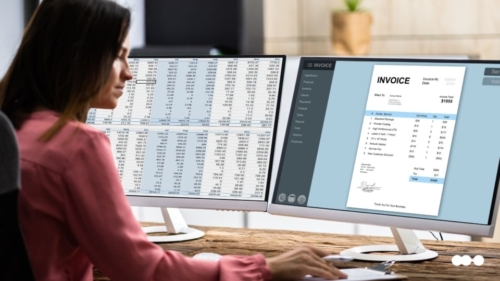This article was reviewed by the Pipefy team in . Last update: .
Business process automation is one of the fastest growing technologies today. Companies need to do less with more and ensure that their processes are as effective and efficient as possible. As a result, they are turning to BPA software to scale processes, solve unique problems within their workflows, and maximize productivity.
This guide will tell you everything you need to know about business process automation.
What is a business process?
A business process is a sequence of tasks and activities that produce a specific outcome or achieve a defined result. Any description of a business process — such as a process model or process map — must include not only the tasks, but the people, systems, and information upon which the process depends.
There are a few different kinds of business processes such as core, support, and long-tail processes. Each type of process plays an important role in the business and can be optimized and automated to achieve business process excellence with the right strategy and software. More on that below.
The Definitive Guide to Business Process Automation
Learn more about BPA including benefits and common use cases.

What is Business Process Automation (BPA)?
Business process automation refers to the use of software to minimize and enhance human effort within a specific business process. Since each process is composed of a series of tasks and workflows, the primary goal of BPA is the automation of as many elements of the process as possible. According to one study, 30% of work activities could be automated for over half of U.S. workers.
In short, BPA is the software used to automate and optimize a variety of processes. BPA software is sometimes called low-code automation.
Types of business process automation
While BPA usually refers to one element of a process management strategy, it may also be used as a catchall that includes some specific types of automation. These include:
Task automation
Task automation aims to eliminate or minimize manual tasks within a process. These might include sending emails, generating documents, capturing signatures, or updating statuses.
Workflow automation
Workflow automation aims to apply automation to a defined series of tasks and activities. In some workflows, every task can be automated. In others, some of the tasks will be automated while others (usually those that require critical thinking or decision-making skills) will be handled by employees.
Process automation
In contrast to task automation, process automation examines an end-to-end process in order to identify as many automation opportunities as possible. Process automation involves automating both the individual tasks and the workflows that make up a process.
Robotic process automation (RPA)
Some tasks are ideal for automation using custom-coded software bots. Typically, these are structured, repetitive tasks that occur the same way each time, without exceptions. For example, when an employee spends part of their day logging into a system, retrieving data, and then adding that data to another system. This type of task — which requires no decision making — is ideal for RPA.
Intelligent automation
Intelligent automation is a complex solution that incorporates task automation, process automation, and RPA, and then combines those with artificial intelligence, data analysis, and other advanced technologies in order to automate higher-level tasks such as decision making.
What are the benefits of automating business processes?
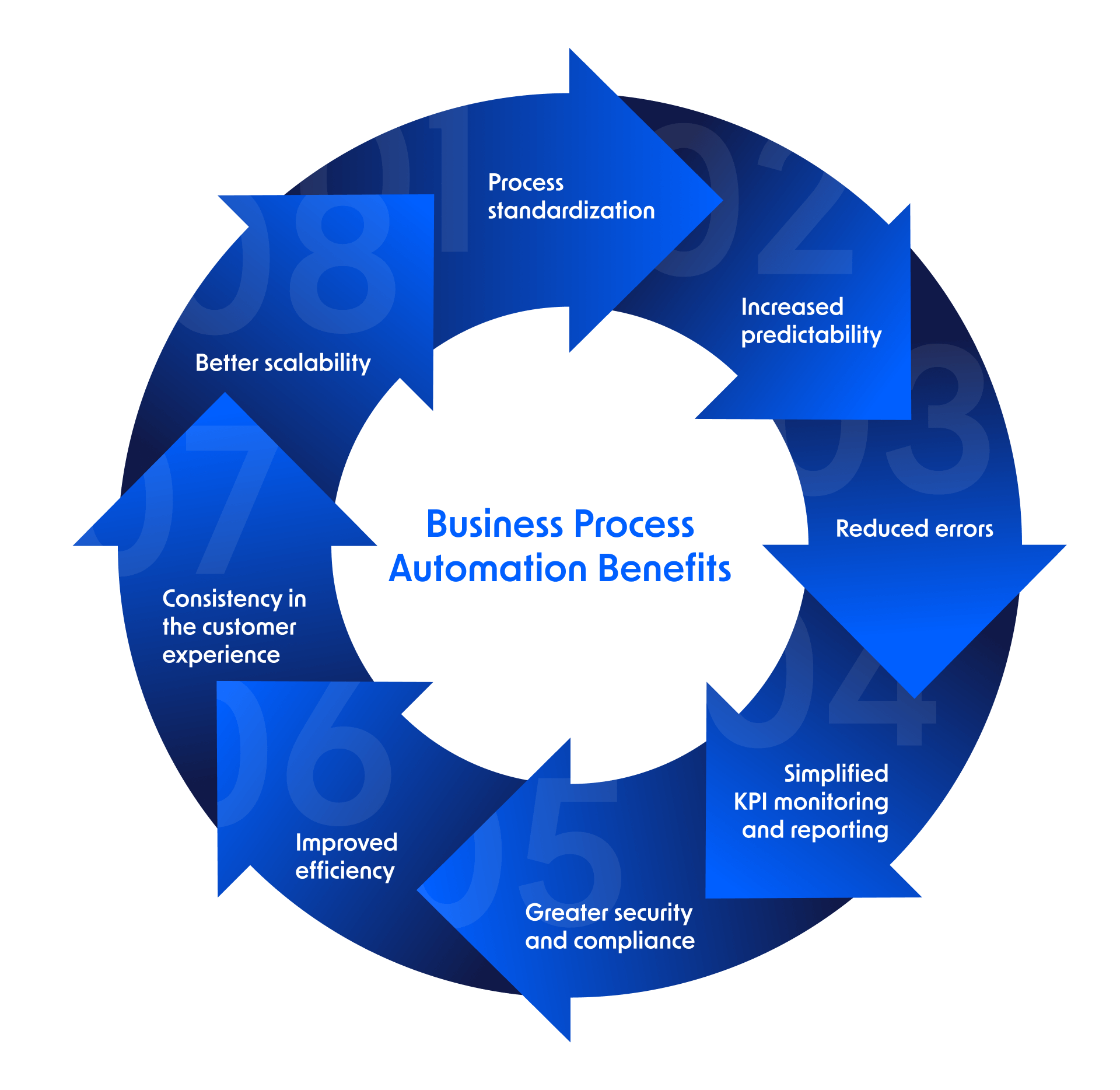
The most common answer to this question goes something like this: automation makes your processes more efficient. While that’s true, it doesn’t really tell us much about the impact of BPA on processes, or how BPA benefits the business overall. BPA reduces dependence on spreadsheets and eliminates repetitive work, but it does far more than freeing up time that can be redirected toward value-generating activities.
One of the most important benefits of automating business processes is that it typically requires teams to standardize their processes.
Process standardization improves the overall performance of the business by:
- Making it easier to enforce security and compliance requirements.
- Improving the consistency of customer/employee experiences.
- Simplifying reporting and monitoring for process KPIs.
- Reducing errors and delays.
- Increasing predictability.
- Enabling process orchestration across departments or teams.
- Extending the capabilities of existing apps (a feature known as stack extensibility).
Perhaps most importantly, standardized processes are easier to scale. When the process happens the same way each time — using the same sequence, data, and workflows — it’s easier to replicate and reproduce at a higher volume.
And, yes: standardized processes are more efficient. That’s because business process automation brings control, consistency, and coordination to the overall process fabric.
Learn more about the benefits of business process automation.
How to automate a business process
Automating business processes is a matter of understanding a process and having access to a tool that can make automation a reality. For most businesses, the tool of choice is low-code automation software. Low-code provides a visual user interface that allows business teams to build, modify, and monitor their processes, without having to create a ticket for the IT team each time.
Steps to automating a business process

- Define the goals of your automation.
- Identify the target process.
- Establish the process boundaries.
- Map the current process.
- Identify your automation opportunities.
- Build an automation wishlist.
- Assess your tools and capabilities.
- Configure the automation.
Learn more about how to automate manual processes.
What business processes can be automated?
Any business process can be automated. The real questions are 1) to what extent can it be automated and 2) what’s the best solution for automating a given process.
The answers to these questions will depend on the process in question. Let’s look at some examples of the different types of business processes that can be automated.
Core processes
Core business processes are those that generate revenue for the business and relate to the main business activities of the organization. Core processes are often automated by the major components of the tech stack such as an ERP, CRM, or other point solution.
Examples of core processes include
- Sales processes
- Marketing processes
- Customer service processes
- Production processes
- Distribution processes
Support processes
Support processes make the core processes possible. While they do not directly generate revenue or fulfill the main business activity, support processes ensure that the business has the resources it needs to function.
Support processes typically provide value for internal, rather than external, customers. These types of processes are often automated using a department-specific software solution, such as an HRIS, accounting software, or ITSM.
Examples of support processes include
- HR processes
- Finance processes
- IT processes
Long-tail processes
Long-tail processes are the processes that fill in the gaps between defined processes or apps, or processes that address needs not met by the components of the existing stack. For example, a CRM may be able to automate the sales pipeline stages, but lack the capacity to automate the onboarding process or data entry between apps that aren’t integrated.
Other examples include finance software that doesn’t offer an automation solution for vendor approval, or an HRIS that doesn’t offer a solution for automating new hire requests. Request management processes often quality as long-tails, since they need to be customized and change often.
Every process type — core, support, and long-tail — can be automated with the use of low-code business process automation software.
Business process automation examples & use cases
BPA can be applied to any type of process in any department. This degree of flexibility makes BPA ideal for orchestrating business processes throughout the enterprise. Here are some department-specific use cases for BPA:
Finance and Procurement
Finance and Procurement team’s use for BPA includes automatically routing incoming items (such as reimbursements or purchase approvals), speeding up credit approvals, and standardizing processes to make it easier to enforce security and compliance requirements. Common finance and procurement processes that benefit from BPA include purchasing, accounts receivable, and expense reimbursement.
See how Samsonite integrated BPA with their legacy ERP to standardize purchase processes and ensure that tax, legal, and internal requirements are being met.
Sales & Marketing
BPA accelerates revenue by creating more efficient processes for both marketing and sales teams. It reduces time spent fulfilling marketing requests and shortens the customer onboarding process. BPA also integrates with existing CRMs to create sales automation, fill process gaps and dissolve data silos.
When an enterprise CRM isn’t present, BPA can be used to create a low-code CRM alternative, or it can be used to build and manage sales pipeline stages.
See how finance startup Vindi used BPA to reduce new customer onboarding time by 73% (from 120 to 33 days) and reduce their accreditation process lead time by 50% (from 6 to 3 days).
HR/People Ops
Creating seamless user experiences throughout the candidate-employee lifecycle is one of the primary goals of any HR team. BPA supports these efforts by reducing time-to-hire and the length of the employee onboarding process, and by integrating with multiple HR apps and systems. HR automation optimizes common processes such as recruiting, onboarding, and employee request management.
See how CNH integrated more than 15 disparate HR systems in order improve employee experiences and save 2200 working hours per year.
The Definitive Guide to Business Process Automation
How is BPA different from RPA?
Business process automation is sometimes confused with robotic process automation, but there are important differences between the two tools.
RPA refers to the use of programming code, or bots, to complete specific actions at the keystroke level. Each bot is designed for a single specific task, typically in a way that mimics human activity. For example, a bot could be designed to log into a system, copy data, and then paste that data into a spreadsheet or a form-fill of another app.
BPA differs from RPA in a few key ways.
- BPA is designed with an end-to-end process in mind, rather than RPA which focuses on individual tasks.
- BPA software uses a low-code framework that minimizes the amount of coding required to optimize or automate processes. In fact, low-code BPA provides a visual user interface that eliminates the need for all end users to code.
- BPA offers a range of capabilities not found in RPA. These include features that support process modeling, enhance collaboration, and provide data and insights into process performance.
The simplest way to tell the difference between RPA and BPA is by assessing the scope of the automation. If the automation is isolated and specific, it’s likely an example of RPA. If the automation impacts multiple steps in a process, it’s probably BPA.
To learn more on this topic, check out our blog post on RPA vs. BPA.
Is BPA the same as BPM?
Another term that is sometimes used interchangeably with BPA is business process management.
Business process management (BPM) refers to the discipline of — or comprehensive strategy for — modeling, monitoring, and improving business processes. BPM also focuses on the orchestration of different types of processes, to ensure that they work together efficiently in ways that make sense for the people, systems, and data that a process affects.
One way to think about the difference between BPA and BPM is in terms of their goals. The primary goal of BPA is to create a more cohesive and optimized process layer through automation and integration. The goal of BPM is to ensure that the process layer is helping the business meet its objectives.
Put another way, BPA is one element of a larger BPM strategy. However, many BPA tools have sophisticated features and capabilities that support BPM. For example, BPA software may offer customizable reporting or process modeling capabilities required by a BPM strategy.
Learn more about the differences between BPM vs BPA.
What is business process automation software?
Business process automation software (or just BPA software) is the technology used to plan, implement, and monitor process automations. It may also be referred to as a BPA platform, a BPA solution, or a BPA tool. When BPA software is combined with a low-code development framework, it’s referred to simply as low-code automation.
In addition to helping automate business processes and workflows, low-code automation software empowers business teams to model and manage their processes — without the need for coding experience. Low-code platform integrates with the existing stack to orchestrate processes, remove data silos, improve consistency, and create seamless user experiences.