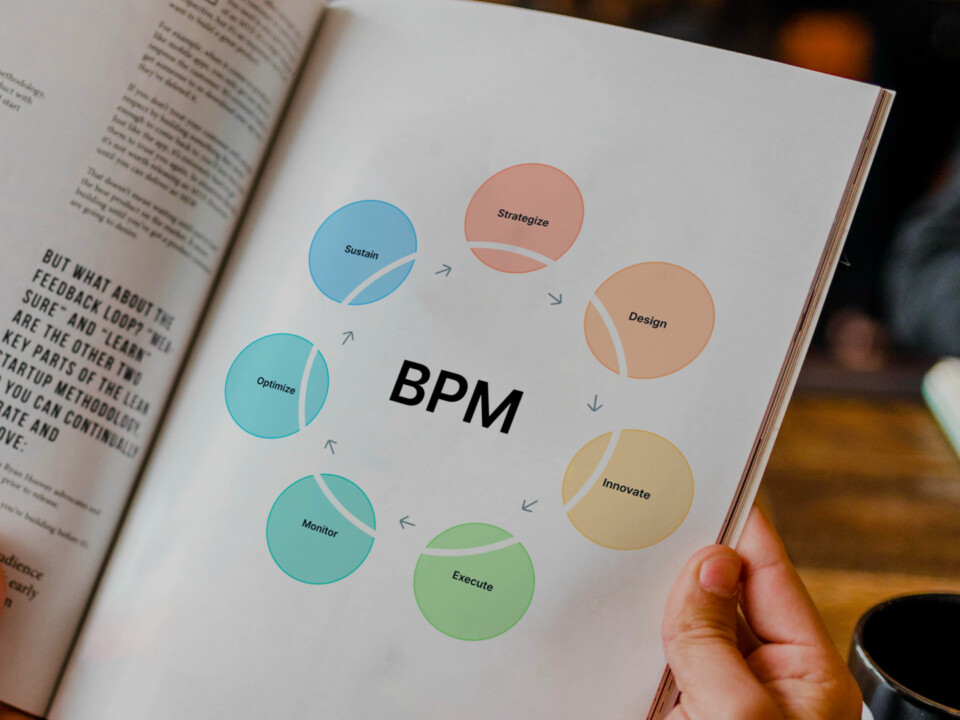
What is Business Process Management (BPM)?
Business process management (BPM) is the discipline of identifying, evaluating, and optimizing individual processes in order to achieve business goals. BPM initiatives aim to improve product development, customer experience, and operational efficiency.
According to BPM experts John Jeston and Johan Nelis, business process management is the “achievement of an organization’s objectives through the improvement, management, and control of essential business processes.”
Find the right tool to automate all your business processes with the Buyer’s Guide to Automation Platforms
Business process management definition
The term “business process management” has been used in a few different ways over the years, including as a label for software products that support BPM. Some see BPM as the most recent version in a long line of process management techniques. Its predecessors include total quality management (TQM) and business process reengineering (BPR).
This history has created some ambiguity around what BPM really is. To help clarify, keep in mind the following:
- BPM is complex. It involves assessing and coordinating all the people, inputs, outputs, information, workflows, and technology that make up a process and produce a particular outcome.
- BPM involves the use of technology or software to improve processes, but BPM is not the technology itself.
- BPM requires the vision to plan and improve processes, but it also depends on the ability to implement necessary changes. While analysis and planning are important aspects of BPM, it’s the management part that’s often the most difficult to carry out.
- BPM often involves automation, but only when automation makes sense and when it helps achieve a business goal. While tasks, workflows, and processes can be automated, BPM does not necessarily have to involve automation. Automation that plays a role in BPM strategy is usually referred to as “business process automation” or BPA.
Is BPM related to task, project, or process management?
Business process management is unique from task and project management strategies. BPM focuses on an end-to-end process, rather than a specific task within the process. Project management efforts are typically more broad in scope and may involve more than one process. Project management can, but does not necessarily include, process management.
Business management process: components
Although BPM can vary in terms of its overall complexity, the basic components of any BPM strategy remain the same. BPM involves processes, people, and technology.
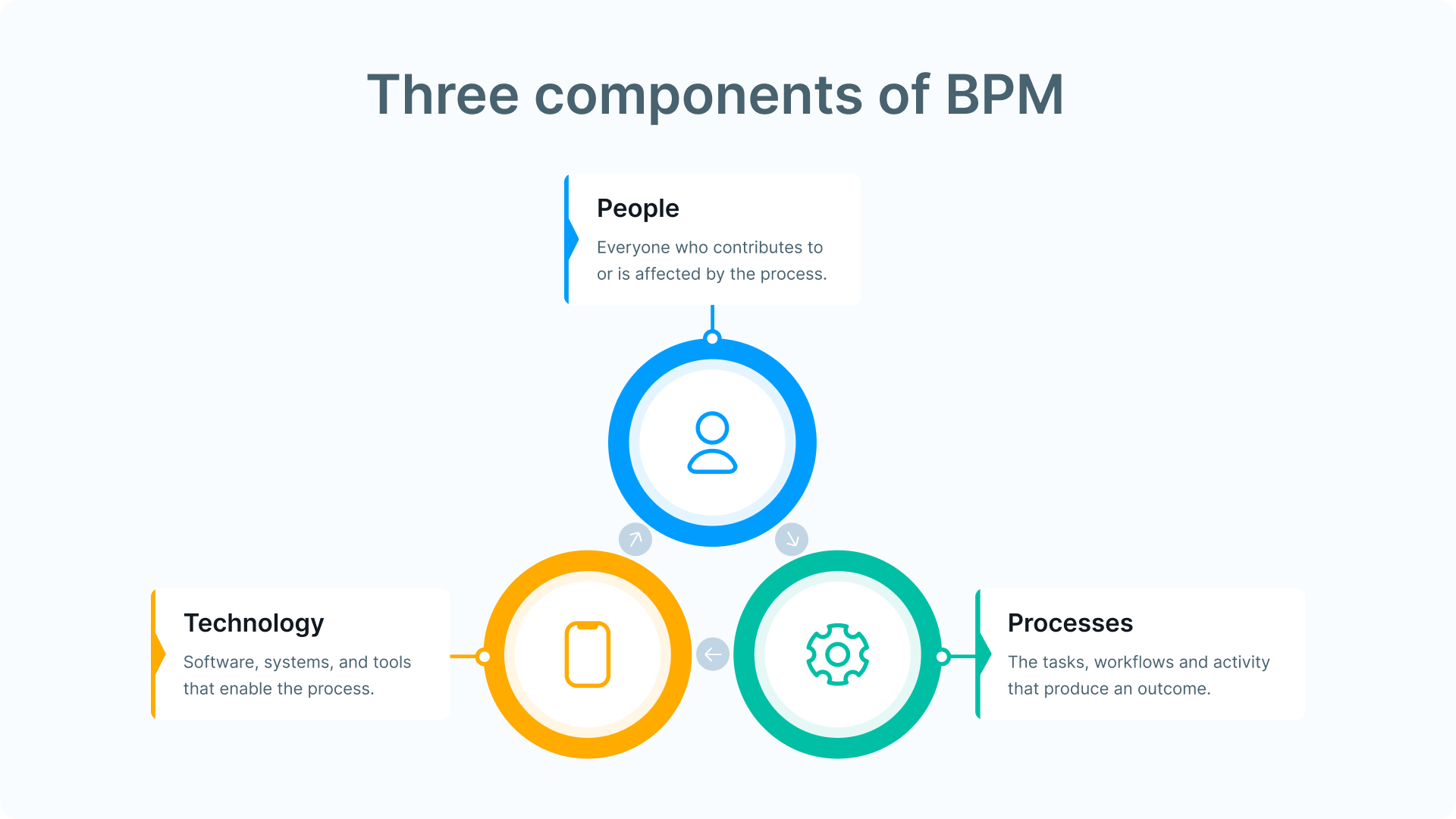
| Processes | The tasks and workflows that build the process and produce an outcome. Understanding the types of business processes and how each contributes to overall strategy is key. |
| People | Everyone who contributes to or is affected by the process, including employees that have their “hands on the work,” managers, and customers. |
| Technology | Software, systems, and tools that enable the process. This may include a wide range of apps, an automation platform, or BPM software. |
The 3 types of BPM
BPM is a strategy. So like all strategies, it must be driven by a well-defined priority if it is to succeed. While BPM priorities will vary from business to business, they can be grouped into three broad types: human-centric BPM, document-centric BPM, and integration-centric BPM.
Integration-centric BPM
As tech stacks grow increasingly complex, it becomes more challenging to manage processes that depend on various apps, systems, and ERPs. Integration-centric BPM optimizes the flow of data and communication among components of the existing tech stack in order to create more cohesion. The goals of integration-centric BPM include dissolving data silos, eliminating repetitive data entry, and improving data accessibility and consistency.
Human-centric BPM
Human-centric BPM is present when the primary goal of the BPM strategy is to optimize processes that involve a high degree of manual input from the people in your organization. This type of BPM aims to improve collaboration and user experiences for both customers and employees. In human-centric BPM, the target processes often lack consistency and may be managed with spreadsheets, emails, or ad hoc methods.
Document-centric BPM
In other cases, BPM efforts center around document-driven processes. These types of processes include document creation, routing, and capturing signatures. The focus of document-centric BPM is to improve the accuracy and speed of document generation workflows. These types of processes are common in Sales, Finance, and HR departments, or wherever a signature or sign-offs are required.
Why is managing business processes important?
Business process management is a discipline that involves modeling, optimizing, measuring, and orchestrating all of the processes within an organization. As a result, BPM gives businesses deeper visibility and more control over their processes.
Another benefit of BPM is that it results in a higher degree of process standardization. Standardized processes are important because they:
- Make it easier for IT teams to enforce security requirements.
- Create better user experiences for employees and customers.
- Are more easily automated using low-code automation.
- Are less prone to errors.
In addition to standardizing processes, BPM also:
Enables more effective process modeling
This means identifying the start and endpoints, as well as any tasks or activities that occur within the process. At the same time, it’s important to understand the role of the process within the department, as well as who is doing the work. If any of these elements are unclear, they need to be reviewed and/or defined before the process can be optimized.
Identifies optimization opportunities
Once the process is organized and understood, it’s likely there will be some elements that aren’t working as well as they could — or maybe the process output lacks consistency or quality. Optimization refers to making improvements to the process. (Note: It’s critical that the process be optimized before it’s automated. More on that below.)
Establishes methods for measuring and monitoring
Having visibility into how processes work — as well as how well they perform — is a central component of any BPM strategy. By tracking statuses, KPIs, and other metrics, process managers can identify bottlenecks or problems affecting handoffs. They can also predict outcomes much more accurately.
Orchestrates processes across the enterprise
There are many different types of processes within the organization. Some of them are contained within specific departments or teams. Others cross department boundaries and rely on data from several apps or systems. BPM helps ensure that these processes work together rather than against each other. Duplicative work is reduced or eliminated, collaboration enhanced, and overall visibility increases.
Paves the way for process automation
Increasingly, businesses are turning to automation to improve user experiences and increase productivity. Whether that means robotic process automation (RPA), BPA, or a combination of the two, processes need to be understood and optimized prior to implementing a business process solution for automation. That’s because automating an efficient process increases its efficiency, but automating an inefficient process only magnifies the inefficiencies. BPM helps ensure that processes are healthy prior to automation.
The 7 steps of the BPM lifecycle
There is no single right way to undertake business process management, but it is possible to build a common framework that’s useful for most organizations.
According to Gartner, BPM is “a discipline that uses various methods to discover, model, analyze, measure, improve, and optimize business processes.” Gartner also provides a framework for BPM:
- Discovery
- Modeling
- Analysis
- Measurement
- Improvement
- Optimization
Another element of BPM is strategy. With a BPM strategy, teams are able to better understand how the investment of time and money into process improvement helps the organization meet its objectives.
Below is an example of the stages of business process management that includes this strategic component, as well as a description of each stage. It draws on both the Gartner definition and the approach developed by John Jeston and Johan Nelis.
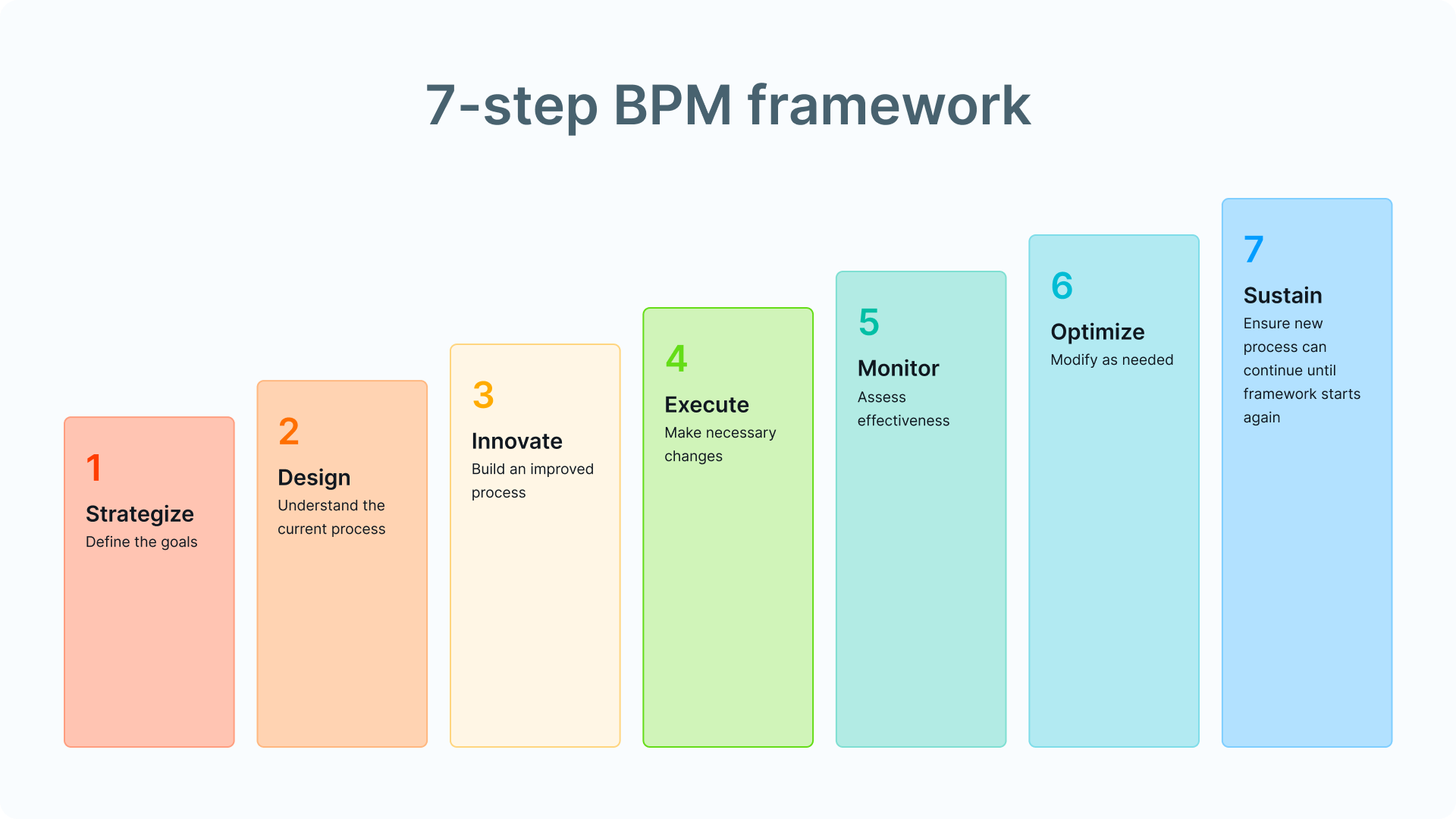
| Phase | Name | Focus |
|---|---|---|
| 1 | Strategize | What is the end goal of BPM? What resources are available for implementation? What is the timeframe? Who will manage the project? How will success be determined or measured? What is the impact of changes on employees and customers? |
| 2 | Discover & design | What is the end-to-end process that leads to the target outcome? Which people, systems, and workflows contribute to the process? What isn’t working? How can the process be improved? |
| 3 | Innovate | What does the to-be process look like? What changes need to be made to produce the desired outcome? Which systems and workflows within the process should be modified? Which elements of the process can be automated? |
| 4 | Execute | Implement changes to workflows. Modify systems, software, and tools. Test the changes. |
| 5 | Monitor | Measure the new processes effectiveness, its impact on users and customers, and determine whether it meets target KPIs or metrics. |
| 6 | Optimize | If the new process model does not meet expectations, identify and implement opportunities for improvement. Continue to reassess optimization at regular intervals. |
| 7 | Sustain | Make sure the new process has the resources and management to maintain its success in the long term. Choose a point in time to assess its performance and determine if the process is working as planned. |
1. Strategize
In the earliest phase of BPM, it’s important to define the goals, methods, and tools that will make up the BPM effort. It’s equally important to determine which KPIs and metrics will be used to measure success.
2. Discover & design
Focus on the target processes and the people, systems, and information they depend on. Create an inventory of each task, activity, and workflow. Pay special attention to handoffs. Any point at which the work changes hands could be the source of inefficiency, error, or friction. By the time you complete this step, you should have a process map of your as-is process.
Learn more about how to create a process map.
3. Innovate
Now that you have a deep understanding of your as-is process, it’s time to address process problems and seize on process optimization opportunities. Build a model of your to-be process that will be easy for your team to understand and implement. It may be as simple as a SIPOC chart or you may want to create a more detailed model using flowchart symbols.
Read more about how to design an efficient process.
4. Execute
If your process is manual, implementing the necessary changes means convincing people to adapt their behaviors by modeling the new workflow and explaining its value. If the process is automated, executing changes will be a matter of updating software, rerouting information, and either adding or removing process steps. For processes managed with low-code automation software, this can be as simple as using a drag-and-drop interface to develop and deploy updates.
5. Monitor
Once changes have been made to the target process, it will be important to track KPIs and other metrics in order to assess their effectiveness. These metrics may include qualitative measurements such as time-to-completion, rate of error, and volume. Qualitative metrics may also be important; gauging the impact of the process changes on employee experience and customer satisfaction can yield valuable insights and help you stay competitive.
6. Optimize
The initial results may indicate that the changes to the process have succeeded beyond your wildest dreams. Or you may find that the changes produced some unexpected consequences or that they didn’t have the impact you’d planned. Evaluate and adapt until the process produces the desired outcome.
7. Sustain
For now, your process is optimized and you are satisfied with the results. But businesses evolve and tech stacks become more complex. Determine a point in the future when you want to reevaluate process performance, even if there is no urgent need to make modifications. This provides an opportunity to further optimize your process and to make sure it continues to align with the overall business strategy.
Definitive Guide to Workflow ManagementDownload now
Business process management examples
Accounts payable
Accounts payable is one of the universal finance processes. Because AP (and the related finance processes) have a direct impact on cash flow and balance sheets, it’s critical for businesses to ensure that these sensitive processes remain consistent, efficient, and error-free.
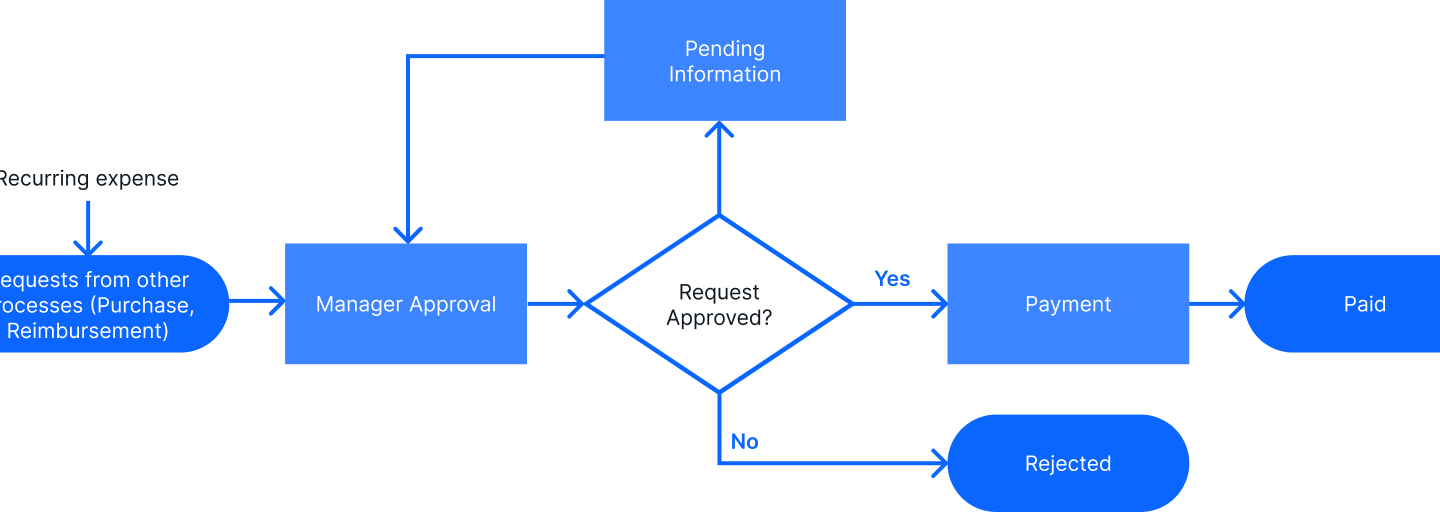
Learn more about the accounts payable process.
Sales pipeline
Sales CRM is a core process, and one of the most important types of business processes. The sales pipeline generates revenue, impacts the business brand, and ultimately delivers value to customers. Sales processes that aren’t managed well cost the company money either through a lack of follow-up that leads to a lost customer or by sabotaging the customer experience and driving prospects elsewhere.

Learn more about the sales pipeline stages.
Customer support process
Another core business process, customer support (CS), delivers value to customers by helping them make the most of your product and/or services. CS also plays a critical role in establishing your brand, building loyalty, and creating a superior customer experience.

Learn more about the customer support process.
HR
HR and People Ops teams deal with some of the most complex processes in any business. That’s because HR processes such as employee onboarding and employee request management require input from many people, teams, systems, and apps. HR processes are also some of the most important of the many types of business processes.
BPM vs. other terms
BPM is one approach to solving a universal business problem: ineffective processes that fail to produce desired outcomes. Other methods that aim to achieve process improvement include Six Sigma, Business Process Reengineering (BPR), and Lean Management.
These alternate methods for process improvement are distinct from BPM, but all share the same basic goal: to exert more control over business processes in order to increase their efficiency and effectiveness.
Two other terms that are closely related to BPM — and sometimes confused with BPM — deserve a quick review. These are “digital transformation” and “business process automation.”
Digital transformation
“Digital transformation” refers to the use of technology to modernize, modify, or improve existing business processes, or to create processes that are entirely new. Digital transformation is similar to BPM in that both strategies aim to improve processes. However, they differ in the degree to which each relies on technology to accomplish this goal.
BPM isn’t always spurred by the emergence of new technology, nor does BPM require changes to existing technology in order to be effective. In fact, a great deal of BPM can be accomplished without any changes to existing tools or software. For example, rerouting service requests to avoid bottlenecks or reconfiguring production lines to improve working conditions are examples of how BPM can improve processes without introducing new technology.
Digital transformation, on the other hand, is a path to process improvement that is always driven by the introduction or adoption of new technology. Examples include digitizing written records to speed up processing, using chatbots or self-service functions to improve customer and employee experiences, and automating workflows to improve employee productivity.
One final difference between BPM and digital transformation is scope. BPM initiatives are usually focused on specific process improvement. Digital transformation efforts may be much more expansive and affect more than one process at a time.
Business process automation
Although business process management is a broad strategy for controlling and improving processes, business process automation (BPA) is a specific tactic that may or may not play a role in a BPM initiative. BPA uses software and apps to reduce the amount of manual or repetitive work that occurs in a given business process.
For example, HR teams that receive and process a high volume of employee requests may automate the process in whole or in part. These requests can be captured from a form or email, converted into a request record, and then routed to the appropriate person for review. Receipt confirmation, status updates, and other notifications in the workflow can also be automated.
Even though BPA doesn’t necessarily play a role in BPM initiatives, organizations that are analyzing their processes often uncover opportunities to automate certain elements to improve user experiences, increase speed, or enhance efficiency. Over the past few years, it’s become clear that human-centered automation frees up a great deal of time that can then be used for more meaningful, impactful work. For most U.S.-based employees, that’s about 12 hours a week.
Business process management tools
The terms “BPM software” and “BPM suites” have sometimes been used interchangeably with “BPM.” This has led to some confusion as to whether BPM is itself a type of product or technology. But here are the facts:
- BPM is a strategy for improving processes.
- BPM software is a tool that may be used to accomplish BPM.
Different types of software can be used within a BPM initiative, and they vary widely in terms of their complexity and features. Plus, some are marketed as “BPM software.” Others are not.
Since no two BPM initiatives are the same and process complexity varies widely, the type of software used will vary. For organizations that see value in using BPM software, choices include BPM suites as well as process/workflow automation tools. In many cases, a workflow automation tool can provide most (if not all) of the features needed for BPM. One benefit of using workflow automation software is that it’s more cost-effective since it doesn’t include the expensive add-ons that many companies won’t use.
Increasingly, businesses are adopting tools that allow them to implement low-code BPM strategies. These tools combine traditional BPM features with visual user interfaces that give non-technical business users, citizen developers, and business technologists more agency in optimizing and automating their processes.
BPM software features
The right software, suite, or tool option for your organization will depend on the complexity of the workflows, budget, and scope of the BPM project. Many teams choose low-code business process automation software, also known as low-code BPA. Low-code automation software accelerates process optimization by allowing business teams to create and automate processes using a drag-and-drop interface.
The software features that are most relevant for BPM include a visual interface for mapping and modifying processes, as well as reporting options that track KPIs and other metrics. Automation capabilities that eliminate high-volume, repetitive work are also useful in most BPM projects.
No-code
No-code capabilities mean that your BPM tool makes sense for both business teams and IT. Business team users won’t have to have coding experience to access features or make some changes, while IT teams can easily manage the security, access, permissions. No-code helps the IT team conserve its resources while giving the business team the tools to stay agile.
Artificial Intelligence
One of the most recent (and important!) advancements is the use of AI in business process management. Artificial intelligence enhances process management in a couple of important ways. First, AI takes no-code to the next level by making it even easier to manage processes. Users simply tell the AI what they need, and the AI does the rest. Second, AI can analyze vast amounts of data very quickly, to provide faster insights and help teams stay decision-ready. Third, AI drives efficiency gains because it helps teams identify problems with existing processes and then recommends solutions.
Automation
Automation increases workflow speed and accuracy by eliminating manual, repetitive tasks and the need for duplicate data entry. Automation helps teams control costs, avoid errors, and improve efficiency.
Visual interface
BPM tools should be useful and accessible for business team users. A visual user interface simplifies access to features and invites the business team to collaborate on solutions.
Integrations
Every process depends on a complex array of apps, systems, and legacy stack components. BPM tools should offer a wide range of integration capabilities to help teams get the most out of their existing stack and to orchestrate the movement of data and activity across the various components. Learn more about stack extensibility.
Forms
Many types of processes require input or information from a variety of stakeholders. Forms are one way process managers can capture and consolidate relevant information or requests. Forms can be customized and conditional logic applied to prevent missing or incomplete information.
Templates
Templates are pre-built process models that can be used out-of-the box. Look for templates that can be easily customized or modified, and BPM tools that offer a full library of process and workflow templates.
Dashboards & reports
Managing business processes means being able to monitor and understand how well processes are performing. Any BPM software or tool should provide options for tracking KPIs, SLAs, and other metrics. Reporting features will also make it easy to share data with all stakeholders and to present results when needed.
Is BPM really expensive?
The question of whether not BPM is expensive is complex. BPM efforts are usually considered an investment in the future of the business. BPM as a strategy may require training current employees in process management best practices or hiring a consultant. Most companies will invest in BPM software to simplify process management and help the make data-driven decisions.
BPM software solutions vary in price according to their capabilities and use cases. Consider low-code BPM tools which can help control costs by avoiding the expensive customizations associated with legacy stack components. Low-code BPM tools can also save money with regard to developer resources, since low-code reduces the number of tickets that end up in the IT backlog.
The future of business process management software
Every business creates processes that help it achieve its goals. In order for those processes to remain effective, they must be monitored, assessed, orchestrated, and improved. This is especially true anytime a new technology (or competitor) emerges.
Whether it’s called “business process management” or by some other name, BPM will continue to play a critical role in business strategy for the foreseeable future. For some organizations, BPM will continue as its own initiative. For others, BPM may be part of a broader digital transformation strategy. In either case, low-code automation will continue to play an increasingly prominent role in BPM initiatives, especially when a low-code BPM approach is desired.
In either case, what matters most is that organizations find and use the tools that make the most sense for the complexity and scale of their particular business processes. For some, that will look like conventional BPM software. Others will find that workflow automation software provides the features and capabilities they need to orchestrate and optimize all of their business processes.






