ARTICLE SUMMARY
Do you know what workflow management is - and why it's so important to ensure your company's success? Click here and learn all about it!
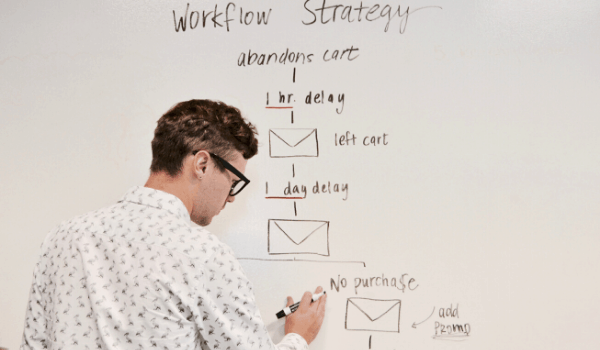
Workflow management refers to the identification, organization, and coordination of a particular set of tasks that produce a specific outcome. Workflow management is all about optimizing, improving, and automating workflows wherever possible to increase output, eliminate repetition, and reduce errors.
A workflow can include any number of steps, and may involve a combination of people, systems, or machines. Those who manage workflows search for opportunities to eliminate bottlenecks and improve visibility into the flow.
Start building more efficient workflows with the Citizen Developer’s Guide to Workflow Optimization
Workflow or process: is there a difference?
Sometimes we use the terms workflow and process interchangeably, but there is a difference. It’s a matter of scope. A workflow is a set of repeatable steps that produce a single outcome. A process is a broader group of activities that typically includes one or more workflows. Learn more about process management.
Types of workflows
Generally speaking, there are two categories of workflows:
- Sequential workflows occur when each step depends on the completion of a previous step. For example, if you’re managing a procurement department, you have to wait until the quotation is made and the purchase is approved before paying the invoice. Rules-based workflows using conditional logic (think: if this, then that) are an example of a type of sequential workflow.
- Parallel workflows occur when multiple tasks are performed concurrently. For example, if you’re hiring a new employee, HR can request the purchase of equipment and software from the finance team while simultaneously requesting paperwork, signatures, and contracts from the legal team. These workflows also referred to as state workflows, are sometimes dependent on each other.
Workflow management vs. project management
We’ve touched on the differences between workflows and processes. A similar distinction can be made between workflow management and project management.
While project management focuses on completing a project with multiple workflows from multiple people as a one-time event, workflow management focuses on a smaller, more structured set of tasks that repeat constantly and can be translated into a workflow system, and then automated.
To illustrate, a project might be a specific event to prospect for clients while a workflow could be the steps you take to onboard new clients.
What are the key components of workflows?
To understand how workflows can be automated, consider the components of a workflow. Each one is clearly classified and can be entered into a system that will use that data to help users do their jobs:
- Inputs, or materials needed to complete a task. Using the HR onboarding example, inputs might include a contract, new hire contact information, and a document that outlines equipment, software, and other office items this individual needs.
- Transformation, or specific actions that, when applied, get the inputs to their next state. This may mean sending a document for sign-off, processing a new hire’s information, or assigning an onboarding task to a team member.
- Outputs, or the products of each transformation. These include materials at their next stages (a contact waiting for one signature, a box filled with office equipment) as well as the end result when the workflow is completed (an executed contract and a shipment that’s been received).
These components can be translated into objects, rules, and events that make up the language of a workflow automation system. They can be assembled into tasks, assigned to users, and tracked to completion, taking them from concepts to real, actionable work.
In these systems, the process would work as such: users upload some inputs, assign them to someone else, that new person then transforms the inputs, and then the outputs are complete.
What is workflow software?
A workflow management software allows organizations to define and control the routine, repeatable activities associated with their business processes. Today’s best workflow management systems are software-as-a-service (SaaS) products that make it easy and affordable to automate these activities, even when they involve both internal and external stakeholders.
Workflow management vs. business process management (BPM)
Workflow management is an element of a larger area of focus: business process management. The two terms are often used interchangeably. Business process management focuses on optimizing an organization’s entire set of processes as well as individual ones—it’s a high-level look at how effective and efficient an organization is. Workflow management is part of this, but zeroes in on clearly defined steps and tasks that make the bigger picture possible.
Learn more about BPM vs. workflows.
Learn more about BPM.
Why is workflow management so important?
With 90% of workers feeling burdened by boring and repetitive tasks, workflow management systems can increase productivity, employee happiness, and customer satisfaction simply by reducing tedious tasks.
Workflow management systems can increase productivity, alleviate employee frustration, and improve customer satisfaction simply by reducing tedious tasks and speeding up response times. One key component of workflow management is the ability to automate as much of the flow as possible. Here are some of the ways in which automation improves workflows:
- Standardizing flows to ensure tasks get done the right way every time.
- Empowering employees to operate autonomously by ensuring they know exactly what’s expected of them.
- Increasing efficiency across workflows while removing bottlenecks to improve productivity and output.
- Streamlining communications and collaboration across teams and organizations with automatic notifications when task statuses change.
- Building alignment by automatically sending updates, emails, and deadline notifications.
- Providing an audit trail and visible metrics managers can use to measure performance.
Learn more about workflow automation.
Start building better workflows with the Definitive Guide to Workflow Management
When should you start investing in workflow automation?
Every organization is unique, but there are some telltale signs that suggest your organization would be better off with a workflow management solution. Some of these signs include:
- Persistent cash flow issues.
- Employees constantly indicate they are overworked or burned out.
- Customers are complaining regularly.
- Recurring issues with things like scheduling and payroll.
- Projects are often unfinished.
- Your team relies heavily on spreadsheets and paper-based processes.
- Data entry and repetitive tasks are processed manually.
- You manage a transient team of workers (e.g., contractors and gig workers).
- The main systems your organization relies upon don’t communicate with one another.
- Employees don’t know what’s expected of them.
Beyond these considerations, you’ll know it’s time to invest in workflow management when integral processes become aggravating.
Mauricio Rizzi, customer service, and procurement manager at Samsonite, knew it was time to implement a workflow management system when the team was overwhelmed with inefficient processes. “Every time I received a new purchase request, I would have to search through old emails and files to find out which suppliers to ask for a quote,” Rizzi says. “It took forever.” By moving to Pipefy, Samsonite was able to achieve 177% ROI.
Workflow management best practices
There are several ways to ensure success as you adopt a new workflow management system. Carefully planning and prioritizing, communicating goals to every stakeholder, and choosing intuitive technology will all help you see tangible results more quickly.
Spend time prioritizing and goal-setting
Before spending any money or creating complicated protocols for every task, it’s important to consider your organization’s top priorities. Gather stakeholders for a brainstorming session to figure out each team’s biggest frustrations, worst bottlenecks, and most common workflows, then choose your solution around them.
For example, if the majority of your time is spent responding to service requests, you’ll want to find a way for customers to interact with your system without worrying about access control and other security issues. If you manage thousands of global healthcare contracts, you may care more about fine-tuning workflows to meet rigorous compliance standards.
Create and document your current workflows
The goal of planning across teams is to remove the most time-wasting, repetitive processes for each. You can do this by studying your operations to identify issues with existing workflows. Have each stakeholder sketch out a flowchart of the things they do most often, taking note of the most stressful and error-prone steps. During this exercise, it’s helpful to think about how one might explain their day-to-day work to a new hire with no knowledge of how they do each task.
Workflows are most easily understood when they are drawn out in a visual representation. For example, here’s an illustration of what a customer onboarding workflow diagram might look like:
After drawing out your workflows, you need to create supporting documentation. The goal is to clearly describe which tasks, tools, and people are involved in a workflow. The more specific you can be here, the easier it will be to implement and optimize a process that is clearly repeatable.
Consider each team’s automation requirements
Some workflow management best practices will be specific to your organization’s most common workflow types. Below are some best practices for finance, operations, facilities, and other teams that have a stake in the way you manage workflows.
Finance and procurement workflow management
Here’s how some of today’s leading organizations are using workflow management to transform their finance departments:
- Creating and tracking financial requests (e.g., automating sending out purchase orders).
- Streamlining and automating execution (e.g., travel and expenses approval).
- Accelerating end-of-month closing tasks (e.g., the amount spent vs. total budget).
Operations workflow management
Operations teams use workflow management systems to increase agility while increasing control and compliance:
- Integrate ERP, CRM, and HRIS systems with your workflow management solution to increase organizational efficiency.
- Create customized automated workflows via no-code and low-code development to support your organization’s unique requirements.
- Build dashboards that extract key data from your processes to measure and optimize KPIs.
Facilities services workflow management
With maintenance requests, workstation setups, parking permits, cleaning, and other responsibilities to handle, facilities managers have their hands full. Using workflow management tools makes it much easier for these professionals to manage multiple teams of contractors and subcontractors:
- Configure automation based on conditional logic (e.g., automatically assign purchase requests more than x dollars to the team member with that level of approval authority).
- Send messages to contractors, subcontractors, and colleagues without having to hop onto another platform.
- Eliminate paperwork by digitizing processes and increasing efficiency.
Human resources and people ops workflow
More and more HR departments are turning to workflow management to improve the employee journey and optimize the onboarding process. In an age where new hires decide within 90 days whether to stick around and the war for talent is more fierce than ever, organizations need to do all they can to improve their HR operations. Using workflow management software for HR, they can:
- Accelerate time-to-hire and improve the candidate experience by automating feedback, scheduling, and proposals.
- Increase HR productivity by consolidating all candidate data in one place to reduce context switching.
- Automate onboarding to increase the chances that new employees have a positive experience during their first weeks and months at work,
Read how James Delivery HR achieved 134% ROI in two months with workflow management.
Recruiting workflow management
While technically a subcategory of HR, recruiting requires its own set of repeatable workflows. Workflow management can help here, too:
- Organize resumes for perfect-fit candidates and easily recall them when new positions open up.
- Collaborate across departments more effectively to make sure only well-qualified candidates make it to the interview process.
- Eliminate busywork by automating scheduling interviews, sending feedback, and approvals from hiring managers.
See how Carglass reduced time-to-fill urgent job openings by 80% with a workflow management system.
Workflow management and strategy 101
If your business success relies on the successful execution of your workflow and overall business strategy (as is the case for many businesses out there), and if your company is powered by your human resources (aka your team), here are a few useful tips to always stay on top of your game:
1. Focus on your business goals
Keeping up with hectic market demands while also fulfilling your daily obligations can be very strenuous on yourself and others, but it’s very important never to lose your focus on the bigger picture: your higher responsibilities, objectives, and goals traced to help your company move forward.
Equipping yourself with the right workflow management tools will allow you to automate simple day-to-day tasks that end up consuming way more of your time than you’d like, and will free you up to focus on pursuing your goals.
2. Make business decisions on the spot
In order to make navigating through today’s business environment more pleasant, you must not only be in the right mindset, but you must also have the right management tools to help you do so (technology advances are way better than you think!) In order to actually optimize the overall productivity of your team, you must establish effective communication and collaboration amongst employees.
While the Internet – along with all modern communication tools – has made it a lot easier to be connected even if you’re miles away from your office, all members of your team must form an efficient and highly productive unit if you want to be able to respond in real-time to operational issues.
A powerful and comprehensive workflow strategy is just what you need to conduct real-time monitoring of your processes, constant data gathering, and thorough analysis of your business operations.
Having this information makes it possible for management decisions to be made on the spot, rapidly communicated, and then executed simultaneously by all members of your team. This, in turn, allows your business to achieve much greater results.
3. Respond to what your client wants
Customer demands have only become higher in the past few decades. Alongside constant technological changes, they may have reshaped your market over and over again. Being able to respond quickly to these ever-changing customer demands could be your differential and the key to success in highly competitive markets.
Currently, all companies – even the most established ones – are facing the challenge of thriving in the present environment. Sometimes, catering to your customer’s needs may very well mean going 180 degrees and turning your company’s entire structure upside down.
In order to dive deep into a huge and highly complex endeavor such as business transformation, having the proper workflow strategy can be an alternative. Having this strategy can allow your company to make gradual and incremental changes in operations without stopping production or, even worse, putting your customer relationships in danger.
4. Use technology in your favor
Don’t look at technological advances as a challenge or an obstacle: use them to help you overcome your day-to-day challenges and deliver your client’s needs.
Using a workflow strategy will help make sure you won’t have to limit (or stop) production while you go through transitional changes to suit the transformational needs of your clients at that time.
5. Collaboration is key
Focus on having everyone on your team on the same page when it comes to your workflow strategy and team collaboration. Having a well-set workflow system will allow members of different teams to collaborate on processes much easier.
Allowing people to easily collaborate through a cloud-based workflow system (such as Pipefy), for example, can be just what you need to automate time-consuming day-to-day tasks and create more time to focus on hitting your long-term goals.
Choose the best workflow management system
There’s a reason the workflow automation market is expected to quadruple from $4.26 billion in 2017 to $18.45 billion by 2023. The technology delivers a number of benefits to organizations across all industries. But how do you decide on the right platform?
There are flexible, affordable platforms out there today that don’t require a long approval process or a huge investment to get started. Read on for important considerations as you choose the right solution.
Invest in automation
There’s no sense in making employees do routine tasks that can be taken care of by technology. Yet according to the Harvard Business Review, as much as 30% of the average employee’s workload can be automated. By using automation where it can be most effective, you are able to accelerate workflows while enabling employees to reclaim as much as a day and a half each week. How much more effective would your organization be if all of a sudden every team member had an extra 12 hours a week to focus on other important aspects of operations?

If the goal is to unlock the full potential of workflow management, you need a solution that enables you to automate away repetitive tasks. As a result, you’ll be able to do more with fewer resources while removing errors from the equation.
By leveraging Pipefy’s automation capabilities, IMImobile South Africa was able to reclaim 80% of the time it previously spent on managing marketing requests.
Avoid monolithic, legacy solutions
If you take a glance at the way most businesses run, you will find inefficiencies everywhere. In large part, this is due to the fact that nine out of every 10 companies are still held back by legacy systems and processes.
Legacy solutions often fail to provide flexible functionality or the affordable pricing of more modern workflow management systems.
They tend to cost more upfront, require long implementation periods, and make it difficult to switch vendors if you decide the solution isn’t right for your organization. By opting for more modular, flexible software that is easy to deploy, you’ll avoid the headaches of older, more time-consuming solutions.
Integrate your existing tools without altering your tech stack
Since the average business has more than 129 apps deployed across the organization, it is critical to look for a solution that supports integration with your existing tools. This allows you to easily navigate workflows with dependencies on other systems without having to make any changes to your tech stack.
Integrations help you build a seamless process for things like hiring and onboarding new employees using data from your HR platform, or paying vendors via a cloud-based accounting platform.
Enable secure collaboration among stakeholders
Workflows don’t just involve employees of a company. Vendors, customers, and other partners must be able to make requests without having full access to your system.
Look for a solution that allows you to facilitate different workflows with forms and customer portals, letting any approved external stakeholder send easy, secure requests and routing them appropriately.
Look for easy reporting and dashboards
Intuitive dashboards and reporting capabilities make it easier to share information with the right people. Company leadership and project managers should be able to create custom reports that give them a clear picture of how the work they oversee is progressing. Additionally, everyone at the company should be able to use key metrics to drive decision-making.
While reporting enables you to measure historical trends, dashboards help you see progress in real-time. The right workflow management system will include both customizable dashboards and flexible reporting options that enable you to keep your fingers on the pulse of your operations at all times.
Keep improving and iterating
There’s no need to overengineer your approach to workflow management. By watching important productivity metrics and periodically reassessing your methodology, you can help your company work smarter over time.
It’s important to spend time tracking the metrics that matter to each department. These may include time to complete each task, time to respond to and resolve external requests, percentage of invoices paid on time, or any number of measurable goals you outlined early in the process of investing in workflow management.
10 essential workflow management system capabilities
In order to reap the benefits of a workflow management system, you need a tool that is easy to use and empowers teams to take a first-hand role in the creation and optimization of workflows. Below are 10 management system features to look for when choosing a management system:
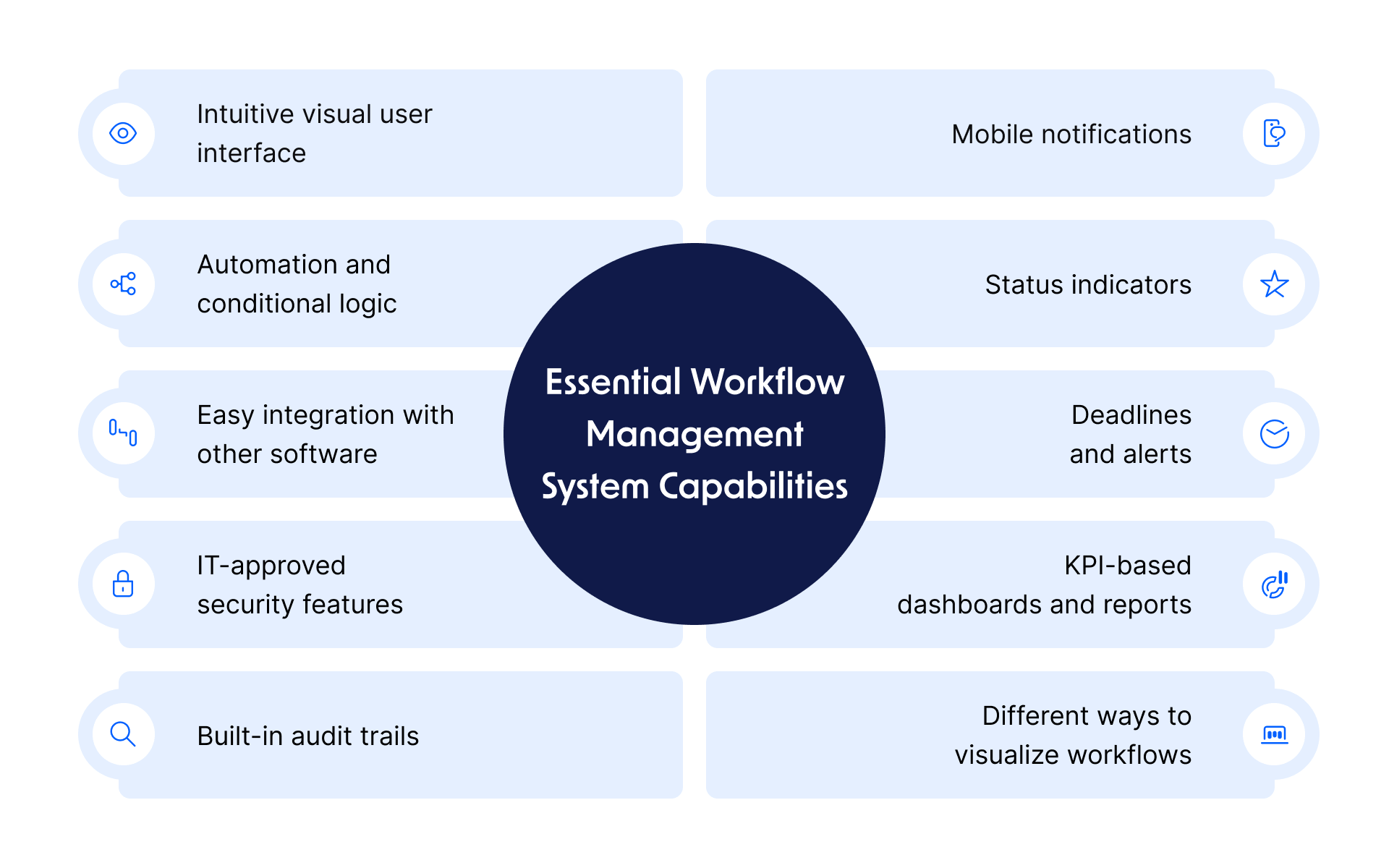
1. Visual user interface to quickly scale and easily implement solutions
If employees are already having a hard time managing workflows, implementing a tool that’s difficult to maneuver or requires extensive coding or development knowledge will only make their experience worse.
Opt for a workflow management system that’s intuitive, easy to use, and requires little to no coding experience, like a low-code automation platform, to easily design applications and quickly launch complex, scalable, automated workflows without writing a single line of code.
2. Automation capabilities and conditional logic
Automating routine or repetitive tasks — like status updates, approvals, emails, or work handoffs — frees up time for employees to focus on other pressing projects. Standardized and automated processes make timelines more precise and curb the need to redo work down the line.
And with if-this-then-that conditional logic, admins can configure a set of pre-defined rules for a range of potential issues. Whenever a workflow hits a snag, the software will already know what to do to fix it. For example, in a vendor-payment workflow, the software could discern that an invoice was missing a PO number and send the vendor a pre-written email explaining how to find the PO and upload a new version of the bill.
3. Easy integration with other software for stack extensibility
If automations help streamline communication, then integrations help streamline connections. Software that easily integrates with your existing software helps create seamless connections that eliminate rework and provide visibility into workflows.
Look for one that integrates with your existing ERP, CRM, calendar, and other document management systems in real-time. Though some workflows may only have one or two steps dedicated to moving data from one system to another, those steps should take place quickly and successfully to keep things moving along. Integrating with your workflow management system should be straightforward and shouldn’t require continuous maintenance. Learn more about stack extensibility.
4. IT-approved security features
To keep your information (and potentially your customers’ information) safe, also be on the lookout for enhanced cloud security, compliance, and user/guest permissions that promote workflow security. By establishing permission levels and choosing who gets access avoids data breaches and protects sensitive HR, payroll, and financial data.
5. Built-in audit trails for workflow visibility
One of the main challenges that can affect workflows is a lack of transparency or visibility. Look for a system with built-in audit trails for a full-access view of your workflows to better identify what’s working, what’s not working, and how existing resources can be rearranged to create more efficient workflows.
6. Mobile notifications
Choose a platform that notifies employees of the most urgent issues right in the app, via email, or text.
7. Status indicators
Status indicators are an excellent way to stay on top of each one. A status dashboard helps users prioritize their tasks, spot any issues, and follow up on things they may have forgotten about. A dashboard should present statuses in a clear manner for everyone involved in each workflow. Many automated workflows use color-coding to distinguish serious issues from trivial ones.
8. Deadlines and alerts
Keep workflows running smoothly and without delays with automated deadline alerts. This improves time management by defining alerts and triggering automated actions based on three status categories: overdue, late, and expired.
9. KPI-based dashboards and reports
A powerful workflow management system will shine a light on any bottlenecks, recurring points of breakdown, and jobs taking longer than usual. Tailoring dashboards to your specific KPIs may provide insight into workflows that may be unnecessary, or ones that might be missing.
In addition to high-level metrics, they can supply details such as when tasks are completed, who completed them, and any useful modifications made to speed up a process.
10. Different ways to visualize workflows
Whether you prefer a kanban, list, or calendar view, choosing a solution that displays your workflows in myriad ways helps bring a new perspective to workflow management.
The benefits of streamlined, automated workflow management
Companies invest in automated workflow management because it has the power to transform their operations. At Pipefy, we assist customers in attaining tangible benefits quickly by helping them take manual processes and turn them into repeatable, intuitive workflows. Once they’re up and running, the benefits of workflow automation become clear.
1. Greater control and visibility into workflows
Instead of storing institutional knowledge in disparate documents (or not at all), workflow management systems let companies document workflow once in a central repository that everyone can access. The knowledge that sometimes gets lost in the shuffle is preserved and used consistently, like the correct approval workflows for each task or the right version of commonly used documents.
2. More efficient process management
With Pipefy, organizations can build workflows once and use them again and again. This eliminates most of the tedious upfront work of each task, like setting up documents or sending email requests and leads to processes moving faster and teams operating much more efficiently. Pipefy customer Berneck, for example, was able to automate 46% of its email communications and save upwards of 10,080 hours each quarter using automation.
3. Rapid ROI
Some workflow management solutions require extensive engineering in order to accommodate your organization’s unique workflows. Instead of wasting time on complex deployments and waiting to see a return on your investment, you can choose a solution that lets you start with familiar, intuitive workflows. Drag-and-drop interfaces are especially helpful for users who need to customize processes without writing code.
You also need the rest of your team to adopt your new process to see real improvements. Workflow management systems should have collaborative features that make it easy to deploy automated processes across teams or organizations.
Pipefy customer James Delivery used email automation and collaborative workflows to make the whole team more productive. Learn more about the company was able to achieve 134% ROI within two months of deploying Pipefy.
4. Flexibility and agility
Leading workflow management solutions enable you to improve collaboration. For example, both internal colleagues and external stakeholders can make requests through customizable Pipefy forms, sending data to your ERP without you having to give anyone direct access to it. This provides the flexibility and agility needed to collaborate faster and more effectively while improving operational agility and keeping sensitive data secure.
5. Scalability
When you automate processes and build a knowledge center with repeatable, collaborative workflows for managing services, vendors, HR activities, and finance across multiple teams, you’re set up to scale. Pipefy customers, for example, can manage more complexity and easily report on progress with stakeholders from a centralized catalog of processes and past activity. This enables you to scale with confidence, as workflows are documented, automated, repeatable, and can be adopted quickly by new team members.
With Pipefy, Wipro was able to decrease the workflow process development and design time from four months to 15 to 20 minutes — a whopping 95% reduction. This streamlining allows the team to scale, serving more clients with the same amount of resources.
6. Improved productivity
Workflow automation increases productivity across the organization. On one hand, employees are able to get more work done inside one interface, which eliminates the pervasive context switching that can kill up to 80% of productive time. On the other hand, since menial tasks are automated away, employees can focus on other important priorities and are therefore less likely to be burned out. In addition to being more motivated, this also means your team will be more likely to stick around, delivering additional productivity gains to your organization.
7. Improved profitability
With more efficiency in your workflows, happier employees who get more done and deliver better service to customers, and support for scalability, workflow management automation also bolster your bottom line. In turn, this delivers more value to investors, employees, and other stakeholders.
Start building smart workflows with Pipefy
Pipefy lets you optimize business processes through smarter workflows. It brings customers, vendors, and partners onto the same platform as your internal team, making it easy to collaborate and track a process from start to finish.
Automation for every workflow
Pipefy easily enables you to use automation to speed up workflows and simplify task management. Pick an event, select the desired action, and let technology do the heavy lifting for you.
Customization for your unique business needs

Build and continuously optimize your bespoke workflows and business rules. Use Pipefy’s no-code tools instead of having to enlist the help of in-house developers who are focused on other important priorities.
Templates for process excellence
Get up and running on Pipefy quickly with a slew of built-in templates that help you streamline workflow management right away across business ops, customer support, development, finance, HR, IT, legal, marketing, sales, and more.
Public forms and portals
Empower your employees across all departments—including customer support, HR, finance, and marketing—to easily submit new requests using intuitive portals and publicly shared forms.
Integrations extend capabilities
Extend your investment in workflow management further by using complex custom integrations to connect systems to each other without having to devote internal development resources to the process or outsource the work at a premium. You can also leverage pre-built integrations, the Pipefy API, and tools like Zapier to integrate Pipefy with your existing systems, giving you even more options for extensibility.
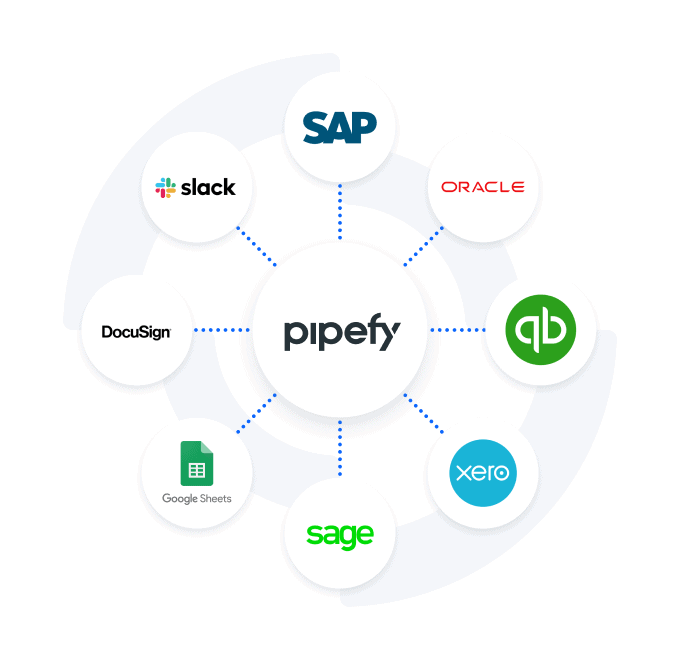
Conditional logic
Use conditional logic to create and automate dynamic workflows that enable you to predict scenarios and save time on every new request.
Dashboards in real time
Track and measure KPIs using robust dashboards that enable you to extract, filter, and visualize your data in real time to continuously optimize your operations.
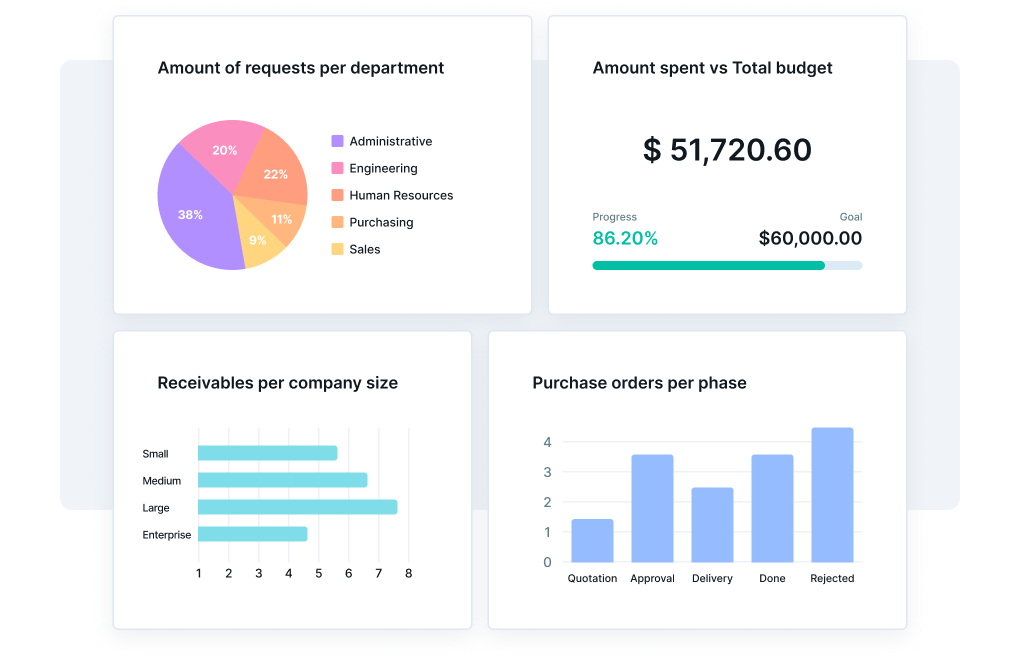
Email automation templates
Respond to customers, employees, and other stakeholders automatically after they complete specific actions using built-in and customized email templates.
Ready to transform your organization with workflow management automation?
Companies choose Pipefy to get more from their investment in workflow management and facilitate digital transformation across every team.
Take back control
Stop tackling each process from scratch. Pipefy lets you build repeatable, collaborative workflows that save you hours each week.
Deploy with ease
Pipefy requires no code to get started. Build intuitive workflows in minutes, then bring your team and external stakeholders on board.
Scale securely
Grow your catalog of business processes to meet new complexity, safely involving vendors and partners through customizable workflows.
Schedule a demo of Pipefy to learn more about how your organization can use automation to work smarter and more effectively than ever before. Better yet, sign up for a free Pipefy account today and start automating your workflows right away.






